The Windows 10 October 2018 Update (1809): Let's Try This Again
by Brett Howse on November 14, 2018 8:00 AM EST- Posted in
- Software
- Operating Systems
- Windows
- Microsoft
- Windows 10
Edge Updates
As with every update for Windows 10, Edge has gotten some new features as well.
Media Autoplay
Likely one of the most annoying things on the web is auto-playing videos, and Edge now has a setting to allow you to control this behavior. You can find this setting under Advanced. Allow is the default, and lets media play if the tab is in the foreground. Limit will restrict videos to only play if they are muted by default. Block will prevent all autoplaying videos unless you directly interact with the element.
In addition, this can be done on a site by site basis by clicking the icon beside the URL which will be a lock if the site has HTTPS or a circle if it’s HTTP.
Menu Changes
Edge started life as a browser lacking a lot of functionality, and with every update there’s been more added in, so with the 1809 update, the menus and settings interface has been adjusted to cope with the additional settings and features. The Favorites icon is now the hub for Favorites, Reading List, History, Books, and Downloads.
Settings is also broken up in the same manor, making it a much cleaner and easier to navigate settings page.
Reading View
Reading View now supports a Line Focus feature which highlights only a few lines of text at a time, which can help with distractions.
Additionally, Reading View now supports the ability to look up a definition of a word by selecting it. This works in Reading View for websites, Books, and PDFs, and the functionality works even if you are offline by referencing a built-in dictionary. This is exactly the same as a Kindle, and is great functionality.
Web Authentication
Edge now supports the Web Authentication API known as WebAuthN, and Edge supports authentication using Windows Hello to sign in with a biometric login. The end goal is to replace the multitude of passwords with stronger credentials that are easier for people to use, and hopefully this gains some traction on the web as a whole, because the password authentication system is not the best.
Under the Hood
In addition to these features, the Edge team has been busy adding new features under the hood for developers to tap, such as improvements to their CSS handling, and Service Workers. For a full list of all of the features on the current road map, check out the Platform Status page, and for a full change log of all new features in Edge, the team has a convenient changelog page as well.


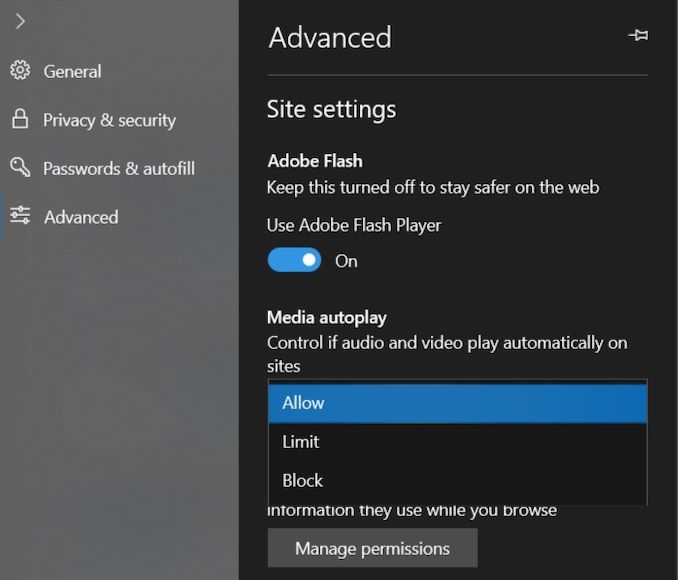
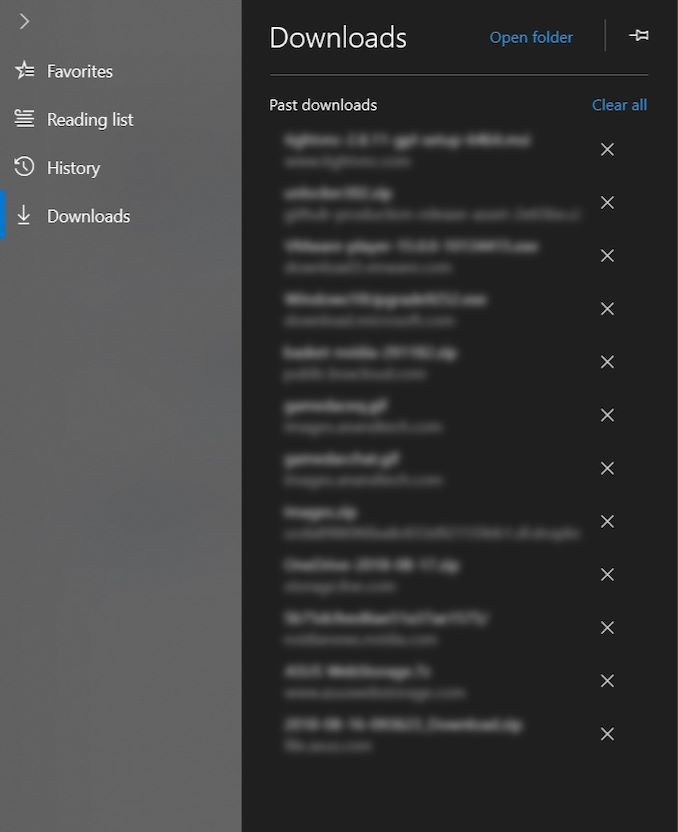
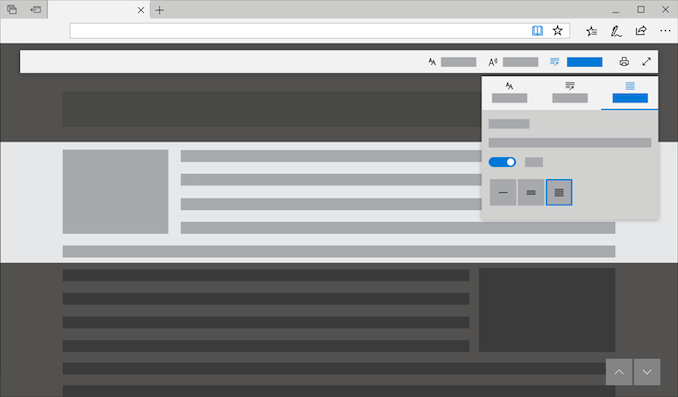








86 Comments
View All Comments
mkozakewich - Wednesday, November 14, 2018 - link
I laughed out loud in disbelief when I read it! I ran into that problem just the other day, so it'll be nice to finally have it fixed.imaheadcase - Wednesday, November 14, 2018 - link
I like how every tech website narrowed in on the few people who had problems with file deletion like it was some epic disaster. Seems to be a running trend lately.It makes me wonder if i can submit news to some tech site, totally bogus, and see how many websites it catches onto.
MonkeyPaw - Wednesday, November 14, 2018 - link
Well, MS pulled the update, so there must have been some credence to the claim. Deleting user data is a serious bug, if you ask me. It took a pretty serious bug to expose the flaws in the Feedback system—something that is supposed to make Windows 10 better.imaheadcase - Wednesday, November 14, 2018 - link
Well yah, but that is like saying "careful buying this car, we have reports sometimes people crash".notashill - Wednesday, November 14, 2018 - link
More like "careful buying this car, we have reports sometimes the car spontaneously catches on fire". Which has certainly been a problem with some cars.PeachNCream - Wednesday, November 14, 2018 - link
Only if you buy a Tesla! :DTheinsanegamerN - Wednesday, November 14, 2018 - link
Or a KIALord of the Bored - Thursday, November 15, 2018 - link
Or a GM.PeachNCream - Thursday, November 15, 2018 - link
Don't jinx me! I don't want my Buick to burst into flames!MonkeyPaw - Wednesday, November 14, 2018 - link
It was a legit bug. It assumed some folders were empty even when they weren’t, deleting them instead of migrating them. Yes, we should all have backups before upgrading, but this was not the usual case of an upgrade going wrong and the system not being bootable. It was appearing as a successful upgrade, but it wasn’t migrating user data. From what I gather, it wasn’t even keeping the files in Windows.old—it was deleting them all.