Intel Xeon E Six-Core Review: E-2186G, E-2176G, E-2146G, and E-2136 Tested
by Ian Cutress on November 5, 2018 12:00 PM EST- Posted in
- CPUs
- Intel
- Xeon
- Enterprise CPUs
- Xeon E
Power Consumption
How TDP Works
Over the last decade, while the use of the term TDP (thermal design power) has not changed much, the way that processors use a power budget has. Inside each processor, Intel defines several power levels based on the capabilities and expected operating environments. This sounds all well and good, however these power levels and capabilities can be adjusted at the firmware level, allowing OEMs to decide how they want the processors to perform in their systems. Ultimately it gives a really fuzzy reading at exactly what the power consumption of a processor will be when it is in a system.
To simplify, there are three numbers to be aware of. Intel calls these numbers PL1 (power level 1), PL2 (power level 2), and T (or tau).
- PL1 is the effective long-term expected steady state power consumption of a processor. For all intents and purposes, the PL1 is usually defined as the TDP of a processor. So if the TDP is 80W, then PL1 is 80W.
- PL2 is the short-term maximum power draw for a processor. This number is higher than PL1, and the processor goes into this state when a workload is applied, allowing the processor to use its turbo modes up to the maximum PL2 value. This means that if Intel has defined a processor with a series of turbo modes, they will only work when PL2 is the driving variable for maximum power consumption. Turbo does not work in PL1 mode.
- Tau is a timing variable. It dictates how long a processor should stay in PL2 mode before hitting a PL1 mode. Note that Tau is not dependent on power consumption, nor is it dependent on the temperature of the processor (it is expected that if the processor hits a thermal limit, then a different set of super low voltage/frequency values are used and PL1/PL2 is discarded).
So let us go on a journey where a large workload is applied to a processor.
Firstly, it starts in PL2 mode. If a single-threaded workload is used, then we should hit the top turbo value as listed in the spec sheet. Normally a single thread will consume nowhere near the PL2 power limit. As we load up the cores, the processor reacts by reducing the turbo frequency in line with the per-core turbo values dictated by Intel. If the power consumption of the chip hits the PL2 value, then the frequency is adjusted so PL2 is never exceeded.
When the system has a substantial workload applied for a fixed time, in this case ‘tau’ seconds, the firmware should immediately invoke PL1 as the new power limit. The turbo tables no longer apply.
If the workload applied produces a power consumption above PL1, then the frequency and voltages are adjusted such that the overall power consumption of the chip is within the PL1 value. This usually means that the whole processor reduces in frequency, often to the base frequency, for the duration of the workload. This means that temperatures on the processor should decrease, increasing the longevity of the processor.
PL1 stays in place until the workload is removed and a CPU core hits an idle state for a fixed amount of time (usually sub 5-seconds). After this, the system can re-enable PL2 again if another workload is applied.
So some examples of numbers here – Intel lists several in its specification sheets for the different processors. In this case, I will take a consumer grade Core i7-8700K. For this processor, we have the following:
- PL1 = TDP = 95 W
- PL2 = TDP * 1.25 = 118.75 W
- Tau = 8 seconds
In this case, the system should be able to boost up to ~119W for eight seconds, before being pulled back down to 95W. This has actually been in place for a number of generations of processors, and most of the time it didn’t actually matter, as the power draw for the full chip was often well below the PL1 value even at full load.
However, this is where it gets really stupid: the motherboard vendors got involved, because PL1, PL2 and Tau are configurable in firmware. Motherboard manufacturers can do what they like, and that gets frustrating
With a commercial product like Xeon E, we would expect a motherboard to adhere to Intel’s standards moreso than a high-end consumer motherboard, right? Well we do.
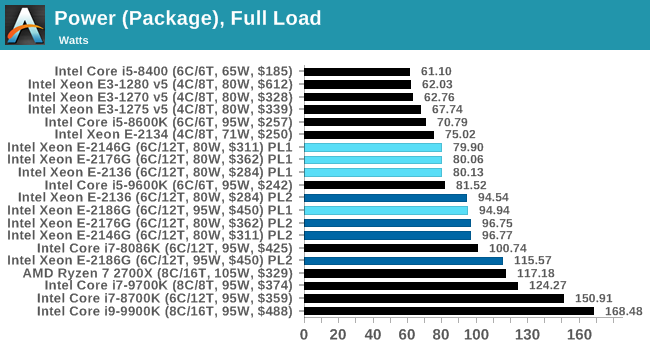
The high-end Xeon E-2186G has a TDP of 95W, and a PL2 of 119W, and if we record the load power after a few seconds, it hits 116W. The long term power, measured about 20 seconds into the load, is 95W. For the other chips, they all have a TDP of 80W, and a PL2 of 100W, and we record the short load power at 95-97W, and the long load power at 80W. These numbers stayed true even when we run a workload for a considerable time – so while PL2 and Tau are both set to Intel recommended values. No other desktop processor we've tested has ever done this, unless it was bundled in an SFF system.


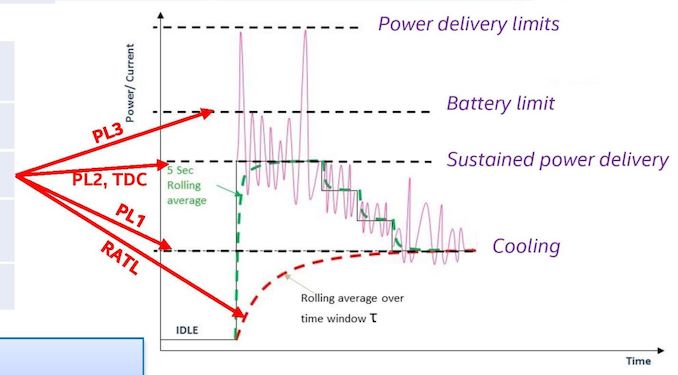








48 Comments
View All Comments
GTVic - Monday, November 5, 2018 - link
I'm wondering what is the status on the W-Series. Seems like no update/launches for over 1 year?CallumS - Monday, November 5, 2018 - link
These look great for SMB finance/inventory management/ERP applications where low latency and high single thread performance is often most beneficial. Or where software is licensed per core. Particularly if they are available within servers with OK remote management functionality at decent price points. I'd love to be able to recommend 3 or 4 of them, and the presumably upcoming 8 core configuration when it is are available, in 1U servers to SMBs rather than Xeon-SP configurations.The Intel Xeon-SP configurations are obviously still going to be the best performing and value for a lot of large enterprise/scale workloads but for smaller organisations and applications only used by under a 100 users, having the simplicity (i.e. no NUMA configuration/consideration requirements) and the performance benefits of a leaner configuration would be great. Plus, having 3 or 4 identical servers with SSD drives in RAID1 could dramatically simplify and improve a lot of local hardware related DR capabilities for organisations with moderate budgets and requirements (essentially an unplug of production SSD drives and move to another/test server).
From a market competition perspective, unfortunately it doesn't look like there is any other decent options for entry level server usage at this price at the moment. The AMD EPYC platform and CPUs are too expensive and at too lower clock speeds for a lot of business applications requiring quick response times/low latency and or licensing per core. And while AMD Ryzen CPUs are great for desktops, particularly where a dedicated GPU was already going to be required, this is actually one area where the Intel solutions can often end up cheaper and better when factoring platform costs - while also having far better support and availability. Therefore, it's really just Intel competing with themselves at the moment and enticing businesses to upgrade/invest. While not hopeful, it would be great if AMD and partners could change this.
Given that an 8700k in one of my desktops is already quicker than a lot of the 12 to 16 core Intel Xeon-SP configurations that we've also used, even for heavy load tests, due to frequency, latency, and IPC benefits, I'm really looking forward to these CPUs, and the 8 core version, hitting the market. Just the saving in per core licensing costs would probably make it cheaper to buy new servers with these CPUs than to configure new VMs on existing Xeon-SP servers for new setups.
Cooe - Tuesday, November 6, 2018 - link
Uhh... You seem to have entirely forgotten that X399 & Ryzen Threadripper exist. Plenty good single-core performance, but absolutely barnstorming multi-core for the price, ECC support, AND 64x PCIe 3.0 lanes.CallumS - Tuesday, November 6, 2018 - link
Agreed about Ryzen Threadripper CPUs being great for multi-threaded workloads and also having pretty good single core performance. I didn't forget, it's what will likely be in my next workstation, I just didn't go into that detail for the purpose of brevity.For production server purposes, atleast a basic remote management interface and support from the major vendors is generally required, though. If we could get a Ryzen Threadripper 2950X or equivalent EPYC CPU with similar frequencies in a 1RU chasis from a major vendor with decent support and management interfaces at a good price, we'd be all over it. Perhaps with the new Zen 2 EPYC CPUs about to be announced, AMD will offer something like it. I certainly hope so.
Spunjji - Tuesday, November 6, 2018 - link
It has nothing to do with what AMD are offering, unfortunately, and everything to do with what system integrators are prepared to put out there. As long as Intel is filling their pockets with plenty of MDF then I wouldn't expect to see anything soon. Hell, HP even took the iLO out of their MicroServer when they switched back to using AMD CPUs because "reasons".CallumS - Tuesday, November 6, 2018 - link
I think that it's far more likely to be a combination. System integrators still require support from manufacturers/vendors for the products/solutions that they are selling. And both AMD and Intel definitely put in mechanisms/differences to protect product lines/profit. It's not like the major vendors aren't selling EPYC systems now. A new EPYC SKU by AMD with 2950X like performance would in itself provide us with the option for a higher frequency server/EPYC CPU. Given the TDP of the Epyc 7601, it should be quite easy and practical to do from engineering and manufacturing perspectives. Or, alternatively, it should be easy enough for AMD to provide capabilities for, and to encourage, board partners to release 'server' orientated Threadripper boards. Either of which I'd love to see - but would still much prefer higher frequency EPYC SKUs due to memory and platform advantages - particularly with major system integrators already having validated EPYC server platforms.Dusk_Star - Monday, November 5, 2018 - link
Corsair Ballistix4x4GB
DDR4-2666
I feel like this should be *Crucial Ballistix* to match the rest of the "Test Setup" table.
watersb - Tuesday, November 6, 2018 - link
Awesome review, many thanks.I usually build my systems with ECC DRAM, whenever possible, but that has become a huge pain point over the past few generations.
I prefer to hear the news on these parts from AnandTech. ServeTheHome is fantastic, but nothing but $10,000+ systems gets a bit discouraging.
mkaibear - Tuesday, November 6, 2018 - link
Can I just say how much the header text (EEEEEEEE) made me laugh?Not sure why, think it just appealed to my inner surrealist.
Cheers!
CyrIng - Thursday, November 8, 2018 - link
Nice review and thanks for the Chromium results but those are professional processors which to my pov will also be employed in Linux/BSD/database/backend frameworks and so on where games don't really matter.For example, x86 and arm cross compilations such as buildroot would be great to read.
As an engineer Windows is out of the scope