Intel Z390 Motherboard Overview: 50+ Motherboards Analyzed
by Ian Cutress & Gavin Bonshor on October 8, 2018 10:53 AM EST- Posted in
- Motherboards
- Intel
- MSI
- Gigabyte
- ASRock
- EVGA
- Asus
- NZXT
- Supermicro
- Z390
ASRock Z390 Taichi
The ASRock Z390 Taichi is one of two Z390 models received prior to the launch and will be reviewed in the upcoming weeks. The Z390 Taichi is an ATX sized offering targetted at enthusiasts looking to push the limits of their Intel 8th and 9th generation processors. The Z390 Taichi features dual Intel LAN, built-in 802.11ac Wi-Fi and offers a Realtek ALC1220 HD audio codec with an assisting Texas Instruments front panel NE5532 headset amplifier. As expected, the Z390 Taichi board follows a similar design to other Taichi branded models on the market and takes visual elements from both the Z370 Taichi and the X470 Taichi; coincidentally we review both models earlier this year. On the memory front, the Z390 Taichi supports up to DDR4-4200 and has a capacity of up to 64 GB across the four available RAM slots.
On the bottom half of the board, there are three full-length PCIe 3.0 x16 slots which run at x16, x8 and x8 respectively. All three full-length PCIe 3.0 slots have a coating of ASRock's Steel Slot armor and the board also has a pair of PCIe 3.0 x1 slots. The Taichi has a wave of storage options which includes three M.2 slots which have support for both PCIe 3.0 x4 and SATA drives and a total of eight SATA ports; six are provided from the chipset and the other two from an ASMedia 1061 controller. It's worth noting that we can confirm that the slot M2_1 shares bandwidth with two SATA ports, M_2 shares bandwidth with SATA ports if a SATA M.2 drive is used and the M2_3 shares bandwidth with another two ports and either/or is disabled depending on which slots are populated.
The rear panel has a host of connections available including three USB 3.1 Gen2 Type-A, a single USB 3.1 Gen2 Type-C and four USB 3.0 Type-A ports, as well as a DisplayPort 1.2 and HDMI video output. Also featured on the rear panel are a handy clear CMOS button, a PS/2 combo keyboard and mouse port. The onboard audio of the Z390 Taichi is handled by a Realtek ALC1220 audio codec and consists of five 3.5mm audio jacks and a S/PDIF optical output; a Texas Instruments NE5532 headset amplifier is located on the audio PCB too to enhance the quality and capability of the front panel audio. In terms of networking, the Z390 Taichi has two available Gigabit LAN ports with one being directed by an Intel I219V and the other by an Intel I211AT networking controller. Also included on the rear panel is a set of antenna connectors for the integrated 802.11ac Wi-Fi adapter.
From ASRock's marketing, the board is advertised as having a 12-phase power delivery and on the surface, it would appear so. The power delivery is made up of an Infineon IR35201 8-channel PWM controller with twelve Texas Instruments TI 87350D NexFET power blocks. On the rear of the PCB is six Infineon IR3598 doublers which make up 5+1 of the channels on the PWM controller; an additional two ON Semiconductor FDPC5030SG Dual-N channel MOSFETs make up the rest of the power delivery meaning the IR35201 is operating in a 5+2 configuration. In effect, ASRock is kind of underplaying their hand on this power delivery and it's more than capable in theory of overclocking one of the new 9th Generation Intel Core i7-9900K eight-core processors.
The general look and feel overall is that the ASRock Z390 Taichi is aimed at enthusiasts looking for a solid foundation for not just a very powerful gaming system with multiple graphics cards, but it also combines a Realtek ALC1220 HD codec, two Intel Gigabit powered LAN ports and a good quality power delivery into one solid and uniquely styled package. The ASRock Z390 Taichi has a suggested retail price of $240 which is more than reasonable as all the major key areas are covered.




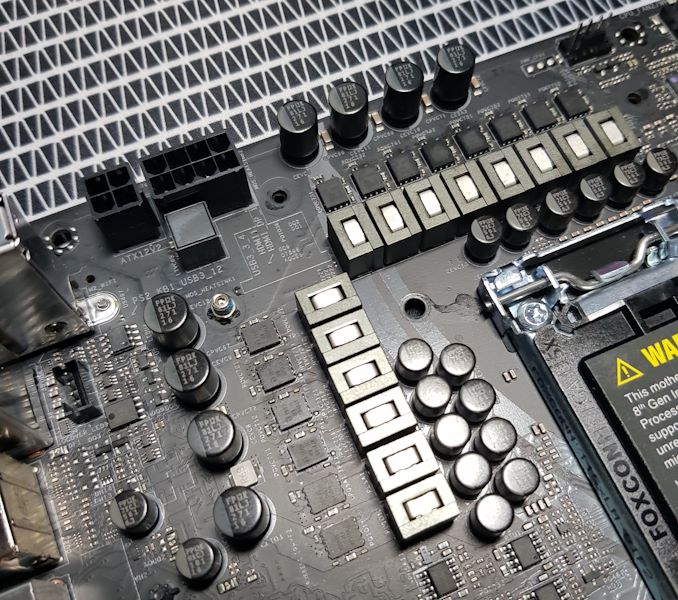








79 Comments
View All Comments
pawinda8 - Monday, October 15, 2018 - link
Still no mention of any Z390 boards with native Thunderbolt 3 (not AIC)! Has Intel given up on Thunderbolt for the PC world?gavbon - Monday, October 15, 2018 - link
If it's not integrated into the chipset, it's not really native as such. The ASRock Z390 Phantom Gaming-ITX/ac has a Thunderbolt 3 port on the rear panel, but that's the only one I'm afraidHikariWS - Monday, October 15, 2018 - link
Oculus Rift requires 3 USB3 ports and doesn't accept any of them being connected to a hub, they all need to be connected directly into a raw port. I had to buy a dedicated 3GIO USB 3 board that added 6 useful extra ports. In my (yes, old) Gigabyte z87 mobo I also had issues using keyboard and mouse on USB 3 ports inside UEFI and some recovery softwares, so I had to buy a USB 2 mirror to connect them.Because of that, having USB 2 ports on front panel and nice quantity of USB 3 is what most differs mobos for me, given that all other features are nearly the same.
ASUS Z390-A seems to be the best option. It has the important double USB2 ports, 5 USB3 ports and still has HDMI and DP for emergencies.
just4U - Monday, October 15, 2018 - link
I wish MSI had released a "godlike" board for the Ryzen series.ThugEsquire - Tuesday, October 16, 2018 - link
You list the ASRock Z390 Phantom Gaming-ITX/ac above as an ATX board, but it's actually mITX. FYIgavbon - Friday, October 19, 2018 - link
I have gone through every page where the Phantom Gaming-ITX/ac is listed, but I can't see where it says it's an ATX board? Could you please be more specific? Are you viewing on mobile or desktop?Galcobar - Tuesday, October 16, 2018 - link
It would be really helpful to break out one more criteria into a table: Type-C header for case-front ports.Helping a friend put together an i5 system and, knowing he'll keep it for a long time, am trying to get even with peripheral connectors (already has a monitor, so no using that as a hub). It's relatively easy to identify cases with a Type-C port, but that's pointless without a motherboard header. Having to go into each board's page to check is time-consuming.
jjnam - Thursday, April 18, 2019 - link
6 months later and I'm here for EXACTLY this reason. I've gone through probably 50 manuals over the past few days squinting to find this information. What a pain.Synomenon - Thursday, October 18, 2018 - link
So on the ASRock Z390 Phantom Gaming-ITX/ac, is the TB3 port on the rear using up lanes from CPU (making the only 16x slot, 8x only)?If it's not using lanes from the CPU, how will using that TB3 port (say with a USB3.1 Gen2 hub OR TB3 hub) affect all the other ports / IO on the board?
repoman27 - Thursday, October 18, 2018 - link
Going off of what TweakTown published, it's a single-port Intel JHL6240 "Alpine Ridge" controller with a PCI 3.0 x2 connection to the PCH. So it won't affect the PEG lanes from the CPU. I'm amazed it's not Titan Ridge at this point though.