Intel Z390 Motherboard Overview: 50+ Motherboards Analyzed
by Ian Cutress & Gavin Bonshor on October 8, 2018 10:53 AM EST- Posted in
- Motherboards
- Intel
- MSI
- Gigabyte
- ASRock
- EVGA
- Asus
- NZXT
- Supermicro
- Z390
ASRock Z390 Pro4 & Z390M Pro4
The ASRock Z390 Pro 4 and Z390M Pro 4 are so similar in terms specification, design and aesthetic, the only real core differences between both models are the form factor, PCIe layout including M.2 compatibility and through the rear panel. Both Z390 Pro4 boards feature a black PCB with a similar grey colored patterning to the Z390 Phantom Gaming 4 model. Neither board has a rear panel cover and both also disregard a power delivery heatsink for the SoC sections; both boards seemingly incorporate the same 10-phase power delivery as per ASRock's marketing resources. Both models also include a total of four 4-pin fan headers, with the Z390 Pro4 offering one extra PCIe 3.0 x1 slot than the smaller mATX version.

ASRock Z390 Pro4 (left) and ASRock Z390M Pro4 (right)
On the ATX sized Z390 Pro4 and maTX Z390M Pro4, there are two full-length PCIe 3.0 slots with the top slot running at x16 and the bottom one at x4; this means two-way CrossFire is supported but no dice on SLI I'm afraid. The primary difference in PCIe which is a consequence to jumping from ATX to mATX is the Z390 Pro4 has three PCIe 3.0 x1 slots whereas the Z390M Pro4 has two.
With the storage, the Z390 Pro4 has a pair of PCIe 3.0 x4 and SATA supported M.2 slots with a total of six SATA ports; the ports are split up into four right-angled and two straight-angled connectors. The Z390M Pro4 has a slightly different setup with one of the dual M.2 slots only offering PCIe 3.0 x4 with the other port allowing for both PCIe 3.0 x4 and SATA drives to be used. The ASRock Z390M Pro4 also has six SATA ports with four featuring right-angled connectors and two with straight-angled connectors located between the right-angled ports and 24-pin ATX motherboard power input. Both boards have four RAM slots with a total capacity of up to 64 GB and have official support for DDR4-4300.
The rear panel on the ASRock Z390 Pro4 consists of two USB 3.1 Gen2 (Type-A and Type-C), two USB 3.0 Type-A and two USB 2.0 ports. A trio of video outputs including HDMI, DVI-D and D-sub, as well as a combo PS/2 port and thanks to an M.2 E-key socket, a compatible Wi-Fi adapter can be installed with a bracket currently sitting empty for this on the rear IO. The singe LAN port is controlled by an Intel I219V Gigabit chip and the three 3.5 mm audio jacks are powered by a Realtek ALC892 HD audio codec.
On the mATX sized ASRock Z390M Pro4 rear panel, a single USB 3.1 Gen2 Type and Type-C port are there, along with four additional USB 3.0 Type-A ports. Featured is a single Intel I219V Gigabit powered LAN port with the same Realtek ALC892 HD audio codec offering three 3.5 mm audio jacks, but the Z390M Pro4 drops the bracket and instead opts for two PS/2 ports; one for a mouse and the other for a keyboard. The same trifecta of video outputs is also featured which consist of a DVI-D, HDMI and D-Sub output.
Both the ASRock Z390 Pro4 and Z390M Pro4 have a suggested MSRP of $130 which are currently the cheapest boards ASRock offers so far on the Z390 chipset. The models trade off well with the extra PCB space on the Z390 Pro4 being used to include an extra PCIe 3.0 x1 slot and both M.2 slots on this model allow for both PCIe 3.0 x4 and SATA drives to be used. The Z390M Pro4 marks itself as one of only a handful of mATX boards currently the on the Z390 chipset and on the whole, doesn't really lose anything of worth over the ATX model. Neither model supports RGB backlighting and there isn't even a single and basic 5050 RGB header in sight. The Pro4 boards as you would expect are more for professional users and although there are no obvious drawbacks for gaming, the lack of features means most will look elsewhere.


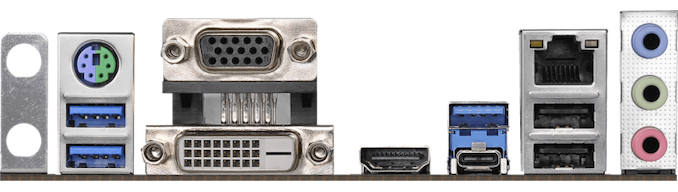
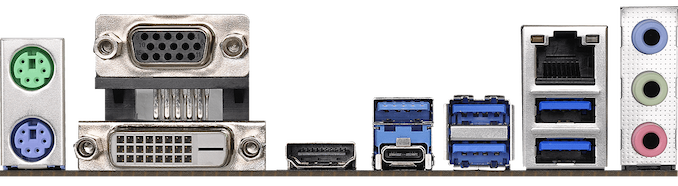








79 Comments
View All Comments
DanTMWTMP - Thursday, October 11, 2018 - link
Are they ALL made in China? What happened to the ones made in Taiwan from a few gens ago? :/gavbon - Friday, October 12, 2018 - link
Unfortunately, I cannot confirm this. The ASRock Z390 Taichi I have in my hands says 'designed in Taipei', but that's about it.Nagorak - Sunday, October 14, 2018 - link
Gigabyte apparently has a factory in Taiwan. It seems all the rest moved production to China.WickedMONK3Y - Friday, October 12, 2018 - link
The MEG Z390 Godlike looked like such an interesting board until I checked the MSI Specifications page and realised it actually does not have the PLX chip as suspected. The PCI Express slots on the board are configured as 16x / 4x / 8x / 4x instead of 16x / 16x / 8x / 4x or 16x / 8x / 16x / 4x. It seems after PLX sold to whomever owns them now, that the price hike stopped their usage on consumer boards completely.I really really hope somebody comes out with a board that has a PLX chip on board.
gavbon - Friday, October 12, 2018 - link
The Supermicro C9Z390-PGW has a Broadcom 8747 PLX PCIe switch :)ZioTom - Friday, October 12, 2018 - link
It would be a nice touch including in next MB review what pheriferals stop funcioning when too much PCI-E lanes are used. Some motherboards disable SATA ports when M.2 slot are used; others may require limiting bandwith to one PCI-E slot... etc. Before byuing a motherboard I would like to be warned that is not possibile to use all the features they are advertising.happyfirst - Friday, October 12, 2018 - link
I wish we would get better thunderbolt support. Only one board has it built in? I'm thinking of a Taichi board and see a Thunberbolt AIC connector in the manual, but then I can't really find enough good quality posts of people having success putting it to use. I'd like to get a new external nvme ssd thunderbolt drive to run my vms off of so I can more easily take them on the road with me and use from my notebook.ddcc - Saturday, October 13, 2018 - link
Certain Gigabyte boards, e.g. Z390 Aorus Pro WiFi, seem to be using Intel's Z390 CNVi, but aren't listed in the article.gavbon - Monday, October 15, 2018 - link
I'm going to be updating tomorrow with more information; been working on getting one of the board reviews ready for the end of the week :)gavbon - Sunday, October 21, 2018 - link
Will be adding these in tomorrow (not at a PC currently) - We didn't have the information available prior to writing