The Kingston HyperX Fury RGB SSD Review: Bright Idea, Dimmed Performance
by Billy Tallis on September 24, 2018 8:35 AM ESTRandom Read Performance
Our first test of random read performance uses very short bursts of operations issued one at a time with no queuing. The drives are given enough idle time between bursts to yield an overall duty cycle of 20%, so thermal throttling is impossible. Each burst consists of a total of 32MB of 4kB random reads, from a 16GB span of the disk. The total data read is 1GB.
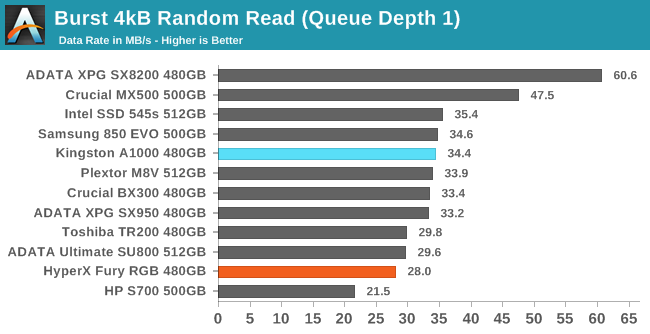
The QD1 burst random read performance of the HyperX Fury RGB is about 18% slower than what the Plextor M8V manages with the same NAND flash, and 40% slower than the Crucial MX500.
Our sustained random read performance is similar to the random read test from our 2015 test suite: queue depths from 1 to 32 are tested, and the average performance and power efficiency across QD1, QD2 and QD4 are reported as the primary scores. Each queue depth is tested for one minute or 32GB of data transferred, whichever is shorter. After each queue depth is tested, the drive is given up to one minute to cool off so that the higher queue depths are unlikely to be affected by accumulated heat build-up. The individual read operations are again 4kB, and cover a 64GB span of the drive.
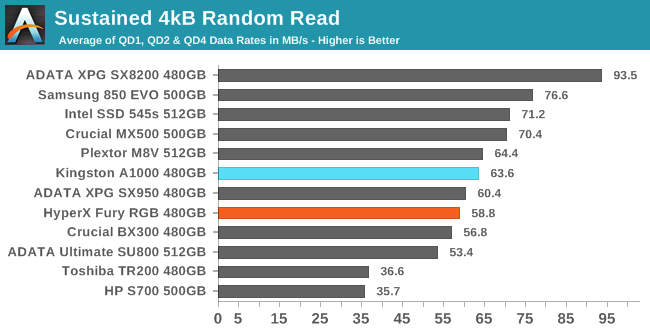
On the longer random read test with some higher queue depths involved, the Fury RGB manages to be clearly faster than the DRAMless SATA drives and is only a little bit slower than average for mainstream SATA drives.
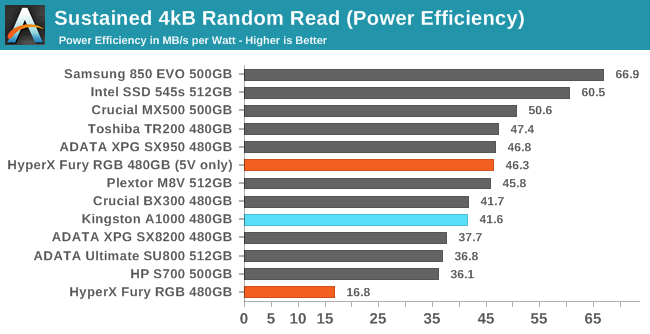 |
|||||||||
| Power Efficiency in MB/s/W | Average Power in W | ||||||||
When excluding the LEDs power draw, the Fury RGB has reasonable power efficiency during low queue depth random reads since the power draw and performance are both just a bit below average.
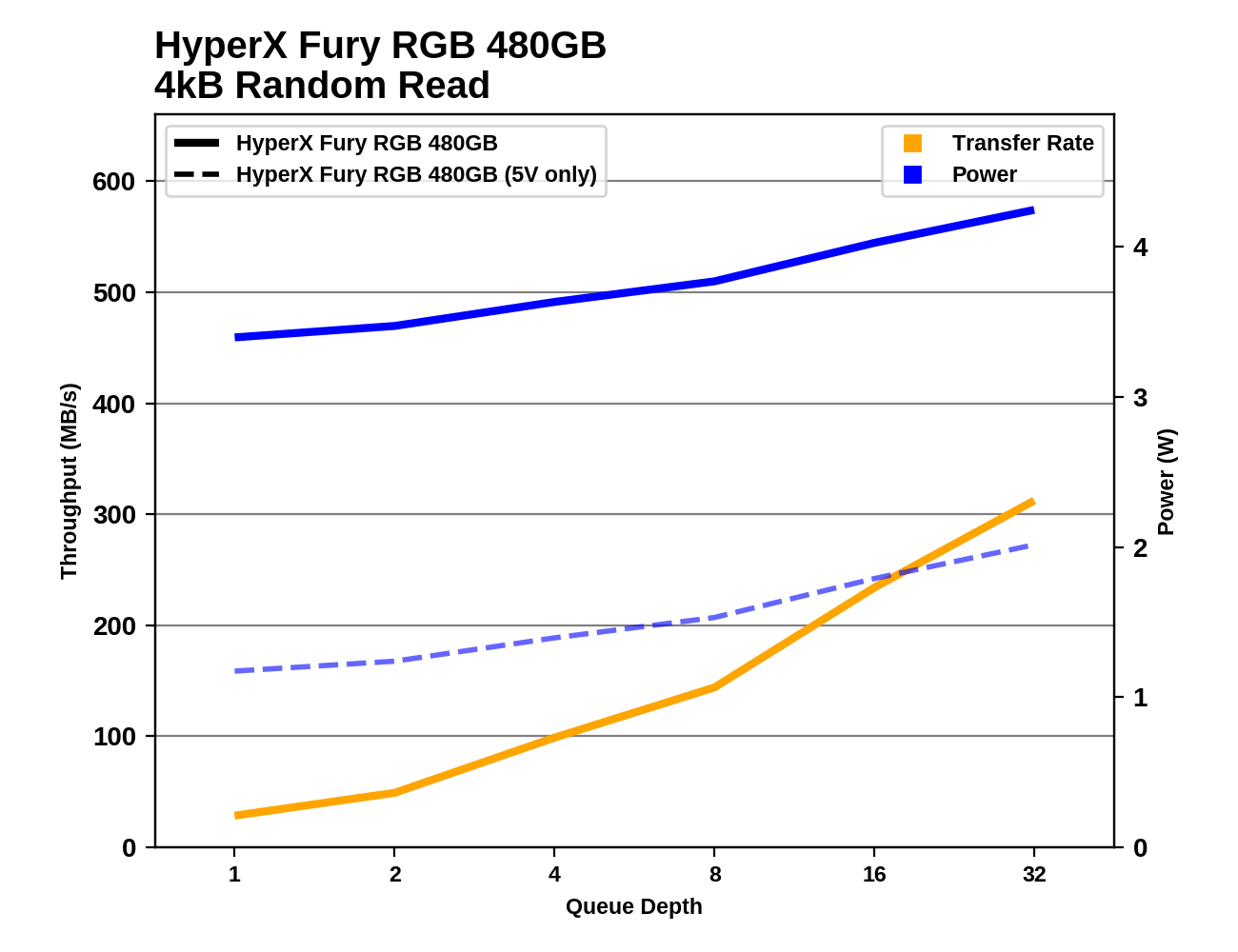 |
|||||||||
The random read performance of the Fury RGB scales up with increasing queue depth better than the DRAMless drives, but most of the other mainstream drives show at least slightly better scaling.
Random Write Performance
Our test of random write burst performance is structured similarly to the random read burst test, but each burst is only 4MB and the total test length is 128MB. The 4kB random write operations are distributed over a 16GB span of the drive, and the operations are issued one at a time with no queuing.
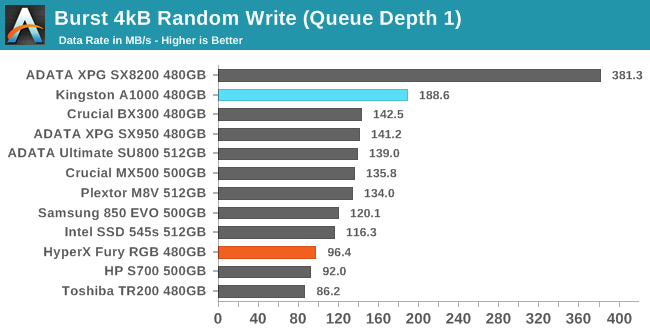
The QD1 burst random write performance of the HyperX Fury RGB is slightly better than the DRAMless SATA SSDs but is almost 30% slower than a good mainstream SATA drive.
As with the sustained random read test, our sustained 4kB random write test runs for up to one minute or 32GB per queue depth, covering a 64GB span of the drive and giving the drive up to 1 minute of idle time between queue depths to allow for write caches to be flushed and for the drive to cool down.
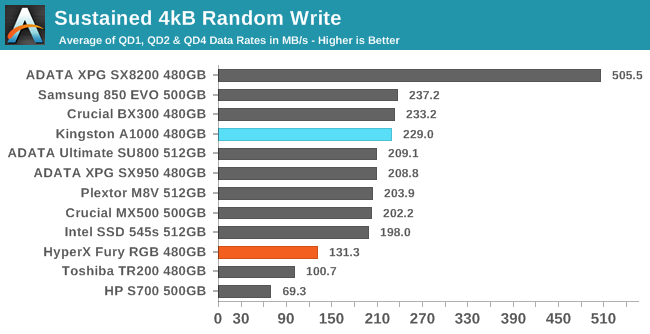
The decent burst random write performance from the Fury RGB doesn't hold up during the longer sustained random write test. The Fury RGB outperforms the DRAMless SATA drives but it is closer to their level of performance than to the typical mainstream SATA SSDs.
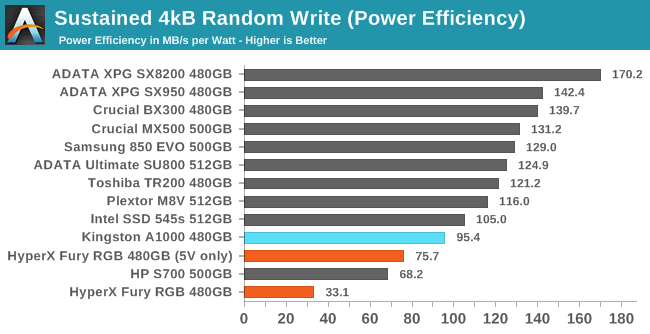 |
|||||||||
| Power Efficiency in MB/s/W | Average Power in W | ||||||||
With average power consumption but sub-par performance, the Fury RGB's power efficiency rating is very low even before the LED's power draw is included.
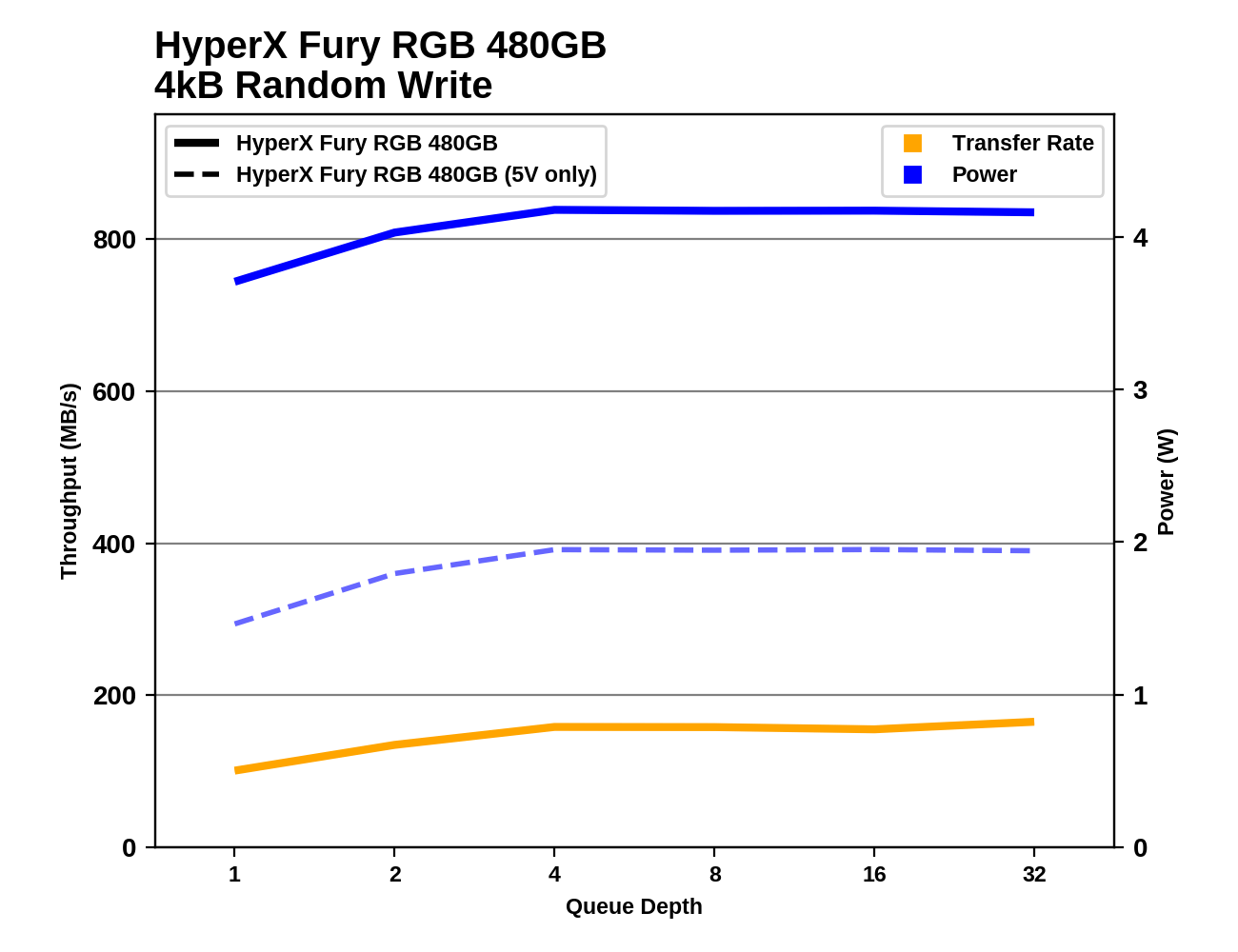 |
|||||||||
The random write performance of the HyperX Fury RGB does scale up slightly with increasing queue depths, but it plateaus at a performance level that is only slightly faster than the Toshiba TR200 DRAMless SATA SSD.










45 Comments
View All Comments
Billy Tallis - Tuesday, September 25, 2018 - link
Did I mention that it also weighs 4 times what a normal SATA SSD weighs?qlum - Tuesday, September 25, 2018 - link
Yikes,At least it's ticker so it probably won't fit
eastcoast_pete - Tuesday, September 25, 2018 - link
So, this Kingston Fury thing has lot's of LED bling that is not only useless, but negatively affects performance of the SSD, never mind the crazy price point - I guess Kingston moved officially from ridiculous to ludicrous on this one.I wonder if Kingston's marketing folks have estimated the damage this RGB turd of an SSD will do to their overall reputation as a serious player in the memory and parts world. Going forward, I will think more than once about buying RAM, drives or USB sticks from Kingston, as that company seems to be more about appearance than performance.
aiiks - Friday, March 22, 2019 - link
This thing flat out fails at post on a dell poweredge. I have 4 of them. have to reseat them when the os is running to make it work againjmthegreat123 - Saturday, May 4, 2019 - link
any solutions? i've tried removing the rgb header tho it still warms but i don't have encountered problems with system freezing yet.