The MSI GT75 Titan Laptop Review: Hex-Core DTR
by Brett Howse on September 13, 2018 9:00 AM EST- Posted in
- Laptops
- Gaming
- MSI
- Pascal
- Coffee Lake
- Coffee Lake-H
Wireless
All models of the GT75 Titan ship with the Killer Wireless-AC 1550, which is the new Killer Wireless based on the same hardware as the Intel 9260. That means you get a solid upgrade over the previous Killer NIC in terms of features and stability. The previous model got better over time with driver updates, but was never as reliable as an Intel wireless card during testing. The GT75 Titan didn’t exhibit any of those unwanted characteristics though, which was nice to see.
Arguably the biggest update on the Killer Wireless-AC 1550 is that, like the Intel 9260, it now supports the wider 160 MHz channels on the 5 GHz band. Despite being a 2x2:2 card, the maximum theoretical connection speed is 1.73 Gbps, which is double the 80 MHz standard. This does lead to an issue with our test bed though, since the current router (like most) only supports 80 MHz channels, so these results are what most people will see today, but if you do have a new router, and your source also has a faster than Gigabit connection to your router, you should see faster speeds.
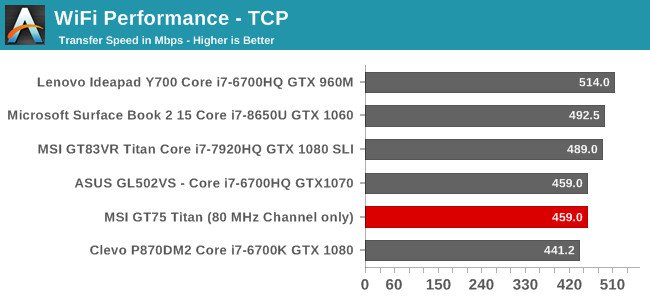
On our 802.11ac router, we were able to achieve 459 Mbps throughput over TCP/IP, which is good, but not exceptional for a 2x2:2 connection.
The laptop also features a 10 Gbps Aquantia Ethernet connection, so if you need even faster than the new 160 MHz Wi-Fi option, it is available.
Audio
MSI has both headphones, and speakers, covered well on the GT75 Titan. On the headphone side, there’s an ESS Sabre HiFi DAC, with separate 3.5 mm ports for headphones, microphone, line in, and line out. The ESS Sabre DAC supports 24 bit audio at 192 KHz sampling. There’s also a ComTrue Audio Bridge which can do SPDIF up to 32-bit and 384 KHz. As for the speakers, MSI offers DynAudio with stereo 3-Watt speakers and a 5-Watt subwoofer.
The speaker sound quality is quite good, and at just over 80 dB(A) it is plenty loud as well, with no noticeable distortion.
Thermals
The benefit of a large gaming laptop like the GT75 Titan is that there’s more room for heatsinks and fans to keep all of the ultra-fast components inside cool. Usually this also means a quieter system too, although like some other gaming systems, the GT75 Titan also has a max-cool mode which can be turned on either by pressing the key on the right of the keyboard, or through the MSI control panel.
To test the cooling capabilities, Rise of the Tomb Raider was run for about two hours at our enthusiast settings.
The cooling system bends but doesn’t break under the stress of a GTX 1080 at 100% load, coupled with a hex-core CPU. The GPU temp settled in at a maximum of 85°C, with the CPU at around 80-82°C. The GPU core clock was pretty much flat, right around 1797 MHz for the duration. At about 80% of the way through, right where you can see the GPU load briefly drop to 0% due to the Alt-Tab out of the game, the cooling system was set to it’s maximum cooling speed, called Cooler Boost. That ramps up the noise quite a bit, but it does manage to cool down the GPU slightly to about 78°C, and the CPU drops dramatically to about 55°C. This gives the GPU a bit more thermal headroom, allowing it to go to 1822 MHz.
After the duration of the test, the sound was checked while the fans were on their auto speed, and it was 57.2 dB(A) measured about 1-inch over the trackpad. That’s about the same as the GT83VR Titan, but significantly louder than the 49.5 dB(A) we measured on the Clevo P870DM2. With the fans on the Cooler Boost setting, for maximum cooling, the noise increased to 62.3 dB(A), and have moved past the loud stage to very loud. It does offer the best cooling, which in turn means you’ll likely have more room for an overclock, but even with headphones on, it is quite loud. The software does allow you to create your own fan profile for CPU and GPU temperatures if you want something tuned to your own tastes.
Software
Speaking of software, if you’ve used any MSI gaming laptop recently, the software suite should be familiar, with the main control panel being the MSI Dragon Center, which provides access to system monitoring, system tuning, and basic overclocking functions.
You can set multiple profiles up for the CPU, GPU, and fans, and then switch them on the fly as needed. The software also has a Gaming Mode where you can tune the system and lighting per-game, which is a nice touch.
Overall the Dragon Center works well, and is fairly straightforward. It’s nice to be able to switch off the Windows key, or switch the Fn key with Windows, if desired, and the software gives easy access to everything.
There’s also the MSI SCM software, which is an easy way to turn off the display, webcam, Wi-Fi, and Bluetooth, as well as adjust the volume and brightness. It’s fairly redundant with Windows 10 offering pretty easy access to all of these features, but MSI has had this for some time so their customers are likely used to it.



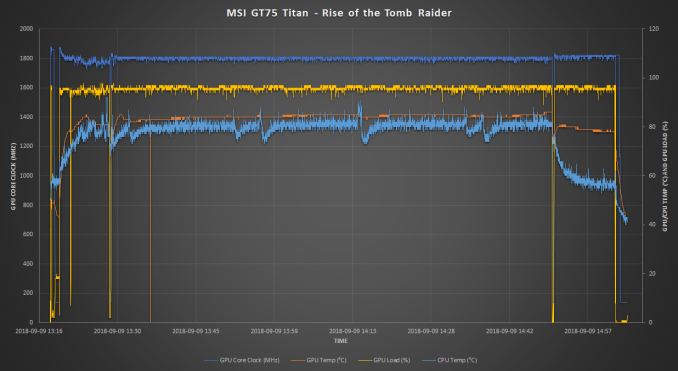


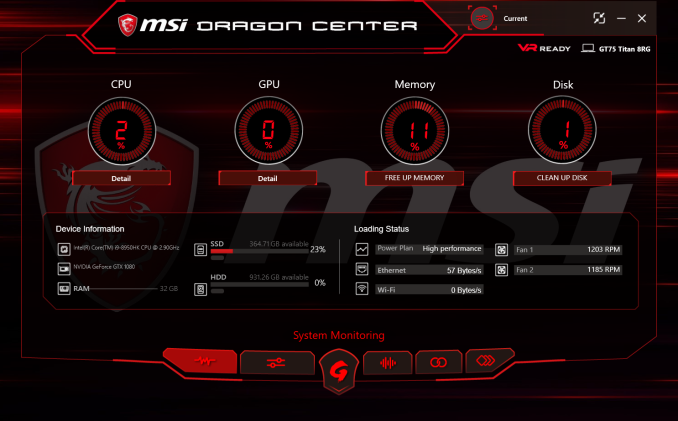










48 Comments
View All Comments
ViRGE - Thursday, September 13, 2018 - link
Later on in the article, they mention that it's the new adapter based on Intel 9260, rather than the awful Qualcomm stuff. That may make it worth it. The worst part of Killer's stuff in recent years wasn't the software, it was the underlying hardware.Brett Howse - Thursday, September 13, 2018 - link
Yes the 1550 didn't exhibit any of the issues I've seen with the older model. I was pretty happy with it.PeachNCream - Friday, September 14, 2018 - link
In a roundabout way, this validates a number of complaints about earlier models of Killer Wireless products that were the subject of ire in previous articles. It's a shame that sort of acknowledgement wasn't around when previous generations were actually being sold. Also, this is the first time I've seen a Killer Wireless even get a bandwidth test in a while. Recent motherboards equipped with earlier model Killer WiFi cards didn't get any testing. I'm not trying to connect and conspiracy dots here, but the combination of facts doesn't paint a very rosy picture about the past couple years of Anandtech's view of Killer products and might add fuel to the fire of people like timecop1818 to continue to denounce Rivet Networks' claims as suspicious.Brett Howse - Friday, September 14, 2018 - link
You're mistaken I've reviewed plenty of laptops with Killer's previous model and every single time I said they had reliability issues. I think I've been pretty clear over the last couple of years that at this point there's Intel and no one else in terms of quality Wi-Fi. In fact I recently reviewed a laptop with the Qualcomm Wi-Fi that the Killer was based on and it had the exact same issues.PeachNCream - Friday, September 14, 2018 - link
That wasn't a call out of you in specific, but the tone of the site as a whole. In fact, I agree that you've noted stability problems and recommended driver updates in reviews of the Dell XPS 15 9560, the MSI GT83VR Titan 7RF, and Clevo P870DM2, and had a relatively slow result with a Razer Blade Stealth in March of 2016. (I didn't remember so I just checked and apologize for leaving you with the impression that I was slinging ire your way.)The lack of bandwidth testing is more a comment about motherboard reviews where there isn't much in the way of validation done with NIC performance, but there were some comments espousing the benefits of its presence. There have also been past product announcements that were promotional in nature. All of that was in the absence of analytical testing that proved the benefit of the Killer NIC's traffic prioritization, its key selling point. Mix that situation with the lingering ire Bigfoot/Rivet/whomever else has built over the years with customers and you've got a situation where people will get defensive or aggressive over being told they should find the product useful. None of that is something I think you've had a hand in. The problem is, or maybe was given the transition to Intel hardware and that the point is probably now moot, elsewhere.
pyrrh0 - Thursday, September 20, 2018 - link
I work with Wi-Fi and Apple's choice of Broadcom's kit in its laptops trumps anything I've used or heard about using Intel's WLAN gear.bennyg - Friday, September 14, 2018 - link
Eh, I had an issue a few years ago that was easily fixed by uninstalling the silly management software, killer wlan issues are overblown imoRedNeon - Friday, September 14, 2018 - link
Except that there already is a laptop with AMD Vega 56 GPU, the Acer Predator Helios 500.RedNeon - Friday, September 14, 2018 - link
Anandtech used to be good.Brett Howse - Friday, September 14, 2018 - link
Those were the days!