The ASUS ROG Strix B360-G Gaming Review: A Polarizing $100 Motherboard Design
by Joe Shields on September 25, 2018 8:00 AM EST- Posted in
- Motherboards
- Intel
- Asus
- MicroATX
- CrossFire
- M.2
- Coffee Lake
- i7-8700K
- B360
BIOS
ASUS' UEFI BIOS on this B360 based board shares the same styling and aesthetic as the current ASUS flagship ROG boards. About the only difference between them will be that most of the overclocking options on these boards will not be here since the B360 chipset does not allow for overclocking.
In familiar fashion, we have an EZ Mode as well as an Advanced mode for the BIOS.
ASUS' EZ Mode, like on other ASUS boards, displays information about the hardware in use including the CPU and memory capacity/speed. Users are able to gather high-level information from this screen such as core voltage as well as motherboard and CPU temps. From this section, we are able to set XMP profiles on our memory, adjust CPU fan speeds through QFan Control, as well as adjust boot order. Most anything else will have to be changed from the advanced section of the BIOS.
Our first glimpse of the Advanced BIOS shows a list of headings across the top. The first section is titled Main, and we see more detailed information about the system including BIOS build date, PCH stepping, CPU speed, memory capacity and speed, as well as the system date.
The next section is Ai Tweaker. On Z370 based boards, we are used to seeing many more options due to overclocking. In this case, options are minimized on the CPU and memory overclocking side though if adjusting memory timings is your thing, the B360-G Gaming has plenty of those to tweak.
Moving on to the Advanced section, users are able to see several different options which allow control over the board from CPU, System Agent, and chipset configuration along with other peripheral functionality. Option for the network, NVMe, USB, and HDD/SSD configurations are also located in this section.
The Monitor area displays motherboard and CPU temperatures along with fan speeds for any that are attached. ASUS' Q-Fan can also be accessed here. Q-Fan sets up fan thresholds by running the fans through its fastest and lowest speeds and setting things accordingly.
The Boot section is fairly self-explanatory with all boot options housed under this heading.
The Tools section of the BIOS includes the EZ Flash 3 Utility as well as storing user profiles/settings. This section also contains a Secure Erase function to wipe out your SSD and start from a factory fresh state.
Software
Like all motherboards we have tested so far, the ASUS ROG Strix B360-G Gaming includes software to get the system up and running as well as some value-add extras. The software comes on a DVD included in the box.
The driver disk includes the basic drivers needed to get the system up and running from chipset drivers, to audio, LAN, and the Intel Mangement Interface. Also included here other utilities such as AI Suite 3, RAMCache, GameFirst VI, AURA lighting software, and more.
ASUS also has a standalone update program aptly named EZ Update. This application runs in the tray and occasionally looks for the latest software versions available. It will notify the user of an update, then once approved it will download and install the selected updates. As we can see it also notices when a driver isn't there at all and will install a full version as well.
ASUS' Ai Suite 3 software is a windows based application intended to control many aspects of the system while in your OS. Items from performance, and power saving, to setting up fan curves. With chipsets that are able to overclock, it can also adjust system multiplier and BCLK as well.
ASUS' lighting control applicaiton AURA is also included with this motherboard, however, it is unable to change the red RGB LEDs on this board, but can change the pattern.
ASUS' take on audio is the SupremeFX S1220A codec on board and ASUS includes its own ROG branded software over the Realtek implementation. Also included is their sound shaping software named Sonic Studio III. If the basic options were not enough, the Sonic Studio gives users options to tweak it more and even by source. Overall a pretty comprehensive audio package, especially for a B360 board.


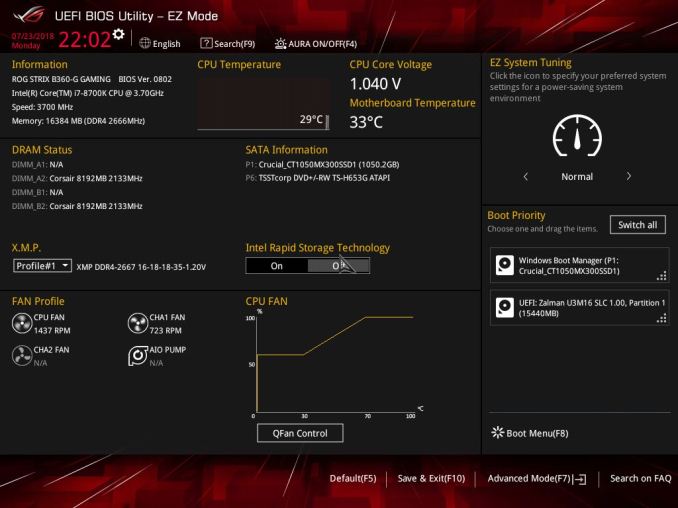
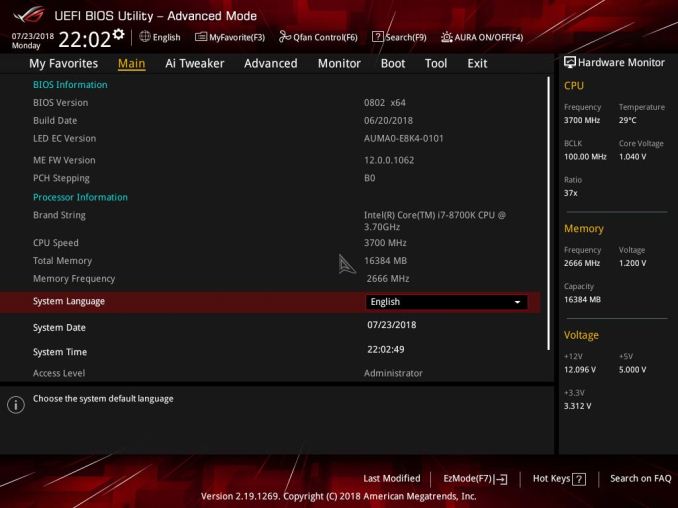
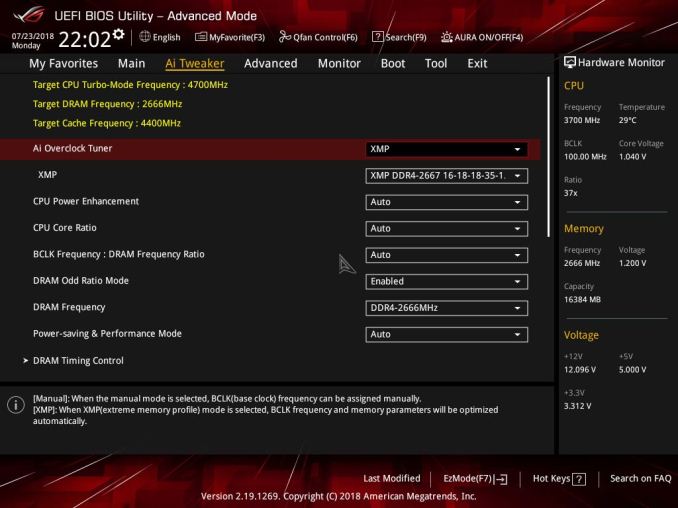
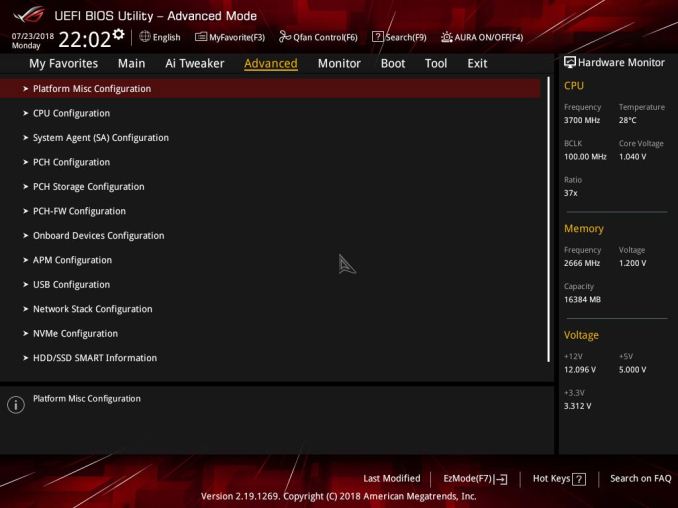
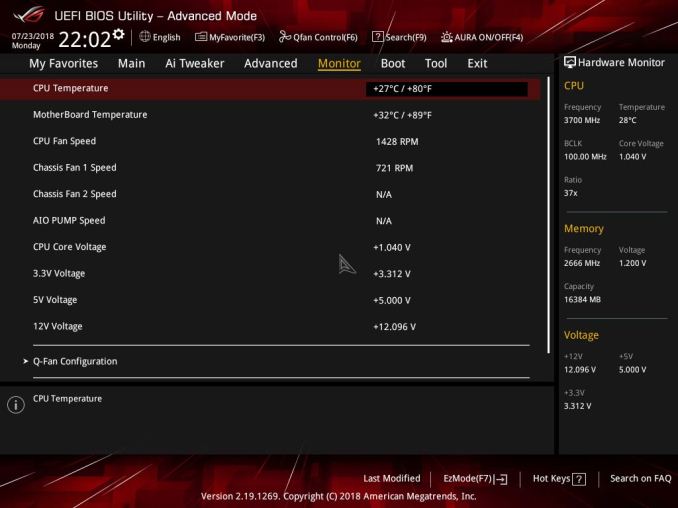
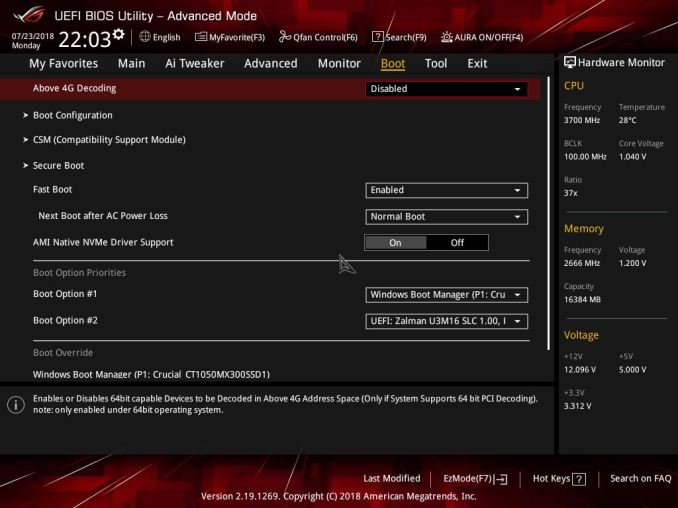
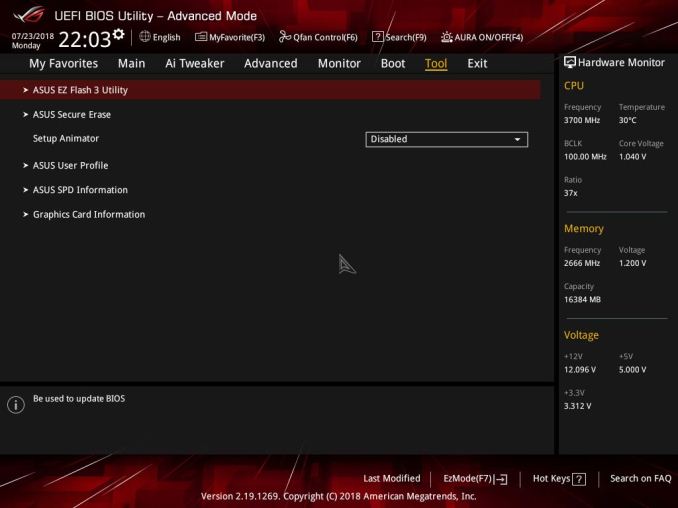






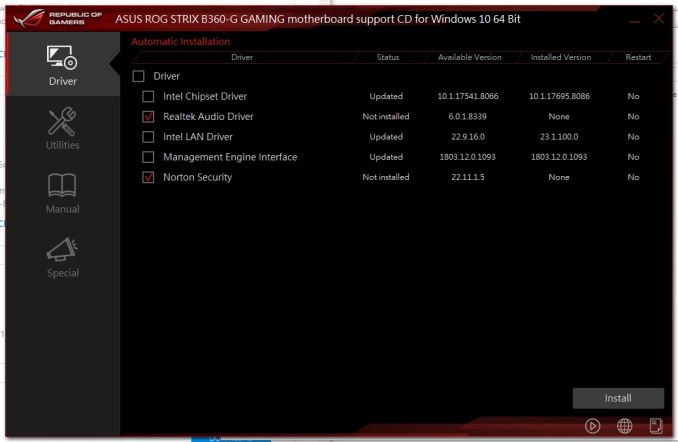


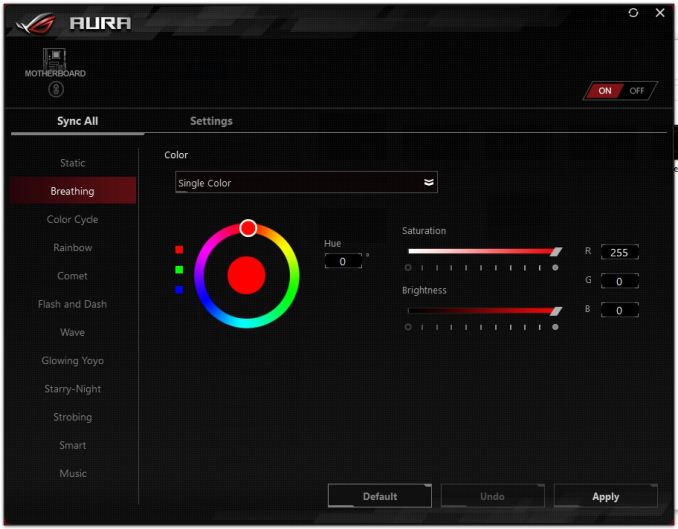
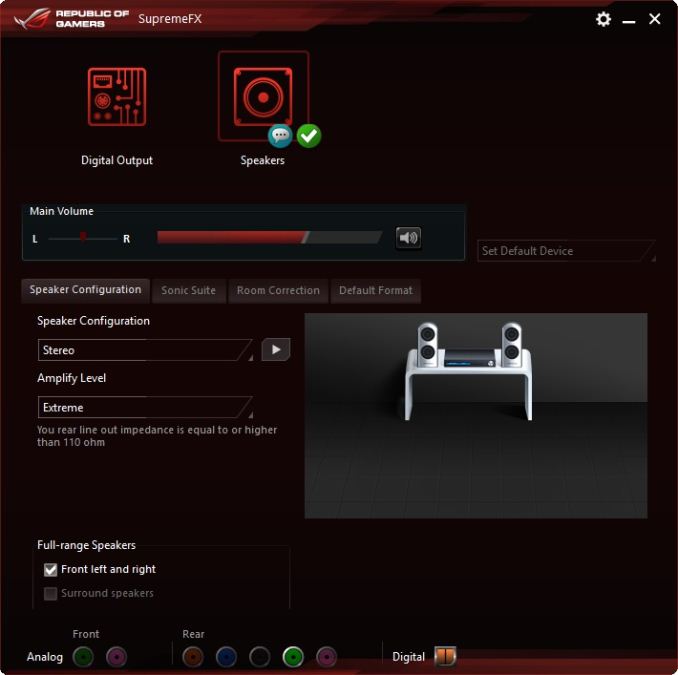
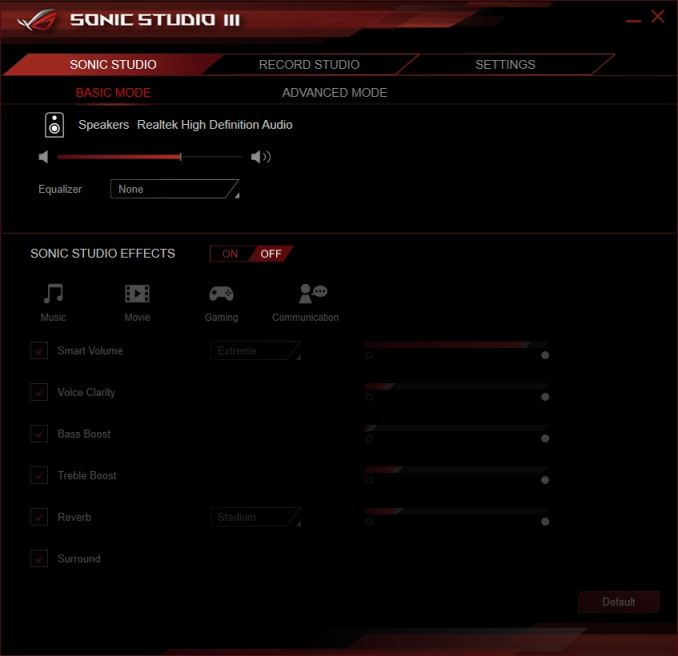














26 Comments
View All Comments
Threska - Tuesday, September 25, 2018 - link
Diagnostic displays come in handy when builds go south, or hardware dies. As for the mATX, I imagine much like houses, people are downsizing, so the computer doesn't eat the desk.Samus - Tuesday, September 25, 2018 - link
Yep. Throw it in a black case and move on. Who cares what the internals of a PC look like if you never see them.Holliday75 - Tuesday, September 25, 2018 - link
Yup thinking the same thing. If I was building a new Intel box right now I would probably purchase this board and never look at it again unless I was adding a drive or fixing something.Oxford Guy - Wednesday, September 26, 2018 - link
You do see them. Black-on-black is the bane of the computer installer's life. Board makers used to understand this and color-coded everything. Instead of ease-of-use, though, we have to be teenybopper edgelords these days. Skulls on SSDs coupled with Rainbow Brite LEDs.V900 - Thursday, September 27, 2018 - link
Oh you poor, naive fool!How will you communicate the fact that you like to game to people, with the case all locked up like that, hmm?
Didn't think about that, did you?
You know what people who come to visit you will think?
"That Samus guy is kinda cool, just too bad he's not a gamer!" Yup! Thats exactly what theyll think.
desolation0 - Friday, September 28, 2018 - link
If they don't get it from the original Unreal flyby benchmark test as screensaver I'm not sure they can be helped.willis936 - Tuesday, September 25, 2018 - link
In the DPC Latency section of the System Performance page:"Our DPC latency results for the B360-G Gaming 122 µs which is about par for the course after our minor script adjustments."
Compared to the last ryzen mobo review (asrock x470):
https://www.anandtech.com/show/12666/the-asrock-x4...
"While none of the manufacturers of the boards tested on the AM4 socket so far have been optimized for DPC latency,"
Am I to understand that sub 100 us is being considered "not optimized for DPC latency" while only two of the current list of coffee lake tested mobos approach 100 us are?
Is this an oversight or is there something I'm missing? It looks like the AM4 platform is currently ahead of coffee lake in terms of DPC latency.
Oxford Guy - Wednesday, September 26, 2018 - link
I wasn't sure what motherboard I could but that would let me play computer games. So, when I saw Gaming in the title I knew it was the board I needed.Oxford Guy - Wednesday, September 26, 2018 - link
I would like to suggest to these manufacturers, though, that they strongly consider putting a bleeding severed head on the plastic heatsinks, and prominently on the packaging also. Bleeding severed heads compliment SSDs with skulls on them and encourage people to think positively about the product.96redformula - Thursday, September 27, 2018 - link
I couldn't resist picking one up in my Mobo search a week ago a half ago at $90 shipped to the door. The text is non existent once it goes into a case, no big deal, but it sure did make me rethink it when I was purchasing it. The video card and aftermarket HSF cover it all just fine :)