The ASUS ROG Strix B360-G Gaming Review: A Polarizing $100 Motherboard Design
by Joe Shields on September 25, 2018 8:00 AM EST- Posted in
- Motherboards
- Intel
- Asus
- MicroATX
- CrossFire
- M.2
- Coffee Lake
- i7-8700K
- B360
System Performance
Not all motherboards are created equal. On the face of it, they should all perform the same and differ only in the functionality they provide - however, this is not the case. The obvious pointers are power consumption, but also the ability for the manufacturer to optimize USB speed, audio quality (based on audio codec), POST time and latency. This can come down to the manufacturing process and prowess, so these are tested.
Power Consumption
Power consumption was tested on the system while in a single GPU configuration with a wall meter connected to the Corsair HX 750 power supply. This power supply is Platinum rated. As I am in the US on a 120 V supply, leads to ~87% efficiency > 75W, and 92%+ efficiency at 375W, suitable for both idle and multi-GPU loading. This method of power reading allows us to compare the power management of the UEFI and the board to supply components with power under load, and includes typical PSU losses due to efficiency. These are the real world values that consumers may expect from a typical system (minus the monitor) using this motherboard.
While this method for power measurement may not be ideal, and you feel these numbers are not representative due to the high wattage power supply being used (we use the same PSU to remain consistent over a series of reviews, and the fact that some boards on our test bed get tested with three or four high powered GPUs), the important point to take away is the relationship between the numbers. These boards are all under the same conditions, and thus the differences between them should be easy to spot.
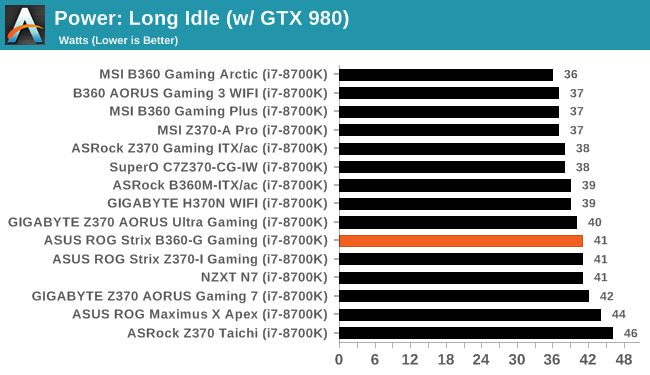
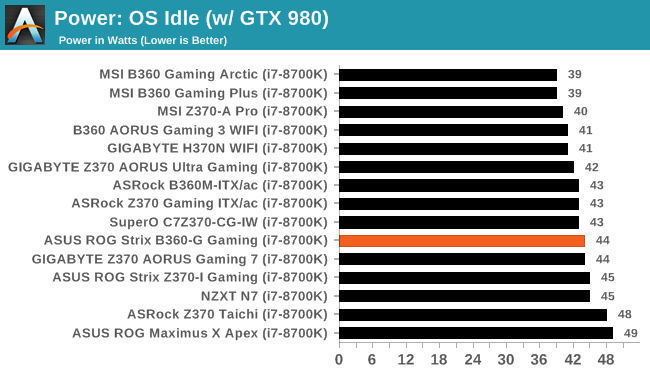
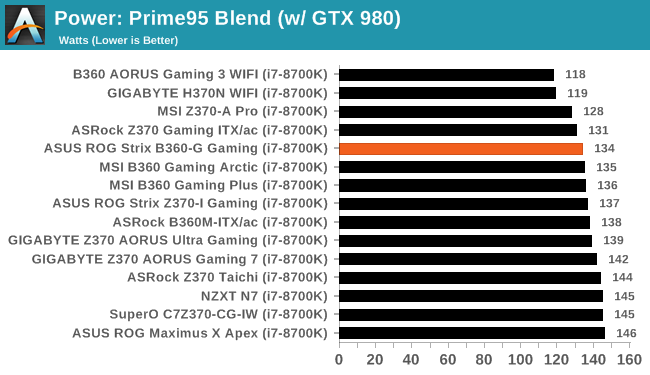
Power consumption for the B360-G Gaming in our testing is par for the course - give or take a couple watts here and there and the load results were paired nicely with other similar boards.
Non-UEFI POST Time
Different motherboards have different POST sequences before an operating system is initialized. A lot of this is dependent on the board itself, and POST boot time is determined by the controllers on board (and the sequence of how those extras are organized). As part of our testing, we look at the POST Boot Time using a stopwatch. This is the time from pressing the ON button on the computer to when Windows 10 starts loading. (We discount Windows loading as it is highly variable given Windows specific features.
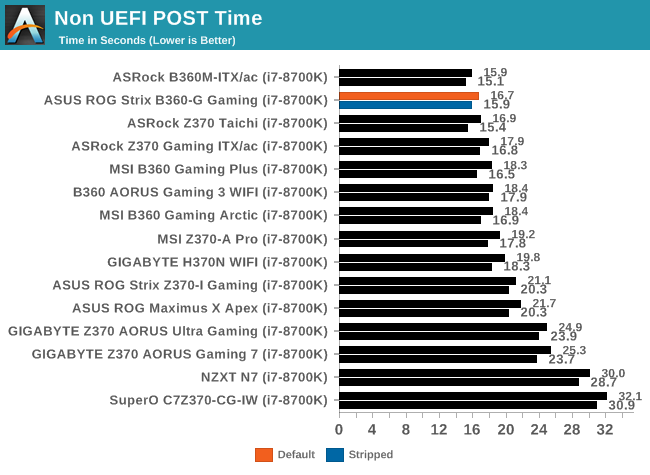
The POST times for this board are the second fastest we have recorded at 16.7 seconds behind only the ASRock B360M-ITX/ac. All is pretty normal here.
DPC Latency
Deferred Procedure Call latency is a way in which Windows handles interrupt servicing. In order to wait for a processor to acknowledge the request, the system will queue all interrupt requests by priority. Critical interrupts will be handled as soon as possible, whereas lesser priority requests such as audio will be further down the line. If the audio device requires data, it will have to wait until the request is processed before the buffer is filled.
If the device drivers of higher priority components in a system are poorly implemented, this can cause delays in request scheduling and process time. This can lead to an empty audio buffer and characteristic audible pauses, pops and clicks. The DPC latency checker measures how much time is taken processing DPCs from driver invocation. The lower the value will result in better audio transfer at smaller buffer sizes. Results are measured in microseconds.
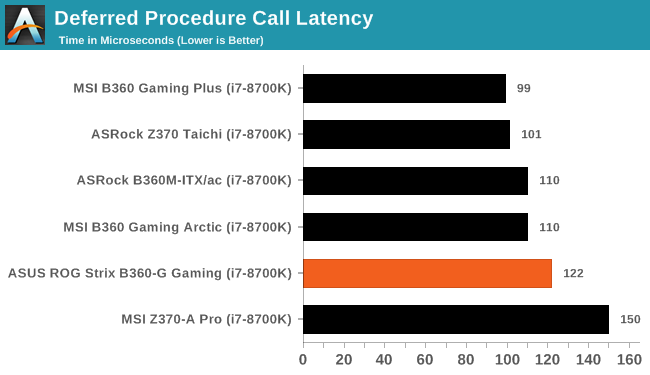
Our DPC latency results for the B360-G Gaming 122 µs which is about par for the course after our minor script adjustments. No sound issues were heard during the limited testing.










26 Comments
View All Comments
Inteli - Tuesday, September 25, 2018 - link
And I thought the B450-F was a bit gaudy...at least the stenciling wasn't red and white.Besides that, I like seeing feature-rich boards at this price point. High-end Z370/X470 boards are overkill for a lot of builders who aren't going to do much (if any) overclocking, and low-end Z370/X470 boards tend to be fairly barebones. These upscale B360/B450 boards are great since you get quite a few features without having to pay for the overkill power delivery and SLI support you'll never use. AMD does it better IMO because B450 supports overclocking, so even without the best power delivery you couod still get a couple hundred megahertz overclock.
PeachNCream - Tuesday, September 25, 2018 - link
That is an obnoxious looking motherboard!vgray35@hotmail.com - Tuesday, September 25, 2018 - link
Inside a case, nobody sees it not even you, so really, who cares what it looks like. Performance and quality matter in my opinion, and gaudy stuff and lights only increases cost for zero gain.Inteli - Tuesday, September 25, 2018 - link
If the latest case trend weren't "Tempered Glass Everywhere", I might agree with you. However, these days seeing your motherboard inside your case is pretty common with custom PCs. Aesthetics have become an important part of PC building for some.PeachNCream - Tuesday, September 25, 2018 - link
I wouldn't bother with a case that has any sort of window. My preferred desktop would sit inside a ~$30, bargain bin Rosewill mATX tower so I'd never see it as vgray implies. Despite that, I saw the stupid text on the motherboard on the first page and I didn't even bother to care about how it stacked up on subsequent benchmarks. There are lots of functional alternatives that don't look as stupid so while performance matters, I can just buy something that doesn't look like a teenage boy's skateboard.Samus - Tuesday, September 25, 2018 - link
I'd never buy a case with a window. FCC regulatory failure aside, there will inevitably be EMI and\or RFI interference due to lack of shielding near the surface components (particularely videocards) that could result in anything from coil whine and output distortion to general stability issues.Ever notice every top PC OEM throughout history has never issued a mainstream model with a window? There is a good reason for that.
Inteli - Tuesday, September 25, 2018 - link
I get your point, but anecdotally I've personally never experience any instability because of a case window, and I can't recall anybody who has.I also don't know what you define as "mainstream", but both HP and Lenovo sell PCs with side windows. If by "mainstream" you mean "not gaming-branded", I can think of a number of good reasons why they wouldn't have windows, none of which have anything to do with EM or RF interference, or FCC compliance:
* Joe Schmoe doesn't care about what the inside of his computer looks like
* Increased manufacture cost, since the side panel requires more than "bend sheet metal"
* Mainstream computers aren't built to look good inside. All you'd really see would be air ducting.
erotomania - Wednesday, September 26, 2018 - link
dumbass...glass blocks EMI better...Bonge - Thursday, September 27, 2018 - link
No only if its Lead glass and shielding effiecincy will decrease with decreasing frequency,If you buy Lead glass expect a visit from government institutions like Homeland security FBI, etc. who would inquire as to what the freak you are using that for :))
speculatrix - Saturday, November 3, 2018 - link
Well done, @Bonge, for a measured response to @erotomania's rude ignorant/wrong comment.