The ASUS X399 ROG Zenith Extreme Motherboard Review: Top Tier Threadripper
by E. Fylladitakis on July 17, 2018 10:30 AM EST- Posted in
- Motherboards
- Gaming
- Asus
- ROG
- Overclocking
- ThreadRipper
- X399
ASUS X399 ROG Zenith Extreme Conclusion
The ASUS X399 ROG Zenith Extreme is a product that the company developed to be the pinnacle of Ryzen Threadripper motherboards. It is a motherboard designed and marketed primarily for gaming and overclocking, yet it also has a very long list of features. As a matter of fact, the ASUS X399 ROG Zenith Extreme is so loaded that ASUS's engineers could barely fit everything on the E-ATX PCB.
Despite the use of the E-ATX PCB, the ASUS X399 ROG Zenith Extreme is not actually as overloaded as one would initially expect it to be. The sheer number of subsystems, ports, and connectors that the ASUS X399 ROG Zenith Extreme has does not really stand out when compared to top-tier designs from other manufacturers. If anything, the designer had to sacrifice two SATA ports just to make space for the U.2 PCIe ×4 port, making the ASUS X399 ROG Zenith Extreme the motherboard with the fewest SATA ports available at the time of this review, where even mATX designs come with eight SATA ports. The lack of space becomes apparent when realizing that the designer was forced to move two of the M.2 slots onto a daughterboard and the 10G NIC to a PCIe ×4 card. Much of the space on the motherboard is occupied by overclocking-related chips and features, such as the several ROG chipsets and the TPU KB3720Q chipset that performs some of the automated overclocking functions. The ASUS X399 ROG Zenith Extreme also has hardware support for LN2 cooling, which may be useful only to competition overclockers but hints just how much weight ASUS placed on overclocking support with this motherboard.
The main difference between the ASUS X399 ROG Zenith Extreme and the competition is not the number of features but their implementation. Yes, nearly all of the AMD X399 motherboards come with a Wi-Fi/Bluetooth card onboard but the ASUS X399 ROG Zenith Extreme is the only one that comes with a 2x2 MU-MIMO 802.11a/b/g/n/ac card that also supports 802.11ad 4.6 Gbit WiGig. Certainly, all of the AMD X399 motherboards have their sound circuitry based on Realtek's ALC 1220 chipset but the ASUS X399 ROG Zenith Extreme has its audio circuitry isolated via PCB division isolation (and not just the left/right channels). Sure, most motherboards that come with a 10G NIC are using the AQUANTIA AQC107, the same NIC that the ASUS X399 ROG Zenith Extreme does, but ASUS supplies it in the form of a very well cooled PCIe ×4 card that also allows the end user to choose whether to install it or not, or to use another PCIe ×4 card in its place.
One of the greatest advantages that the ASUS X399 ROG Zenith Extreme has is it very powerful circuitry. ASUS did not go overboard with the number of phases or even with the main circuitry design, utilizing an 8+3 phase approach with a digital per-phase controller similar to what other manufacturers are using on their advanced AMD X399 motherboard offerings. The difference is that ASUS went with components that are greatly oversized for the power requirements of a stock Ryzen Threadripper processor, allowing for greater overclocks to the achieved. A powerful circuitry is essential for advanced overclocking with Ryzen Threadripper processors because, as we saw in the previous pages of this and other AMD X399 reviews, the energy requirements of Ryzen Threadripper processors increase abruptly when overclocking them.
Although the ASUS X399 ROG Zenith Extreme is a fantastic product, it definitely is not faultless. The need to place a sixth expansion card slot forced the designer to place the top PCIe slot too close to the CPU's socket. This layout mishap greatly reduces the compatibility of the motherboard with tower air coolers, as nearly all (if not all) of the coolers will block the installation of a graphics card in the top slot (although users can move it to the third full-size slot). We also are not confident regarding the placement of the onboard M.2 slot, as having the chipset heatsink cooling it does not seem like a very good idea, especially when overclocking. The chipset's heatsink is not large enough to cope with the heat of an overclocked chipset and a stressed SSD at the same time. Finally, there is the "meh" feature of the OLED on the I/O shield, where its size and placement hardly makes it an interesting feature at all.
Despite the aforementioned design blunders, the ASUS X399 ROG Zenith Extreme definitely is the best AMD X399 motherboard currently available for overclocking and it comes with the most advanced features currently available. However, the retail price of the ASUS X399 ROG Zenith Extreme is frightening, with the motherboard currently retailing above $500. It is a product for users that do not really care about the cost and want the very best there is or, in rare cases, for those who absolutely need one of its unique features and/or are interested in competitive overclocking.
AnandTech's AMD Ryzen Threadripper and X399 Motherboard Coverage
- The AMD Ryzen Threadripper 1950X and 1920X Review: CPUs on Steroids
- An AMD Threadripper X399 Motherboard Overview
- Analyzing Threadripper Thermals: Big Base Cooling Wins
- The GIGABYTE X399 DESIGNARE EX Motherboard Review
- The ASRock Fatal1ty X399 Professional Gaming
- AMD Reveals Threadripper 2 : Up to 32 Cores, 250W, X399 Refresh
- GIGABYTE’s X399 Aorus Extreme: The Threadripper 2 Halo Motherboard
- MSI's New Threadripper 2 Motherboard on Steroids: X399 Creation
- New EKWB Threadripper X399 Monoblocks for GIGABYTE and MSI



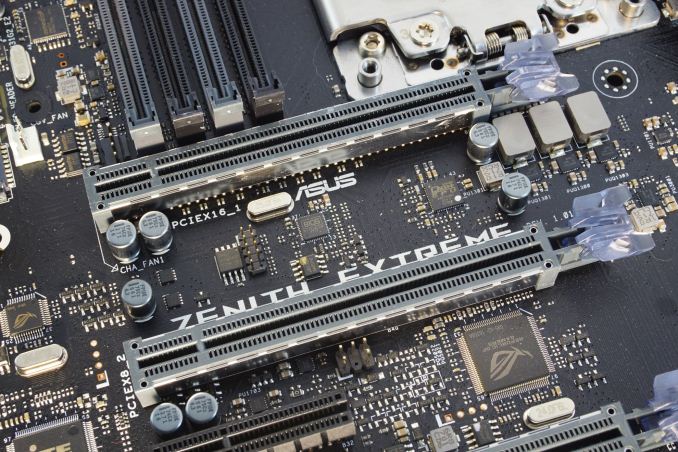








25 Comments
View All Comments
Xajel - Sunday, July 22, 2018 - link
Other than not prepared for Threadripper 2000 series. the things that bothers me with this is the M.2 daughter board is kinda not cool. and the fact that it is a massive E-ATX motherboard, and sadly all ASUS's TR4 mobos are E-ATX.Vikka Dhamtan - Tuesday, August 7, 2018 - link
<b><a href="https://www.rrbresultz.in/">RRB Result</a></b>Vikka Dhamtan - Tuesday, August 7, 2018 - link
<b><a href="https://www.rrbresultz.in/answer-key/">RRB Answer Key</a></b>EndUser2019 - Sunday, January 13, 2019 - link
I am still looking to move to thread-ripper but I am looking at the Retail price of this and the fact not a single vendor is selling it @ its retail of around $550 ... more like $750 from where I typically buy my PC parts... or stores are not carrying it at all ... Did the bad press from people who 'didn't know what they were doing' flame this board into submission ? .... Though I will say the idea they would use an air cooler on such a processor and then overclock it seems strange to me as to me this sort of chip and board screams out loud 'WATER-COOLING not Optional' ... yeah yeah I know you can run processors hot and they are designed for it but if you intend to go beyond stock it seems like a 'no duh!' to slap a waterblock on this sucker ...I don't know about everyone else but running a room dedicated AC to keep the temps of the room tolerable is not something everyone wants and if your system is running 80*C for hours you can bet that room is going to get uncomfortable in the summer -if you have house AC maybe no issue but I don't have such a thing yet but when my furnace goes out I'll be setting up to do an AC hookup while I dropping that cash...Since I think about cooling I know I can attribute my long over time system stability to the fact I don't let me system get crazy hot where a few additions can keep it much happier... and no I am not talking about a dozen case fans going full blast as that noise is irritating not only to myself but anyone around to hear it or anyone who hears it in my voice chat...
Still I am happy AMD is back and is swinging hard at intel to knock them out of complacency ... for that reason I know my next build is going to be a return to AMD for me here but I'll probably be adopting when the 3k series ryzen's come out ... my poor i7 3770 is holding on for most what I do mostly minus VM's but its showing its age and I'd really like to get some more overhead and 16 cores would certainly cut down the times I need to just leave my computer on chewing on renders all night -_-
dirty earnie - Monday, August 1, 2022 - link
Yeh,top tier until it breaks then Asus comes up with 12 thousand excuses why it is not their fault and refuse to RMA it!!! Will never buy anything else that says Asus on it.