The Asus ROG Swift PG27UQ G-SYNC HDR Monitor Review: Gaming With All The Bells and Whistles
by Nate Oh on October 2, 2018 10:00 AM EST- Posted in
- Monitors
- Displays
- Asus
- NVIDIA
- G-Sync
- PG27UQ
- ROG Swift PG27UQ
- G-Sync HDR
HDR Color And Luminance
New to our monitor workflow, we've utilized some of CalMAN's recent HDR Analysis workflow additions, again in the SpectraCal suite. As I don't have an HDR test pattern generator currently, we've utilized madTPG for the HDR pattern generator. To note, in SDR mode the monitor reports a "SDR-BT1886" EOTF (gamma) instead of "SDR-sRGB" when in YCbCr mode, but in HDR mode the EOTF is "HDR-ST2084".
Checking back on HDR brightness, we see that the peak brightness is around 1236 nits, reached when a 10% area of the screen was white. So there's definitely room to spare with respect to the 1000 nit minimum requirement.
The HDR gamut coverage matches what we saw with the SDR 'wide gamut' mode, confirming that it covers around 76% BT.2020 and 92% DCI-P3.
Originally in delta ICtCp format, which reportedly describes HDR more accurately, the metrics are in delta E for ease of comparison. The HDR10 media profile targets the BT.2020 space, so it's important to see how well devices designed for the more limited P3 gamut do inside this subset. In that respect the PG27UQ is able to do quite well, with dE's below 3 on color saturation sweeps.
As for chroma subsampling, the 4:2:2 mode kicks into effect when in HDR mode at 120Hz or above. The lack of full horizontal color data can be noticed in certain cases, such as colored text on colored backgrounds where font can become blurry.


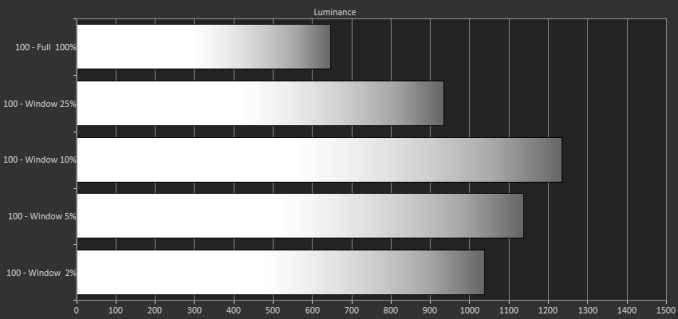
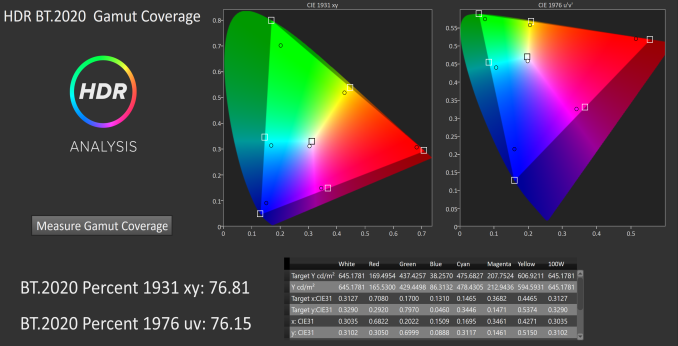
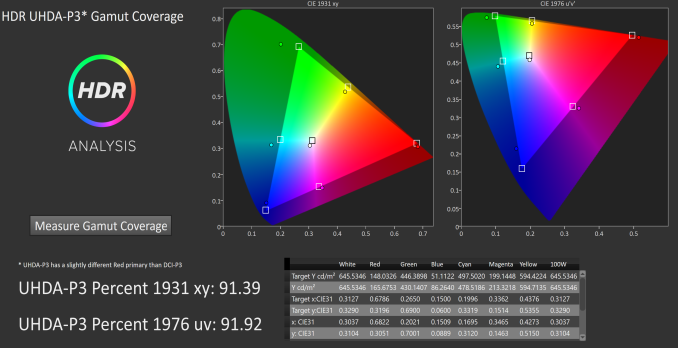
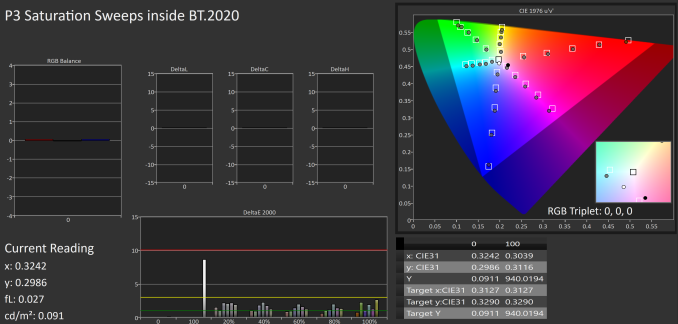
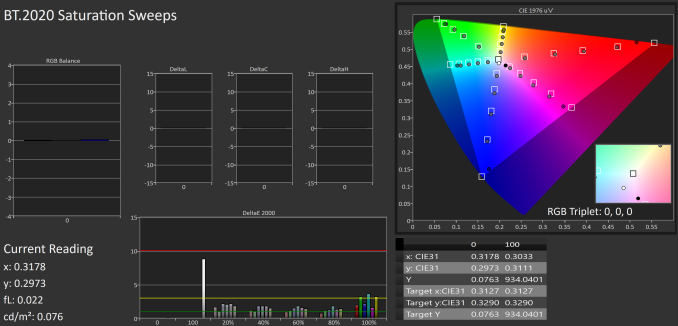
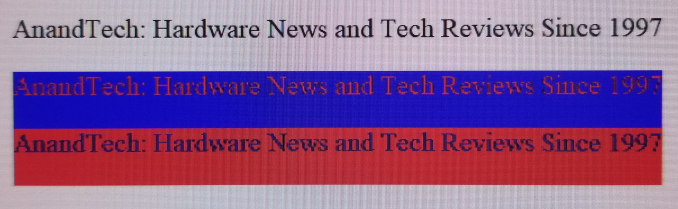
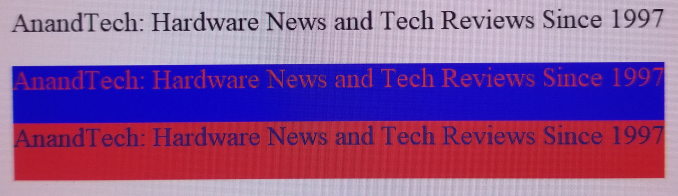








91 Comments
View All Comments
DanNeely - Tuesday, October 2, 2018 - link
Because I use the same system for gaming and general desktop use. My main display is my biggest and best monitor and thus used for both. At some hypothetical point in time if I had a pair of high end displays as my both my center and as one of my side displays having different ones as my gaming and desktop use might be an option. But because I'd still be using the other as a secondary display not switching off/absolutely ignoring it, I'd still probably want my main screen to be the center one for both roles so I'd have secondaries to either side; so I'd probably still want the same for both. If I were to end up with both a 4k display and an ultrawide - in which case the best one to game on would vary by title it might become a moot point. (Or I could go 4 screens with small ones on each side and 2 copies of my chat app open I suppose.)Impulses - Tuesday, October 2, 2018 - link
Still using the 32" Predator?edzieba - Tuesday, October 2, 2018 - link
"Why not get an equally capable OLED/QLED at a much bigger size for less money ?"Because there are no feature equivalent devices.
TVs do not actually accept an update rate of 120Hz, they will operate at 60Hz and either just do double-pulse backlighting or add their own internal interpolation. QLED 'HDR' desktop monitors lack the FALD backlight, so are not HDR monitors (just SDR panels that accept and compress a HDR signal).
wolrah - Tuesday, October 2, 2018 - link
A small subset of TVs actually do support native 120Hz inputs, but so far I've only seen that supported at 1080p due to HDMI bandwidth limitations.For a while it was just a few specific Sony models that supported proper 1080p120 but all the 2017/2018 LG OLEDs do as well as some of the higher end Vizios and a few others.
resiroth - Monday, October 8, 2018 - link
LG OLED TVs accept 120hz (and actually display true 120 FPS) but at a lower 1080p resolution. They also do 4K/60 of course. Not a great substitute though. If I were spending so much on a monitor I would demand it be oled though. Otherwise I’m spending 1500-1600 more than a 1440p monitor just to get 4K. I mean, cool? But why not go 2000-2500 more and get something actually unique, a 4K 144hz OLED HDR monitor that will be useful for 10 years or so.This thing will be obsolete the second oled monitors come out. There simply is no comparison.
Impulses - Tuesday, October 2, 2018 - link
Regardless of all the technical refresh rate limitations already pointed out, not everyone wants to go that big. 40" is already kinda huge for a desktop display; anything larger takes over the desk, makes it tough to have any side displays, and forces a lot more window management that's just not optimal for people that use their PC for anything but gaming.I'd rather have a 1440p 165Hz 27" & 4K 32" on moving arms even than a single 4K 50"+ display with a lower DPI than even my old 1920x1200 24"...
lilkwarrior - Monday, October 8, 2018 - link
To be fair, most would rather have a 4K ultra-wide (LG) or 1440p Ultrawide rather than multiple displays or a TV.5K is an exception since more room for controls for video work & etc is a good compromise for some to the productive convenience of more horizontal real estate an ultrawide provides.
Most enthusiasts are waiting for HDMI 2.1 to upgrade, so this monitor & current TVs this year are DOA.
milkod2001 - Tuesday, October 2, 2018 - link
This is nearly perfect. Still way overpriced what it is. I'd like to get similar but at 32'' size, 100Hz would be enough, don't need this fancy useless stand with holographic if price can be much cheaper, let it be factory calibrated, good enough for bit of Photoshop and also games. All at $1200 max. Wonder how long we have to wait for something like that.milkod2001 - Tuesday, October 2, 2018 - link
Forgot to mention it would obviously be 4k. The closest appears to be: BenQ PD3200U but it is only 60Hz monitor and 2017 model. Would want something newer and with 100Hz.imaheadcase - Tuesday, October 2, 2018 - link
To be fair, a mix of photoshop an also games at that screen res 60Hz would prob be enough since can't push modern games that high for MOST part. I have that Acer Z35P 120Hz monitor, and even with 1080Ti its hard pressed to get lots of games max it out. That is at 3440x1440.My 2nd "work" monitor next to it is the awesome Dell U3818DW (38 inches) @ 3840x1500 60Hz I actually prefer the dell to strategy games because of size, because FPS is not as huge concern.
But playing Pubg on the Acer 120Hz will get 80-90fps