The Asus ROG Swift PG27UQ G-SYNC HDR Monitor Review: Gaming With All The Bells and Whistles
by Nate Oh on October 2, 2018 10:00 AM EST- Posted in
- Monitors
- Displays
- Asus
- NVIDIA
- G-Sync
- PG27UQ
- ROG Swift PG27UQ
- G-Sync HDR
Brightness and Contrast
Going straight into the brightness and contrast metrics, we know HDR's calling card is to permit those bright whites and dark blacks. For DisplayHDR 1000, and UHD Premium, 1000 nits (the common non-SI term for cd/m2) is the requirement. So for brightness of white levels, it's no surprise that in HDR mode the PG27UQ reaches that coveted mark.
Outside of HDR, brightness is also useful in gauging visibility/usability in conditions of bright and direct ambient light, i.e. outdoors. For moderately lit indoor use, the typical 200 to 300 nit range of desktop monitors is more than sufficient. In terms of factory defaults, the PG27UQ is set at 80 for brightness, which is around 266 nits. 1000 nits is much too bright for day-to-day usage, as is 500 nits.
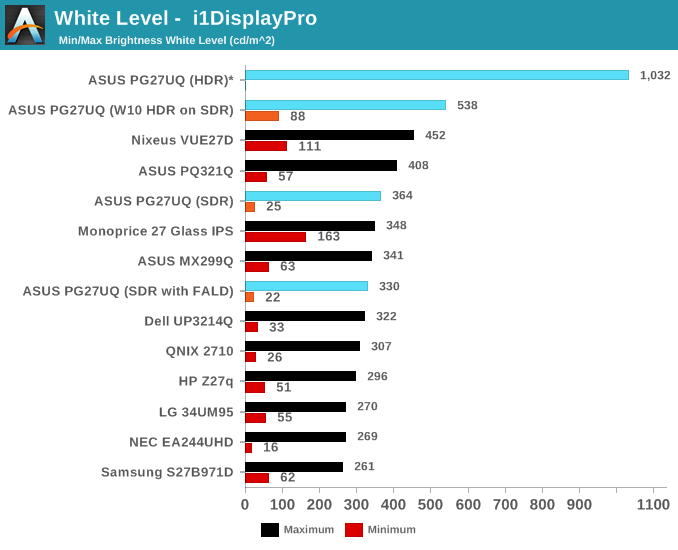
*In HDR mode, there is an adjustable 'reference white' setting, defaulted at 80 nits, instead of a brightness setting. At that default setting, the PG27UQ displayed the HDR test pattern at 1032 nits.
Because HDR has a static 'reference white' level instead of brightness, there isn't really an equivalent to minimum brightness white level as it isn't utilized in the same way; for the PG27UQ, reference white can be set between 20 to 300 nits.
Otherwise, enabling the Windows 10 'HDR and Wide Color Gamut' mode puts the monitor into its HDR mode; additionally, that Windows 10 setting provides a brightness slider governing SDR content while in HDR mode. So at 100% SDR brightness, the display pushes past 500 nits. For users, it works nicely to avoid SDR dimness when HDR is enabled, and also providing the option to boost up to much higher brightness if desired.
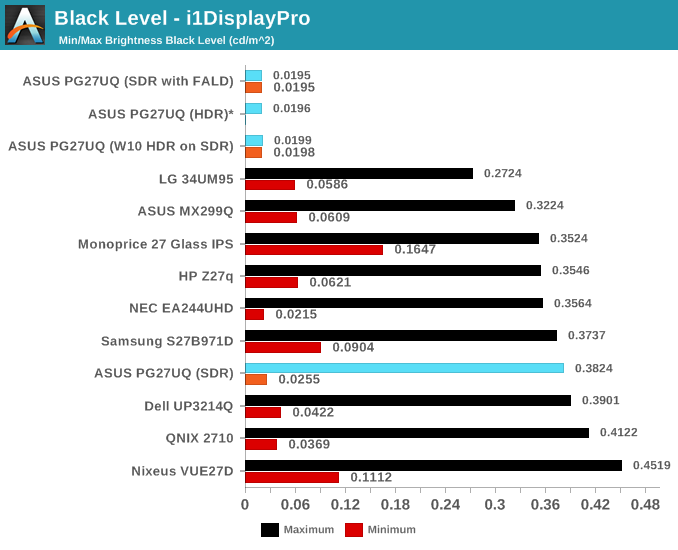
*Represents black levels corresponding to the default 'reference white' setting of 80 nits.
IPS-type panels are often known for their 'backlight bleed' and so relatively higher black levels. Without its local dimming capability, the PG27UQ isn't much of an exception. Enabling variable backlighting (FALD) in the OSD brings the black levels to HDR tier performance, and can be enabled on SDR mode at the cost of maximum brightness white levels.
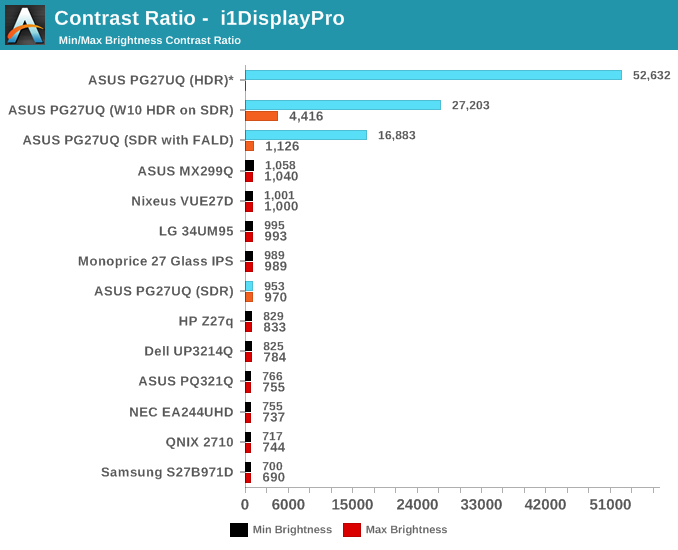
*Contrast ratios calculated from default reference white of 80 nits
The good range between bright whites and dark blacks translate into high contrast ratios for the PG27UQ. While we don't have any other HDR monitors for comparison, the contrast ratios are really in their own class, especially as only HDR content will take advantage of the brightness and be (properly) displayed. Otherwise, in pure SDR mode, the PG27UQ resembles a solid IPS-type SDR monitor. Just enabling the direct LED backlighting in SDR mode improves contrasts considerably on the strength of its black levels.










91 Comments
View All Comments
Ethos Evoss - Monday, December 28, 2020 - link
That's really bad as there is no any product which support DP 2.0 so we stucked with DP 1.4 with fake 144Hz So all monitors and TVs are obsolete... Only laptops which has 144 or 240 or 300Hz has real refresh rate as there is no any HDMi or DP but nobody talking about eDP (embeded display port) which is in laptops and which is in reality supported up to 120Hz so how on earth they making laptops with 144Hz or 240 or even 300Hz ???