AT 101: Understanding Laptop Displays & How We Test Them
by Brett Howse on July 10, 2018 8:00 AM ESTFinal Words
Don’t think of this as an in-depth look at any of these topics. Each on its own could arguably require a full-length article, or more. Color management is a field unto itself, and we’ve only touched on the tip of the iceberg.
The display on a laptop is arguably the most important aspect, since it’s the one thing you will always be using. Other factors can be as important, such as the keyboard, battery life, and build quality, depending on application, but the display can make or break the experience.
Luckily the bar for display quality has gone up significantly in recent years. It’s difficult, but not impossible, to find a premium or business laptop without an IPS display now, and that alone has increased the usability of laptops considerably. Some gaming laptops may still offer TN displays with ultra-high refresh rates for the ultimate in gaming smoothness, but those same devices will generally be offered with a lower refresh rate IPS panel as an option as well. TN still has its advantages, but for most computing needs, IPS wins out.

The Huawei MateBook X Pro features a 3000x2000 LTPS IPS Display
OLED still has some work needed before it will be a mainstream option in the laptop market. The main one is battery life. In our review of the Lenovo ThinkPad X1 Yoga we were able to test both the LCD model and the OLED model. The OLED version achieved only 59% of the battery life of the LCD version, which worked out to about 2.5 hours less. The OLED power problems are exacerbated by the amount of content on a PC which is white, such as most web browsing, word documents, spreadsheets, and more. This is the worst case scenario for OLED, and though some websites have dark modes, the majority do not. Windows does support a dark mode, but for most content it’s simply some chrome around the edges.With OLED there’s also issues with ghosting and burn-in which can be a problem on the PC because so much content like the taskbar is static.
Dell's 30-inch OLED monitor shown at CES
We’ve also seen some nice strides in terms of efficiency upgrades on LCD panels, especially with high-resolution (high-density) displays, thanks to new materials being used to construct the underlying thin-film transistors. It’s likely that a lot of effort is being spent here by display manufacturers to continue to improve this. High resolution used to be a liability in terms of battery life, but laptops like the Huawei MateBook X Pro offer exceptional battery life and efficiency despite the 3000x2000 resolution, likely in a large part due to the LTPS TFT they are using. The MateBook X Pro is as efficient as the ASUS ZenBook 3 with the same CPU and only a 1920x1080 display.
We’re still at a point where Windows expects you to be using the sRGB color space, and displays – especially laptops without proper 3D LUTs that can be set to different gamuts – can be problematic. Some Adobe RGB-capable laptops like the Dell XPS 15 do have the ability to change the gamut in hardware though, so you can set it to Adobe RGB when working on photography, and then back to sRGB for the rest of the time. The lack of a proper color management system at the OS level in Windows means that if you don’t do this, colors will be blown out all across the system, from the wallpaper to the web browser. Microsoft has added a lot more functionality on transforms with their HDR stack though, so perhaps this will be solved eventually. This is one advantage Apple has held for a long time.
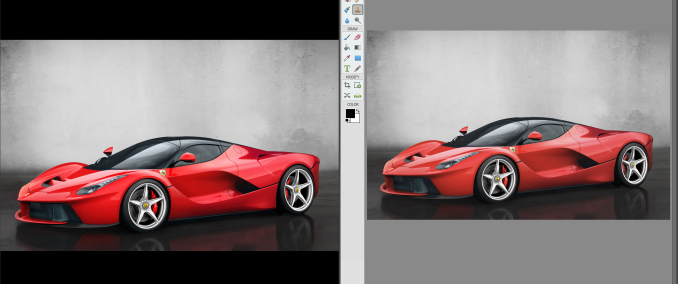 Blown out colors on the Photos App vs Photoshop Elements
Blown out colors on the Photos App vs Photoshop Elements
Finally, we went over how we test and why. Testing a display objectively is the only method we have available for an apples to apples comparison. Some people may prefer the colors to be a bit oversaturated, but they aren’t seeing the true image that they should. Once you’ve used an accurate display, it’s difficult to go back, and having a display calibrated at the factory is always the way to go. If Apple can afford to do it on a $399 iPad, certainly a laptop manufacturer can find it in their budget to calibrate a $2000 Ultrabook.
There’s a lot to look forward to with displays as well. High resolution is already here, but HDR and wider color spaces are going to change the game over the next couple of years. There’s no way to stop the march of technology.











49 Comments
View All Comments
linuxgeex - Thursday, July 12, 2018 - link
"Driving the extra pixels with the GPU and other components is a tiny difference. That's a common misconception you've stumbled upon."Going from 1920x1080 to 3840x2160 is 4x the rendering cost, minimum (recognise that given more than 2 layers to composite you can easily exceed the CPU's L3 cache size with a 4k display), and that is 4x the amount of time that the CPU and all related subsystems can't drop to C7 sleep.
It's not a tiny difference at all. If it was negligible then why is the OS trying to use PSR (Panel Self Refresh) and FBC (FrameBuffer Compression) to reduce the IO channel and RAM access overheads, while those costs are negligible compared to keeping the CPU and GPU spinning with rasterizing and compositing.
What's keeping your OS and apps compositing constantly? Your browser which now does full-page 60hz updates of every pixel, changed or not, so the OS can't send only the damaged pixels to the display device as in earlier versions. Why? Because modern machines are fast enough and it's a "small difference" but keeps the render pathways hot in the caches so less frames are dropped. Welcome to 2018, when your battery life got slaughtered and people haven't quite clued in yet.
erple2 - Sunday, July 22, 2018 - link
PSR and FBC tasks are tackling the 20% case, though, namely the parts at idle where 80% of the power consumed is just directly from keeping the backlight bright enough that the LCD can be seen. Note also that PSR and FBC doesn't make that much of a difference in battery life overall. I've seen up to about 10% in some cases. And that's consistent with doubling the GPU rendering pipeline efficiency _at idle_ for the entire display pipeline. Doubling the efficiency of 20% of your overall budget decreases power consumption by around 10%.Note that much of the compositing engine is offloaded (in modern GPUs) from the heavyweight parts of the 3D rendering pipeline, so those costs aren't that high in comparison. It's not like you're keeping all 2048 stream processors (or however many equivalent GPU processors) active 60 times a second. That was the first "revolution" in GPU efficiency gains a while back - you didn't need to keep your entire GPU rendering silicon active all the time if they weren't being used.
linuxgeex - Wednesday, July 11, 2018 - link
"Less expensive displays may even reduce this more to 6-bit with Frame Rate Control (FRC) which uses the dithering of adjacent pixels to simulate the full 8-bit levels."No. FRC uses Temporal dithering. It shows the pixel brighter or darker across multiple frames which average out to the intended intensity. On displays with poor response times this actually works out quite nicely. On TN displays, you can actually see the patterns flickering when you are close to a large display and cast your gaze around the display. Particularly in your peripheral vision which is more responsive to high-speed motion changes.
VA - You mentioned MVA, which is one type of PVA arrangement. PVA is Patterned Vertical Alignment, where not all of the VA pixels/subpixels are aligned in the same plane. Almost all VA displays are PVA. PVA allows to directly trade display brightness for wider viewing angles, and to choose in which direction those tradeoffs will be made. For example a PVA television will trade off mostly in the horizontal direction because that allows people to sit in various places around the room and still see the display well. They don't need to increase the vertical viewing angle so that the roof has a good view of the tv. ;-) But for a laptop just the opposite is true. You want to still see the display well when you stop slouching or stand up, but you don't really care if the people to your sides can see your display well. In fact, people purchase privacy guard overlays that reduce the side viewing angles intentionally.
Brett Howse - Wednesday, July 11, 2018 - link
Excellent info thanks!linuxgeex - Thursday, July 12, 2018 - link
The author was obviously in a hurry, saw the word "dithering", and jumped to the conclusion that it was spatial error distribution dithering as is commonly used in static images to create an appearance of a larger palette. ie GIFs, printers. But for video there's a 3rd dimension to perform dithering in which doesn't trade off resolution or cause edge flickering artefacts, so of course they're going to use FRC (Frame Rate Control which is basically a form of PWM) instead of spatial dithering.linuxgeex - Thursday, July 12, 2018 - link
Oh Brett, lol that's you. ;-)UtilityMax - Friday, July 13, 2018 - link
WTF, you guys still test laptop displays at the time when more than half of personal computing has already moved onto mobile devices, like phones or tables, which you no longer review? Mmmokay.linuxgeex - Friday, July 13, 2018 - link
Actually they have reviewed new phones within the last 30 days... Mmmokay.Zan Lynx - Saturday, July 14, 2018 - link
A tablet is just a gimped laptop without a keyboard.madskills42001 - Tuesday, July 17, 2018 - link
Given that contrast is the most important factor in subjective image quality tests, why is more discussion not given to it in this article?