AT 101: Understanding Laptop Displays & How We Test Them
by Brett Howse on July 10, 2018 8:00 AM ESTFinal Words
Don’t think of this as an in-depth look at any of these topics. Each on its own could arguably require a full-length article, or more. Color management is a field unto itself, and we’ve only touched on the tip of the iceberg.
The display on a laptop is arguably the most important aspect, since it’s the one thing you will always be using. Other factors can be as important, such as the keyboard, battery life, and build quality, depending on application, but the display can make or break the experience.
Luckily the bar for display quality has gone up significantly in recent years. It’s difficult, but not impossible, to find a premium or business laptop without an IPS display now, and that alone has increased the usability of laptops considerably. Some gaming laptops may still offer TN displays with ultra-high refresh rates for the ultimate in gaming smoothness, but those same devices will generally be offered with a lower refresh rate IPS panel as an option as well. TN still has its advantages, but for most computing needs, IPS wins out.

The Huawei MateBook X Pro features a 3000x2000 LTPS IPS Display
OLED still has some work needed before it will be a mainstream option in the laptop market. The main one is battery life. In our review of the Lenovo ThinkPad X1 Yoga we were able to test both the LCD model and the OLED model. The OLED version achieved only 59% of the battery life of the LCD version, which worked out to about 2.5 hours less. The OLED power problems are exacerbated by the amount of content on a PC which is white, such as most web browsing, word documents, spreadsheets, and more. This is the worst case scenario for OLED, and though some websites have dark modes, the majority do not. Windows does support a dark mode, but for most content it’s simply some chrome around the edges.With OLED there’s also issues with ghosting and burn-in which can be a problem on the PC because so much content like the taskbar is static.
Dell's 30-inch OLED monitor shown at CES
We’ve also seen some nice strides in terms of efficiency upgrades on LCD panels, especially with high-resolution (high-density) displays, thanks to new materials being used to construct the underlying thin-film transistors. It’s likely that a lot of effort is being spent here by display manufacturers to continue to improve this. High resolution used to be a liability in terms of battery life, but laptops like the Huawei MateBook X Pro offer exceptional battery life and efficiency despite the 3000x2000 resolution, likely in a large part due to the LTPS TFT they are using. The MateBook X Pro is as efficient as the ASUS ZenBook 3 with the same CPU and only a 1920x1080 display.
We’re still at a point where Windows expects you to be using the sRGB color space, and displays – especially laptops without proper 3D LUTs that can be set to different gamuts – can be problematic. Some Adobe RGB-capable laptops like the Dell XPS 15 do have the ability to change the gamut in hardware though, so you can set it to Adobe RGB when working on photography, and then back to sRGB for the rest of the time. The lack of a proper color management system at the OS level in Windows means that if you don’t do this, colors will be blown out all across the system, from the wallpaper to the web browser. Microsoft has added a lot more functionality on transforms with their HDR stack though, so perhaps this will be solved eventually. This is one advantage Apple has held for a long time.
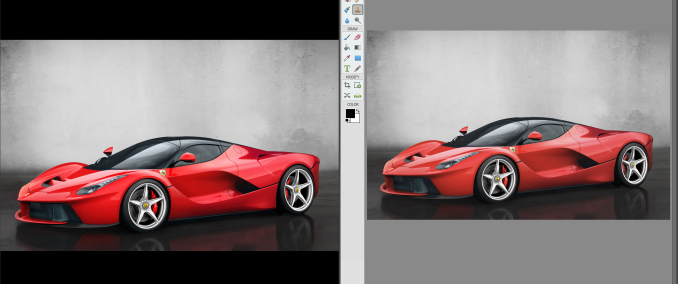 Blown out colors on the Photos App vs Photoshop Elements
Blown out colors on the Photos App vs Photoshop Elements
Finally, we went over how we test and why. Testing a display objectively is the only method we have available for an apples to apples comparison. Some people may prefer the colors to be a bit oversaturated, but they aren’t seeing the true image that they should. Once you’ve used an accurate display, it’s difficult to go back, and having a display calibrated at the factory is always the way to go. If Apple can afford to do it on a $399 iPad, certainly a laptop manufacturer can find it in their budget to calibrate a $2000 Ultrabook.
There’s a lot to look forward to with displays as well. High resolution is already here, but HDR and wider color spaces are going to change the game over the next couple of years. There’s no way to stop the march of technology.











49 Comments
View All Comments
boeush - Wednesday, July 11, 2018 - link
"High resolution used to be a liability in terms of battery life..."I'd imagine it still is - even if not as much due to the display backlight having to work harder, but still due to the sheer physical requirement to process, render, transmit, and update many more pixels per frame?
Kim151 - Wednesday, July 11, 2018 - link
Start your home business right now. Spend more time with your family and earn. Start bringing 100$ per hr just on a computer. Very easy way to make your life happy and earning continuously. Start here…....... >>>doggface - Wednesday, July 11, 2018 - link
I wish, oh I wish that 1366x768 displays would die. Just die already.MrSpadge - Wednesday, July 11, 2018 - link
I think they're OK - on budget 4" devices.mkozakewich - Wednesday, July 11, 2018 - link
I've been using a High-Contrast theme with customized colours (because the default ones are just everywhere) to get a real and proper dark mode, and I'd *love* to try it on an OLED system. I can really notice my backlight, even at the lowest power usage and with the Intel Power-Saving thing active.Evil Underlord - Wednesday, July 11, 2018 - link
Glad to see more hope of a return to a saner 3:2 ratio. Not all of us spend all our times watching movies or on spreadsheets.Speaking of which, I'd love to see a similar article on keyboards. (In my view, the #1 important feature).
boeush - Wednesday, July 11, 2018 - link
Regarding spreadsheets: by all means, keep all those horizontal pixels of a 'wide-screen' display - just give me some additional vertical pixels while you're at it! (Sometimes, working with spreadsheet-style documents can become a real PITA when the rows get too tall to fit on the screen...)linuxgeex - Wednesday, July 11, 2018 - link
"Because pixel density is inversely proportional to how well a panel blocks its backlight – denser panels will block more light – increasing the pixel density of a display requires ramping up the strength of the backlighting system as well. And while that’s not an issue for desktop monitors because of their constant power source, for laptops it can have a significant impact on battery life.""pixel density is inversely proportional to how well a panel blocks its backlight" - means that a higher pixel density display will struggle to achieve good contrast - in your words.
"increasing the pixel density of a display requires ramping up the strength of the backlighting system as well" - you are saying that as a result of the LCD blocking less of the light due to the higher pixel density struggling to block the light from passing through it. So... explain why you need more light from the backlight when the LCD blocks less of it. Sounds to me like you don't understand the technology, or that you don't understand yourself...?
The much more obvious cost to increased pixel density that you are not addressing is the cost of driving the extra pixels. The RAM that backs that display. The increased bus throughput. The increased frequency of the driving components. The increased work of the OS and applications to generate the extra pixel content. That's what kills the battery. That's why a WQHD laptop will get 2/3rds the idle operating time that an otherwise identical FHD model will, and why everyone who cares about all-day battery performance should stay away from the *QHD / 4K display models for the next couple years until those costs become a smaller portion of the idle power budget.
Brett Howse - Wednesday, July 11, 2018 - link
It's the TFT that's blocking the backlight and a denser TFT requires a stronger backlight to get the same brightness from the display.Driving the extra pixels with the GPU and other components is a tiny difference. That's a common misconception you've stumbled upon.
linuxgeex - Thursday, July 12, 2018 - link
The author's comments conflict with each other is what I am pointing out. He needs to research it and come up with a consistent statement. Preferrably one that correlates well with facts.The denser the display, the more transistors are blocking the passage of light, the brighter the backlight needs to be. That is what the author should have said instead of coming up with a much more wordy description that he himself obviously didn't even understand.