AT 101: Understanding Laptop Displays & How We Test Them
by Brett Howse on July 10, 2018 8:00 AM ESTFinal Words
Don’t think of this as an in-depth look at any of these topics. Each on its own could arguably require a full-length article, or more. Color management is a field unto itself, and we’ve only touched on the tip of the iceberg.
The display on a laptop is arguably the most important aspect, since it’s the one thing you will always be using. Other factors can be as important, such as the keyboard, battery life, and build quality, depending on application, but the display can make or break the experience.
Luckily the bar for display quality has gone up significantly in recent years. It’s difficult, but not impossible, to find a premium or business laptop without an IPS display now, and that alone has increased the usability of laptops considerably. Some gaming laptops may still offer TN displays with ultra-high refresh rates for the ultimate in gaming smoothness, but those same devices will generally be offered with a lower refresh rate IPS panel as an option as well. TN still has its advantages, but for most computing needs, IPS wins out.

The Huawei MateBook X Pro features a 3000x2000 LTPS IPS Display
OLED still has some work needed before it will be a mainstream option in the laptop market. The main one is battery life. In our review of the Lenovo ThinkPad X1 Yoga we were able to test both the LCD model and the OLED model. The OLED version achieved only 59% of the battery life of the LCD version, which worked out to about 2.5 hours less. The OLED power problems are exacerbated by the amount of content on a PC which is white, such as most web browsing, word documents, spreadsheets, and more. This is the worst case scenario for OLED, and though some websites have dark modes, the majority do not. Windows does support a dark mode, but for most content it’s simply some chrome around the edges.With OLED there’s also issues with ghosting and burn-in which can be a problem on the PC because so much content like the taskbar is static.
Dell's 30-inch OLED monitor shown at CES
We’ve also seen some nice strides in terms of efficiency upgrades on LCD panels, especially with high-resolution (high-density) displays, thanks to new materials being used to construct the underlying thin-film transistors. It’s likely that a lot of effort is being spent here by display manufacturers to continue to improve this. High resolution used to be a liability in terms of battery life, but laptops like the Huawei MateBook X Pro offer exceptional battery life and efficiency despite the 3000x2000 resolution, likely in a large part due to the LTPS TFT they are using. The MateBook X Pro is as efficient as the ASUS ZenBook 3 with the same CPU and only a 1920x1080 display.
We’re still at a point where Windows expects you to be using the sRGB color space, and displays – especially laptops without proper 3D LUTs that can be set to different gamuts – can be problematic. Some Adobe RGB-capable laptops like the Dell XPS 15 do have the ability to change the gamut in hardware though, so you can set it to Adobe RGB when working on photography, and then back to sRGB for the rest of the time. The lack of a proper color management system at the OS level in Windows means that if you don’t do this, colors will be blown out all across the system, from the wallpaper to the web browser. Microsoft has added a lot more functionality on transforms with their HDR stack though, so perhaps this will be solved eventually. This is one advantage Apple has held for a long time.
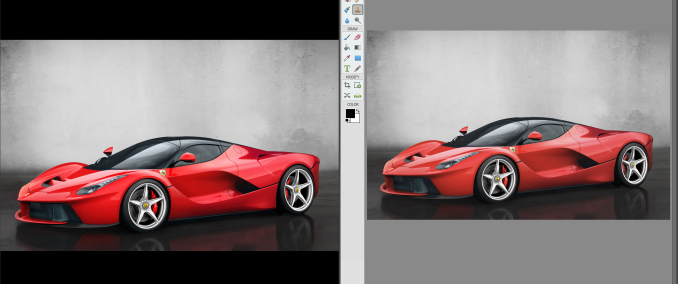 Blown out colors on the Photos App vs Photoshop Elements
Blown out colors on the Photos App vs Photoshop Elements
Finally, we went over how we test and why. Testing a display objectively is the only method we have available for an apples to apples comparison. Some people may prefer the colors to be a bit oversaturated, but they aren’t seeing the true image that they should. Once you’ve used an accurate display, it’s difficult to go back, and having a display calibrated at the factory is always the way to go. If Apple can afford to do it on a $399 iPad, certainly a laptop manufacturer can find it in their budget to calibrate a $2000 Ultrabook.
There’s a lot to look forward to with displays as well. High resolution is already here, but HDR and wider color spaces are going to change the game over the next couple of years. There’s no way to stop the march of technology.











49 Comments
View All Comments
heffeque - Tuesday, July 10, 2018 - link
Since recently, for me an important part of the decision regarding buying a laptop is PWM.When I start getting a headache I tend to lower the brightness to make it easier for my eyes, and I recently noticed that lowering the brightness was actually making it worse. I read a few articles and saw that it was due to PWM. Since then, if I start getting a headache, I put the brightness at 100% and it goes away. So I'm definitely going to be more careful choosing my next laptop and/or screen regarding the PWM.
nfriedly - Tuesday, July 10, 2018 - link
Why don't they make RGB LED displays? That seems like it would have a lot of the benefits of OLED, but without the risk of burn-in.Also, you mentioned RGB LED backlighting - how does that work? What's the benefit?
DanNeely - Tuesday, July 10, 2018 - link
We can't make normal LEDs small enough for individual pixels unless you're looking at something like a Jumbotron sized display.LED's small enough to serve as pixels for a monitor are aspirationally branded as micro-LED, and are a subject of active research. To get an idea for where we're at with something near production ready, there's talk that the 27/32" gen 2 FALD LCDs will have an ~1000 zone microLED backlight - up from the current 384 zone models.
You can get a wider range of colors out of separate red, blue, and green LED backlights than from a single white LED. The tradeoff is that they're more expensive and draw more power.
Brett Howse - Tuesday, July 10, 2018 - link
What Dan said :)boeush - Wednesday, July 11, 2018 - link
I'm confused about the power math. I'd think one big LED (let's say 1 cm squared) would consume the same amount of power outputting the same amount of light, as the same LED broken into smaller pieces (let's say 100 mm-squared chunks) - or am I wrong? I thought for a given LED technology, you get X units of light per Y units of energy per unit of area - i.e. I thought efficiency of an LED does not depend on its dimensions but only on its materials, down to some quantum-level limit - am I wrong?DanNeely - Wednesday, July 11, 2018 - link
The wider gamut means you're putting light into a larger section of the visible spectrum. You've also got 3x the control circuitry/etc in the loop drawing power.MrSpadge - Wednesday, July 11, 2018 - link
What Dan said. Plus: if you distribute the LED area, it will run cooler and gain some efficiency. But the comment about increased power draw was referring to the RGB backlight, not to distributing micro LEDs.MrSpadge - Wednesday, July 11, 2018 - link
"We can't make normal LEDs small enough for individual pixels"It's actually relatively easy, at first thought: use the substrate as common back contact, epitaxially grow the emitting layer and use a decently transparent conductive oxide as top electrode, just like in OLEDs. Structure the top contact into pixels.
However, doing that is simply prohibitively expensive as the entire display area would have to receive the super expensive expitaxial growth process, which generally only works on small samples (2 - 4") and requires expensive substrates. Regular LEDs are only affordable because the amount of actual chip area per device is tiny.
And with a common back gate there's be a major problem of adressing many pixels individually, so one would need some trick to structure the back contact as well.
mr_tawan - Friday, July 13, 2018 - link
I think Samsung currently has a 146" micro-led display demoed already. That screen is 4K resolution, so I guess they could do 75" FULL HD with the same technology.However even at 75", it's still too large to my liking :)
Martin654 - Wednesday, July 11, 2018 - link
When looking at the video for a laptop there are four items to look over: screen size, resolution, screen type and graphics processor. For most people, only the screen size and resolution are all that will really matter. The graphics processor really only tends to make a difference for those looking to possibly do some mobile gaming or high-definition video but they can be used for more than that. Pretty much all laptops use some form of backlit active matrix display to allow for bright fast displays capable of video playback.