The ASRock X399 Professional Gaming Motherboard Review: 10G For All
by E. Fylladitakis on July 5, 2018 8:00 AM EST- Posted in
- Motherboards
- AMD
- Gigabyte
- ASRock
- Asus
- 10GBase-T
- ThreadRipper
- X399
ASRock X399 Professional Gaming BIOS
By default, the graphical BIOS of the ASRock X399 Professional Gaming is set to the "EZ mode", a single-page interface that includes only basic configuration settings and informative dials. From this page, the user can only switch the boot device priority, change the CPU fan speed settings, configure RAID arrays, and use BIOS flashing tools.
Pressing the F6 button reveals the entirely of the BIOS. The settings are divided under eight main tabs but most can be found under two of them. The first tab, the "Main" tab, is deceptively named and purely informative, without a single adjustable setting.
The “OC Tweaker” tab includes the CPU, RAM, and Voltage settings. By default the BIOS is set to the Auto CPU frequency and voltage mode, temporarily boosting the Ryzen Threadripper 1950X up to 4.0 GHz. Switching any of these settings to manual mode exposes new adjustable options. Unlike other iterations of ASRock motherboards, the BIOS menus here are messy, with all of the options stacked together. For example, the DRAM Timing Configuration submenu lists a host of timing settings all packed together, whereas other ASRock motherboards have this menu divided to “primary”, “secondary”, “third”, “fourth” and “advanced” settings.
The “Advanced” tab includes all of the configuration options for the motherboard’s features and onboard devices. What is of interest here is the AMD CBS submenu that hides the Zen CPU settings, which includes the thermal throttling and Core/Thread settings. A lot of advanced DRAM-related options can be found under the "UMC Common Options" submenu as well. The rest of the submenus hide advanced options that should be of no interest to most users.
The "Tool" tab is home to the RGB configuration tool, the Instant/Internet BIOS flash tools and the RAID installer tool. The RGB LED configuration is very simple but at least each of the three channels (one for the motherboard's chipset area, one for each LED strip header) can be programmed individually.
The H/W Monitor tab is also deceptively named. Most people would expect that it should be a purely informative tab, listing the voltage and temperature sensor readings. However, ASRock included all of the fan control options in here as well. Each of the five headers can be programmed individually. The fan programming interface is very basic but at least the user can tie the speed profile of each fan to any onboard temperature sensor.
The rest of the submenus are simple and without any hidden surprises. The "Security" tab contains the password and Secure Boot settings, and the "Boot" tab all boot-related options, except from the temporary boot override options that can be found under the "Exit" tab.



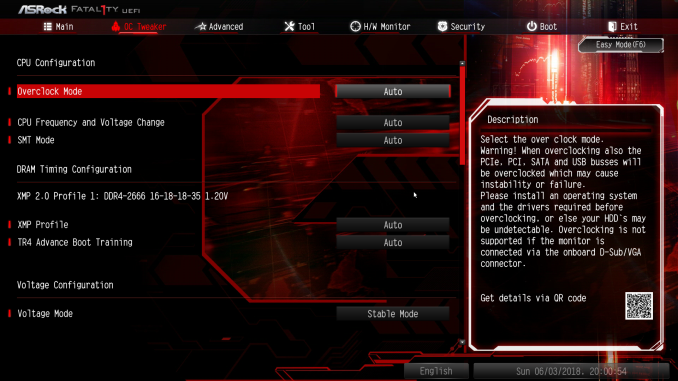















43 Comments
View All Comments
tmediaphotography - Thursday, July 5, 2018 - link
From pg#1 "but there is no mention of circuitry/channel isolation."From pg#2 "To help achieve that performance figure, ASRock physically isolated the right/left channel audio channels on individual layers"
May want to fix this up.
Ryan Smith - Friday, July 6, 2018 - link
Right you are. Thanks!PaoDeTech - Thursday, July 5, 2018 - link
My guess is that a 10GbE port adds ~$30. I'd be very interested to know what prosumer use cases would benefit from 10GbE. I would be great if Anandtech did a test with, e.g., some kind of 4K video rendering farm that makes use of 10GbE enabled PCs / switches / NAS /... (I know: easy to ask, hard to do).oRAirwolf - Friday, July 6, 2018 - link
I have the z370 gaming professional version of this board that also includes 10gbe. I have a direct connection between my desktop and my file server. It's really nice being able to transfer backups and video files between the two computers at much higher speeds. I usually read and write at about 600 megabytes per second, with it being limited by the 8x8tb wd reds. I think it is one of those things where once you have it, it sucks not having it. Like nobody needs internet faster than 10 megabits per second but it sure is nice having gigabit internet.Gunbuster - Thursday, July 5, 2018 - link
Opens the ASRock support page: 2017 2017 2017, all software/drivers/prod BIOS from 2017.rtho782 - Thursday, July 5, 2018 - link
>A gaming-specific NIC such as a Killer E2500 would make the motherboard more appealing to gamers, whereas the more expensive Aquantia 10G chip primarily serves other users.That's funny, I consider myself a gamer, and yet I won't touch any board with a "Killer" NIC, I'll avoid it in favour of an Intel NIC at all costs.
PeachNCream - Thursday, July 5, 2018 - link
Anandtech has weird love butter for Killer NICs and no substantiation for it via benchmarks. It's been that way since sometime in 2016 and a lot of us don't get why there appears to be some sort of institutionalized need to champion the dumpster fire over at Rivet Networks.rhysiam - Thursday, July 5, 2018 - link
I agree... why does AT keep obsessing about Killer NICs? I pay more if necessary to avoid them for an Intel NIC. Although it is possible to create a scenario where the traffic prioritisation software on the LAN connection can help, it's so rarely impactful in the real-world. The most common real world causes of lag, like family members smashing your internet connection, aren't addressed at all by some local software prioritisation.oRAirwolf - Friday, July 6, 2018 - link
Agreed. Any enterprise-grade router will enhance your latency way more than some nonsense software. With vendors like Ubiquiti and Mikrotik, as well as software routers like pfSense and Sophos, there's really no good reason to spend the money on a consumer-grade router. You can have an enterprise-grade setup with a high quality access point for the same price as some of these crab-looking routers they sell at Best Buy.phoenix_rizzen - Wednesday, July 11, 2018 - link
Aren't the latest Killer NICs just Intel NICs with custom Killer drivers? IOW, wouldn't it be possible to just install the Intel drivers for it instead of the Killer drivers?