The ASRock X399 Professional Gaming Motherboard Review: 10G For All
by E. Fylladitakis on July 5, 2018 8:00 AM EST- Posted in
- Motherboards
- AMD
- Gigabyte
- ASRock
- Asus
- 10GBase-T
- ThreadRipper
- X399
ASRock X399 Professional Gaming BIOS
By default, the graphical BIOS of the ASRock X399 Professional Gaming is set to the "EZ mode", a single-page interface that includes only basic configuration settings and informative dials. From this page, the user can only switch the boot device priority, change the CPU fan speed settings, configure RAID arrays, and use BIOS flashing tools.
Pressing the F6 button reveals the entirely of the BIOS. The settings are divided under eight main tabs but most can be found under two of them. The first tab, the "Main" tab, is deceptively named and purely informative, without a single adjustable setting.
The “OC Tweaker” tab includes the CPU, RAM, and Voltage settings. By default the BIOS is set to the Auto CPU frequency and voltage mode, temporarily boosting the Ryzen Threadripper 1950X up to 4.0 GHz. Switching any of these settings to manual mode exposes new adjustable options. Unlike other iterations of ASRock motherboards, the BIOS menus here are messy, with all of the options stacked together. For example, the DRAM Timing Configuration submenu lists a host of timing settings all packed together, whereas other ASRock motherboards have this menu divided to “primary”, “secondary”, “third”, “fourth” and “advanced” settings.
The “Advanced” tab includes all of the configuration options for the motherboard’s features and onboard devices. What is of interest here is the AMD CBS submenu that hides the Zen CPU settings, which includes the thermal throttling and Core/Thread settings. A lot of advanced DRAM-related options can be found under the "UMC Common Options" submenu as well. The rest of the submenus hide advanced options that should be of no interest to most users.
The "Tool" tab is home to the RGB configuration tool, the Instant/Internet BIOS flash tools and the RAID installer tool. The RGB LED configuration is very simple but at least each of the three channels (one for the motherboard's chipset area, one for each LED strip header) can be programmed individually.
The H/W Monitor tab is also deceptively named. Most people would expect that it should be a purely informative tab, listing the voltage and temperature sensor readings. However, ASRock included all of the fan control options in here as well. Each of the five headers can be programmed individually. The fan programming interface is very basic but at least the user can tie the speed profile of each fan to any onboard temperature sensor.
The rest of the submenus are simple and without any hidden surprises. The "Security" tab contains the password and Secure Boot settings, and the "Boot" tab all boot-related options, except from the temporary boot override options that can be found under the "Exit" tab.



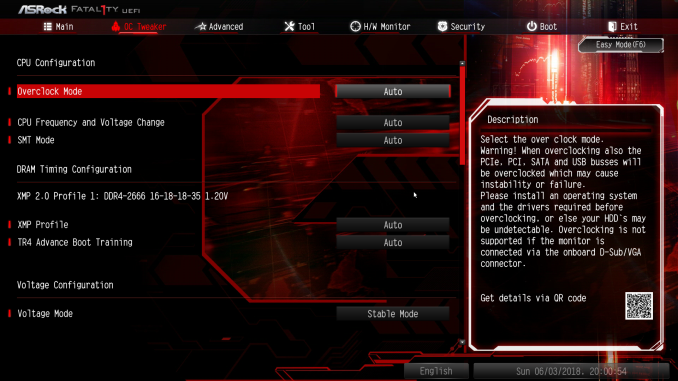















43 Comments
View All Comments
bug77 - Thursday, July 5, 2018 - link
"However, with a price tag of $440, the X399 Professional Gaming also is one of the most expensive Ryzen Threadripper motherboards available."And yet, the title of the article says it's "for all".
Also, Threadripper is a rather poor choice for gaming. Even if you're streaming, you don't need that many cores. Threadripper is really good is you massively edit photo or edit video or do 3D rendering and few other specialized things. But not for much else.
This is not a criticism, with today's CPU one has to carefully weigh whether they need more cores or faster cores, depending on their usage patterns. There no universal solution like there was back in the single-core CPUs day. (And even then, if you didn't need FPU performance, a much cheaper AMD CPU could have been the better pick.)
Myrandex - Thursday, July 5, 2018 - link
Eh the original single core Athlon 64 CPUs even had pretty banging FPU performance back in the day too.bug77 - Thursday, July 5, 2018 - link
True, but the original K6 didn't ;)DanNeely - Thursday, July 5, 2018 - link
It's "10G For All", the for all is attached to the 10G ethernet support, meaning it's a thread-ripper board with 10G for both gaming and work station use. It's more expensive than general use boards of either category because the 10G controller is still seriously expensive. If you don't need 10G ethernet, it's probably not the board you want because of the price premium attached for it.bug77 - Thursday, July 5, 2018 - link
So... it's not for all.eek2121 - Thursday, July 5, 2018 - link
I would have to disagree there. Windows has hundreds of thousands of processes running in the background and when Threadripper is set up properly it performs great with gaming. Even if you do able 8 of the cores you can easily beat out the 1800X from an IPC perspective thanks to lower cache latencies (Threadripper has similar cache latencies to the 2700X). The higher XFR boost (4200hz), slightly better IPC, quad channel memory, and more cores means a better gaming experience than the 1800X...if you can afford it.bug77 - Friday, July 6, 2018 - link
I didn't say it performs poorly. But perf/$ isn't the best for many workflows.Marlin1975 - Thursday, July 5, 2018 - link
It says Creative SoundBlaster on the cover yet the description says Onboard Audio Realtek ALC1220A?This just some marketing/software so it makes it seem nicer?
tmediaphotography - Thursday, July 5, 2018 - link
"It supports the Sound Blaster Cinema 3 software"Realtek hardware, but anyone who is perversely attached the Creative Labs software can feel free to install and use the Cinema 3 software.
DanNeely - Thursday, July 5, 2018 - link
Sound blaster switched from custom hardware to just being a custom driver for other audio hardware a few years ago.