The Huawei MateBook X Pro Review: Calling Out The Competition
by Brett Howse on June 27, 2018 8:00 AM ESTSystem Performance
Huawei has outfitted the latest MateBook X Pro with Intel’s 8th generation of Core processors with either the Core i5-8250U, or the Core i7-8550U. Both offer four cores and eight threads. The Core i5 is 1.6-3.4 GHz with 6 MB of Cache, and the Core i7 is 1.8-4.0 GHz with 8 MB of cache. The Kaby Lake Refresh chips have been a welcome addition to the lineup, and we’re likely thankful to competition for bringing about this change, despite Intel having issues ramping up their new 10 nm process.
The MateBook X Pro review unit shipped with the Core i7 model, and we don’t expect too many surprised here. What’s more interesting is that Huawei pairs the Core i7 with an NVIDIA GeForce MX150 GPU, which isn’t going to impact the pure CPU scores, but will play a part in the system tests like PCMark.
The MateBook X Pro was run through our standard suite of laptop tests, and comparisons are against similar models we’ve tested. If you’d like to compare the MateBook X Pro to any other laptop we’ve reviewed, please use our online notebook Bench.
PCMark 10
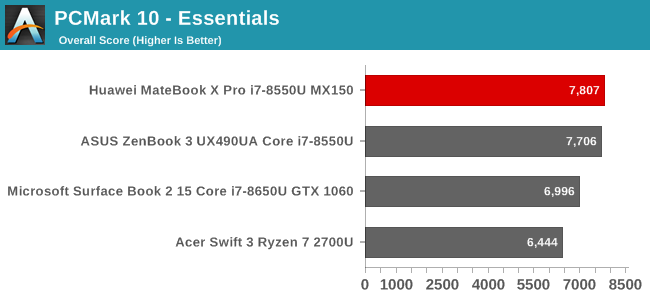
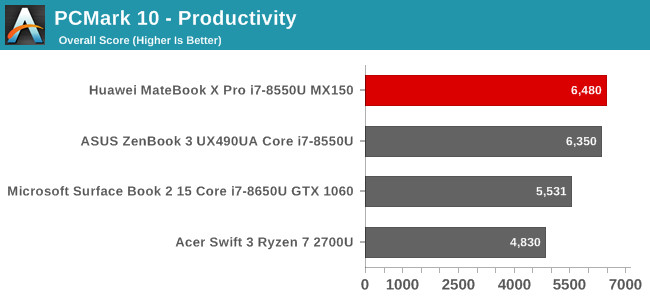
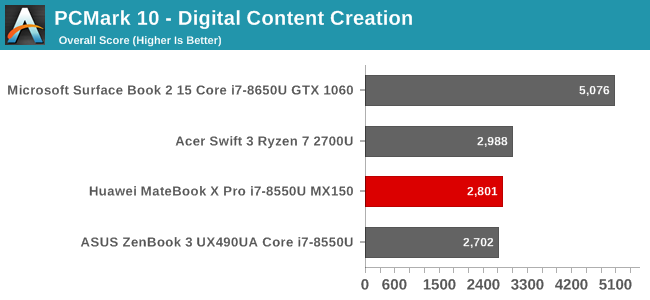
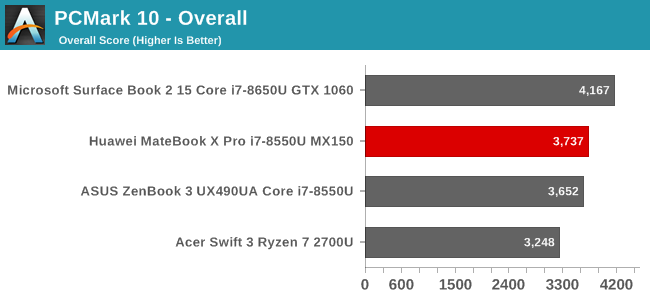
We’ve been testing the latest version of FutureMark’s PCMark suite for a while now, and are now switching over to it for all future reviews. If you’re not familiar with PCMark, it’s a full system test which factors in all aspects of a machine in a couple of different test suites. Essentials is “everday ways people us a PC” and includes web browsing, video conferencing, and app startup times. Productivity tests office applications such as word processing and spreadsheets. Digital Content Creation focuses on photo editing, video editing, rendering, and visualization. The suite then combines the sub-scores into an overall result.
The Huawei MateBook X Pro scores about mid-pack overall, but compared to the other devices in its class, it is right where expected.
Cinebench
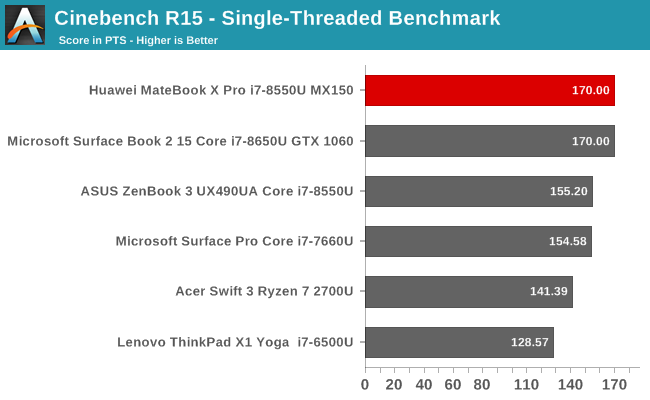
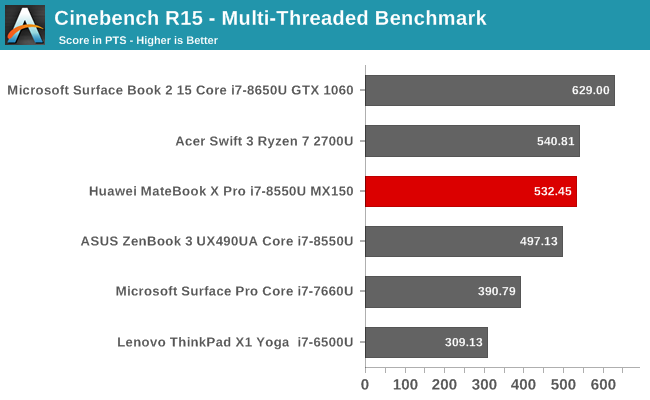
Cinebench lets us test just the CPU performance on rendering in both a single-threaded run, as well as a multi-threaded test. Once again the Kaby Lake Refresh does very well here, with great single-threaded performance, but the extra cores compared to last year’s dual-core CPUs provides a big boost for the threaded tests.
x264
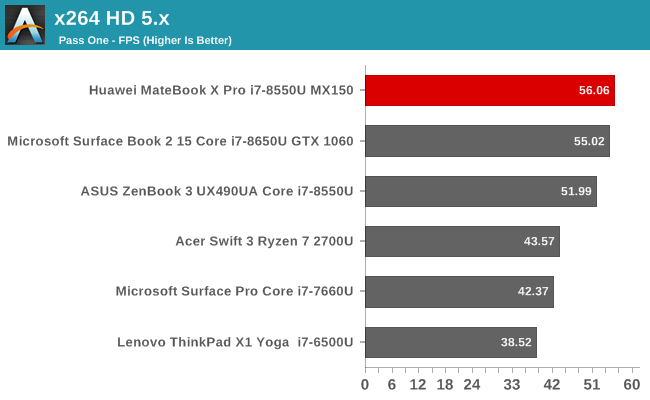
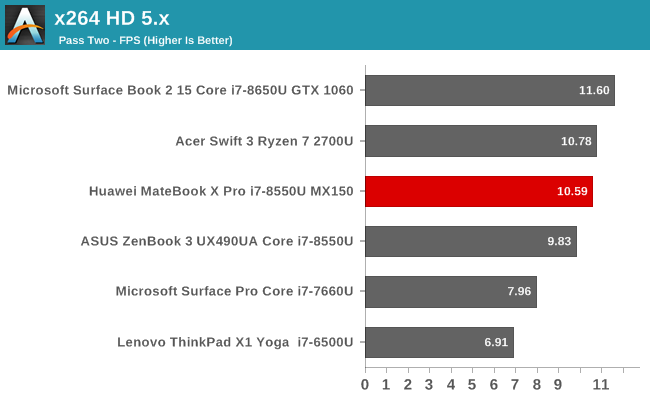
Another CPU test, x264 encodes a video in two passes using the CPU, and it likes lots of cores and lots of frequency. The Huawei performs very well here again. This test is quite a long test, and it runs four times sequentially, and the laptop got its best results on the third and fourth runs, so early indications are that the heat management works well on this device.
Web Tests
All of our web tests are run using Microsoft Edge as the default browser, and unlike our other tests, the browser is never a static thing. Each update generally improves performance of the JIT compiler, so over time, devices tend to get faster.
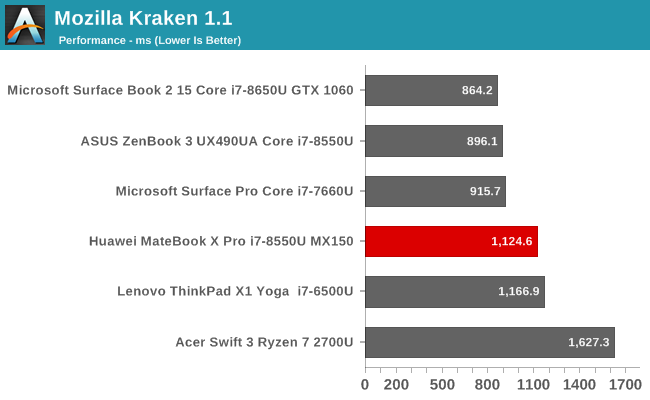
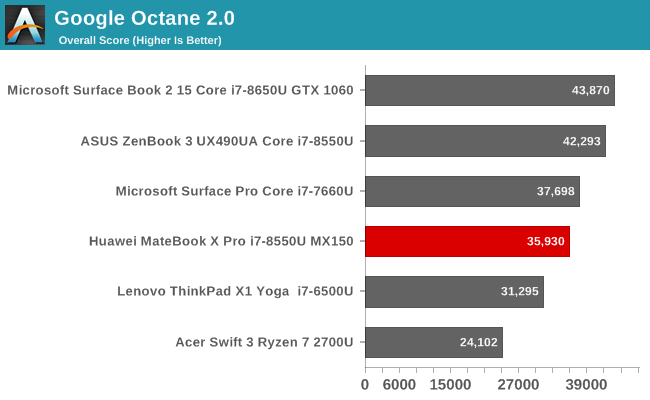
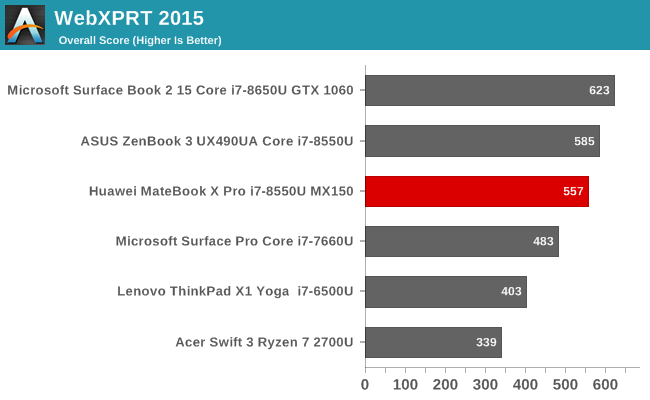
We’ll be changing our web testing soon, since all of these tests are now dated, so if there’s some web tests you’d like to see us include in the future, please let us know in the comments.
Storage Performance
Huawei uses M.2 NVMe PCIe SSDs in the MateBook X Pro lineup, as you’d expect, and the review unit shipped with an LITEON CA3 512 GB model. The drive is a TLC model, which isn’t unexpected in this price range, and is rated at 2900 MB/s read, and up to 1200 MB/s write, with 260K IOPS.
We were able to hit 3084 MB/s sequential read, and 2039.1 MB/s sequential write, with close to 300 MB/s read and write at 4 KB Q32, which is pretty good for a TLC drive. This is with a system that’s fully patched for Spectre and Meltdown as well.
Huawei is multi-sourcing drives though since SSDs are a commodity at this point, so there’s no guarantee what you’ll have in any unit. We’ve seen Toshiba, Samsung, and LITEON.


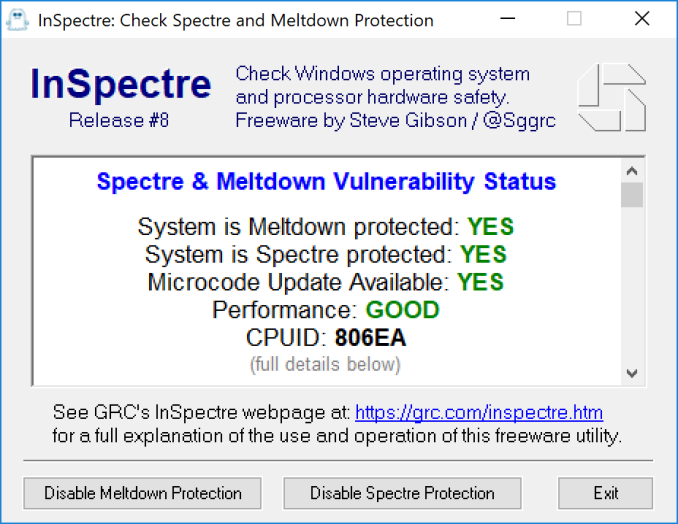








77 Comments
View All Comments
Brett Howse - Thursday, July 5, 2018 - link
It does have Touch support. Sorry I meant to have that listed in the spec table. I've added it now.dr.denton - Wednesday, July 11, 2018 - link
Did I just miss it, or was there no mention of the inherent differences between a fully integrated APU and a CPU+GPU+dedicated graphics memory? To be honest, I don't find it particularly impressive to outperform a 15W R7 with a setup that surely is allowed more power budget, has more memory bandwidth and, I assume, is more expensive to manufacture.s.yu - Saturday, July 21, 2018 - link
Yup, this review is fairly disappointing, it's not as detailed as Notebookcheck's. Sometimes Anandtech does a better job but not this time.s.yu - Saturday, July 21, 2018 - link
This feels like an ad, why on earth is the base model's $1500 "undeniable value", as an ultrabook there's hardly anything of note besides the screen's brightness and resolution(sRGB coverage is basically standard for any ultrabook other than the cheapest, touch is also pretty common). The SSD is triple sourced and you can bet on the other variants to be slower, this speed is typically only seen in mid-high tier Samsungs, I've never seen Toshibas reach this speed for example. The thunderbolt is only two lanes, old problem, while Dell is already moving to fix that. Overall lack of ports for what's supposed to be a more pro-oriented model (they added the MX150, if only the slow version). No Windows hello? Xiaomi's new notebook among others are priced much more competitively for the specs.And the design is really mediocre, the up and down arrow keys for example should be full size, or the left and right should be half sized, as of now the pressure points of the side keys and the down key aren't in a straight line, I've tried such a keyboard before and was very annoyed by the differently sized arrow keys. The webcam placement is downplayed but its angle is even worse than the XPS solution, because it's closer to the user, also because it would be completely unusable on a stand/base commonly used to increase the number of ports and/or improve typing and screen-viewing comfort. From an aesthetic point of view it's also mediocre, choosing a somewhat dated roundish Macbook design (the recent design trend goes bolder, not only the Macbooks but also new XPSs and the new Blade follow this trend, even Xiaomi) and slapping a Huawei logo onto it.
RaymondIT - Tuesday, July 24, 2018 - link
I still don't see why a higher end system like this is using slower memory that takes more power. LPDDR4 or even DDR4 would be a better choice. LPDDR4 uses 40% less power??Joiiyrancher - Monday, October 8, 2018 - link
Did you guys ever look into the reports that the thunderbolt 3 ports only provided 2 Lane support and therefore significantly compromised eGPU p performance? I think notebookcheck wrote about it. If that isn't the case I would buy one today.