The Huawei MateBook X Pro Review: Calling Out The Competition
by Brett Howse on June 27, 2018 8:00 AM ESTGraphics Performance
Here’s where the Huawei MateBook X Pro stands out from the crowd. Most Ultrabooks rely on Intel’s UHD620 graphics, Huawei added in the NVIDIA GeForce MX150 GPU to the mix. With 384 CUDA cores, and 2 GB of GDDR5, the MX150 adds a bit more punch and it’s the first time we’ve had a chance to test it in a notebook.
One of the biggest advantages of having a discrete GPU is that you’re no longer forced inside of the thermal envelope of just the CPU. NVIDIA doesn’t release the TDP figures of its mobile chips, but you can expect the MX150 to likely have at least 15-Watts to itself. This also helps the CPU by not having to clock down as aggressively as when the GPU is integrated. Of course, this also requires adequate cooling to keep both chips in check.
To complicate matters, NVIDIA offers two different MX150 parts set up for different TDPs. Since this is in a thin and light ultrabook, it's perhaps not surprising to see that it features the lower speed version which has a maximum boost frequency of 1038 MHz. The higher TDP version for thicker laptops can boost to around 1500 MHz.
We’re in the process of transitioning to a new suite of games for 2018 and beyond, but because this laptop isn’t a gaming laptop, the games in our existing suite are more than demanding enough. But first, the synthetics.
3DMark
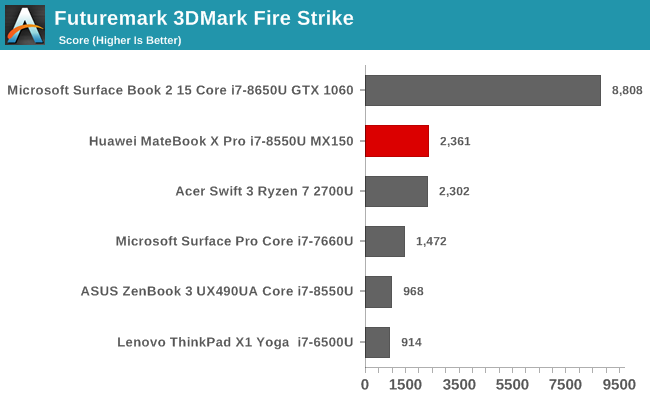
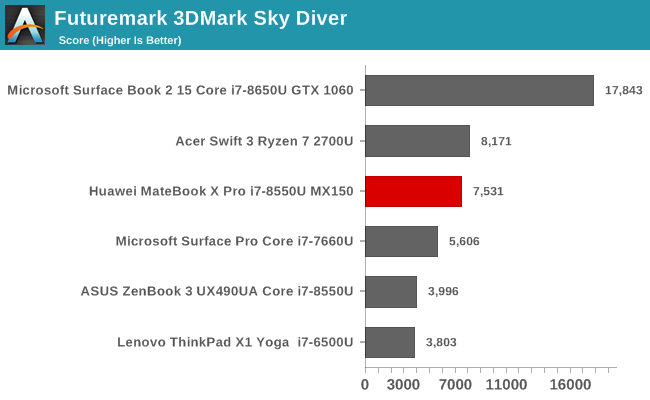
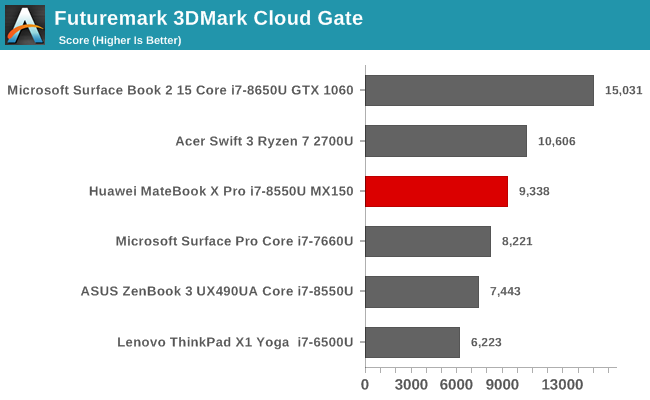
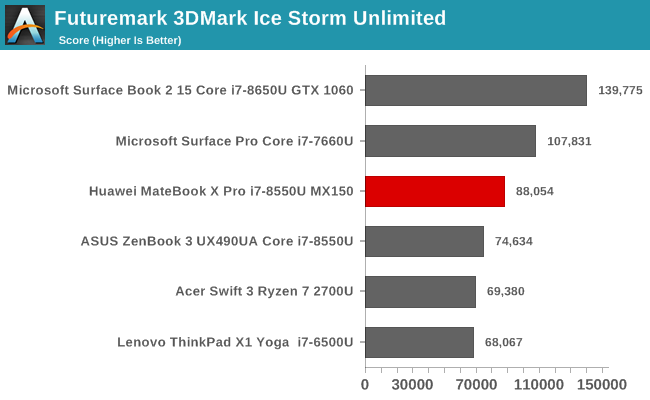
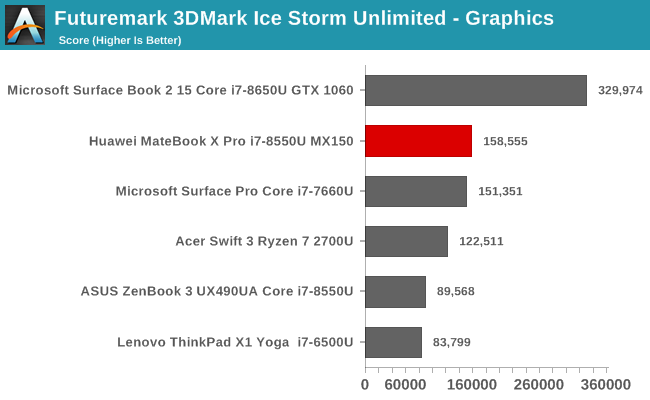
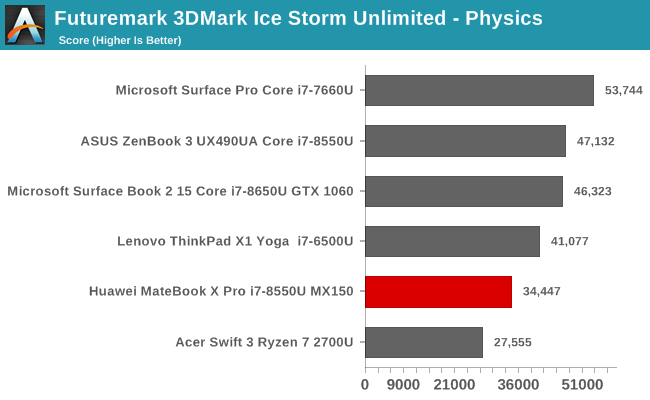
FutureMark’s 3DMark offers several tests with a variety of GPU demands. Fire Strike is the most demanding, then Sky Diver, Cloud Gate, and finally Ice Storm Unlimited which is designed for smartphones and tablet-class GPUs.
The NVIDIA MX150 offers a significant performance gain from the integrated GPU alone, and the more demanding the test, the larger the benefit. Fire Strike is an impressive 143% faster on the Huawei MateBook X Pro than the ASUS ZenBook 3 with the same CPU but just the UHD 620 graphics. On top of that, the MX150 also squeaks past the AMD Ryzen 7 2700U powered Acer Swift 3 with its Vega graphics.
GFXBench
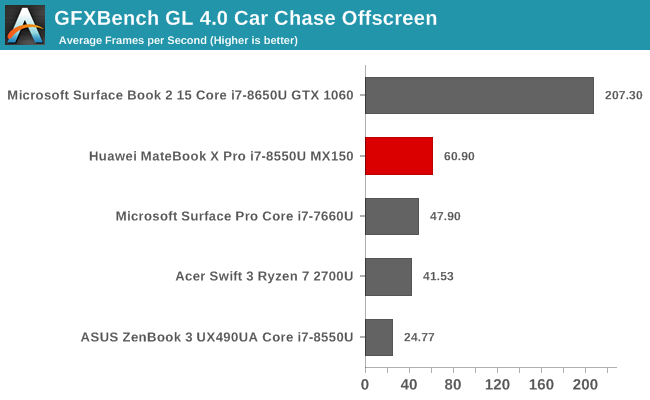
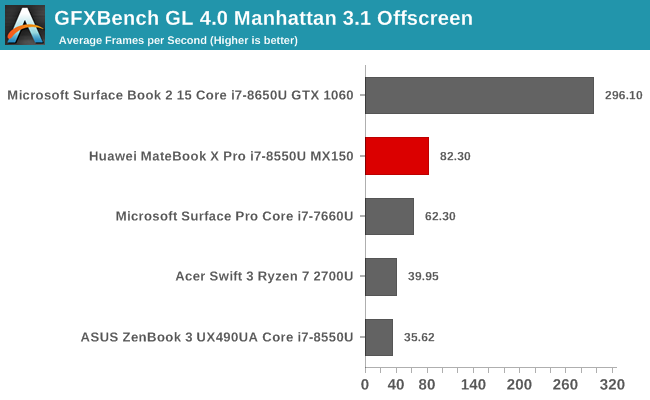
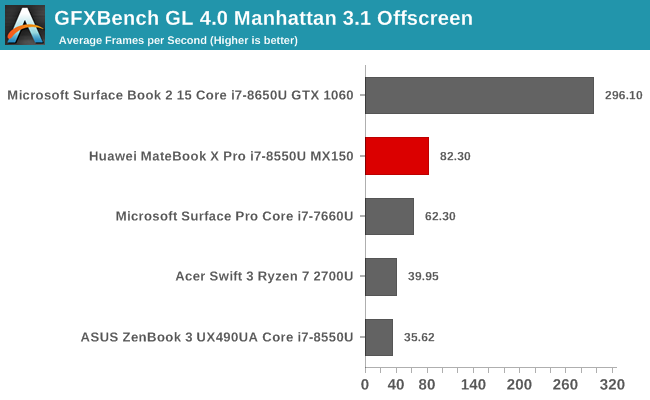
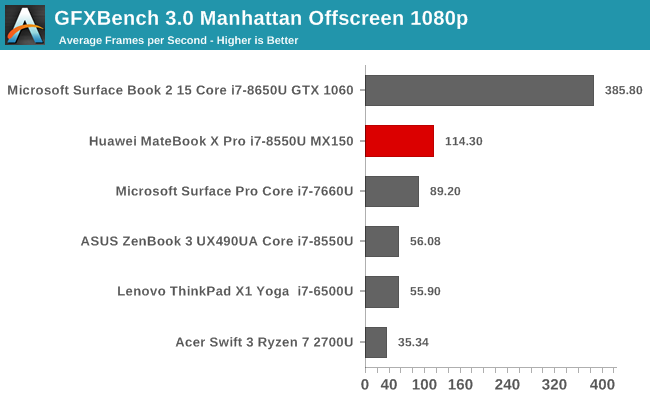
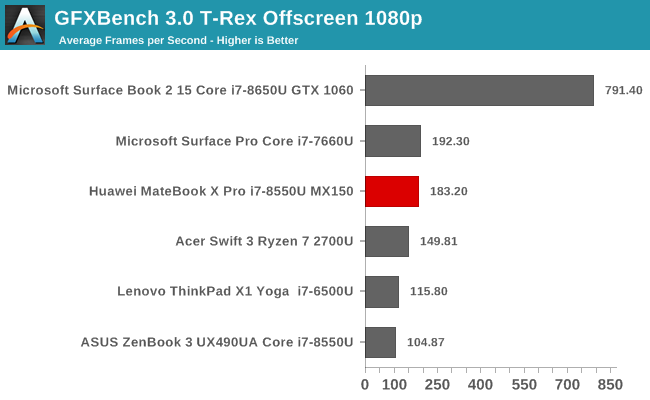
Kishonti’s GFXBench is a cross-platform test that uses OpenGL on the desktop, and since most new PC games don’t use OpenGL, it’s really just a chance to see how the OpenGL drivers are for a GPU. Once again the MX150 does very well here compared to integrated alone.
Dota 2
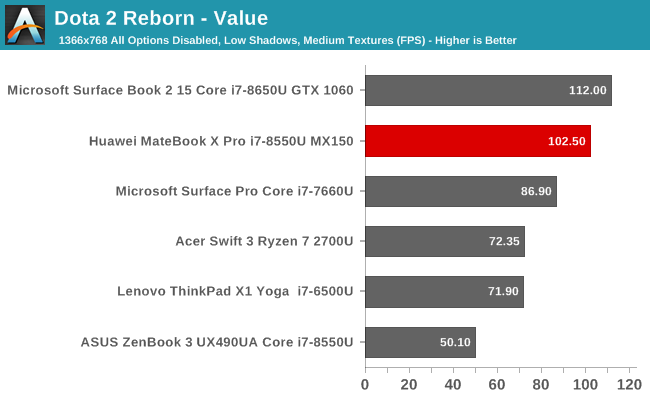
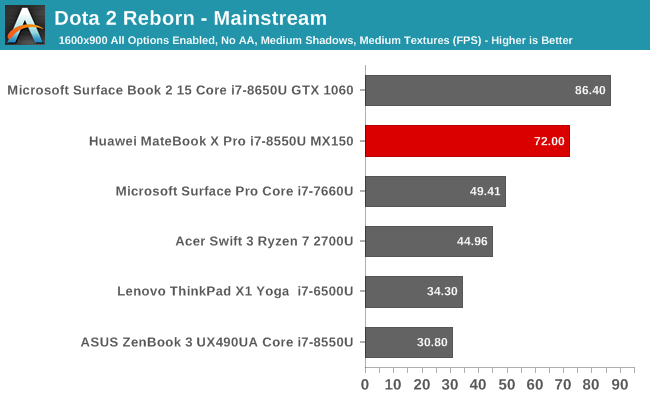
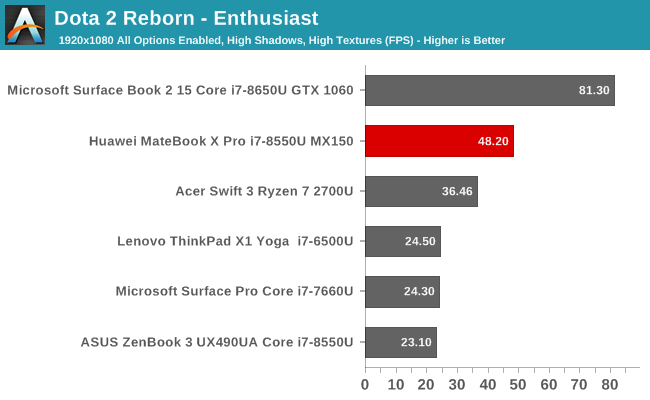
Valve’s Dota 2 is one of the most popular arena games around, and the engine is dynamic enough that it can be run fairly well on even low-end machines, making it a great game to test on an Ultrabook. The MateBook X Pro does very well on this test, easily outclassing the integrated GPUs on both the Intel and AMD laptops. The gap over the AMD Vega mobile likely has a lot to do with Dota 2 being a fairly CPU limited game, and having a separate TDP for the CPU and GPU like the MateBook does is a nice benefit.
Tomb Raider
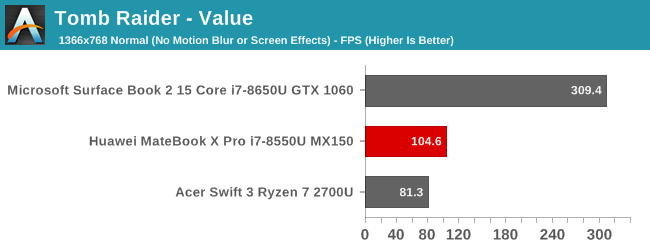
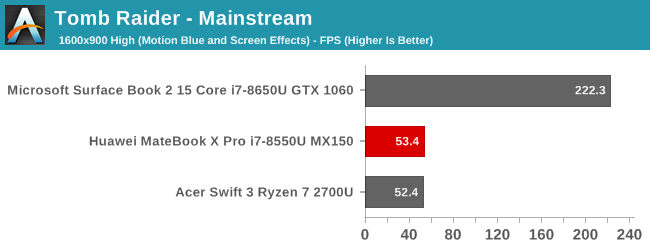
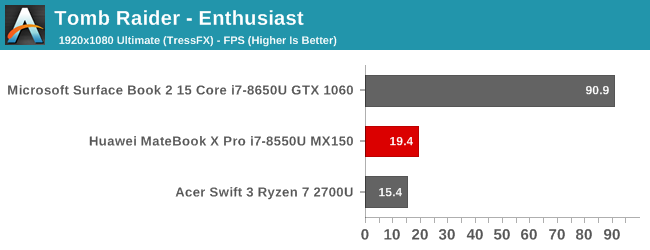
Although several years old now, the original reboot of the Tomb Raider franchise can still be punishing to laptop GPUs. At low to medium settings though, the MX150 does very well on this game, and is more than just playable. It once again edges the Ryzen 7 2700U in the value settings where the CPU is a bigger factor, but that gap closes once the GPU is taxed a bit more in the medium settings. At our Enthusiast levels, no Ultrabook is playable.
Rise of the Tomb Raider
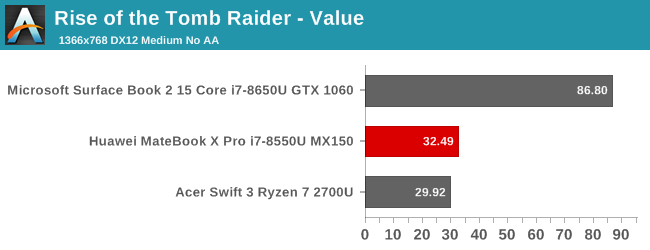
The sequel to Tomb Raider is even more demanding, and at our value settings is just averaging 30 FPS, meaning you’d really have to turn this game down to even have a chance to play it on an Ultrabook.
Civilization VI
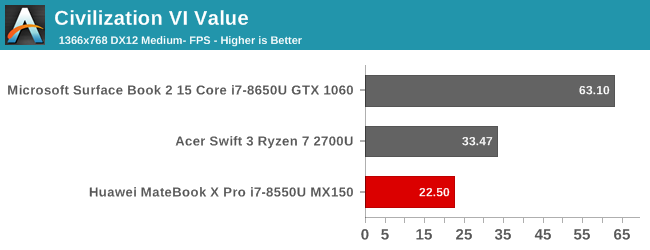
This game can normally be played with framerates that aren’t anywhere near a First Person game, thanks to the turn-based design of Civilization VI, but there were difficulties getting the game to run at our 16:9 resolutions we normally use, and the game was almost unplayable at even 1366x768. This is one of the issues you run into with an aspect ratio on the display which isn’t standard.
Bioshock Infinite
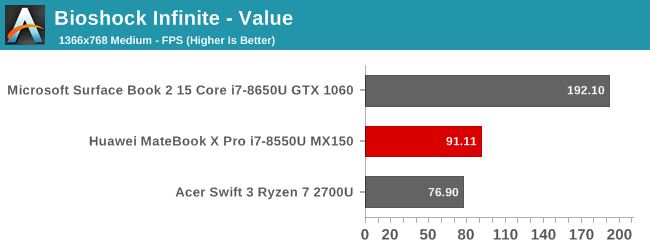
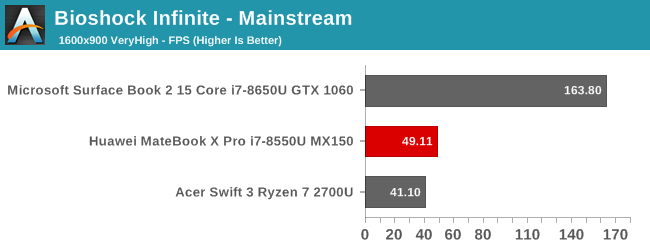
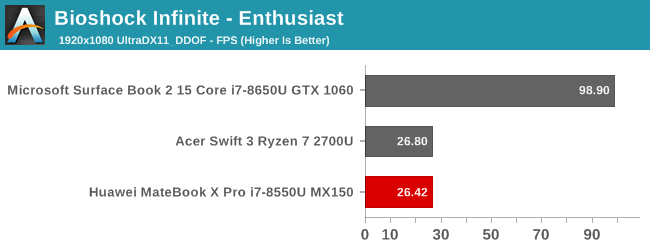
Like Tomb Raider, this game is several years old now but can still bring laptops to their knees, and we see that again with the MateBook X Pro. At low resolutions, it does very well, but on our enthusiast levels you’d not be able to play the game.
GRID Autosport
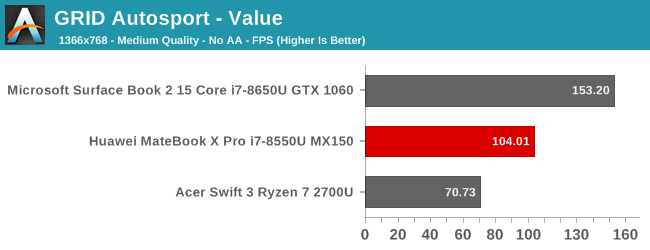
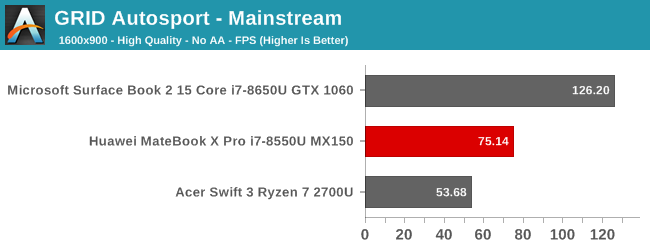
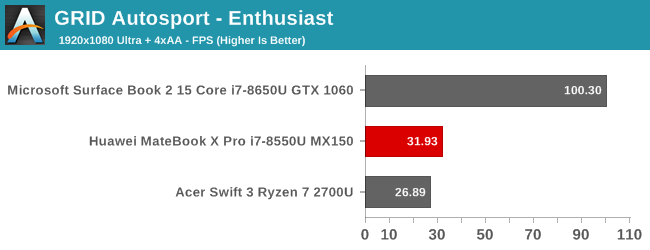
This game is heavily CPU bound, and you can see the gap between the MateBook and the AMD Ryzen 7 2700U powered Swift 3 is quite large. Once again, having separate TDPs helps, as does the extra performance from the Kaby Lake Refresh CPU.
GPU Conclusion
It was great to finally get a chance to test a laptop with the NVIDIA MX150 GPU inside, since Pascal has been such a big update on the bigger GPUs, it only makes sense that it’s also a big update over the GT 940 and other low-end GPUs NVIDIA offered previously. Offering this GPU in the MateBook X Pro provides it significantly more GPU power than Ultrabooks which rely on just the integrated Intel graphics, and it even outperforms the Vega GPU in the Acer Swift 3. There’s no free lunch here though, and Huawei would have had to pay extra for the GPU, and the bill of materials would also have to include the extra space and cooling required.
The MateBook X Pro isn’t a gaming laptop by any means, but with this small increase in GPU performance, it does at least give you the option.


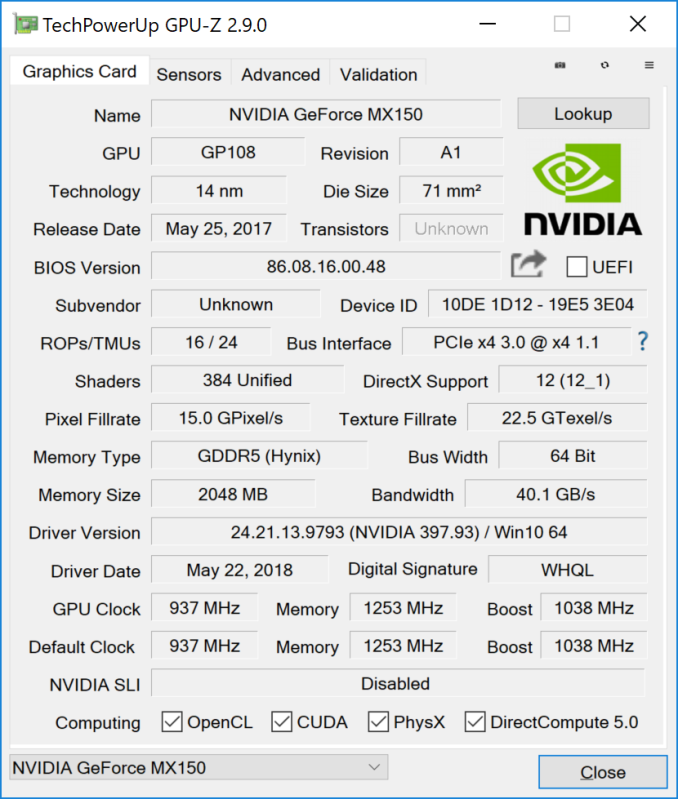








77 Comments
View All Comments
rocky12345 - Wednesday, June 27, 2018 - link
I still stand by what I said about the i5 version it should be no more than $1000 maybe $1050 at most it is lacking to many of the upgrades you get in the i7 version to warrant a $1200 price tagSFNR1 - Thursday, June 28, 2018 - link
you're right, the i5 is too expensive and the upgrade sounds more like apples' "here is the entry model with 64gb and here is the other model with 256gb. 128 you ask? no way".SFNR1 - Wednesday, June 27, 2018 - link
the base model is really quite expensive but the i7-verison i think, keeps it up with the xps and others out thereGunbuster - Wednesday, June 27, 2018 - link
We were doing so good until the underchin nostril cam.SFNR1 - Wednesday, June 27, 2018 - link
depends on how often you need the front-facing camera. For me, that would be zero times a year.vanilla_gorilla - Wednesday, June 27, 2018 - link
Agreed, I'd prefer it with no camera at all.SFNR1 - Thursday, June 28, 2018 - link
and this is why i find this solution just perfect. Just close the "key" and the camera is gone. No need for a "privacy shutter" or something like that. Good job Huawei!stephenbrooks - Wednesday, June 27, 2018 - link
Again, I'll say that I'd prefer a detachable webcam module that goes on the top of the screen (e.g. via a small USB port). That way, you know when the webcam is on or off, and it's in the right place.ionuts - Wednesday, June 27, 2018 - link
I need its bigger brother: 3:2 larger display (w/ small bezels), GTX 1060 or above, 6-core i7, all USB-C.boeush - Wednesday, June 27, 2018 - link
I'll second that - in a 15.6 or 17" form-factor, with CPU TDP at 35 W or higher...Also: if you're going to go for a pop-up camera, why can't you design one to pop up from the top of the display instead of the keyboard?!? If it can be done on a phone, it can surely be done on a laptop!
https://www.cnet.com/news/the-vivo-nex-has-a-pop-u...