The Huawei MateBook X Pro Review: Calling Out The Competition
by Brett Howse on June 27, 2018 8:00 AM ESTDisplay Performance
Huawei has outfitted the MateBook X Pro with a 3000 x 2000 resolution IPS display featuring low-temperature polycrystalline silicon to provide better power consumption. The 3:2 aspect ratio matches what Microsoft started offering, along with the same resolution as offered in the Surface Book 13.5, but this is a 13.9-inch display so it’s a bit larger, but still offers a solid 260 pixels per inch. Huawei has stated the display covers 100% of the sRGB gamut, and offers 1500:1 contrast along with 450 nits brightness, so we’ll see how well they do there.
The move to 3:2 is something all notebooks should look into, because for most use cases, the extra vertical resolution is very beneficial when doing almost any task, with the exception of TV and movies, which are 16:9 or wider. The aspect ratio is a great compromise between widescreen and the older 4:3 though.
So without further ado, let’s dig into the display performance. We measure displays at 200 nits brightness using SpectraCal’s CalMAN suite with a custom workflow. Contrast and brightness measurements are done with an X-Rite i1DisplayPro colorimeter, and color accuracy is tested with an X-Rite i1Pro2 spectrophotometer.
Brightness and Contrast
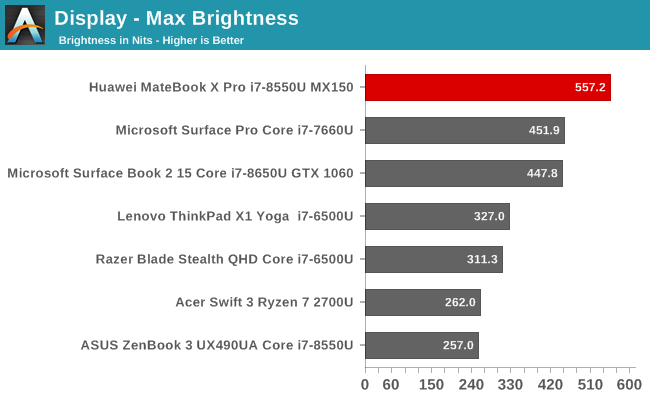
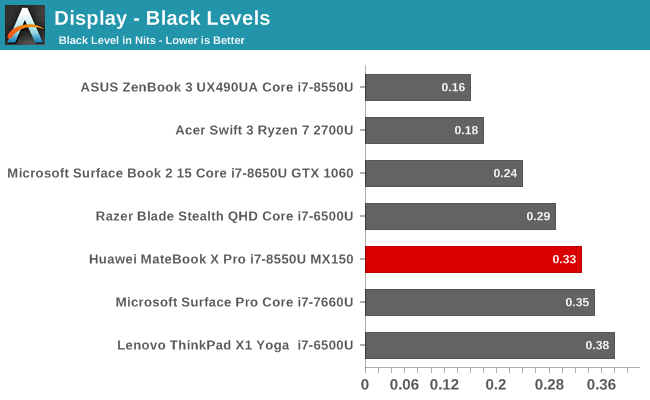
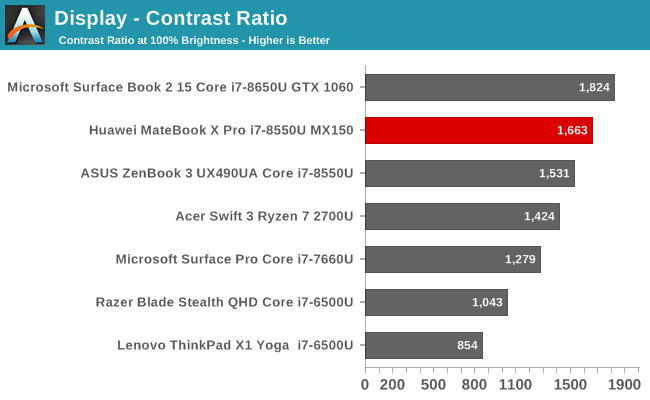
Huawei has certainly delivered on some of their claims. The MateBook X Pro review unit achieved an eye-searing 557 nits maximum brightness, but at the same time offered great black levels, with contrast well over their 1500:1 target. Every device is going to be somewhat different, but it’s great to see this unit well over their goals. With such a high brightness, the MateBook X Pro should be fairly usable outdoors as well.
Grayscale
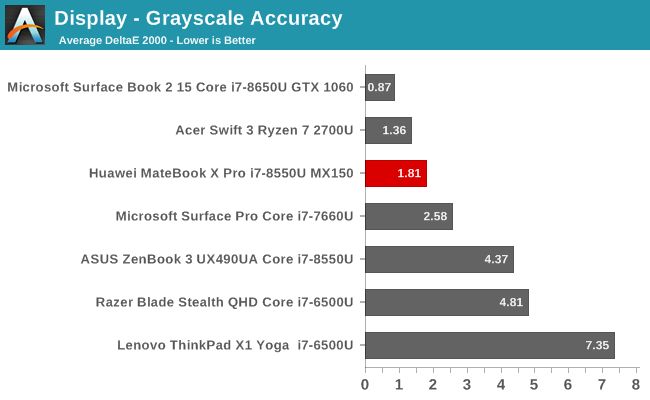
Huawei has done a very solid job at the factory with this display, with a grayscale average error level of only 1.8, and with no tested points even going over an error level of 2.5. The primary colors are also pretty solid, with blue being a bit too high but only slightly. By default the gamma is a bit too low as well coming in at an average of 2.05, with a big drop near 100% brightness. Still, it’s a very good start.
Gamut
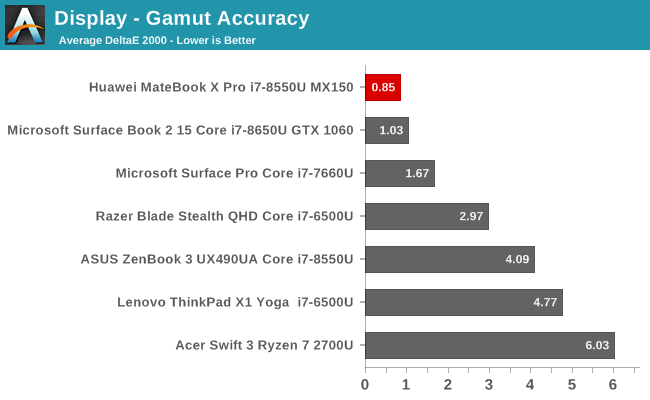
Once again this display performs very well, covering almost the entire sRGB gamut with igh levels of accuracy. The blue is only slightly under where it should be at 100%, but the overall dE2000 is a mere 0.85 which is fantastic.
Saturation
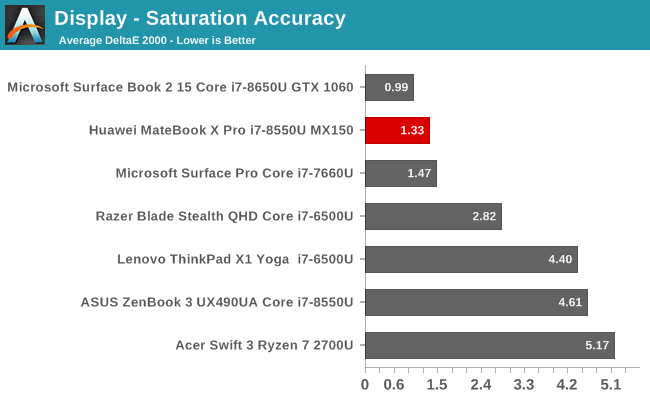
Whereas the Gamut test only does the 100% levels for the primary and secondary colors, the saturation sweep tests the entire range in 4-bit steps to make sure there’s not deviation anywhere on the range, and the MateBook X performs admirably here as well, with one of the best error levels we’ve seen.
Gretag Macbeth
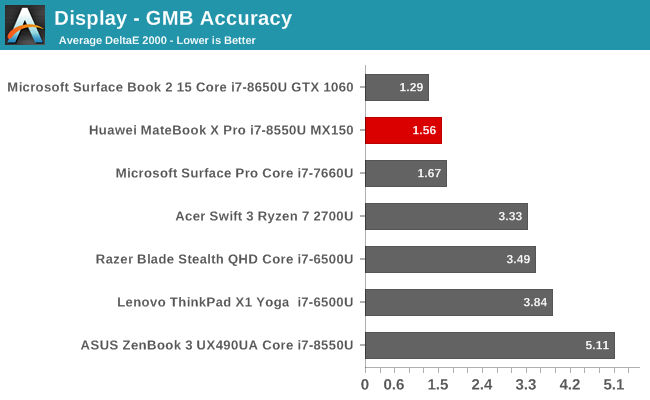
This final test moves off of just testing the primary and secondary colors, and tests important colors such as skin tones. Once again the MateBook X Pro provides a great result, with none of the individual colors even having an error level over 3.0, with almost all of them well under the 2.0 level.
Colorchecker
Here’s a sample image of the relative color errors on this display, with the bottom half of the image showing the target color, and the top half of the image showing the display output. Please note this is a relative test though because any errors in your own display will vary both the target and output.
The MateBook X Pro offers almost perfect color accuracy, and clearly Huawei has taken the extra time and cost to color calibrate the displays at the factory. For most people, the level of error is small enough that you’d never notice it unless you were doing color critical work.
Display Conclusion
What’s not to like about the MateBook X Pro’s display? It’s a high resolution display with a great aspect ratio for working. It offers incredible brightness, great contrast, and Huawei has color calibrated it to the sRGB gamut almost perfectly. There’s not much else to say other than this is a fantastic display.



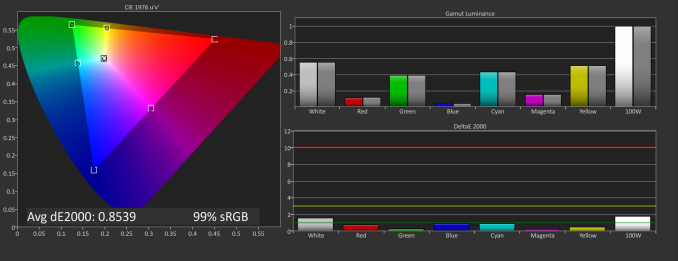











77 Comments
View All Comments
Brett Howse - Thursday, July 5, 2018 - link
It does have Touch support. Sorry I meant to have that listed in the spec table. I've added it now.dr.denton - Wednesday, July 11, 2018 - link
Did I just miss it, or was there no mention of the inherent differences between a fully integrated APU and a CPU+GPU+dedicated graphics memory? To be honest, I don't find it particularly impressive to outperform a 15W R7 with a setup that surely is allowed more power budget, has more memory bandwidth and, I assume, is more expensive to manufacture.s.yu - Saturday, July 21, 2018 - link
Yup, this review is fairly disappointing, it's not as detailed as Notebookcheck's. Sometimes Anandtech does a better job but not this time.s.yu - Saturday, July 21, 2018 - link
This feels like an ad, why on earth is the base model's $1500 "undeniable value", as an ultrabook there's hardly anything of note besides the screen's brightness and resolution(sRGB coverage is basically standard for any ultrabook other than the cheapest, touch is also pretty common). The SSD is triple sourced and you can bet on the other variants to be slower, this speed is typically only seen in mid-high tier Samsungs, I've never seen Toshibas reach this speed for example. The thunderbolt is only two lanes, old problem, while Dell is already moving to fix that. Overall lack of ports for what's supposed to be a more pro-oriented model (they added the MX150, if only the slow version). No Windows hello? Xiaomi's new notebook among others are priced much more competitively for the specs.And the design is really mediocre, the up and down arrow keys for example should be full size, or the left and right should be half sized, as of now the pressure points of the side keys and the down key aren't in a straight line, I've tried such a keyboard before and was very annoyed by the differently sized arrow keys. The webcam placement is downplayed but its angle is even worse than the XPS solution, because it's closer to the user, also because it would be completely unusable on a stand/base commonly used to increase the number of ports and/or improve typing and screen-viewing comfort. From an aesthetic point of view it's also mediocre, choosing a somewhat dated roundish Macbook design (the recent design trend goes bolder, not only the Macbooks but also new XPSs and the new Blade follow this trend, even Xiaomi) and slapping a Huawei logo onto it.
RaymondIT - Tuesday, July 24, 2018 - link
I still don't see why a higher end system like this is using slower memory that takes more power. LPDDR4 or even DDR4 would be a better choice. LPDDR4 uses 40% less power??Joiiyrancher - Monday, October 8, 2018 - link
Did you guys ever look into the reports that the thunderbolt 3 ports only provided 2 Lane support and therefore significantly compromised eGPU p performance? I think notebookcheck wrote about it. If that isn't the case I would buy one today.