The Toshiba RC100 SSD Review: Tiny Drive In A Big Market
by Billy Tallis on June 14, 2018 9:00 AM ESTConclusion
The RC100 is Toshiba's contribution to the growing field of entry-level NVMe SSDs, and it is distinctive in several ways: the small form factor based on a BGA SSD, its use of the relatively rare NVMe Host Memory Buffer feature, and its fairly low maximum power draw. Unfortunately, the RC100's performance is nothing special, except when it's bad.
Under ideal conditions, the RC100 doesn't even need the NVMe Host Memory Buffer feature to offer competitive performance against other low-end NVMe SSDs. Leaving HMB on allows the 480GB RC100 to continue performing reasonably well even under adverse conditions like running tests on a completely full drive. From SATA SSDs, we're used to seeing those tougher tests clearly reveal the high latency cost of DRAMless SSDs. The NVMe HMB feature successfully eliminates that often acute weakness of DRAMless SSDs, making the 480GB RC100 a fairly well-rounded performer. HMB doesn't help with every workload, but it's definitely a valuable feature. DRAMless NVMe SSDs don't have to suffer all the problems that DRAMless SATA drives exhibit.
The 240GB RC100 didn't fare quite as well. On lighter workloads it trails the 480GB model by a fairly normal margin given the capacity difference, but the situation completely changes when the 240GB drive is full. In that case, write latency goes sky high and that leads to a fairly severe impact on read operations as well. The 240GB RC100 is clearly incapable of performing wear leveling and garbage collection at an acceptable speed when the drive is full; some of the results are not even clearly better than a mechanical hard drive. We would suspect a defective drive if it weren't for the other results continuing to look reasonable while the full-drive ATSB tests produced reproducible horrifying results.
This looks pretty likely to be an inherent flaw, and it is likely to be even more severe and easier to encounter on the 120GB model. Because while not filling a SSD is common and well-grounded advice, the reality is that these drives sometimes will be filled in day-to-day use, especially in the case of small drives where space is at a premium. Toshiba may be able to improve the garbage collection somewhat with firmware updates, but for now it is clear that those smaller two models should not be filled completely if at all possible. We have not determined how much manual overprovisioning is necessary to keep performance within a reasonable range, but users definitely should set aside some spare area with those models, and it's been a long time since we've felt the need to make that recommendation. Plenty of other recent low-end SSDs lose a lot of there performance when full, but there's a big difference between losing half the performance and losing 90%.
There aren't many options at the moment for other M.2 2242 SSDs, and most the alternatives are outdated M.2 SATA drives with planar MLC NAND—so they might offer better worst-case write speeds than the RC100, but they won't beat it on capacity or real-world performance. If anybody does try to challenge Toshiba in the M.2 2242 niche, the competition would be subject to the same constraints Toshiba has faced. Samsung could put their PM971 BGA SSD on a M.2 card and completely outclass the RC100's performance thanks to the inclusion of LPDDR4 in the PM971, but I doubt Samsung would bother making a retail product for this small of a market segment. The companies that do like to maintain a wide product selection with lots of form factors (ADATA, Transcend, Lite-On/Plextor) would have to use a DRAMless NVMe controller like the Phison E8T or Marvell 88NV1160 in order to have room for any actual NAND on the card, or else opt for more expensive packaging to stack the NAND on the controller and make it a BGA SSD. The options for this form factor will continue to be largely limited to the drives OEMs are shipping and a handful of retail derivatives of those same drives, so users looking to upgrade from an OEM drive will not be able to get much of a performance or capacity boost unless their system can accommodate the more common 80mm M.2 card length.
| NVMe SSD Price Comparison (2018-06-14) |
||||
| 120-128GB | 240-256GB | 400-512GB | 960-1200GB | |
| Toshiba RC100 | $59.99 (50¢/GB) | $79.99 (33¢/GB) | $154.99 (32¢/GB) | |
| MyDigitalSSD SBX | $44.99 (35¢/GB) | $69.99 (27¢/GB) | $139.99 (27¢/GB) | $299.99 (29¢/GB) |
| HP EX900 | $56.99 (47¢/GB) | $94.99 (38¢/GB) | $174.99 (35¢/GB) | |
| ADATA XPG SX8200 | $89.99 (37¢/GB) | $169.99 (35¢/GB) | $349.99 (36¢/GB) | |
| HP EX920 | $109.99 (43¢/GB) | $179.99 (35¢/GB) | $279.99 (27¢/GB) | |
| Intel SSD 760p | $82.96 (65¢/GB) | $115.20 (45¢/GB) | $217.35 (42¢/GB) | $371.99 (36¢/GB) |
| Samsung 970 EVO | $106.01 (42¢/GB) | $196.01 (39¢/GB) | $396.01 (40¢/GB) | |
| Western Digital WD Black (2D NAND) | $79.99 (31¢/GB) | $149.95 (29¢/GB) | ||
| Western Digital WD Black (3D NAND) |
$109.90 (44¢/GB) | $199.99 (40¢/GB) | $399.99 (40¢/GB) | |
| SATA Drives: | ||||
| Crucial MX500 | $72.99 (29¢/GB) | $109.99 (22¢/GB) | $229.99 (23¢/GB) | |
| Crucial BX300 | $42.99 (36¢/GB) | $74.91 (31¢/GB) | $143.87 (30¢/GB) | |
| Samsung 860 EVO | $78.69 (31¢/GB) | $126.94 (25¢/GB) | $248.01 (25¢/GB) | |
| WD Blue 3D NAND | $69.99 (28¢/GB) | $117.53 (24¢/GB) | $229.99 (23¢/GB) | |
Toshiba's introductory pricing for the RC100 isn't too bad, but it will need to come down a bit to beat the Phison-based MyDigitalSSD SBX, the current price leader among NVMe SSDs. The Toshiba RC100 does score several performance wins against the SBX, but the overall picture doesn't justify a significant price premium.
The 120GB RC100 should be ignored. At this capacity, the NAND flash will almost always be the bottleneck so there's no reason to prefer a NVMe drive over a SATA drive. The Crucial BX300 with 3D MLC (albeit an older generation) is still available for those who really need a cheap, small SSD. For most users, jumping up to at least 240GB makes the most sense, even if it means sticking with SATA for now. Unlike the 120GB capacity class, there's tons of competition for 240GB and larger drives. The 240GB Toshiba RC100 has a very small price premium over mainstream SATA drives, and the RC100 does outperform them on typical workloads. But those mainstream SATA drives are equipped with on-board DRAM that helps them perform well on the heaviest workloads and retain much better performance when filled up. The abysmal full-drive performance of the 240GB RC100 combined with the likelihood of getting a drive that size close to full means many users should avoid that model.
The 480GB RC100 is a safer buy with less crippling full-drive performance and a much lower likelihood of ending up full from ordinary desktop usage. A large video or game library could still cause it some trouble, but for most users that's a minor and avoidable concern. Unfortunately, 480GB is also the point at which the SATA drives start having a serious price advantage over even the cheapest NVMe SSDs.
Some users will value the RC100 for its unique features such as the M.2 2242 form factor. Most users simply want to know if low-cost NVMe drives like the RC100 mean that NVMe is ready to push SATA out of the mainstream SSD market. The answer there is still clearly "no", but we are getting closer to having NVMe drives that can beat SATA on both price and performance.


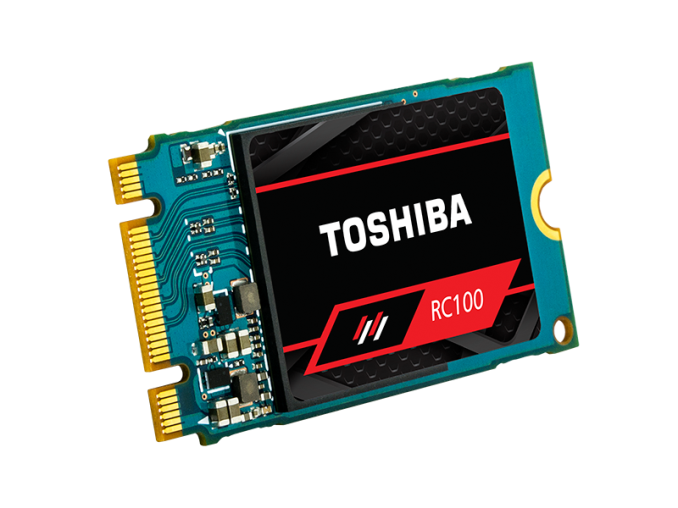








62 Comments
View All Comments
PeachNCream - Thursday, June 14, 2018 - link
I care. I like seeing what's happening in the rest of the market outside of the highest end hardware since I am more likely to allocate less money to a computer than is required to get top performing parts. Why waste the money on something as unimportant as a computer component when there's a retirement account and a comfortable post-work life to enjoy as soon as humanly possible? Priorities kid, you've got to figure out what matters most in life. Protip: It's not computer parts.chrnochime - Thursday, June 14, 2018 - link
You!= everyone. So don't ask such silly question as "did anyone care" because of course there are ppl out there that care.smilingcrow - Thursday, June 14, 2018 - link
970 Pro is mainly for show-offs. If you actually need high end performance there are faster and more cost effective solutions.mr_tawan - Friday, June 15, 2018 - link
It's probably down the pipe. And if it's not, then you can buy them a review unit.bananaforscale - Monday, July 9, 2018 - link
Like it or not, low end sells much more than high. Not that a low-end NVMe drive is slow by typical standards.u.of.ipod - Thursday, June 14, 2018 - link
Billy nice write-up, good to see something a little different. I've read some reviews and am wondering why NVMe is really taking off for lower end drives? From what I can tell even if you compare top of the line NVMe drives against your average SATA SSD, the real world differences are pretty slim for the majority of use cases. Why try to shove NVMe into the low-end market? Is SATA going away? Are many new M.2 slots not compatible with both SATA and NVMe?I've really only used SATA M.2 drives thus far and have been happy with the results.
MajGenRelativity - Thursday, June 14, 2018 - link
I'm not sure why, but it could be about standardizing on NVMe. If everything supports NVMe, there don't need to be as many SATA ports, which saves companies some moneyMidwayman - Thursday, June 14, 2018 - link
Halo effect and marketing? Is there really any reason a NVMe drive needs to be more expensive? So long as most computers are supporting it now you might as well standardize new drives on the newer interface.bug77 - Thursday, June 14, 2018 - link
On top of that, NVMe comes with higher power draw. Because PCIe vs SATA.PeachNCream - Thursday, June 14, 2018 - link
That can be fixed with technological development. For now, SATA is more power-efficient, but as NVMe becomes more popular, market forces will create a demand for higher efficiencies and the problem will be soon enough.