The Windows 10 April Update (1803): The Littlest Big Update
by Brett Howse on May 25, 2018 8:00 AM EST- Posted in
- Software
- Operating Systems
- Windows
- Microsoft
- Windows 10
Nearby Share
One feature that should be very useful to certain people is Nearby Share. This lets you quickly and easily share files between people from PC to PC, without having to send an email or use a messaging app as the transfer tool. Nearby Share works over Bluetooth or Wi-Fi, and will use Wi-Fi as the preference. In an office, this was something done via a USB drive most recently, but with wireless and Bluetooth in all modern laptops, it makes sense to leverage that to avoid a step.
It should be very useful in certain situations, and isn’t tied to an account so you can send to any nearby device. The receiver will have the option of accepting the file. It’s not on by default, but can be toggled on when needed. It’s definitely something you’d not want to leave on.
Easy Bluetooth
Windows 10 now supports a simpler Bluetooth pairing process for some devices which lets you pair devices with a single click. You’ll get a pop-up notification asking if you want to pair a device, and if you say yes, it’s all setup. Devices have to support this though, and ones that require PINs are not going to work with a single click setup.
Windows 10 S Mode
Windows 10 S launched with the Surface Laptop as its first device to offer the constrained version of Windows 10 that restricts users to only running apps from the Store. The idea was to keep people from harming themselves, and to keep performance levels where they should be, by not allowing people to just install whatever they want, and to keep apps in packages that allow for easy removal and less items running at startup. This is pretty much how any modern smartphone works of course, but the downside to it on Windows 10 was that the Microsoft Store is not known as one of the key selling features, so uptake and usuage of Windows 10 S had to be pretty small. With the April Update, this is replaced by Windows 10 in S Mode, which is just a setting that can be enabled on any PC to make it like Window 10 S was. It'll still likely never get used, but it's a much better solution than another version of the OS just for this purpose. There's reasons you'd want this of course - education being a great example - but the average consumer is choosing Windows for the legacy application support, so this new model is definitely the better way to handle it.
The drawback is that S Mode is a one-way setting at the moment. A machine can be set in S mode when imaged using an unattended.xml file and dism, but if it's set back to regular Windows 10, there's not a way to switch back and forth.


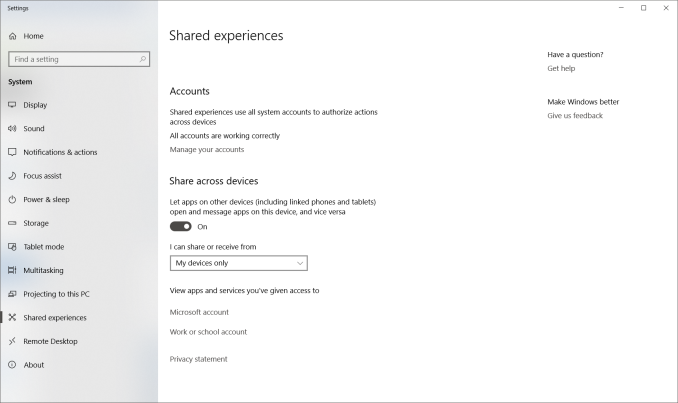
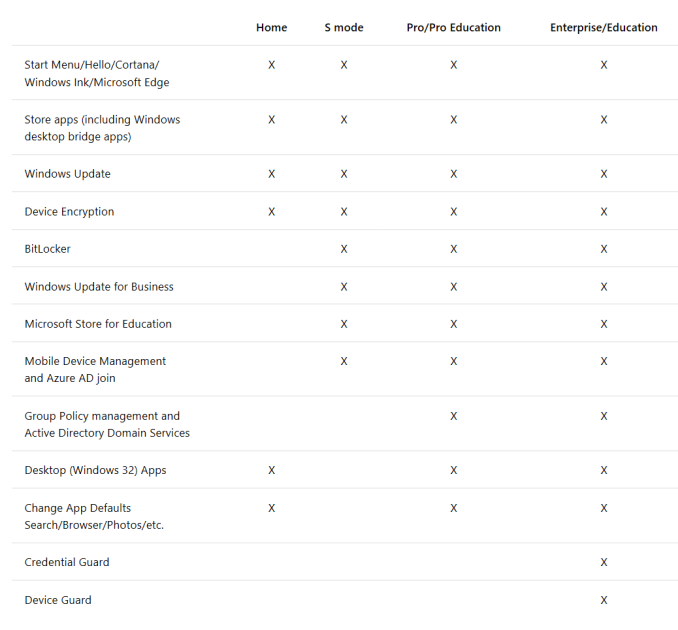








161 Comments
View All Comments
prime2515103 - Friday, May 25, 2018 - link
The size of everything was normal for me.prime2515103 - Sunday, May 27, 2018 - link
Well it turns out the problem wasn't exactly what I thought it was, as it returned the day after I posted this. It turns out that the update broke Rivatuner Statistics Server (used with MSI Afterburner for the OSD). An update for that fixed it, but I went ahead and uninstalled it since I don't use the OSD anyway.At least I think so... For all I know the problem will return tomorrow.
BurntMyBacon - Tuesday, May 29, 2018 - link
Good to know. I haven't had issues myself, but several clients have had issues similar to what you describe. Rivatuner Statistics Server is common between the systems.Nozuka - Friday, May 25, 2018 - link
I really hope they switch to a yearly update cycle. It's a pain to have these big updates twice a year on all devices..Dahak - Friday, May 25, 2018 - link
Same here. Even when I delay it as much as possible. It just makes that much easier to manageJimios - Friday, May 25, 2018 - link
Not sure why exactly it's a "pain". A reboot taking 5 minutes longer, twice a year?nico_mach - Friday, May 25, 2018 - link
The 'pain' is the reset settings (which shouldn't happen anyway), the reinstalled bloatware and the teething issues of underbaked updates. Never mind having all the buttons moved around twice a year instead of once every two years, like the glorious good ol' days of Bill Gates and Andy Grove.piiman - Saturday, May 26, 2018 - link
"the reinstalled bloatware"What bloatware does it re install?
stephenbrooks - Saturday, May 26, 2018 - link
5 *minutes* longer? The last two updates took 3 hours+ to install on my PC and laptop, requiring multiple restarts. These updates are huge.Alexvrb - Sunday, May 27, 2018 - link
Holy crud that's a slow potato! It didn't take that long even on an old i5-4200U lappy with a HDD and flash cache.