The Windows 10 April Update (1803): The Littlest Big Update
by Brett Howse on May 25, 2018 8:00 AM EST- Posted in
- Software
- Operating Systems
- Windows
- Microsoft
- Windows 10
Command Line and Windows Subsystem for Linux
The Windows Subsystem for Linux (WSL) has dramatically changed the development opportunities on Windows, and has become very popular. Microsoft has updated it continuously as well, bringing requested features and updates to really improve the experience. With the April Update, there’s once again some nice additions to Linux support on Windows.
What was once a somewhat arduous task, installing Linux distros on Windows now is something that’s moved to the Store, and for the April Update, there’s a couple of new distros available. Kali Linux is now an option, as well as the very popular Debian GNU/Linux. For those that want to run multiple distros, Windows 10 supports having multiple versions installed and running simultaneously.
Likely a very vocal request, background tasks were previously available but would end if the console window was closed. With the April Update, that’s no longer the case.
The WSL team has now brought Unix sockets to Windows as well, so you can communicate over these sockets between Windows and WSL.
People that do Linux admin will be aware of OpenSSH, and Microsoft has brought both a the OpenSSH client and server to Windows. The client is enabled by default, and the server is an on-demand feature as it likely should be.
Both Tar and Curl commands have also arrived in Windows 10’s command line interface, and Microsoft has created a new tool called wslpath to let you easily convert paths between Windows and Linux.
You can now do Linux permissions on files, with the new permission added as metadata to the file, and case sensitivity is now an opt-in feature, although to start an argument, case sensitivity is one of the most annoying features of Linux.
Console Applications Now Supported as UWP
There’s often no easier solution to a problem than a quick console application, but before the April Update, there was no way to distribute these apps through the Store. With the April Update, Console UWP is now supported, so developers can ship and update through the store just like any other UWP app.


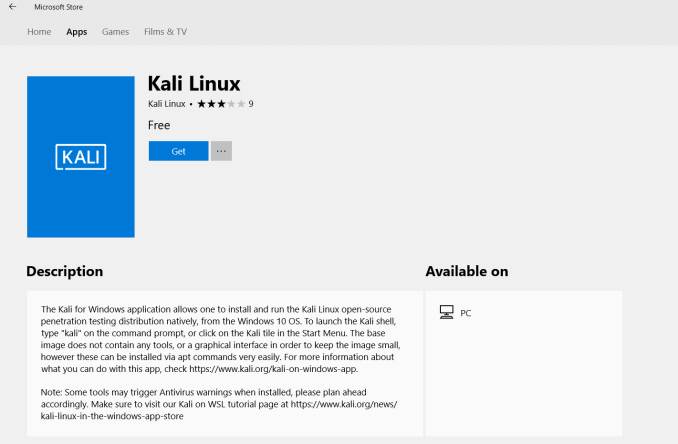
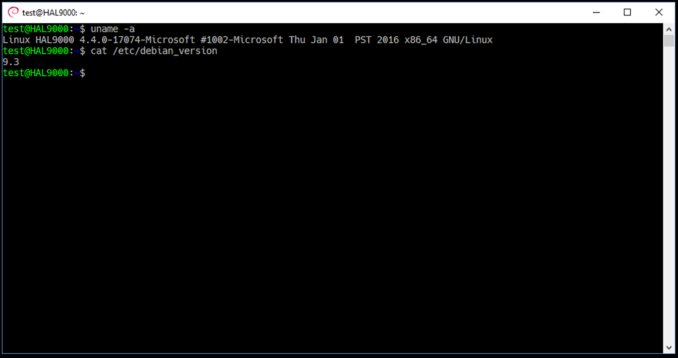
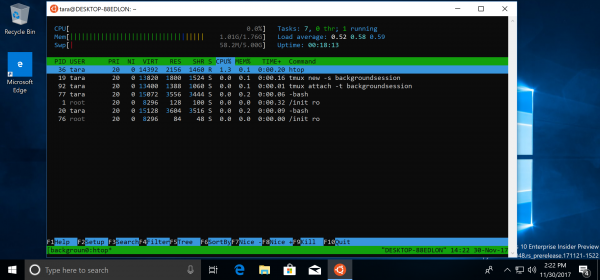
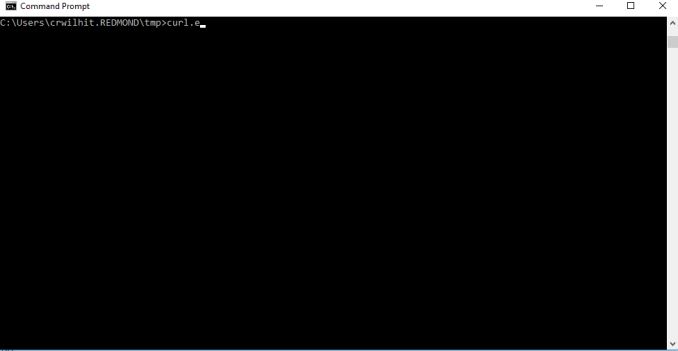








161 Comments
View All Comments
Dorkaman - Saturday, May 26, 2018 - link
I've had something similar too. WinAmp music pkayback would stutter/repeat the last second after a while. I think this is because I had AIDA64 open monitoring temperatures. I have reported the problem to Microsoft via the feedback hub so let us see what hapoens.juancarcus - Saturday, May 26, 2018 - link
my computer crashed complete after the last update. The update took hours and after that this message popped up "sihost.exe.system warning". I had to downgrade my system and go back to the original windows 7 key. Of course, I had to pay for it. Thanks microsoft
BucksterMcgee - Sunday, May 27, 2018 - link
Hmm, seeing the RAID-0 caught my attention because the last few "cumulative" updates just before they released RS4 (aka the 1803 update) caused issued with my RAID based systems. I've also spoken to Peter Bright from ARS who also started having RAID issues around that time. So it might all be related.bananaforscale - Sunday, May 27, 2018 - link
2x NVMe in RAID0 as a boot drive is... unusual. Silly would be another word. *Why?*Minttunator - Sunday, May 27, 2018 - link
Yeah, this update bricked my home PC, my work PC and the home PC of one of my friends - luckily it was possible to roll back to a restore point and get the systems back online but I'm turning off updating for good. It's ridiculous that something this broken was released unto the masses.kmmatney - Tuesday, May 29, 2018 - link
It went badly for one of my systems as well - specifically the computer had an older HD6850 video card that worked fine before the update. AMD doesn't support the card anymore and windows would no longer download the driver I was using before (which worked perfectly fine). After lots of troubleshooting without success, I replaced the video card. Not a big deal, but I wasn't expecting an update to force me to replace hardware.ChristopherFortineux - Friday, June 8, 2018 - link
Had to take a 6950 out of an old system to update awhile ago. The card worked after updating.prime2515103 - Friday, May 25, 2018 - link
This update didn't go so well for me. I had problems with my screen flickering and videos crashing the driver (especially with Netflix, both in several browsers and the Win10 app). A cumulative update came up yesterday and seems to have fixed it, so far. I also required a firmware update from HP to get my printer working (it worked fine before the update). Thankfully they had it ready last month.ivanfreyes - Friday, May 25, 2018 - link
Exactly what happened to mine. It flickered. Also, the size of the screen went up. It's magnified. It appear larger than it used to even if the zoom is 100%.ivanfreyes - Friday, May 25, 2018 - link
Did the enlarged view also happened to you after the update?