The Windows 10 April Update (1803): The Littlest Big Update
by Brett Howse on May 25, 2018 8:00 AM EST- Posted in
- Software
- Operating Systems
- Windows
- Microsoft
- Windows 10
Command Line and Windows Subsystem for Linux
The Windows Subsystem for Linux (WSL) has dramatically changed the development opportunities on Windows, and has become very popular. Microsoft has updated it continuously as well, bringing requested features and updates to really improve the experience. With the April Update, there’s once again some nice additions to Linux support on Windows.
What was once a somewhat arduous task, installing Linux distros on Windows now is something that’s moved to the Store, and for the April Update, there’s a couple of new distros available. Kali Linux is now an option, as well as the very popular Debian GNU/Linux. For those that want to run multiple distros, Windows 10 supports having multiple versions installed and running simultaneously.
Likely a very vocal request, background tasks were previously available but would end if the console window was closed. With the April Update, that’s no longer the case.
The WSL team has now brought Unix sockets to Windows as well, so you can communicate over these sockets between Windows and WSL.
People that do Linux admin will be aware of OpenSSH, and Microsoft has brought both a the OpenSSH client and server to Windows. The client is enabled by default, and the server is an on-demand feature as it likely should be.
Both Tar and Curl commands have also arrived in Windows 10’s command line interface, and Microsoft has created a new tool called wslpath to let you easily convert paths between Windows and Linux.
You can now do Linux permissions on files, with the new permission added as metadata to the file, and case sensitivity is now an opt-in feature, although to start an argument, case sensitivity is one of the most annoying features of Linux.
Console Applications Now Supported as UWP
There’s often no easier solution to a problem than a quick console application, but before the April Update, there was no way to distribute these apps through the Store. With the April Update, Console UWP is now supported, so developers can ship and update through the store just like any other UWP app.


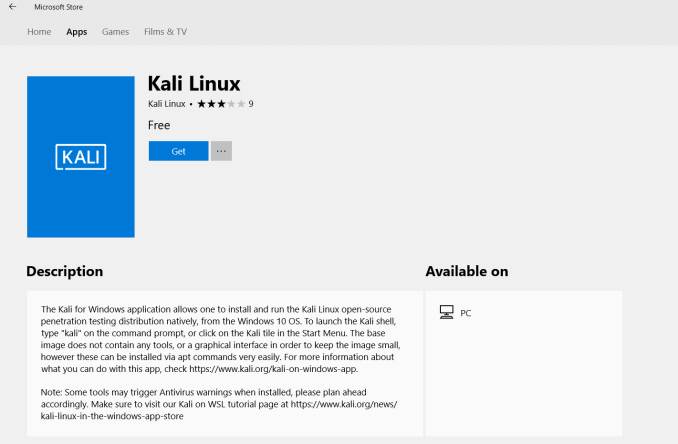
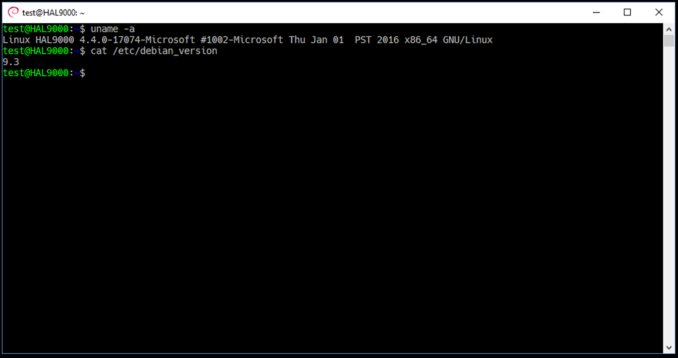
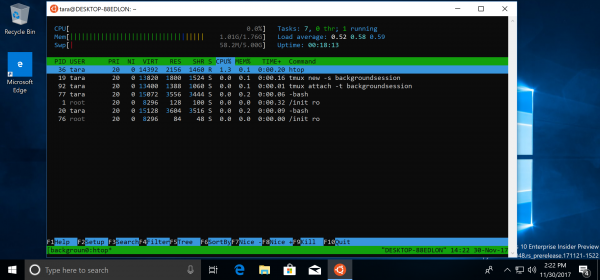
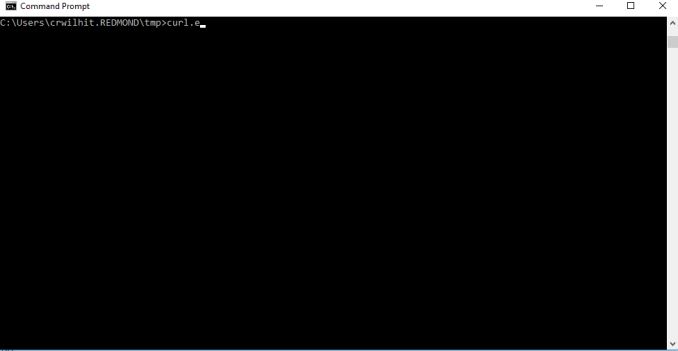








161 Comments
View All Comments
ChristopherFortineux - Friday, June 8, 2018 - link
It is the same capacity.....ivanfreyes - Friday, May 25, 2018 - link
How do you undo the update? Please reply at your earliest convenience.ಬುಲ್ವಿಂಕಲ್ ಜೆ ಮೂಸ್ - Saturday, May 26, 2018 - link
"How do you undo the update?"-----------------------------------------
I boot to Acronis and restore whichever backup I like
How do you do it?
BurntMyBacon - Tuesday, May 29, 2018 - link
With clonezilla. Not as nice to look at as Acronis, but it works well and is free.piiman - Saturday, May 26, 2018 - link
Go to Updates and select recovery. Also my system actually made a duel boot entry that said roll back updateJburris020 - Friday, May 25, 2018 - link
I'm still attempting to fix my computer as everytime I try a restore or a rollback it fails. The update worked on my surface pro 4 but not my Asus rog...ಬುಲ್ವಿಂಕಲ್ ಜೆ ಮೂಸ್ - Saturday, May 26, 2018 - link
Acronis Backup works every time (once you learn how to use it)BurntMyBacon - Tuesday, May 29, 2018 - link
In my somewhat substantial experience, roll back has failed at least three times as often as it has worked. It may be that others roll back to fix things that I fix without rolling back, but a <20% success rate doesn't seem very useful to me. I typically recommend making a manual backup image to any client that is willing. Acronis works well and is easy to use.piiman - Saturday, May 26, 2018 - link
Time to reinstall!kidsafe - Saturday, May 26, 2018 - link
This is definitely the buggiest update I've installed in a while. I suffered from the File Explorer hang. It makes every other process timeout as well. Rolled back after two days trying various supposed fixes.