The Windows 10 April Update (1803): The Littlest Big Update
by Brett Howse on May 25, 2018 8:00 AM EST- Posted in
- Software
- Operating Systems
- Windows
- Microsoft
- Windows 10
Command Line and Windows Subsystem for Linux
The Windows Subsystem for Linux (WSL) has dramatically changed the development opportunities on Windows, and has become very popular. Microsoft has updated it continuously as well, bringing requested features and updates to really improve the experience. With the April Update, there’s once again some nice additions to Linux support on Windows.
What was once a somewhat arduous task, installing Linux distros on Windows now is something that’s moved to the Store, and for the April Update, there’s a couple of new distros available. Kali Linux is now an option, as well as the very popular Debian GNU/Linux. For those that want to run multiple distros, Windows 10 supports having multiple versions installed and running simultaneously.
Likely a very vocal request, background tasks were previously available but would end if the console window was closed. With the April Update, that’s no longer the case.
The WSL team has now brought Unix sockets to Windows as well, so you can communicate over these sockets between Windows and WSL.
People that do Linux admin will be aware of OpenSSH, and Microsoft has brought both a the OpenSSH client and server to Windows. The client is enabled by default, and the server is an on-demand feature as it likely should be.
Both Tar and Curl commands have also arrived in Windows 10’s command line interface, and Microsoft has created a new tool called wslpath to let you easily convert paths between Windows and Linux.
You can now do Linux permissions on files, with the new permission added as metadata to the file, and case sensitivity is now an opt-in feature, although to start an argument, case sensitivity is one of the most annoying features of Linux.
Console Applications Now Supported as UWP
There’s often no easier solution to a problem than a quick console application, but before the April Update, there was no way to distribute these apps through the Store. With the April Update, Console UWP is now supported, so developers can ship and update through the store just like any other UWP app.


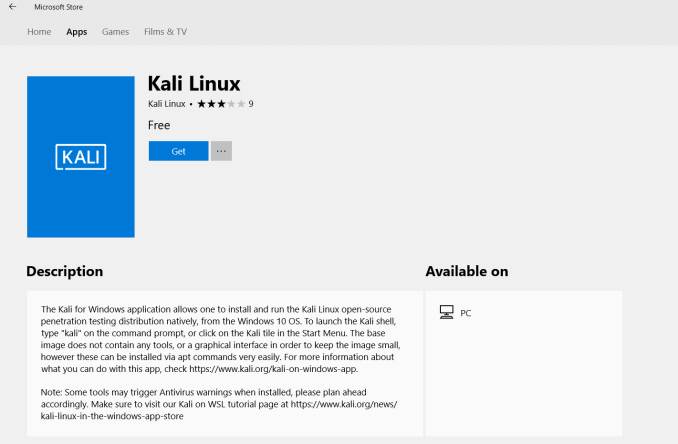
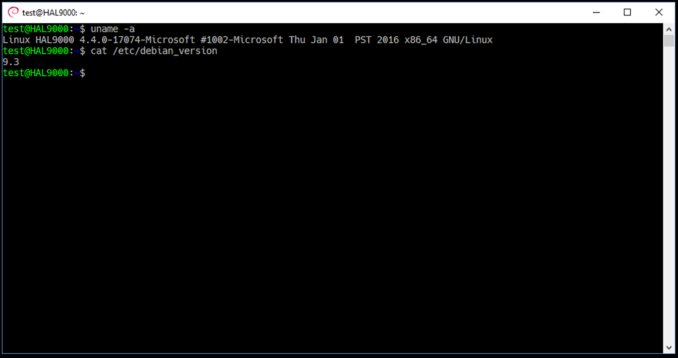
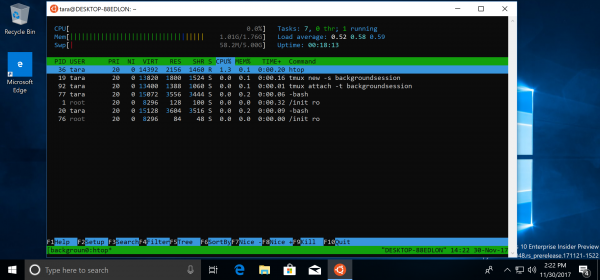
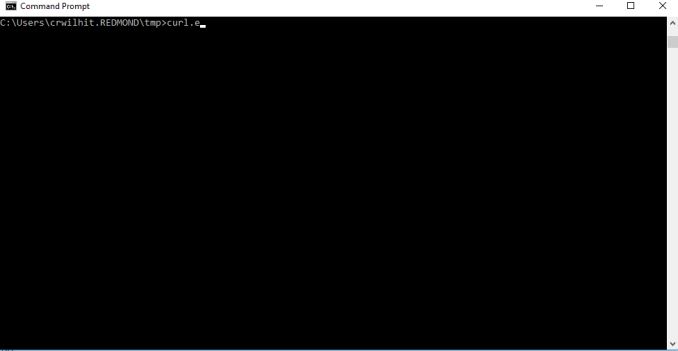








161 Comments
View All Comments
Lolimaster - Wednesday, May 30, 2018 - link
Why have win10 installed in the 1st place, Win8.1 update 3 is rock solid with none of the bloatware and update when you want if you want to do it.SirPerro - Monday, May 28, 2018 - link
From a consumer standpoint, it's peanuts and an isolated case.But this is the kind of issues that make the enterprise admins say "fuck it, I'm not updating this shit"
kuttan - Sunday, May 27, 2018 - link
Not just him I am another casualty of April 2018 update and was forced to revert to v1709. Only gamers who don't face much issues with April 2018 update because they don't use or have any idea outside gaming application or usage.lmcd - Monday, May 28, 2018 - link
I mean the system he described there is pretty normal except for the RAID config. If that's hardware RAID the system shouldn't even know, right? I assume it's hybrid RAID which would explain the problems, but still: I wouldn't expect a system composed of standard parts released in the last 2-3 years to run into issues.jordanclock - Friday, May 25, 2018 - link
What kind of SSDs are you using?BurntMyBacon - Tuesday, May 29, 2018 - link
There are known issues with some Intel and Toshiba SSDs, but in this case, the RAID-0 may be the culprit. It is an extra driver that has to be accounted for and RAID-0 for boot drives have historically had weaker support (require extra steps and don't always work) than single drive setups across many versions of Windows. I also have an i7-6700K, 64GB RAM, and NVMe (Samsung 950PRO) boot drive setup. Update worked out fine for me, but I don't have RAID-0.Ophion - Friday, May 25, 2018 - link
Similar problems happened to two people I know, severe performance drops that made the system unresponsive. I personally had troubles even getting the update to install. Got stuck on a black screen with zero drive activity every time and had to roll back, until I unplugged every peripheral and it finally went through.And after doing so, the update apparently had reset all of my microphone settings and invalidated my display driver.
HStewart - Friday, May 25, 2018 - link
It is probably like my Xeon system, you have some drive - like my Realtek driver failing because it old.ಬುಲ್ವಿಂಕಲ್ ಜೆ ಮೂಸ್ - Sunday, May 27, 2018 - link
Cmon Stewie, your Realtek driver did not fail because it's oldIn fact, your driver still works fine
It failed because you installed Windows 10
bananaforscale - Sunday, May 27, 2018 - link
Drivers aren't hardware, they don't fail because they are "old". Your understanding of computers could use brushing up. If something that has worked previously on an OS fails after an update it's not an age issue, it's a bug (or as some might say "a regression").