The Intel Optane Memory M10 (64GB) Review: Optane Caching Refreshed
by Billy Tallis on May 15, 2018 10:45 AM EST- Posted in
- SSDs
- Storage
- Intel
- PCIe SSD
- SSD Caching
- M.2
- NVMe
- Optane
- Optane Memory
Sequential Read Performance
Our first test of sequential read performance uses short bursts of 128MB, issued as 128kB operations with no queuing. The test averages performance across eight bursts for a total of 1GB of data transferred from a drive containing 16GB of data. Between each burst the drive is given enough idle time to keep the overall duty cycle at 20%.
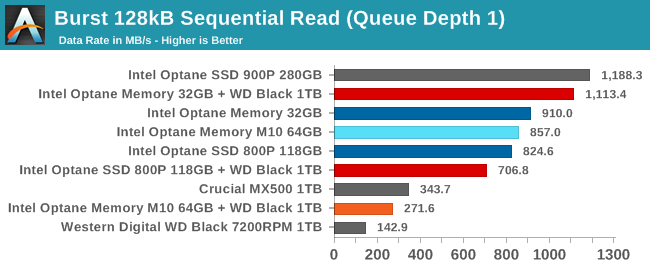
The burst sequential read results are bizarre, with the 32GB caching configuration coming in second only to the Optane SSD 900P while the large Optane M.2 modules perform much worse as cache devices than as standalone drives. The caching performance from the 64GB Optane Memory M10 is especially disappointing, with less than a third of the performance that the drive delivers as a standalone device. Some SSD caching software attempts to have sequential I/O bypass the cache to leave the SSD ready handle random I/O, but this test is not a situation where such a strategy would make sense. Without more documentation from Intel about their proprietary caching algorithms and with no way to query the Optane Memory drivers about the cache status, it's hard to figure out what's going on here. Aside from the one particularly bad result from the M10 as a cache, all of the Optane configurations do at least score far above the SATA SSD.
Our test of sustained sequential reads uses queue depths from 1 to 32, with the performance and power scores computed as the average of QD1, QD2 and QD4. Each queue depth is tested for up to one minute or 32GB transferred, from a drive containing 64GB of data.
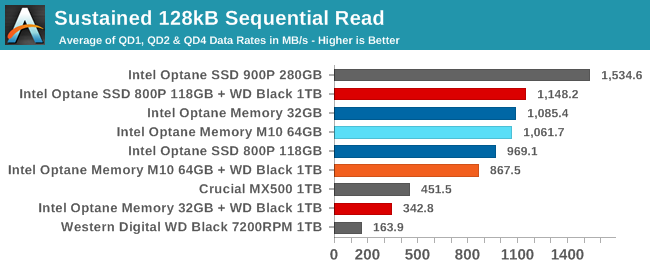
The sustained sequential read test results make more sense. The 32GB cache configuration isn't anywhere near large enough for this test's 64GB dataset, but the larger Optane M.2 modules offer good performance as standalone drives or as cache devices. The 64GB Optane Memory M10 scores worse as a cache drive, which is to be expected since the test's dataset doesn't quite fit in the cache.
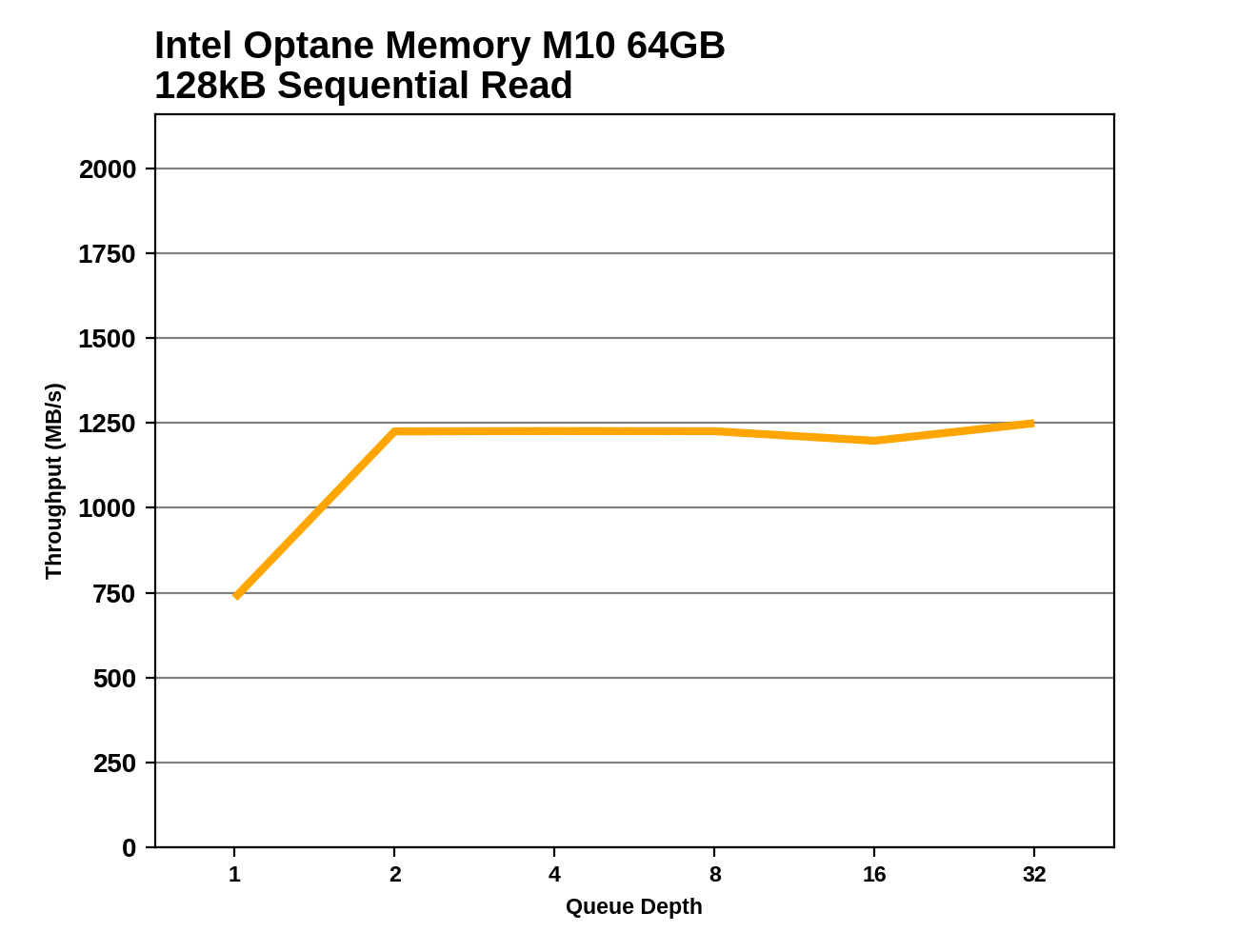 |
|||||||||
Using an 118GB Optane M.2 module as a cache seems to help with sequential reads at QD1, likely due to some prefetching in the caching software. The 64GB cache handles the sustained sequential read workload better than either of the sustained random I/O tests, but it is still slower than the SSD alone at low queue depths. Performance from the 32GB cache is inconsistent but usually still substantially better than the hard drive alone.
Sequential Write Performance
Our test of sequential write burst performance is structured identically to the sequential read burst performance test save for the direction of the data transfer. Each burst writes 128MB as 128kB operations issued at QD1, for a total of 1GB of data written to a drive containing 16GB of data.
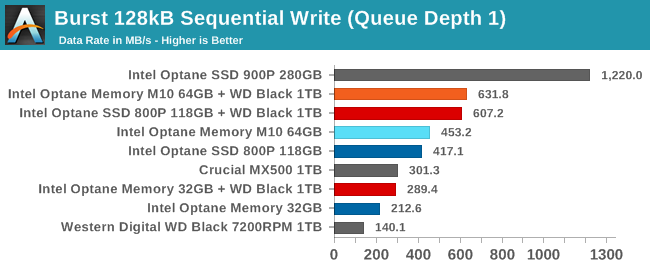
As with the random write tests, the cache configurations show higher burst sequential write performance than testing the Optane M.2 modules as standalone SSDs. This points to driver improvements that may include mild cheating through the use of a RAM cache, but the performance gap is small enough that there doesn't appear to be much if any data put at risk. The 64GB and 118GB caches have similar performance with the 64GB slightly ahead, but the 32GB cache barely keep up with a SATA drive.
Our test of sustained sequential writes is structured identically to our sustained sequential read test, save for the direction of the data transfers. Queue depths range from 1 to 32 and each queue depth is tested for up to one minute or 32GB, followed by up to one minute of idle time for the drive to cool off and perform garbage collection. The test is confined to a 64GB span of the drive.
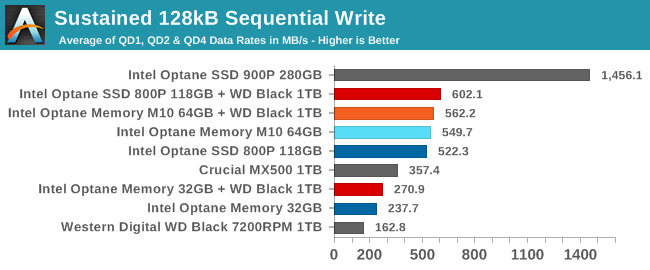
The rankings on the sustained sequential write test are quite similar, but this time the 118GB Optane SSD 800P has the lead over the 64GB Optane Memory M10. The performance advantage of the caching configurations over the standalone drive performance is smaller than for the burst sequential write test, because this test writes far more data than could be cached in RAM.
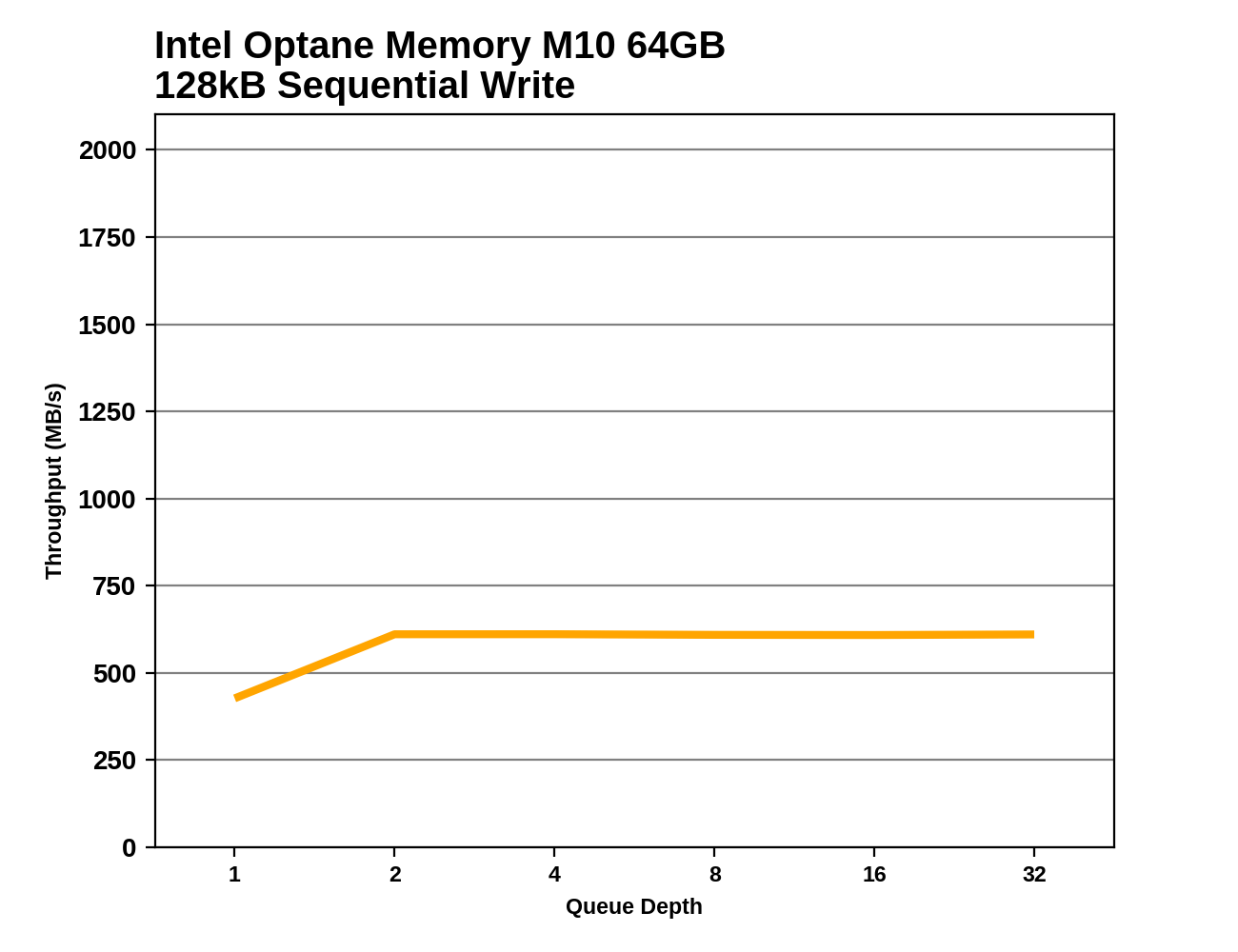 |
|||||||||
Aside from some differences at QD1, the Optane M.2 modules offer basically the same performance when used as caches or as standalone drives. Since this test writes no more than 32GB at a time without a break and all of the caches tested are that size or larger, the caching software can always stream all of the writes to just the Optane module without having to stop and flush dirty data to the slower hard drive. If this test were lengthened to write more than 32GB at a time or if it were run on the 16GB Optane Memory, performance would plummet partway through each phase of the test.










96 Comments
View All Comments
Billy Tallis - Tuesday, May 15, 2018 - link
Yes, but since my AMD system is a Threadripper, it won't actually represent any cost savings compared to the systems tested in this review.evernessince - Wednesday, May 16, 2018 - link
AdoredTV already did a video showing the performance improvements from StoreMi.https://www.youtube.com/watch?v=D3-SqJHYzC0
AMD's solution works in the same way, in that as you run programs it stores data to the cache drive. The big difference is AMD's solution let's you use any SSD as a cache drive. This means it can be any size and it doesn't require an addition purpose. This is especially important, give the huge price tag of the larger optane drives.
Speed wise though, assuming the Intel SSD is actually big enough to cache all your data, they are about equal. Of course, the AMD solution would be slower if you used a really low end SSD as your cache drive. It could also be much faster if you used a really good SSD though. The Intel optane drive has performance numbers similar to a 960 evo. The problem for Intel though are the small sizes and large prices. $200 for only 118GB of space is not a good solution. You could get double that space with a brand new 250GB 960 evo and it costs half as much. That's assuming you want to keep that drive for caching only, you could simply use your current SSD with the AMD solution and save $200+ altogether.
I simply don't see a universe where Optane makes sense.
CheapSushi - Wednesday, May 16, 2018 - link
You realize you can use Optane like any other SSD right? You can even use it with StorageMI.MDD1963 - Tuesday, May 15, 2018 - link
There will be no tiny Optane things inserted into/wasting an M.2 NVME slot making it SEEM like I have a 960/970; there will be a 960/970. :)Valantar - Tuesday, May 15, 2018 - link
Any chance you could test one of these drives with AMD's new caching solution? AFAIK the drives show up as regular NVME devices, so it should work in theory. Would be really interesting to see these solutions compared, and if Ryzen or Threadripper can make proper use of Optane caching through third-party software.Billy Tallis - Tuesday, May 15, 2018 - link
I'll be setting up a Threadripper system this week to test both caching and NVMe RAID.Lolimaster - Tuesday, May 15, 2018 - link
My only use for an optane drive would be for swap file, firefox/chrome cache/install/profiles and GTA5.But a 500GB 860EVO cost $169 with 300TB of endurance vs 365TB on optane, with the 860 offering 4x the storage... dunno.
Their "low end" 118GB 800p needs to improve endurance to at least 1PB level to be a proper swapfile/browser/cache tool
evernessince - Wednesday, May 16, 2018 - link
So what's the point of this when AMD is giving away StoreMi with it's X470 boards? From what I've seen from reviews of the product, it works exceptionally well. It also doesn't require you to buy another drive and it can use much larger SSDs as a cache.CheapSushi - Wednesday, May 16, 2018 - link
You can definitely ignore Intel's marketing pitch about these. But you can use ANY Optane drive, including ones mentioned here like ANY OTHER SSD out there. So you can make it work with StoreMi too. You have to decide which drive benefits your workload more and how and what your budget is. Optane has inherent benefits that beats out NAND is many ways. But again, just depends on what you want. The smaller GB ones are pretty damn cheap in my opinion. So worth just trying out.Svend Tveskæg - Wednesday, May 16, 2018 - link
Reminds me of back in the days, when you could buy a weird plastic screen, that claimed it would turn your black and white television into a color-TV....