The Emperor of Efficiency: Corsair's AX1600i PSU Rules Alone (Review)
by E. Fylladitakis on April 18, 2018 9:30 AM ESTThe Corsair Link Software
The Corsair Link is a unified software that allows for the monitoring and control of multiple Corsair products. The software is capable of identifying and monitoring system sensors, such as the CPU temperature or fan speeds, and can use that information for the programming of user-specific performance profiles. For instance, you can program the lighting of the Hydro H100i to change according to a temperature reading.
In the case of the AX1600i, the Corsair Link software fully monitors the input and every output of the power supply, as well as its temperature and fan speed. The accuracy of the readings is adequate for typical use.
Screenshots of the Corsair Link software while the PSU was attached to our electronic loads. The displayed system configuration is that of a laptop and does not in any way correspond to the load of the PSU.
The Corsair Link software adds some extra functionality to the AX1600i. It is possible for the user to forgo the single 12V line over current protection (OCP) and create virtual OCP's per connector, limiting the current that will be available to certain devices. This can protect certain devices as, in the case of a temporary fault, the PSU will shutdown instead of supplying them with a massive current that would permanently damage them. The user can also adjust the cooling profile of the PSU's fan, or the cooling profiles of other fans based on the PSU's load.


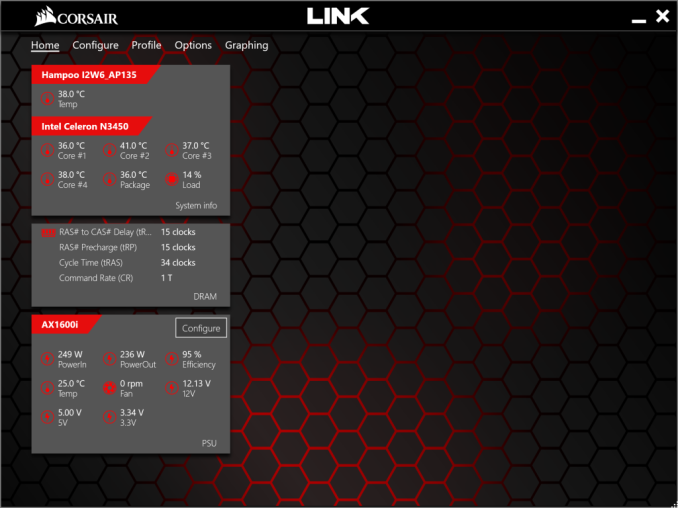
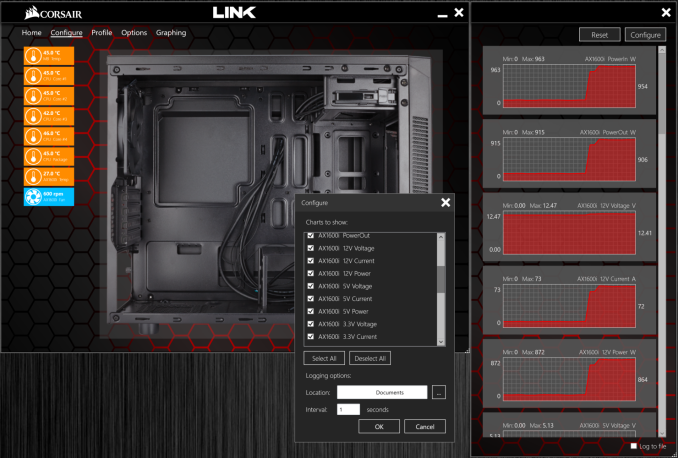








39 Comments
View All Comments
bill.rookard - Wednesday, April 18, 2018 - link
Ideally, a proper sized PSU is double the wattage of the total of everything running full tilt. All PSUs hit their max efficiency at 50% load, so if you have a 100w CPU, a single 150w GPU, add in a few HDDs/SSDs (10w each) and motherboard (50w), your average single GPU/CPU system will be 300-350w. Double that is 600-700w. So on average (since most people have a similar config) that should be the most popular size.I can't even imagine a system which would be pulling 800-900w directly. I could probably do it with my computer which I do the folding on (Xeon 3470 @ 4.2ghz, Asus P7F7E-WS) which could easily do a quad-SLI setup... but I'd have to get a quad set of 1070's or 1080's to break 900w nominal.
DanNeely - Wednesday, April 18, 2018 - link
You only want double max if your computer is almost always running at full load. IF you're not folding/mining/etc 24/7 and leave it on at idle you're paying a very large efficiency penalty most of the time. The low draw side of the efficiency curve is much worse than the high draw one (it's driven by fixed wattage loads vs the conversion efficiency that sets the peak, and temperature penalty that causes the slow drop off at max). In those cases 30-50% over will hit the sweet spot for efficiency, and if you have cheap power and don't load it a lot 15-20% may have the lowest total cost of ownership. You don't want to go much below that because running at maximum load also puts maximum stress levels on the PSU which will lead to faster aging and earlier death. (If you were foolish enough to get a no-name PSU loading it to just under max and keeping it there might let the magic smoke out if the number they put on the box is a peak power draw limit not a sustained power draw limit like it is in any half decent model.)zodiacfml - Thursday, April 19, 2018 - link
Correctnowwhatnapster - Friday, April 20, 2018 - link
Corsair link shows 700-725 watts pull for a Ryzen 1800x, 2x 1080ti ftw3, 1 ssd, 4x noctua case fans, stock clocks. @96% efficiencyA quad setup (although technically unsupported on 10xx series) would be closer to 1100w
Holliday75 - Wednesday, April 18, 2018 - link
Why does it feel like people purposely misunderstand the purpose of this product and the review posted here?This is a Formula One race car where new technologies are tested, showcased and pushed to the extreme. Eventually it will filter down to the every day drivers we use. Very few people in the world NEED this product. This is the test bed for proof of concept for the consumer market. It is what it is. Its cool and exciting to see a glimpse into what the market can become down the road.
The_Assimilator - Wednesday, April 18, 2018 - link
Thank you.jonnyGURU - Wednesday, April 18, 2018 - link
Well said. Right now, the technology used doesn't scale economically. Would you pay 1600W pricing for a 500W PSU?mtnmanak - Tuesday, April 24, 2018 - link
Well, to be fair, micro-USB?My old flip phone called and wants its USB port back.
modeonoff - Wednesday, April 18, 2018 - link
All sold out and in back order. Nobody knows when there will be stock again. Corsair has no comment :-(nowwhatnapster - Friday, April 20, 2018 - link
I got one in March for 450 direct from corsair. Had to stalk their website for several weeks. Scalpers are buying them up like GPU's and reselling them on ebay with crazy markup.Logistics aside, very happy with the PSU. Had a hx850 running at full tilt powering 2x1080ti and ryzen 1800x. The ax1600i barely breaks a sweat. About 700-725 watts at full load and stock clocks. Exhaust temps are much lower and zero fan noise from the PSU. If you factor in the 10 year warranty, it's a worthwhile investment. Now my PSU is operating at near peak efficiency. Over the life of the PSU the efficiency gains should offset the high initial cost.
I did not like the cables that came with the PSU. They are extremely ridged, especially the 24pin with its shrink wrapped inline capacitors. I opted to shell out for the premium sleeved cables which are much more flexible and aesthetically pleasing.