The Dell Latitude 13 7390 2-in-1 Review
by Brett Howse on April 12, 2018 8:00 AM ESTDisplay
Dell’s Latitude 7390 2-in-1 has a 13-inch display, with a 1920x1080 resolution. In 2018, that might sound like a low-resolution display, but for a 13-inch business laptop, it’s arguably the right pick. Not all LOB applications work well with HiDPI displays, and the FHD resolution will help out with battery life as well.
Dell targets the sRGB gamut with this display, and while they don’t do per-device calibration like Microsoft or Apple, they do tend to offer reasonable color calibration, so we’ll see how they do with our color workflow, which uses SpectraCal CalMAN software, along with an X-Rite i1DisplayPro colorimeter for brightness and contrast readings, and the X-Rite i1Pro2 spectrophotometer for color accuracy testing.
Brightness and Contrast
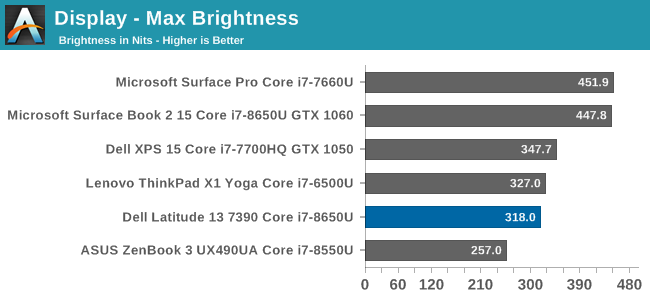
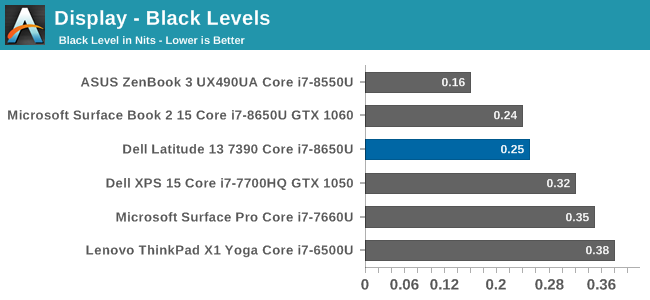
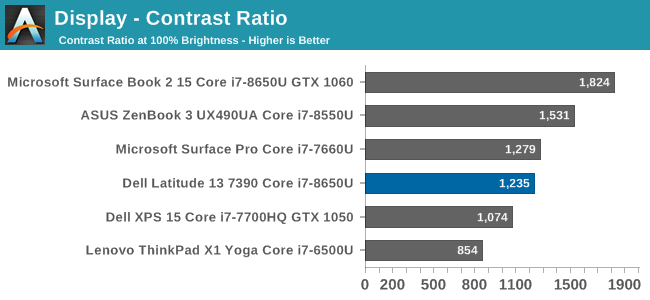
The Dell doesn’t get exceptionally bright at just about 320 nits, but it does offer good black levels, leading to a decent 1200:1 contrast ratio. If you’re going to use the Latitude outdoors, the brightness might be an issue, but for in the office, it’s plenty.
Grayscale
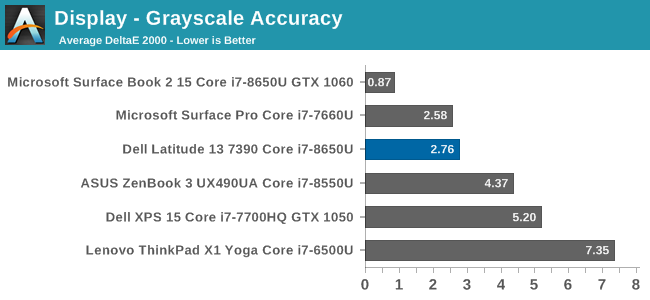
Dell does a good job with the grayscale on this laptop, which suggests they may be doing batch calibration on the panels. The overall grayscale level is quite good, at just 2.76, but also only exceeds the 3.0 level around 70% and up. 100% white is a rather high error level, due to the drop off in reds, but it’s quite a bit better than plenty of machines we’ve tested. The gamma also averages 2.3, which is pretty close to the 2.2 average, although it’s not as even as it could be. For an out-of-the box display though, this is a good result.
Gamut
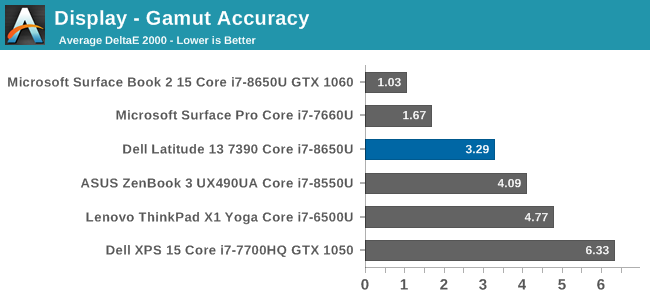
At 100% on all the color levels, the Latitude once again has a good result, with a dE2000 average of just 3.3. It’s not quite as low as you’d like, but still offers good sRGB coverage.
Saturation
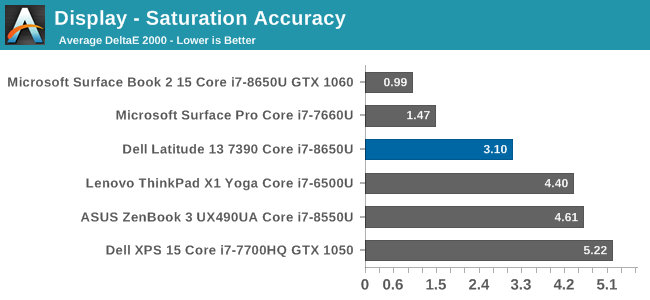
Here we can see the secondary colors fall off their axis a bit, but still offer an overall error level average that is very close to 3.0, which is quite good. Once again, not class leading, but a solid result for a device that likely doesn’t target people that are doing color critical work.
Gretag Macbeth
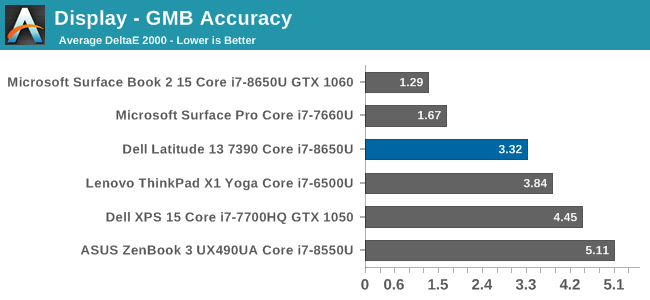
The Gretag Macbeth test is the most comprehensive, and tests the important skin tone colors. Once again, the Latitude does fairly well here, with an overall dE2000 of 3.32, but quite a few of the colors are well over the 4.0 error level.
Display Conclusion
The touch and pen ready display on the Dell Latitude 7390 doesn’t offer the highest resolution on a notebook this size, but still offers a good viewing experience, and once that would be well-suited to the target market. We’re still not at a point where anyone outside of Microsoft or Apple will individually calibrate every display, but Dell seems to be doing batch calibration of their panels, because they have good, but not amazing, calibration.



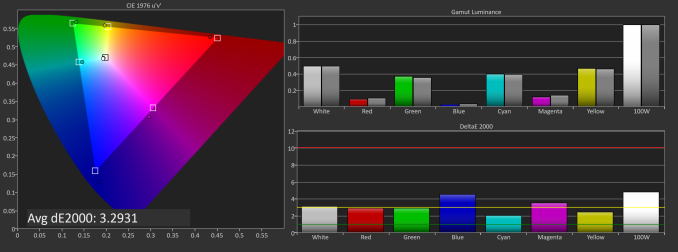










28 Comments
View All Comments
abei.villafane - Wednesday, April 18, 2018 - link
3.1 pounds Thats about normal. But gets tiring if you're trying to hold it in 1 hand and using it midair with the other for more than like 10-15 minutes.skavi - Thursday, April 12, 2018 - link
Are we getting an XPS 15 2in1 review as well?HStewart - Thursday, April 12, 2018 - link
I think they included in part of larger dell announcement - not sure if they have a review on it alone plan.I just receive mind yesterday about 24 hours ago and at first it seem to be noisy, but last night I realize it is not much different than my Y50 coming to noise - but screen is awesome with 4K version and using it sitting on my bed.
2in1 in higher end notebook designed to include gaming is awesome for me. It just seems more portable and easier to used than my Lenovo Y50.
I know some people will not like having the driver for Vega be from Intel - but it makes since on how they have the chipset - it so frustrating to have two drives on the Y50. I understand why they did it and believe they are preparing for Artic Sound changes coming next year or 2020.
piroroadkill - Thursday, April 12, 2018 - link
Where's the AMD version? That's the interesting one...HStewart - Thursday, April 12, 2018 - link
Do you mean XPS 15 2in1 with Vega GPU. Typically AMD CPU at Dell have no real market value - just people want them but never really purchase them.piroroadkill - Friday, April 13, 2018 - link
Nah, I meant this one: http://www.dell.com/en-us/shop/2-in-1-laptops/new-...The Inspiron 13 7000 with Raven Ridge... but of course the Latitude is in a different build quality class than an Inspiron (although back in the old days, they were basically the same!)
neo_1221 - Thursday, April 12, 2018 - link
There's a typo in your table on the first page - it says "Core i3-8250U or 8350U" when it should be i5. The High/Model Tested column also lists a 128GB SATA SSD despite you getting the 512GB NVMe model...tipoo - Thursday, April 12, 2018 - link
I'm all for these reviews of more mid range systems, kudos.PeachNCream - Thursday, April 12, 2018 - link
Yes, I'd like to echo tipoo's comment. Please keep it up! Reviews of business and consumer notebooks are a lot more useful to me than the latest gaming laptops.boeush - Thursday, April 12, 2018 - link
Yeah, about the lack of a nub pointer - Brett, you must be like the last surviving dinosaur on Earth who hadn't yet managed to evolve toward touchpad use. I haven't seen anyone using the nub (when available) in a very long time; the touchpads these days are by far superior in convenience and precision. But, the nub keeps getting included in business/workstation-class machines (with us all having no choice but to pay for it), and it's got to be all singularly your fault at this point... :P