The GIGABYTE H370N WiFi Review: Mini-ITX with HDMI 2.0 and 802.11ac Wave 2
by Joe Shields on June 21, 2018 9:01 AM EST- Posted in
- Motherboards
- Intel
- Gigabyte
- Mini ITX
- Core 8th Gen
- Coffee Lake
- H370
Gaming Performance
Ashes of the Singularity
Ashes of the Singularity is a Real Time Strategy game developed by Oxide Games and Stardock Entertainment. The original AoTS was released back in March of 2016 while the standalone expansion pack, Escalation, was released in November of 2016 adding more structures, maps, and units. We use this specific benchmark as it relies on both a good GPU as well as on the CPU in order to get the most frames per second. This balance is able to better display any system differences in gaming as opposed to a more GPU heavy title where the CPU and system don't matter quite as much. We use the default "Crazy" in-game settings using the DX11 rendering path in both 1080p and 4K UHD resolutions. The benchmark is run four times and the results averaged then plugged into the graph.
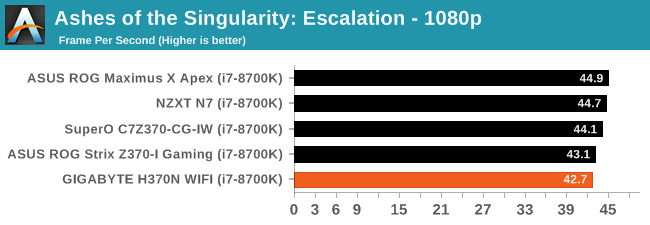
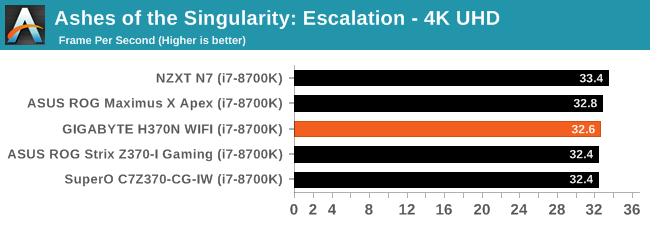
For the AOTSe results, in 1080p the GIGABYTE board ran with an average of 42.7 FPS which was at the bottom of a pretty tight group, a couple percent behind the Apex leading the pack. 4K UHD results placed the board right in the middle of the pack. Nothing is out of place here.
Rise of the Tomb Raider
Rise of the Tomb Raider is a third-person action-adventure game that features similar gameplay found in 2013's Tomb Raider. Players control Lara Croft through various environments, battling enemies, and completing puzzle platforming sections, while using improvised weapons and gadgets in order to progress through the story.
One of the unique aspects of this benchmark is that it’s actually the average of 3 sub-benchmarks that fly through different environments, which keeps the benchmark from being too weighted towards a GPU’s performance characteristics under any one scene.
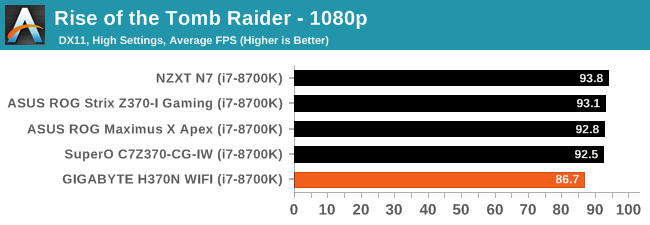
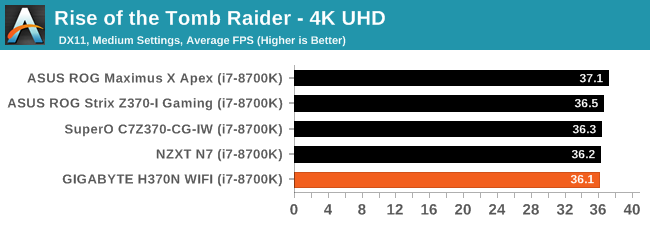
Rise of the Tomb Raider results for the have the GIGABYTE H370N coming in a bit slower than the rest of the results at 86.7. This is a few FPS behind the group. Moving up to the 4K UHD resolution where subsystems outside of the video card hold less weight, the system pulls right back up to the group within 1 FPS of the pack.


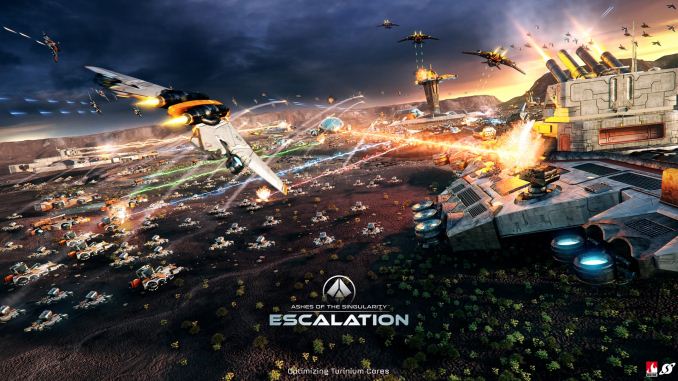









23 Comments
View All Comments
close - Wednesday, June 27, 2018 - link
@MadAd: They could put at least 2 USB C ports there but I don't see why they would remove the USB A. Especially since that backpanel doesn't look cramped at all. It's amazing how many people only see their needs and wants in front of their eyes and can't even conceive that that vast majority of people want or need something else.close - Wednesday, June 27, 2018 - link
@MadAd. "Stop being a luddite, its the progress we need."Sure, why be stuck on century old analog tech when we can replace all the audio jacks with BT connections? Why put HDMI, DP, USB ports, etc. when all of these can be replace with TB3 over USB C port? Why be stuck on 1Gbps Ethernet when 2.5G-10G are already here?
Oh, it would make the board more expensive and most people would have to replace all of their cables, adapters, peripherals, etc? Progress.
There is no indication at this time that a significant number of people need more than 1 Type C on a PC. When USB 3.0 launched most MoBos had 1 or 2 ports, and almost no case had them. It's slow because people selling them don't have to think of only the 2 of you, but to the other thousands that need something else, they need that "legacy".
1_rick - Thursday, June 21, 2018 - link
That would mean you'd have to buy A-C adapters for your keyboard, mouse, existing thumb drives, etc., unless you were willing to buy a new keyboard, mouse, etc.Mr Perfect - Friday, June 22, 2018 - link
That would be the dream some day, but for now we're in this weird chicken-and-the-egg scenario. Motherboards don't have more than one USB-C port(if that), and peripherals don't come with USB-C plugs. Someone's going to have to push the issue if the market is going to move anytime soon. Even then, people would probably want motherboards with half USB-A and half USB-C, just for existing peripherals.Motherboards having more then one USB-C would be a good start.
CharonPDX - Friday, June 22, 2018 - link
For laptops, I agree. Even for compact custom-form-factor desktops, sure, maybe just one or two USB-A ports. But for desktops using a standard ATX I/O shield? No reason to skip USB-A. *MORE* USB-C, especially 10Gbit, and even more especially Thunderbolt-3 capable, should be standard, though.I want to see at least 4 USB-C ports on the back panel every motherboard, with at least 2 of them Thunderbolt-3 capable, and preferably all 10Gbit capable.
But I also understand that the vast majority of peripherals are still USB-A. Essentially all wired keyboard and mice have hardwired cables that end in a USB-A port. While most other external USB devices have removable cables that can easily be swapped for one that ends in a USB-C plug instead of a USB-A plug, it's still not the standard. (I was floored when my recently-purchased external Blu-ray drive included two cables in the box - one a micro-USB-B-3.0 to USB-A 3.0, and one female USB-A 3.0 to USB-C dongle. I would have preferred that it include a micro-USB-B-3.0 to USB-C that was as long as the micro-B-to-A it came with, than a female-A-to-C dongle, but it's a start.)
risa2000 - Saturday, June 23, 2018 - link
While it may look sexy to have full USB-C interface, I am not sure that mice, keyboards and most of the other stuff (BT, Wifi, gamepad dongles) require 10 Gbps speed, nor they require USB-C type connector which, from my experience, is less "holding" than typical Type A. Besides all those things I wrote above I typically connect once.The only device I own which would benefit from Type C connector is my smartphone. Everything else would need CtoA adapters, making the actual physical connection even less stable.
Galcobar - Thursday, June 21, 2018 - link
Typo, page 1, section Information on Intel's..."... Cutress reviewed a couple of processors (i7-8700K and i7-8400)... "
Perhaps that should be i5-8400, or i7-8700?
StormyParis - Friday, June 22, 2018 - link
Nice review, thank you.I'm holding off on upgrading my 5 to rig until the "cache virus" situation is fixed in silicon, but when I'll finally move, I'll be looking for a very similar board. It's nice to see boards for regular folks tested, not just high-end stuff. This one is "riced" right.
timecop1818 - Friday, June 22, 2018 - link
Why do you even care? None of single user desktop machines are affected. Update BIOS/microcode, install latest Windows, and disable all the spectre/meltdown mitigation shit to regain normal computing speeds. Done.CharonPDX - Friday, June 22, 2018 - link
With the HDMI 2.0 port, I'm curious if this board has all the necessary firmware and hardware bits to support UHD Blu-ray playback.