The ASRock X370 Gaming-ITX/ac Motherboard Review
by Gavin Bonshor on April 18, 2018 8:00 AM EST- Posted in
- Motherboards
- Gaming
- AMD
- ASRock
- Mini ITX
- ITX
- AM4
- Ryzen
- X370
- X370 Gaming-ITX/ac
System Performance
Not all motherboards are created equal. On the face of it, they should all perform the same and differ only in the functionality they provide - however, this is not the case. The obvious pointers are power consumption, but also the ability for the manufacturer to optimize USB speed, audio quality (based on audio codec), POST time and latency. This can come down to manufacturing process and prowess, so these are tested.
Power Consumption
Power consumption was tested on the system while in a single ASUS GTX 980 GPU configuration with a wall meter connected to the Thermaltake 1200W power supply. This power supply has ~75% efficiency > 50W, and 90%+ efficiency at 250W, suitable for both idle and multi-GPU loading. This method of power reading allows us to compare the power management of the UEFI and the board to supply components with power under load, and includes typical PSU losses due to efficiency. These are the real world values that consumers may expect from a typical system (minus the monitor) using this motherboard.
While this method for power measurement may not be ideal, and you feel these numbers are not representative due to the high wattage power supply being used (we use the same PSU to remain consistent over a series of reviews, and the fact that some boards on our test bed get tested with three or four high powered GPUs), the important point to take away is the relationship between the numbers. These boards are all under the same conditions, and thus the differences between them should be easy to spot.
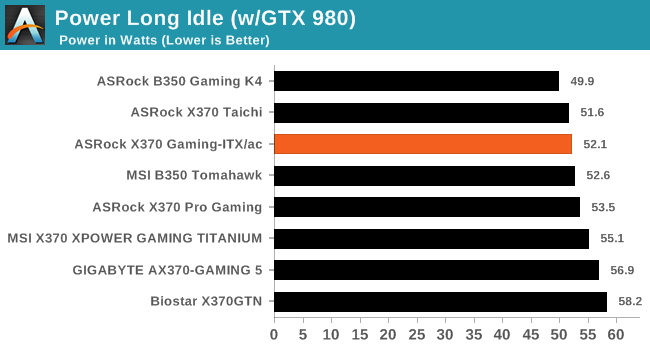
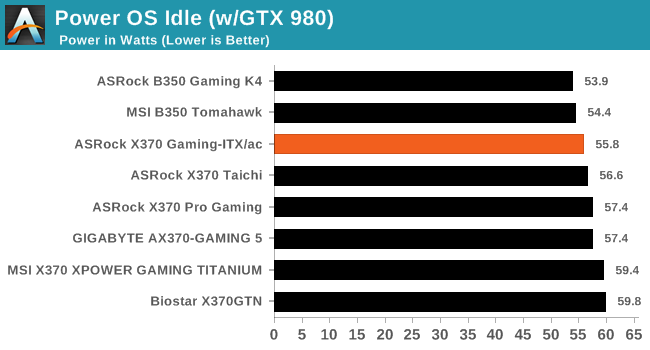
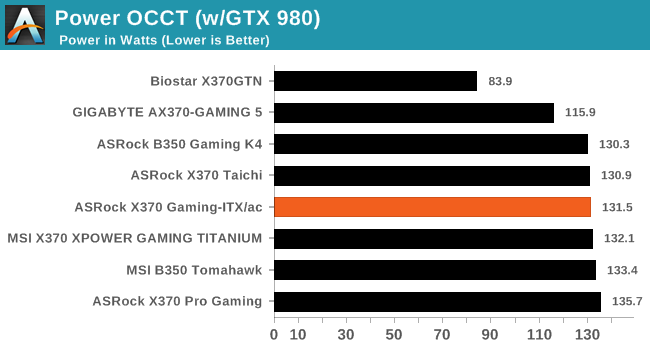
From the current trend within our B350/X370 power testing, ASRock boards (with the exclusion of the X370 Pro Gaming) have tended to perform pretty well against other boards on test. The X370 Gaming-ITX/ac shows respectable performance at both idle and long idle power states, with another good showing while at full load.
Non-UEFI POST Time
Different motherboards have different POST sequences before an operating system is initialized. A lot of this is dependent on the board itself, and POST boot time is determined by the controllers on board (and the sequence of how those extras are organized). As part of our testing, we look at the POST Boot Time using a stopwatch. This is the time from pressing the ON button on the computer to when Windows starts loading. (We discount Windows loading as it is highly variable given Windows specific features.)
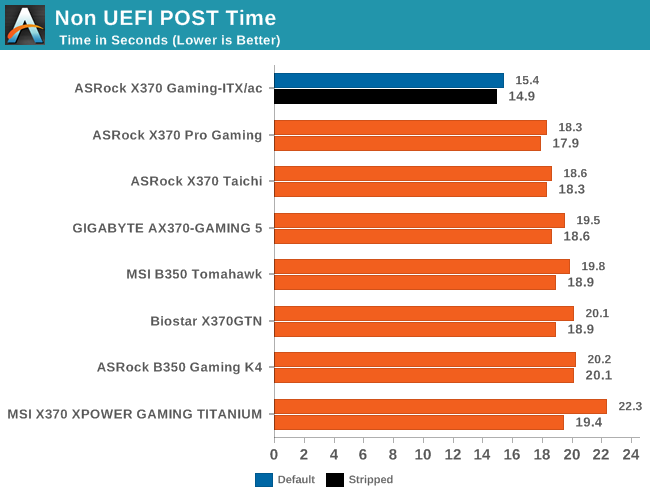
In a twist to our testing, the ASRock X370 Gaming-ITX/ac seems to boot considerably faster than the rest of the pack when the UEFI BIOS defaults are enabled. In our stripped POST time metric, the time was improved upon by around half a second.
Rightmark Audio Analyzer 6.2.5
Rightmark:AA indicates how well the sound system is built and isolated from electrical interference (either internally or externally). For this test we connect the Line Out to the Line In using a short six inch 3.5mm to 3.5mm high-quality jack, turn the OS speaker volume to 100%, and run the Rightmark default test suite at 192 kHz, 24-bit. The OS is tuned to 192 kHz/24-bit input and output, and the Line-In volume is adjusted until we have the best RMAA value in the mini-pretest. We look specifically at the Dynamic Range of the audio codec used on the rear panel of the board.
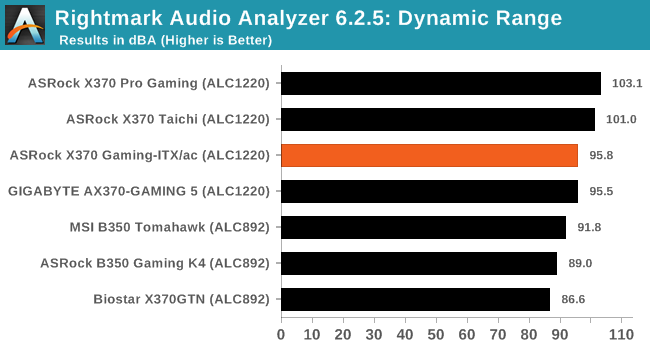
All of the boards equipped with Realtek ALC1220 codecs perform a little bit better than the cheaper ALC892 alternatives. While the ASRock X370 Gaming-ITX/ac does include PCB separation, and with ITX boards usually being hit with a slight penalty, it doesn't appear to be the case with this particular model.
DPC Latency
Deferred Procedure Call latency is a way in which Windows handles interrupt servicing. In order to wait for a processor to acknowledge the request, the system will queue all interrupt requests by priority. Critical interrupts will be handled as soon as possible, whereas lesser priority requests such as audio will be further down the line. If the audio device requires data, it will have to wait until the request is processed before the buffer is filled.
If the device drivers of higher priority components in a system are poorly implemented, this can cause delays in request scheduling and process time. This can lead to an empty audio buffer and characteristic audible pauses, pops and clicks. The DPC latency checker measures how much time is taken processing DPCs from driver invocation. The lower the value will result in better audio transfer at smaller buffer sizes. Results are measured in microseconds.
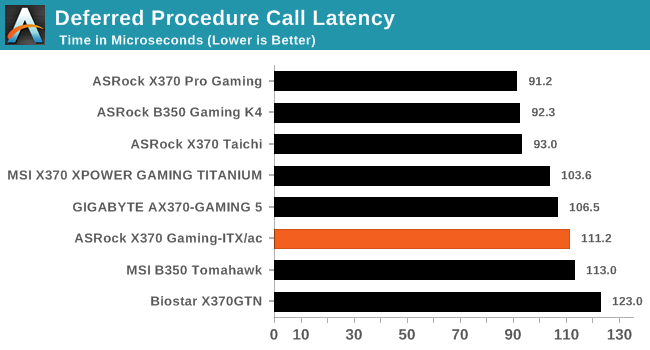
None of the manufacturers boards that have been on test so far have been optimized for DPC latency. The ASRock boards have generally done well in regards to DPC latency compared to other manufacturers like MSI and GIGABYTE, but the X370 Gaming-ITX/ac does fall a little short of its bigger M-ATX and ATX siblings that have been tested so far.










30 Comments
View All Comments
Daedalus685 - Wednesday, April 18, 2018 - link
I'm fairly certain you are correct. The board appears to have usb 3.1 (gen 1) ports only (formerly called USB 3.0), i.e. 5Gbps.The type C, and A ports are a different colour of blue, but all of the documentation refers to them as gen 1 ports.
gavbon - Wednesday, April 18, 2018 - link
Yeah, the board does lack USB 3.1 Gen2, it does make the B350 Gaming ITX-ac (B350 version of this board) seem like a great investment for a Mini-ITX system since you lose all the multi-GPU support benefits from X370 going small form factor.John_M - Saturday, April 28, 2018 - link
The renaming of USB 3.0 to USB 3.1 Gen 1 is a confusing mess and it only gets worse with USB 3.2. Just to emphasise, this board does _not_ have 10 Gb/s USB 3.1 Gen 2. Even the colour of the ports is misleading. Colour and the presence of a Type C socket is no guarantee of 10 Gb/s operation. It is limited to 5 Gb/s USB 3.1 Gen 1 (formerly known as USB 3.0).microking4u - Wednesday, April 18, 2018 - link
Having built a B350 myself, would love for you guys to test using an M.2 NVME SSD as your OS boot drive and running 2 SATA SSD drives in RAID 0 for DATA storage (No need to reply about reliability please) and see how smooth that goes and dry to update RAID drivers?I have had no issues with Intel 8th Gen ITX boards with this setup, but its a complete headache and reliability/perfomance issue with AMD!
The_Assimilator - Wednesday, April 18, 2018 - link
Wait, so the Biostar X370GTN gets called out for having a tiny heatsink, yet this board doesn't?Plus that board costs $50 less and has better I/O (4 rear USB 3.0 vs only 2 on this "high-end" offering). The only real sin the Biostar commits is using Realtek for networking, but at 50 less bucks, that's probably excusable.
Not to say the Biostar isn't without faults - going with Realtek networking is vomit-inducing - but
The_Assimilator - Wednesday, April 18, 2018 - link
One day, AnandTech will allow users to edit their comments. That day, is not this day.gavbon - Wednesday, April 18, 2018 - link
The heatsink might be small, but it's definitely more adequate than the one on the Biostar X370GTN. I actually sat at my desk today while doing some write-ups thinking to myself which has the worst VRM heatsink of the ITX boards on my desk...The Gigabyte AB350-Gaming Wi-Fi, X370GTN and the ASRock X370 Gaming-ITX/ac - I haven't yet concluded, although I do intend to find out for my own benefit as I want to build a small Ryzen 2200G system and quality is everything to me!!1_rick - Wednesday, April 18, 2018 - link
I have this board. It does have 4 USB 3.0 ports on the back (3 type A and 1 type C).1_rick - Wednesday, April 18, 2018 - link
I've got a 1600X running 3.95GHz @ (IIRC) 1.375V stably. I haven't gotten it to run at anything higher, but I haven't done much testing, either. It crashed almost immediately running Prime95 at that voltage and the next up (1.38 something) and by that time I was getting tired of the testing.For some reason, the ethernet port on the back of mine quit working, which is obviously annoying, although the wifi works. (I upgraded the antenna because the one that's included is a little bit fragile, I pulled on it too hard once, and disconnected the wire from the socket, so that's probably more my fault than ASRock's.)
gavbon - Wednesday, April 18, 2018 - link
You could have damaged the wiring, can you see any physical damage at all?