The Samsung 860 PRO (512GB And 4TB) SSD Review: Replacing A Legend
by Billy Tallis on January 23, 2018 10:00 AM ESTPower Management
Real-world client storage workloads leave SSDs idle most of the time, so the active power measurements presented earlier in this review only account for a small part of what determines a drive's suitability for battery-powered use. Especially under light use, the power efficiency of a SSD is determined mostly be how well it can save power when idle.
SATA SSDs are tested with SATA link power management disabled to measure their active idle power draw, and with it enabled for the deeper idle power consumption score and the idle wake-up latency test. Our testbed, like any ordinary desktop system, cannot trigger the deepest DevSleep idle state.
Idle power management for NVMe SSDs is far more complicated than for SATA SSDs. NVMe SSDs can support several different idle power states, and through the Autonomous Power State Transition (APST) feature the operating system can set a drive's policy for when to drop down to a lower power state. There is typically a tradeoff in that lower-power states take longer to enter and wake up from, so the choice about what power states to use may differ for desktop and notebooks.
We report two idle power measurements. Active idle is representative of a typical desktop, where none of the advanced PCIe link or NVMe power saving features are enabled and the drive is immediately ready to process new commands. The idle power consumption metric is measured with PCIe Active State Power Management L1.2 state enabled and NVMe APST enabled.
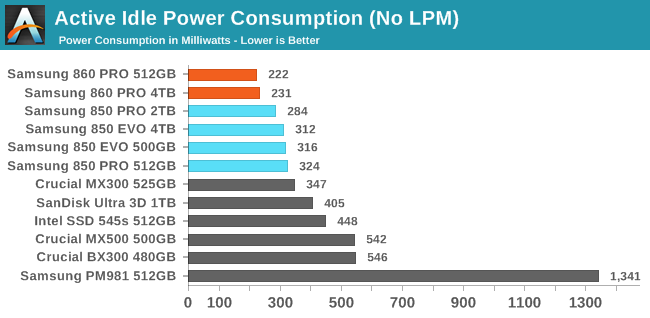
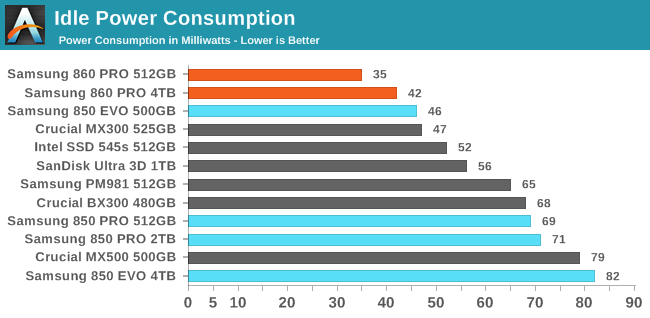
In addition to load power efficiency improvements, the 860 PRO brings modest improvements to idle power consumption. Samsung's active idle power consumption was already pretty good, but the 860 PRO provides further savings. The idle power in slumber state is a big improvement for both of the 860 PROs, likely due to the use of LPDDR4.
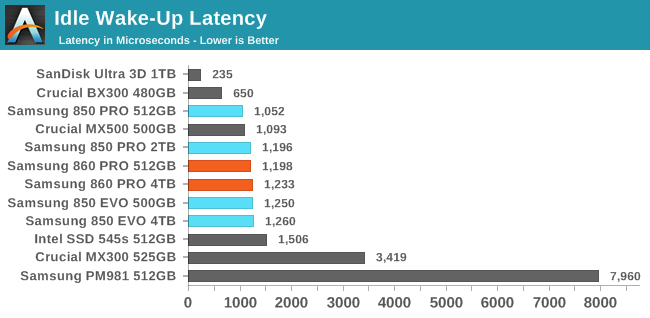
The idle wake-up latency of Samsung's drives hasn't changed, and is still hovering just above 1ms.










64 Comments
View All Comments
Ryan Smith - Tuesday, January 23, 2018 - link
"Are the 256gb and 512gb pcbs the smaller pcb?"Correct. The small PCB shots are the 512GB drive, and the large PCB shots are the 4TB drive.
comma - Tuesday, January 23, 2018 - link
Awesome. Thanks for continuing to take apart the drives and showing us the innards :Dwill2 - Tuesday, January 23, 2018 - link
You included some data on the EVO 860 but no consumption figures ! As the EVO 860 otherwise appears the more cost-effective than the Pro, any chance of adding the 2 Idle figures and the power efficiency for the EVO 860 ?cfenton - Tuesday, January 23, 2018 - link
At this point, I usually recommend whichever drive from a major manufacturer has the lowest $/GB. It's been a while since that was a Samsung drive. I would be astonished if anyone could tell the difference between an 860 Evo and an MX500 in typical client usage, so I don't think it makes much sense to buy the more expensive drive. I'm sure there is a small market that, for some reason, needs the fastest and most durable SATA drives possible, but it's unnecessary for most people.Magichands8 - Tuesday, January 23, 2018 - link
What a joke. Another SSD release crippled with the SATA interface? CHECK. Another SSD offered at the ridiculous $0.50/GB price point? CHECK. Another SSD with woefully low storage capacity? CHECK. Another customer convinced to avoid buying their SSDs? CHECK. Now my money isn't going anywhere near one of these so I admit I didn't read the whole article but just from reading some of the comments it appears that Samsung also managed to reduce both durability AND warranty coverage for this tripe. Samsung's really on a role these days. It's not all bad though, apparently someone in their corporate structure has been using their brains as Samsung has managed to avoid the M.2 format for each of these offerings. What they should have done in addition to giving buyers that special feeling of owning an SSD with the letters "PRO" on it is wrap the drives with flashing multicolored LEDs so the kids can really get their bling bling on! Samsung is definitely taking on 2018 by storm!Round - Wednesday, January 24, 2018 - link
While I agree with most of what you just said, I disagree on SATA. I think SATA drives are great for 90%+ of the population. They work everywhere, they're cheaper, and besides running some fake bench mark tests and moving files on the drive, they give people the same feel/real world performance.NVME is the real rip off in SSDs IMO. Same memory, same format for M.2 SATA/NVME, different controller, but the NVME is significantly more expensive. Why charge so much? No reason other than they can get away with it.
Magichands8 - Wednesday, January 24, 2018 - link
Anyone moving around any data over a couple hundred MB will notice the difference IMMEDIATELY. And there is absolutely, positively, no excuse whatsoever for hogtying a storage technology NATIVELY capable of vastly better performance. The "it's good enough" argument doesn't work any better for SATA vs. PCIE than it did for HDD vs. SSD. We all moved from 32 bit to 64 bit, from HHD to SSD and now we are able to move from SATA to PCIE because the technology for the latter is here, it's present and it has, literally, made SATA obsolete.chrcoluk - Friday, April 12, 2019 - link
if you think sata is obsolete then I assume you dont use netflix, youtube, and other mainstream media services as these services run of spindles not flash storage, the reason been flash storage cannot compete on capacity.For a home user nvme offers little benefit vs sata for ssd's, for a datacentre user, its good for performance sensitive loads such as database caching, but doesnt shine in raw storage capacity.
SATA as long as its good enough for spindles will survive.
For NVME to wipe out SATA ssd's the pricing needs to be improved to match SATA pricing, in addition m.2 form factor is a step backwards, board manufacturers are struggling to fit even only 2 slots per board, and they are a pain to install vs simply slotting in a sata drive into a drive bay.
How often do people move enough data around that the performance of nvme really matters? Most of my writes to my ssd are me downloading games, and the bottleneck in that case is the speed of my internet.
NVME is faster but thats its only win at the moment, it loses on many other things, and because of that SATA is not obsolete.
overseer - Tuesday, January 23, 2018 - link
My Intel X25-M was bought before wedding and it still has 90+% writes left. Guess I may pass it to my grandson...Hixbot - Tuesday, January 23, 2018 - link
What is with the PM981 idle wake up latency. Almost 8 seconds to wake up?!