The Samsung 860 PRO (512GB And 4TB) SSD Review: Replacing A Legend
by Billy Tallis on January 23, 2018 10:00 AM ESTPower Management
Real-world client storage workloads leave SSDs idle most of the time, so the active power measurements presented earlier in this review only account for a small part of what determines a drive's suitability for battery-powered use. Especially under light use, the power efficiency of a SSD is determined mostly be how well it can save power when idle.
SATA SSDs are tested with SATA link power management disabled to measure their active idle power draw, and with it enabled for the deeper idle power consumption score and the idle wake-up latency test. Our testbed, like any ordinary desktop system, cannot trigger the deepest DevSleep idle state.
Idle power management for NVMe SSDs is far more complicated than for SATA SSDs. NVMe SSDs can support several different idle power states, and through the Autonomous Power State Transition (APST) feature the operating system can set a drive's policy for when to drop down to a lower power state. There is typically a tradeoff in that lower-power states take longer to enter and wake up from, so the choice about what power states to use may differ for desktop and notebooks.
We report two idle power measurements. Active idle is representative of a typical desktop, where none of the advanced PCIe link or NVMe power saving features are enabled and the drive is immediately ready to process new commands. The idle power consumption metric is measured with PCIe Active State Power Management L1.2 state enabled and NVMe APST enabled.
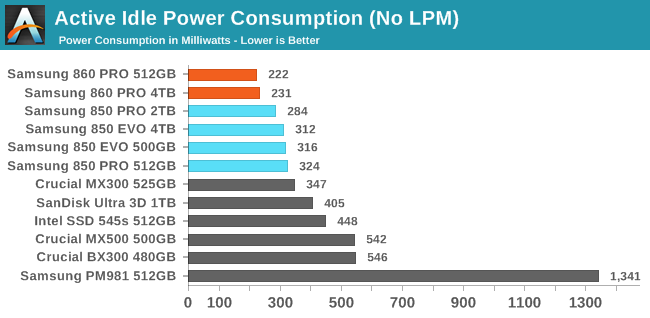
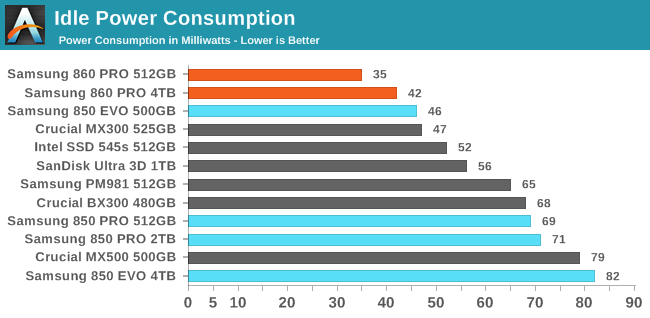
In addition to load power efficiency improvements, the 860 PRO brings modest improvements to idle power consumption. Samsung's active idle power consumption was already pretty good, but the 860 PRO provides further savings. The idle power in slumber state is a big improvement for both of the 860 PROs, likely due to the use of LPDDR4.
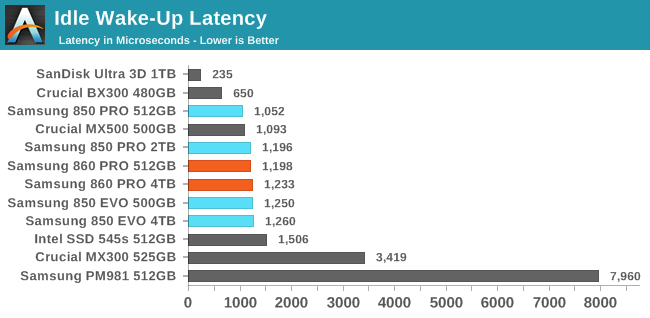
The idle wake-up latency of Samsung's drives hasn't changed, and is still hovering just above 1ms.










64 Comments
View All Comments
rocky12345 - Tuesday, January 23, 2018 - link
Great review as always Thank You. I am happy to see my 850 Pro 512GB drive still hanging in there and able to perform with the big guys still in the Sata based drives that is. I am thinking that when I do my whole platform upgrade in the fall of 2018 I will be picking up a Samsung 960 Pro 512GB drive for my new build and most likely keep my current drive in my current system and pass it all on to my wife I am sure she will like the great speed increase going from a 750GB HDD to the Samsung SSD & well all the other goodies in the system as well.WithoutWeakness - Tuesday, January 23, 2018 - link
If you're building an entire new system in the fall I would seriously recommend moving to a PCIe M.2 drive. The 1TB 960 EVO will blow the 1TB 860 PRO out of the water for the same price. The only trade-off is the shorter warranty (3 years vs 5 years).BurntMyBacon - Wednesday, January 24, 2018 - link
I would agree with you, except Rocky said he'll be picking up a 960Pro not an 860Pro.lilmoe - Tuesday, January 23, 2018 - link
I weep every time I see those prices... F'ing ridiculous.imaheadcase - Tuesday, January 23, 2018 - link
Only after you go over 512gig. These prices are pretty tame compared to when the old version came out without the higher end models. You would be paying $500 for that entry one for 256gig.Considering that most people really don't need more than 512gig or even 256g for the average users its pretty nice price. Media is what takes most space on drives, and most stream it or have on separate drive that is bigger.
lilmoe - Tuesday, January 23, 2018 - link
It gets on my nerves to see price actually *increase* per GB for the higher capacities instead of the opposite, which seems to be common place among drives from all vendors.I don't know. I still find it hard to justify a "premium" SSD above 512GB, when you'd want the peace of mind, oh well. Feel my pain?
BurntMyBacon - Wednesday, January 24, 2018 - link
It is especially frustrating to pay more per GB when you see models with the same controller, memory, PCB, and type of NAND chips, but one model has a few more of the NAND chips to get the capacity. Their cost to build (per GB) would come down seeing as they don't need to spend any more on any components except the extra NAND chip. In situations where a different (and low quantity) controller and/or different NAND chips are used, there is some justification, but the premium presented to customers is sometimes disparate to the costs incurred by the manufacturer.Lolimaster - Tuesday, January 23, 2018 - link
Since when a simple MLC 4TB is not a mainstream product? That should be the aim for sata SSD's.Now they try to seel you MLC like it was SLC. For less than $1k we get the 2xCrucial MX500 2TB, yeah TLC, but why MLC needs to be that costly...
BurntMyBacon - Wednesday, January 24, 2018 - link
Now that all the other manufacturers have stepped away from MLC, there is both no direct competition and an artificial shortage (or the appearance there of) for people who want MLC. I imagine the MRSP will not stick around for very long if they want to sell these. Unfortunately, I also imagine that they will settle in to the (still high) price bracket that their 850 series counterparts are at now.comma - Tuesday, January 23, 2018 - link
Could you clarify what capacities are correlated with what size PCB?Are the 256gb and 512gb pcbs the smaller pcb? The anandtech 850 evo review has a section on "inside the drives" where it compares the pcb sizes to the capacity. If you could add something like that for this review, that would be awesome. Many thanks!