Intel NUC6CAYH (Arches Canyon) Apollo Lake UCFF PC Review
by Ganesh T S on January 12, 2018 8:00 AM EST- Posted in
- Systems
- Intel
- NUC
- UCFF
- Apollo Lake
- Arches Canyon
4K HTPC Credentials
The Intel NUC6CAYH is actively cooled, but the fan curves are quite good. We were barely able to hear the fans at a distance of 6 ft. While not being as good as fanless unit with respect to acoustics, the NUC6CAYH fits the bill for a secondary / bedroom HTPC.
Refresh Rate Accuracy
Starting with Haswell, Intel, AMD and NVIDIA have been on par with respect to display refresh rate accuracy. The most important refresh rate for videophiles is obviously 23.976 Hz (the 23 Hz setting). As expected, the Intel NUC6CAYH has no trouble with refreshing the display appropriately in this setting.
The gallery below presents some of the other refresh rates that we tested out. The first statistic in madVR's OSD indicates the display refresh rate.
Network Streaming Efficiency
Evaluation of OTT playback efficiency was done by playing back the Mystery Box's Peru 8K HDR 60FPS video in YouTube using Microsoft Edge and Season 4 Episode 4 of the Netflix Test Pattern title using the Windows Store App.
The YouTube streaming test played back the 4K non-HDR version (VP9 video and Opus audio), while the Netflix one delivered the 1080p 5.8 Mbps AVC version.
The graph below shows the power consumption at the wall and the GPU loading parameters for the YouTube streaming case. Initially, the power consumption is a bit high as the video is fetched at a lower resolution (less taxing overall), but, needs to be scaled up for display. Later on, as the buffering stabilizes, the power consumption of the system (around 14W) and the GPU power (around 4.5W) settle down.
A similar graph for the Netflix streaming case is also presented below. Manual stream selection is available (Ctrl-Alt-Shift-S) and debug information / statistics can also be viewed (Ctrl-Alt-Shift-D). Statistics collected for the YouTube streaming experiment were also collected here. Despite the availability of a 4K display and HCP 2.2 support, I couldn't get Netflix to play back the 4K version of the title, even though the Apollo Lake NUC is supposed to be able to do it. On a hunch, I went back from the Fall Creators Update to the much older Anniversary Edition. That time around, I got the ULTRA HD 4K tag on the title, but, the playback was still that of the 1080p version 1080p, with the 4K stream option not visible at all.
It must be noted that the debug OSD is kept on till the stream reaches the 5.8 Mbps playback stage around 1.5 minutes after the start of the streaming. Toggling the state of the debug OSD results in variation in the at-wall power consumption (as much as 3W) and GPU loading parameters. In the steady state, we find that the at-wall and GPU power numbers are around 10W and 2.7W respectively.
Decoding and Rendering Benchmarks
In order to evaluate local file playback, we concentrate on Kodi and MPC-HC with EVR for the two systems. The integrated GPUs are too weak to handle madVR. We recently revamped our decode and rendering test suite, as described in our 2017 HTPC components guide. For the purpose of testing, we utilized Kodi 17.6, MPC-HC x64 1.7.13, and LAV Filters 0.70.1-83. The video decoder was set to native DXVA2 mode.
Playing back the SD and 1080p streams at 4K requires scaling, and that shows in the power numbers of the above graph. One point to note is that Apollo Lake does not support VP9 Profile 2 decoding, and the playback of the final stream in the above test suite was essentially a slideshow.
We see similar behavior with Kodi 17.6, as shown in the graph below.
Kodi turned out to be much better than MPC-HC, and we were happy to note that all streams except the VP9 Profile 2 one played back without any frame drops or stutters.
Finally, it must be noted that the GPU inside the Apollo Lake SoC does not support UHD Blu-ray playback despite the presence of a HDCP 2.2 HDMI 2.0 port. The SoC does not have SGX capabilities either.








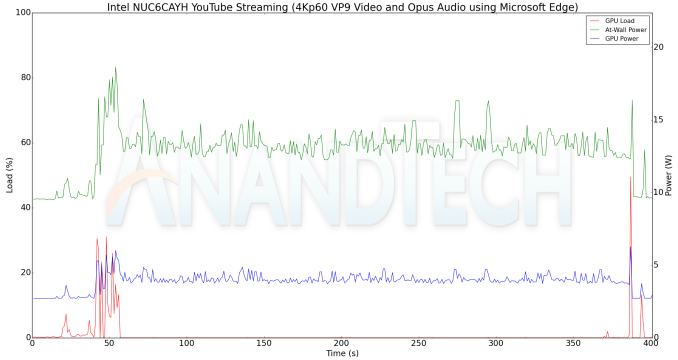
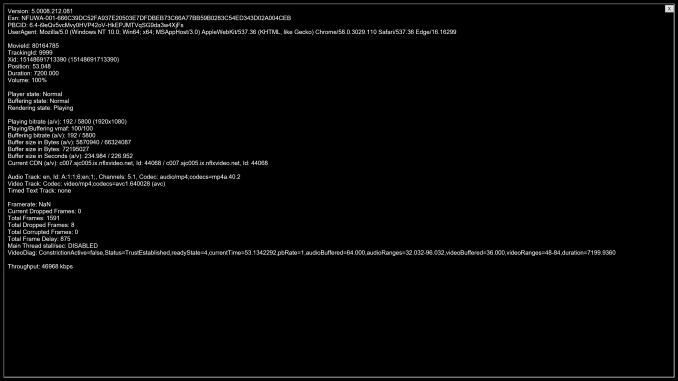
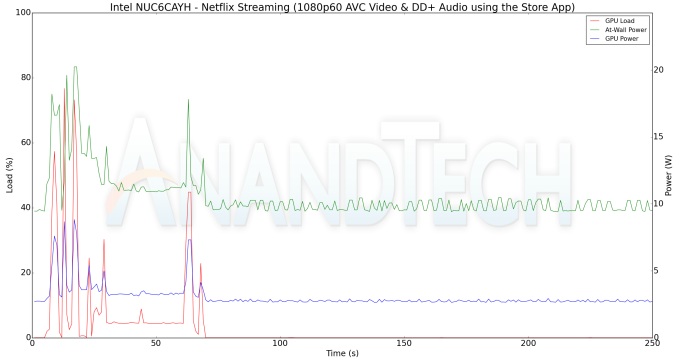
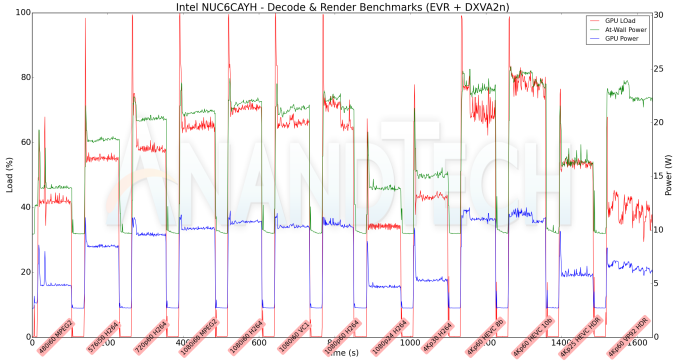
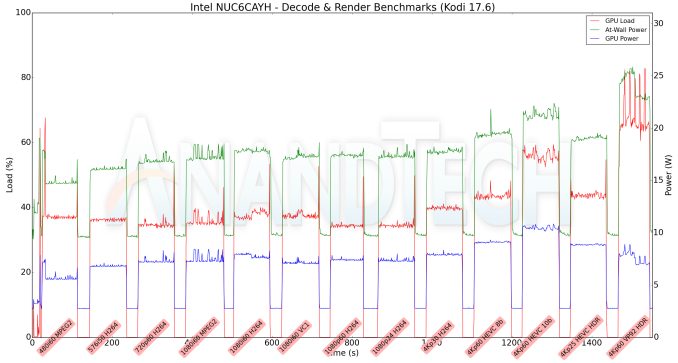
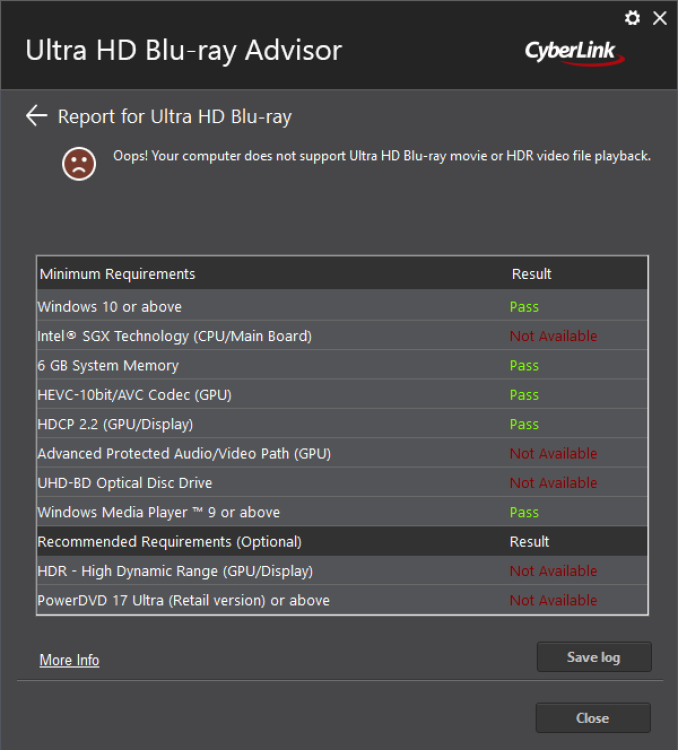








54 Comments
View All Comments
DSGT_Crockett - Thursday, January 18, 2018 - link
Interesting to me that one of the ~"usable" PCI-E lanes is 'taken up' by a Realtek NIC on an Intel ~AIO board ass'y. Realtek must really be giving those SOBs away for Intel not to have gone with their own branded NICs; but I realise as I type this that I may be playing the fool a couple ways, not least of which is a dire disconnection from mini/micro/whatever-computer equipment, and by no means do I mean to bang on your expert staff's doors with this ~obvious observation. Hell, it may have even been covered in the parts of the article I skimmed (:< I'm drunk, okay?) but I felt compelled to hit up the first page of the article with this because I'm used to Intel pushing their own network stuff _really_ hard. What gives?mode_13h - Saturday, January 20, 2018 - link
Yeah, it does seem weird, but does Intel even still make single-port Gig-E chips? It seems like their dedicated Ethernet silicon is probably focused on higher speeds & port-counts, while the low-end is probably integrated into their South Bridge chips (which this doesn't have, since it's an integrated SoC - mainly targeted at devices that lack Ethernet).Anyway, don't drunkpost. Go drink some coffee, tea, or go sleep it off.
sf101 - Monday, January 22, 2018 - link
wow this has a VGA out.That's surprising
Intel has really flip flopped on a standard Video output on these thats for sure.
sometimes HDMI sometimes only MINI - sometimes Displayport or only mini .. very surprised they added a VGA tbh.
Most wont understand this but upgrading a unit for older POS systems is a pain sometimes but adding a VGA adapter makes that far easier.
mode_13h - Friday, February 2, 2018 - link
For a lot of industrial and infrastructure applications, VGA is still in use. Not that this is exactly an industrial PC...