The NZXT N7 Z370 Motherboard Review: A New Player in the Motherboard Market
by Joe Shields on January 9, 2018 12:00 PM EST- Posted in
- Motherboards
- Intel
- NZXT
- Coffee Lake
- i7-8700K
System Performance
Not all motherboards are created equal. On the face of it, they should all perform the same and differ only in the functionality they provide - however, this is not the case. The obvious pointers are power consumption, but also the ability for the manufacturer to optimize USB speed, audio quality (based on audio codec), POST time and latency. This can come down to manufacturing process and prowess, so these are tested.
Power Consumption
Power consumption was tested on the system while in a single GPU configuration with a wall meter connected to the Corsair HX 750 power supply. This power supply is Platinum rated. As I am in the US on a 120 V supply, leads to ~87% efficiency > 75W, and 92%+ efficiency at 375W, suitable for both idle and multi-GPU loading. This method of power reading allows us to compare the power management of the UEFI and the board to supply components with power under load, and includes typical PSU losses due to efficiency. These are the real world values that consumers may expect from a typical system (minus the monitor) using this motherboard.
While this method for power measurement may not be ideal, and you feel these numbers are not representative due to the high wattage power supply being used (we use the same PSU to remain consistent over a series of reviews, and the fact that some boards on our test bed get tested with three or four high powered GPUs), the important point to take away is the relationship between the numbers. These boards are all under the same conditions, and thus the differences between them should be easy to spot.
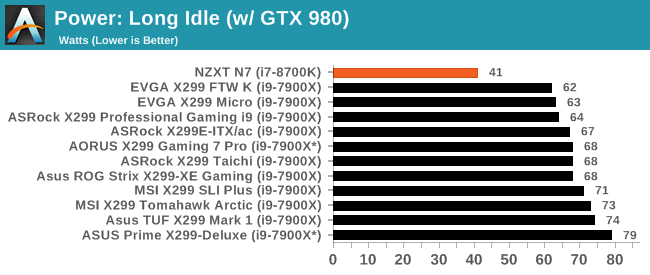
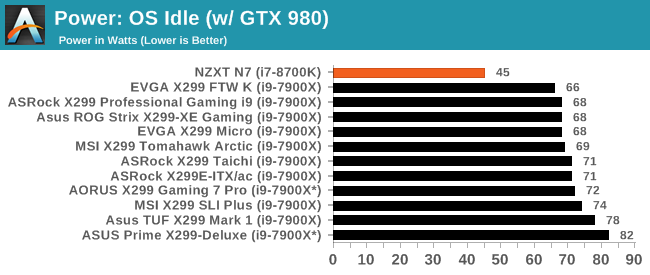
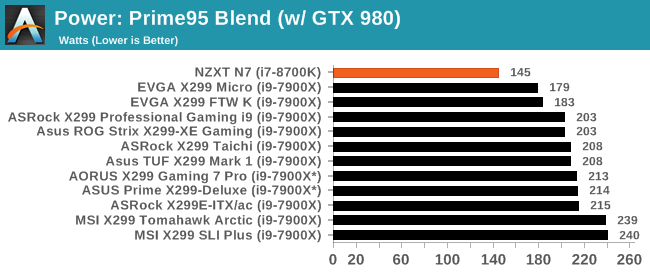
In our power consumption testing, it's pretty obvious to see the i7-8700K uses a fair amount less power compared to the i9-7900X. The i7-8700K is a 95W TDP chip while the deca-core i9-7900X is a 140W chip. In theory, on load, these should be around 45W apart assuming the same exact system and parameters give or take several Watts for reading accuracy. The 8700K idles at a mere 45W while in the OS which is a fair amount less than the 7900X systems we have tested. The 8700K showed 145W use at the wall in load testing which was closer than I expected to the EVGA results. That said, the EVGA CPU did run at base frequencies in the test where others sat at the multi-core turbo value (3.6 GHz), hence that difference.
Non-UEFI POST Time
Different motherboards have different POST sequences before an operating system is initialized. A lot of this is dependent on the board itself, and POST boot time is determined by the controllers on board (and the sequence of how those extras are organized). As part of our testing, we look at the POST Boot Time using a stopwatch. This is the time from pressing the ON button on the computer to when Windows 10 starts loading. (We discount Windows loading as it is highly variable given Windows specific features.
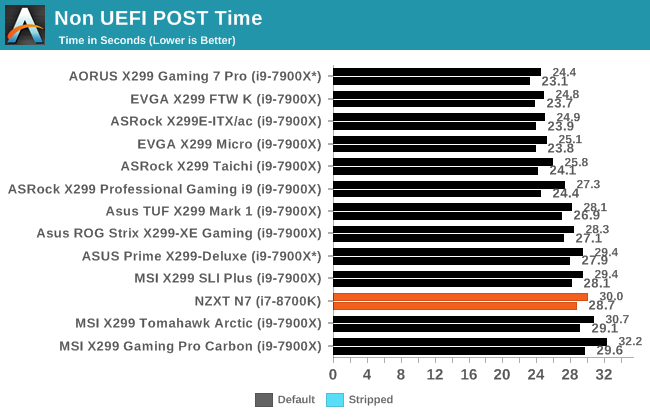
POST times for the NZXT N7 board took 30 seconds on default and 28.7 seconds when stripped. This value has it towards the bottom of the pack. Worthwhile to note here is the system had trouble getting a signal to my monitor in a similar timely fashion as the other motherboards so the timing could be a couple of seconds off from where I normally stop the clock.
Rightmark Audio Analyzer 6.2.5
Rightmark:AA indicates how well the sound system is built and isolated from electrical interference (either internally or externally). For this test we connect the Line Out to the Line In using a short six inch 3.5mm to 3.5mm high-quality jack, turn the OS speaker volume to 100%, and run the Rightmark default test suite at 192 kHz, 24-bit. The OS is tuned to 192 kHz/24-bit input and output, and the Line-In volume is adjusted until we have the best RMAA value in the mini-pretest. We look specifically at the Dynamic Range of the audio codec used on board, as well as the Total Harmonic Distortion + Noise.
Due to circumstances currently out of our control, we were unable to get RMAA results for this board. The problem does not lie with the board itself. Once we are able to get it working properly, the space will be updated with data.
DPC Latency
Deferred Procedure Call latency is a way in which Windows handles interrupt servicing. In order to wait for a processor to acknowledge the request, the system will queue all interrupt requests by priority. Critical interrupts will be handled as soon as possible, whereas lesser priority requests such as audio will be further down the line. If the audio device requires data, it will have to wait until the request is processed before the buffer is filled.
If the device drivers of higher priority components in a system are poorly implemented, this can cause delays in request scheduling and process time. This can lead to an empty audio buffer and characteristic audible pauses, pops and clicks. The DPC latency checker measures how much time is taken processing DPCs from driver invocation. The lower the value will result in better audio transfer at smaller buffer sizes. Results are measured in microseconds.
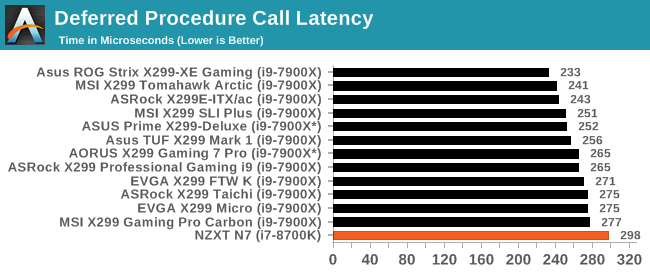
Our DPC latency results were a bit of a surprise here with the N7 coming in last. I had to search our the latest chipset and ME drivers as well as manually search for the audio drivers and install each of them (NZXT did not include a driver disk and the webpage is not live to source them from it). That said, I plugged in a speaker and played a game and transferred some large files hoping to choke things up, but the sound didn't pop or click nor were there any audible pauses.










60 Comments
View All Comments
madalice - Friday, January 26, 2018 - link
There is plenty of scientific evidence that the best outcomes for transgender individuals come from affirmation and supportive medical interventions. See this blog post (https://genderanalysis.net/2018/01/evidence-of-hea... for a decent list of references on that topic. You may find that the expertise of participants in a forum focused on computer hardware and technology is of limited value in a discussion of gender identity.edzieba - Wednesday, January 10, 2018 - link
The whole paragraph could definitely have benefited from a preface of "we don't have any data for Z370 boards, so X299 is the closest comparison we have". Along with some explanation for where the numbers came from for the "different uncore" 8700ks: are they tested on another motherboard which varies the uncore frequency (that different motherboards do that AT ALL would be worthy of an article in and of itself)? Were they tested on the same board (different CPUs have different uncore frequencies even with the same designation, also worthy of an article), and if so why can't the N7's uncore not be changed for an apples-to-apples test? Are they numbers from the same CPU with the uncore overclocked on the N7 board (if so, why are the numbers everywhere /except/ the 'overclocking' page)?Tunrip - Wednesday, January 10, 2018 - link
Thank you for the response :) I think maybe you over-worried about what you could/couldn't tell people here quite early on. I appreciate your honest answers and will look forward to reading more of your articles :)viktorborge - Sunday, January 28, 2018 - link
If you tried to say that this is the first Z370 board you tested, and that you didn't have any other Z370 boards available, so you don't have anything to compare it to, why didn't you just write that? That paragraph sounds like what you write in a research paper when you want to hide some screwup behind jargon.You could have compared it to to the data from your initial review of the 8700K:
https://www.anandtech.com/show/11859/the-anandtech...
Yeah, yeah, different setup, but it still makes WAY more sense to do this than the i9.
Sailor23M - Wednesday, January 10, 2018 - link
Agree w/ Tunrip, threw me off as well.Slash3 - Wednesday, January 10, 2018 - link
I re-read it twice as I thought someone had accidentally pasted a paragraph from the conclusion page in the introduction page. I stopped asking myself questions when I got to the graphs containing undefined asterisks.Galcobar - Wednesday, January 10, 2018 - link
The whole article could have used a copy editor, unfortunately. It's replete with both fragmentary and run-on sentences, incomplete lines of thought, and flat-out missing explanations.Aside from the grammatical issues, the concerns commenters raised are typical of a piece written by someone who knows the subject matter. The author thus does not see the jumps from point to point which the reader for lack of background information cannot follow.
ApePriori - Wednesday, January 10, 2018 - link
Yeah, 'Coffe Lake' shows up twice, paragraph and header.:nudge> - Tuesday, January 9, 2018 - link
One of the most surprising and appealing things I've seen reviewed here in quite a while. I wasn't evening planning on buying a motherboard but am considering getting one. Considering it's their first MB, the price is to be expected. I don't mind the lack of usb3.1 and like the sacrifice of 2 Sata for better M2 support. I hope this clean (no gamer) look starts a trend.l8gravely - Tuesday, January 9, 2018 - link
The most annoying things about this board is the lack of colors on the audio block, making it more difficult to figure out what goes where. Especially whe it's in the case and around back. The second thing is the shrouds, I worry that the board will get hotter than expected, since air won't be able to flow around it as easily. Plus, when you do (you know you will!) drop a screw and it goes under a shroud, it's going to be a pain to get back out.I do like the lack of bling, but that's cause I'm a grumpy old man. Get off my lawn kids! I *never* look into my cases once they're setup, so not having that part is great.
Being a new vendor, with new BIOS and other features, I'd probably steer clear of this board unless the price was super good, just because the time I waste chasing down problems isn't worth it.
Can you do some long term stability tests? Maybe put it all into a case with crappy airflow and then let it crank doing some CPU stress tests for 48, 72 or more hours? With lots of IO and stressing of the PCIe busses?