The ASUS ZenBook 3 Review: A Convincing Case for Quad Core Thin & Light Laptops
by Brett Howse on November 22, 2017 8:00 AM EST- Posted in
- Laptops
- Asus
- Zenbook
- Core 8th Gen
- Kaby Lake Refresh
Battery Life
Battery life is something that everyone needs, but is also one of the hardest aspects of a laptop to measure since everyone has different tasks they want to perform. To get consistent results, all devices are set to 200 nits of brightness prior to the test being run. All devices are tested with Edge as the browser.
We have three tests that we are utilizing in our test suite right now. The 2013 Light test is our older web browser test, which is the lightest test, and it opens four web pages per minute. It’s reached a point where it's a bit too light for most devices, but it’s also the one with the most backlog of results to compare against, so it’s nice to test it still. The 2016 Web test is a much more demanding web test, which is the same one we use on our mobile devices. Finally, we test video playback from a local h.264 video file.
The ASUS Zenbook is equipped with just a 46 Wh battery, which is about the same size as the Surface Pro, and on the small size for an Ultrabook. A new XPS 13, for example, is a relatively massive 60 Wh, so expectations are tempered going into our testing.
2013 Light Results
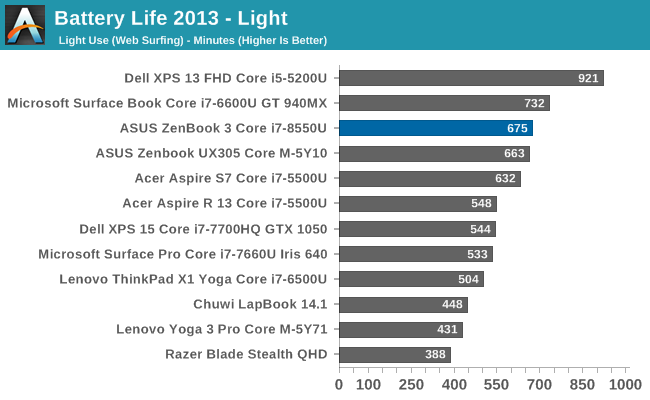
On our 2013 test, the ZenBook 3 did very well. 11.25 hours of battery life out of just 46 Wh is well above expectations. It can’t quite match the FHD version of the Dell XPS 13 we tested (this is the original Broadwell version – Dell will be sending us the latest gen one soon for a more up-to-date result), but it’s still a great result for having a below average capacity battery in an Ultrabook.
2016 Web Results
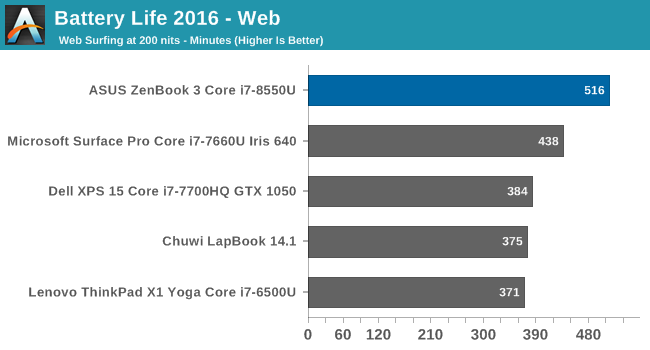
The more demanding web browsing test does knock some time off the result, but the ZenBook 3 is the longest lasting device we’ve tested with this version of the benchmark. It’s a very impressive result.
Normalized Results
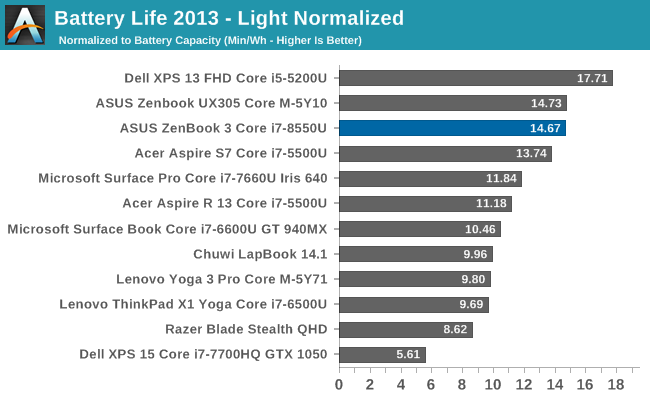
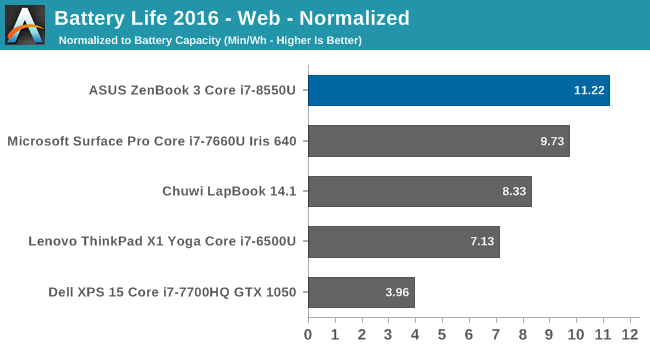
By removing the battery capacity from the equation, we can see how efficient each device is. Here the lower resolution display helps out a lot, but overall, ASUS has done a great job on power management. The ZenBook 3 is one of the most efficient laptops we’ve seen.
Movie Playback
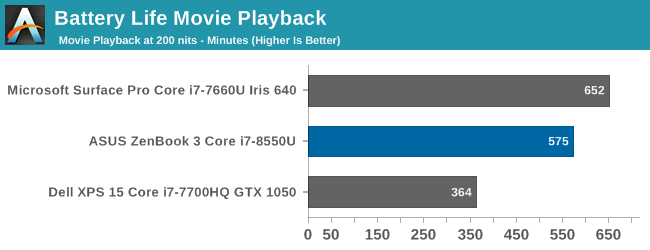
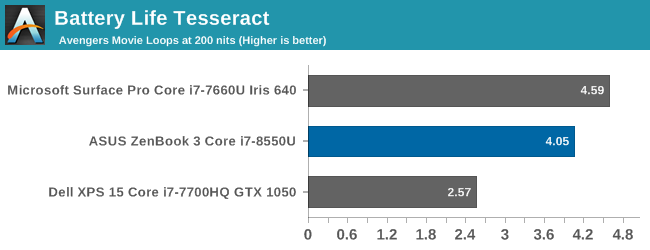
Movie playback is not quite as impressive as the Surface Pro, but still quite strong.
Charge Time
The other side of the mobility equation is charge time. ASUS ships the ZenBook 3 with a 65-Watt USB-C AC Adapter. The wattage of this charger is quite a bit higher than most other Ultrabooks, where 40-Watts or so is much more common. Also, ASUS has added upstream charging to all three of the USB-C ports on the notebook, so you can charge it on whichever one is the most convenient. Not all companies do this, so ASUS needs to be commended here.
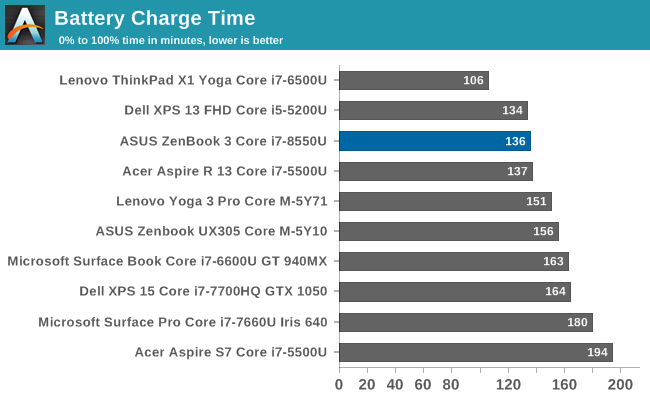
The ZenBook 3 charges from dead to full in just a hair over two hours, which is one of the quickest we’ve seen. Looking at the charge graph, it hits 50% charge in just 43 minutes, so the larger charger does help on the quick fill-up.


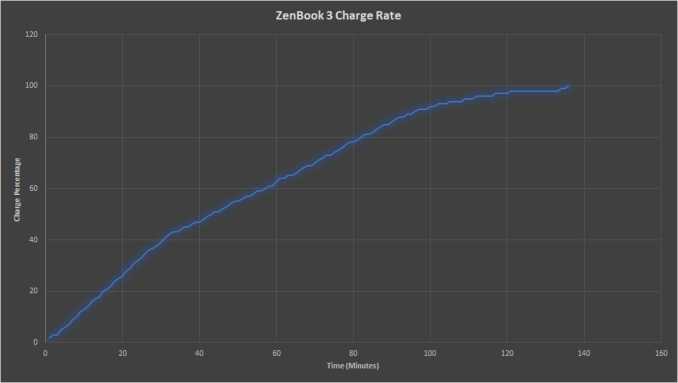








55 Comments
View All Comments
will2 - Monday, November 27, 2017 - link
Although brands often change the screen on new models for a poorer/cheaper one after all the reviews are out, it would still be useful if you can publish the make of screen fitted to your laptop review models. There is a key code shortcut to display the make of screen, (which I have forgotten) so there is no need to open up the laptop to find out.It is regrettable they do not offer a non-glare type screen. (thank god the touch UI in Windows has receded, as it was ruining outdoor use). Otherwise this Zen 3 would suit me well, if it were not for the price. Want a quite 'thin & light' 14 or 15" FHD, maybe 1 TB3, ,thats reliable, but nearer half the price.
will2 - Monday, November 27, 2017 - link
It would be of interest to many if you DID show photos of laptop internals, and if it is easy to change items like the battery, SSD etcamosbatto - Wednesday, November 29, 2017 - link
I would really appreciate in every review, if you would make some comment about the fixability and upgradeability the device. Is the RAM soldered down? Can the SSD be replaced? How hard is it to open the case? How hard is it to replace the battery. Some of us do not like to buy devices based on planned obsolescence and we don't want to throw it away after 500 recharge cycles, when the battery starts to degrade.Namisecond - Thursday, November 30, 2017 - link
I really don't understand why Asus would put in a double-glass glossy display without touch capability...alexmckay - Tuesday, December 19, 2017 - link
I think this is awesome. I always remember in college my book bag being so heavy from my laptop, this would be a great thing for college students.