The ASRock X299E-ITX/ac Motherboard Review: An 18-core No-Compromise Mini-ITX
by Joe Shields on December 4, 2017 8:00 AM ESTCPU Performance, Short Form
For our motherboard reviews, we use our short form testing method. These tests usually focus on if a motherboard is using MultiCore Turbo (the feature used to have maximum turbo on at all times, giving a frequency advantage), or if there are slight gains to be had from tweaking the firmware. We leave the BIOS settings at default and memory at JEDEC (DDR4-2666 C16) for these tests, making it very easy to see which motherboards have MCT enabled by default.
Here we are including data from all the boards we have tested in the lab, including ones without a formal full review. It is noticeable that the MSI motherboards adopt Multi-Core Turbo, although different boards seem to prioritize different benchmark styles for the turbo.
Blender 2.78: link
For a render that has been around for what seems like ages, Blender is still a highly popular tool. We managed to wrap up a standard workload into the February 5 nightly build of Blender and measure the time it takes to render the first frame of the scene. Being one of the bigger open source tools out there, it means both AMD and Intel work actively to help improve the codebase, for better or for worse on their own/each other's microarchitecture.
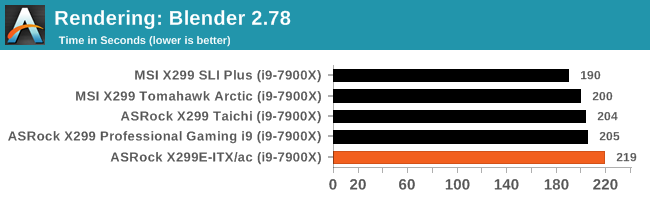
The Blender results here for the ASRock X299E-ITX/ac are last in the pack by about 14 seconds. A fairly significant margin. Settings and results were confirmed, the ITX board ran at 3.7 GHz the entire time with the same primary memory settings as the rest of the tested boards.
Rendering – POV-Ray 3.7: link
The Persistence of Vision Ray Tracer, or POV-Ray, is a freeware package for as the name suggests, ray tracing. It is a pure renderer, rather than modeling software, but the latest beta version contains a handy benchmark for stressing all processing threads on a platform. We have been using this test in motherboard reviews to test memory stability at various CPU speeds to good effect – if it passes the test, the IMC in the CPU is stable for a given CPU speed. As a CPU test, it runs for approximately 1-2 minutes on high-end platforms.
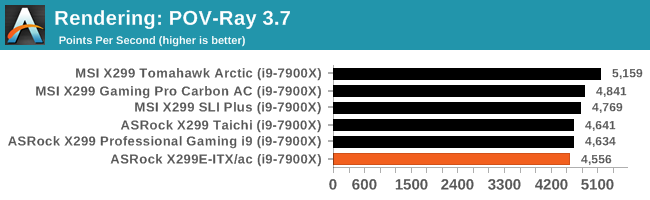
Nothing outstanding here with POVRay. Though it is the lowest on the charts, it is still within a couple percent difference of most on here. It is matching the overarching theme we are seeing that boards without multi-core boost are performing below those that do (but consume less power).
Compression – WinRAR 5.4: link
Our WinRAR test from 2013 is updated to the latest version of WinRAR at the start of 2014. We compress a set of 2867 files across 320 folders totaling 1.52 GB in size – 95% of these files are small typical website files, and the rest (90% of the size) are small 30-second 720p videos.
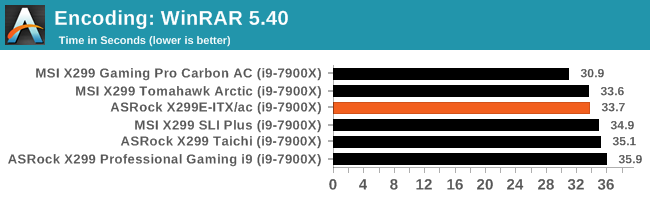
With the WinRAR test, the X299E-ITX/ac falls in the middle of the pack, though it was a couple of seconds faster than its other ASRock counterparts.
Synthetic – 7-Zip 9.2: link
As an open source compression tool, 7-Zip is a popular tool for making sets of files easier to handle and transfer. The software offers up its own benchmark, to which we report the result.
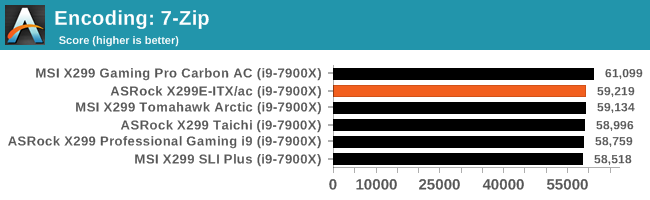
Outside of the Gaming Pro Carbon AC, this is also a tightly packed group of results.
Point Calculations – 3D Movement Algorithm Test: link
3DPM is a self-penned benchmark, taking basic 3D movement algorithms used in Brownian Motion simulations and testing them for speed. High floating point performance, MHz, and IPC win in the single thread version, whereas the multithread version has to handle the threads and loves more cores. For a brief explanation of the platform agnostic coding behind this benchmark, see my forum post here.
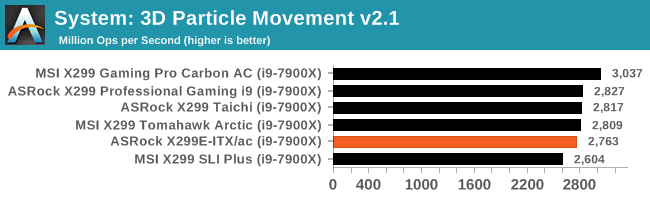
Another tightly packed set of results here again with the X299E-ITX/ac in the middle grouping.
Neuron Simulation - DigiCortex v1.20: link
The newest benchmark in our suite is DigiCortex, a simulation of biologically plausible neural network circuits, and simulates the activity of neurons and synapses. DigiCortex relies heavily on a mix of DRAM speed and computational throughput, indicating that systems which apply memory profiles properly should benefit and those that play fast and loose with overclocking settings might get some extra speed up. Results are taken during the steady state period in a 32k neuron simulation and represented as a function of the ability to simulate in real time (1.000x equals real-time).
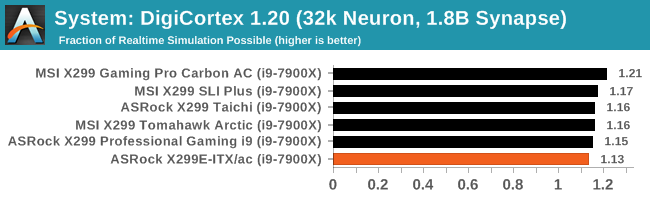
The X299E-ITX/ac manages a last place result here, but is within a couple percent of the rest of the results.










24 Comments
View All Comments
mkaibear - Monday, December 4, 2017 - link
In before lolicabbage makes his "just buy threadripper, you never need to buy x299x comments....which would be especially funny on this article, obviously...
Hendrix2112 - Monday, December 4, 2017 - link
Am I the only one who is amazed by what the engineers who designed this did? Fitting 4 channels of ram, 3 M.2 slots, VRM to handle a *cough* 165w processor, and all the other features, is really awesome.Even though I have no interest in using this board, although I would consider it if I was going to use x299, I love seeing the limits pushed of what can currently be done with motherboard.
Good job Asrock!
Vatharian - Monday, December 4, 2017 - link
ASRock's engineers were always on the edge. They are like 'hold my beer' of an IT. Anyone remember H67 board that took Westmere CPUs, despite Intel saying 'It's NOT possible in any way?', or P4 combo, or KxN upgrade with additional S939/AM2/AM2+ expansion boards? Or general notion of having PCI-Express, and AGP on one board? Or general any arcane tomfoolery they are constantly pulling off? Every time they out something like that, I'm amazed. Need storage without dipping in Xeons? Got you covered, X99-Extreme11 with no less than 18 SATA ports. Only thing they have been beaten in so far was a board that decks out full PCIe x16 slots coverage, either ASUS with one of their WS boards or MSI with Big Bang Fusion 9 did it first, I believe.On a related note, where is review of any X399 board?
jordanclock - Monday, December 4, 2017 - link
I had an ASRock board that had both PCI-Express and AGP as well as DDR2 and DDR memory. I think it was the 4CoreDual-SATA2. It was great for someone that could only afford one upgrade at a time over a few months.mapesdhs - Thursday, December 7, 2017 - link
I've got one of those somewhere. :D Also have a board which has the AM2 upgrade option, kinda cool.vgray35@hotmail.com - Monday, December 4, 2017 - link
I wholeheartedly agree with that sentiment - a totally amazing accomplishment, and I might add for several years now I look forward to what they will come up with next. It is not long now before ASROCK implements hybrid PWM-resonant switching and resonance scaling to build VRMs with >98% efficiency (no heat sinks), where inductors are replaced by a 5mm length of copper wire. Believe it or not the X399 Threadripper will fit on a mini iTX board (expensive though).http://www.powerelectronics.com/sites/powerelectro...
Gadgety - Monday, December 4, 2017 - link
I agree, ASRock makes great boards and stretch the envelope.The_Assimilator - Monday, December 4, 2017 - link
Nope, this board is all around a very impressive piece of engineering, and massive and well-deserved kudos go to those who designed and built it. Oh, and then they added overclocking capabilities too.My only complaint is the use of SODIMMs - while that's a necessary compromise to get quad-channel on a board this tiny, it does mean that if you have existing memory you have to replace it, and any memory you do buy for this board you probably won't be able to reuse in any future builds. If I'd been designing this board, I'd probably have tried to go for 4x full-size DIMM slots on the rear of the motherboard (which would necessitate ditching the pair of M.2 slots, but oh well).
I'm still waiting for the first motherboard manufacturer that puts the power and SATA connectors on wires/ribbon cables from the rear of the board, which would open up a massive amount of real estate on the front side (not to mention help with cable routing).
edzieba - Monday, December 4, 2017 - link
Rear DIMM slots would also make it incompatible with every ITX (or ATX) case on the market: there is insufficient clearance beneath the motherboard for a DIMM, even lying that with no cosmetic 'heatsink'.The_Assimilator - Tuesday, December 5, 2017 - link
Not an issue if you right-angle the DIMM slots so that they're parallel to the motherboard instead of perpendicular - in the same way that notebooks do.