The Asus ROG Strix Z270G Gaming Motherboard Review
by E. Fylladitakis on October 3, 2017 8:15 AM ESTAsus ROG Strix Z270G Gaming Software
The driver’s DVD comes with a nicely written installation software that allows the user to pick the drivers and software that wants to install, then it automatically installs these software packages, restarting the system as many times as necessary in the process. Where users need to be a little careful is with the selection of software, as Asus included software trialware packages into the driver’s list (Norton Security Trial). Norton Security definitely is not a driver and is in no way necessary for using this, or any other, motherboard.
The two main software packages accompanying the Asus ROG Strix Z270G Gaming are the AI Suite 3 and the AURA. The former includes nearly all of the motherboard’s tweakable options, while the latter handles only the RGB lighting options. There are several more utilities but most are simplistic applications, such as a version of the CPU-Z that has been modified to display the Asus logo.
As it includes all of the tweakable options, AI Suite 3 has a complex UI with an overwhelming number of options. The display is divided into the main display (top) and the advanced options (bottom). The bottom part persists regardless of the display option that has been selected for the top screen. It defaults to multiple sensor readings but clicking on the cogwheel icon brings up threshold settings for every motherboard sensor.
The main display at the top has a side menu that offers access to many different screens, each with a large number of advanced settings. Most of the BIOS options are accessible via these screens, allowing the user to perform automated or advanced overclocking without having to enter the BIOS. There is also a BIOS update software.
The Asus AURA software is flexible and allows for the programming of basic and advanced lighting effects independently for the motherboard itself and for the installed RGB LED strips (if available). There are several pre-programmed lighting effects and each can be individually tweaked, but the users cannot program effects of their own.
Another interesting software is the “Gamefirst IV”, Asus’ network optimization/acceleration software. It can be used to adjust the priority of specific applications/services, either manually or automatically. Its “intelligent mode” automatically detects games and prioritizes them over other processes. It also has network monitoring and debugging options. The “Gamefirst IV” can be used to control both the wired and wireless controller of the Asus ROG Strix Z270G Gaming.
The “SupremeFX” software that Asus supplies with this motherboard is, for the most part, a reskinned version of Realtek’s default software package. It has four main tabs that allow for the configuration of the speakers, amplification levels, equalizer settings, and room correction options. The system automatically detects the connected devices and even their impedance, automatically adjusting the amplification quite accurately.


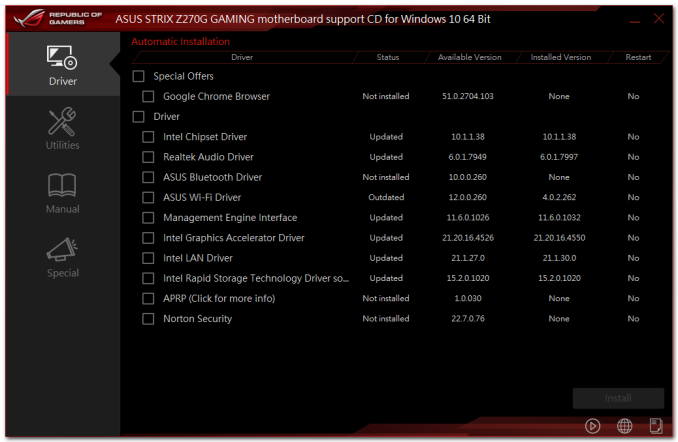









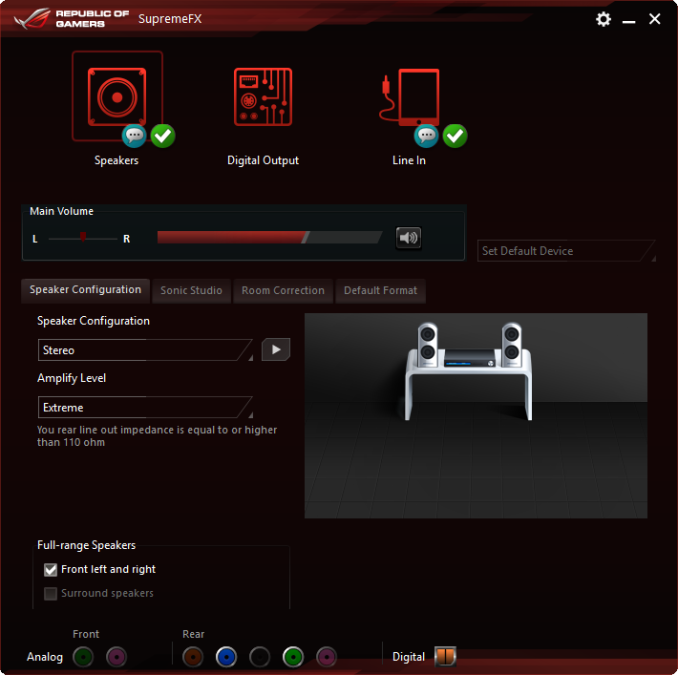








26 Comments
View All Comments
yannigr2 - Wednesday, October 4, 2017 - link
Yeah right. An AM3+ motherboard I was using couldn't support an AM3 Athlon II 645 Zosma core(those nice CPUs that could unlock to 6 cores). Their reply. "The CPU is probably problematic". Well, that CPU was playing beautifully on an ASUS and a Gigabyte motherboard. It was also running with 6 cores at 4GHz.Great support, never again ASRock.
Drumsticks - Tuesday, October 3, 2017 - link
Thanks for the review. I'm looking at the Z370G Strix, since it's the only reasonably high end mATX announced so far. I hope most of the content of this review will carry over.yannigr2 - Wednesday, October 4, 2017 - link
Thanks to Intel, this is DOA.AMD motherboards will support today's Ryzen and tomorrow's Ryzen Plus and Ryzen 2 (or whatever their names will be). And here we are looking at a full review of another DOA Intel motherboard.
MadAd - Wednesday, October 4, 2017 - link
I approve of more uATX/mATX reviews.Very few people today wanting a mainstream PC should be thinking of an (almost) 20 year design as in full ATX. Sure there are niche applications which can use it but since both the press and the manufacturers still consider it a contemporary design then its hard to get the mainstream to adopt these smaller form factors. (u/mATX still seem to be the red headed step child compared to the whole ATX range from every mobo manufacturer these days).
DanNeely - Wednesday, October 4, 2017 - link
More space to spread things out can let you get away with fewer PCB layers and a cheaper overall board. Somewhat ironically while allowing smaller overall system volumes, m.2 SSDs are making this problem worse by needing large amounts of board space. Putting the drive on the back of the board is inconvenient and potentailly has thermal concerns to lack of airflow between the board and mobo tray. Mini riser cards are kludgy; and in the case of ones using a DRAM style connector to keep part costs down are probably going to have higher damage rates due to users trying to put ram in the riser slot or vice versa.meacupla - Thursday, October 5, 2017 - link
What a perfect feature set.Now if this only existed on an mATX AM4 board, then we are in business.