The Asus ROG Strix Z270G Gaming Motherboard Review
by E. Fylladitakis on October 3, 2017 8:15 AM ESTAsus ROG Strix Z270G Gaming Software
The driver’s DVD comes with a nicely written installation software that allows the user to pick the drivers and software that wants to install, then it automatically installs these software packages, restarting the system as many times as necessary in the process. Where users need to be a little careful is with the selection of software, as Asus included software trialware packages into the driver’s list (Norton Security Trial). Norton Security definitely is not a driver and is in no way necessary for using this, or any other, motherboard.
The two main software packages accompanying the Asus ROG Strix Z270G Gaming are the AI Suite 3 and the AURA. The former includes nearly all of the motherboard’s tweakable options, while the latter handles only the RGB lighting options. There are several more utilities but most are simplistic applications, such as a version of the CPU-Z that has been modified to display the Asus logo.
As it includes all of the tweakable options, AI Suite 3 has a complex UI with an overwhelming number of options. The display is divided into the main display (top) and the advanced options (bottom). The bottom part persists regardless of the display option that has been selected for the top screen. It defaults to multiple sensor readings but clicking on the cogwheel icon brings up threshold settings for every motherboard sensor.
The main display at the top has a side menu that offers access to many different screens, each with a large number of advanced settings. Most of the BIOS options are accessible via these screens, allowing the user to perform automated or advanced overclocking without having to enter the BIOS. There is also a BIOS update software.
The Asus AURA software is flexible and allows for the programming of basic and advanced lighting effects independently for the motherboard itself and for the installed RGB LED strips (if available). There are several pre-programmed lighting effects and each can be individually tweaked, but the users cannot program effects of their own.
Another interesting software is the “Gamefirst IV”, Asus’ network optimization/acceleration software. It can be used to adjust the priority of specific applications/services, either manually or automatically. Its “intelligent mode” automatically detects games and prioritizes them over other processes. It also has network monitoring and debugging options. The “Gamefirst IV” can be used to control both the wired and wireless controller of the Asus ROG Strix Z270G Gaming.
The “SupremeFX” software that Asus supplies with this motherboard is, for the most part, a reskinned version of Realtek’s default software package. It has four main tabs that allow for the configuration of the speakers, amplification levels, equalizer settings, and room correction options. The system automatically detects the connected devices and even their impedance, automatically adjusting the amplification quite accurately.


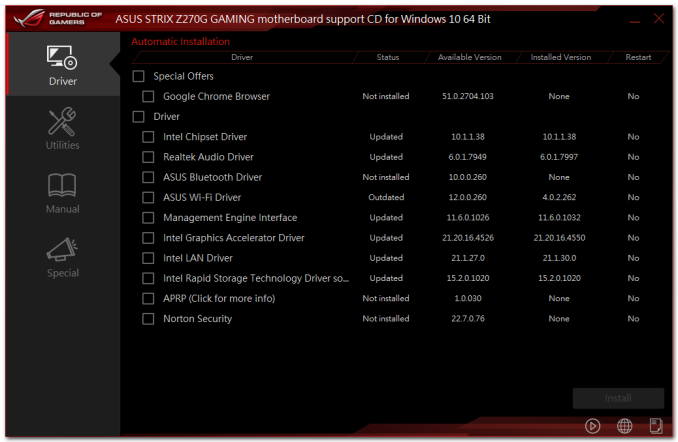









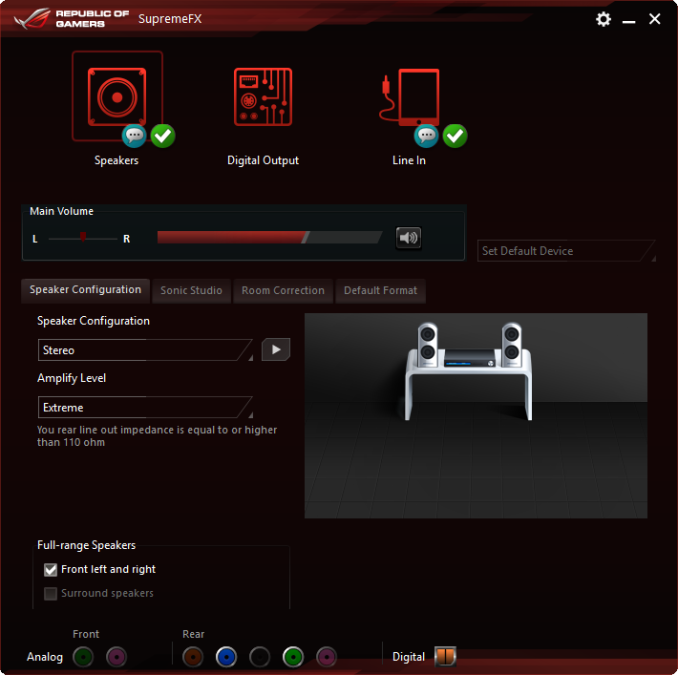








26 Comments
View All Comments
Sarah Terra - Wednesday, October 4, 2017 - link
This website is a prime example of what happens when you hire millennial's to your company, slow , shoddy, confounding, and quite frankly idiotic work ethic.What's happening here is AT is on a super tight budget, trying to squeeze lemons from limes, and the squeezer's don't really "feel they deserve being worked so hard"
guidryp - Tuesday, October 3, 2017 - link
$350 for a MB?This is what will likely drive me to AMD when I build my first PC in years. I can overclock AMD on any of a wide selection of sub $100 MBs.
MajGenRelativity - Tuesday, October 3, 2017 - link
Higher-end motherboards have a selection of features that are not present on lower-end motherboards. Like in other markets, price variation exists because of feature differentiation.Disclaimer: I own a $550 motherboard.
DanNeely - Tuesday, October 3, 2017 - link
Halo products are always the most expensive. You can find reasonably priced parts for both companies mainstream sockets.New Z270 and X370 boards both start at slightly over $100 on Newegg; down to $50ish for the entry level chipset in each family.
Big socket boards are more expensive. Intels X299 starts at just $210, X399 at $340; a socket 2/4x as large as mainstream doesn't come free. All of the extra stuff they include requires a more complex mobo to implement; so while Threadripper boards might narrow the price gap a bit vs Intels LGA2066 boards as they're out longer they'll never get to be as cheap because there's so much more they need to do. (Unless you want a cheap TR board that only has 32 PCIe lanes enabled or something like that.)
jardows2 - Tuesday, October 3, 2017 - link
Plenty of Z270 boards in the $100 - $150 price range. There are AM4 boards in the $250 - $350 price range available as well, if you want to spend the money.Another question to ask, do you really want to overclock on that sub $100 board? Just because you can doesn't mean you should, depending on the quality of components available. And just for arguments sake, make sure you are looking at AM4 boards, not the near ancient AM3+ boards.
StrangerGuy - Wednesday, October 4, 2017 - link
So with the current crop of Intel/AMD CPUs, spend $300+ on a mobo for like a 10% OC while turning my PC into a space heater = lol no thanks, I got way better things to spend money on.And nobody really gave a crap about VRM quality 10 years ago when CPU OCing was actually worth it from a value perspective, unlike today where everyone is trying to be a youtube OC superstar trying to outdo each other in their ego.
TEAMSWITCHER - Tuesday, October 3, 2017 - link
That price is an error. If you click the price to activate the link, you go to the WRONG motherboard.DanNeely - Tuesday, October 3, 2017 - link
Good catch there. This is the right one, and only $189.https://www.newegg.com/Product/Product.aspx?Item=N...
smilingcrow - Tuesday, October 3, 2017 - link
You have little sense of context.wolfemane - Tuesday, October 3, 2017 - link
Wow, the day has finally come where Asus is trailing Asrock. I’ve always been a big fan of asrock boards. And in my opinion they have better customer and technical support.Asus support is the worst I’ve ever dealt with.
With that all said, I wonder how z370 will hold up against Z270. Other than core count on the CPUs not much has changed for this chipset. Am I correct in this?