The ASRock Z270 Supercarrier Motherboard Review: 4-way SLI and 5 Gigabit Ethernet on Kaby Lake
by E. Fylladitakis on September 29, 2017 9:00 AM EST- Posted in
- Motherboards
- ASRock
- SLI
- Aquantia
- Z270
The ASRock Z270 Supercarrier Test Bed
Readers of our motherboard review section will have noted the trend in modern motherboards to implement a form of MultiCore Enhancement / Acceleration / Turbo (read our report here) on their motherboards. This does several things, including better benchmark results at stock settings (not entirely needed if overclocking is an end-user goal) at the expense of heat and temperature. It also gives, in essence, an automatic overclock which may be against what the user wants. Our testing methodology is ‘out-of-the-box’, with the latest public BIOS installed and XMP enabled, and thus subject to the whims of this feature. It is ultimately up to the motherboard manufacturer to take this risk – and manufacturers taking risks in the setup is something they do on every product (think C-state settings, USB priority, DPC Latency/monitoring priority, overriding memory sub-timings at JEDEC). Processor speed change is part of that risk, and ultimately if no overclocking is planned, some motherboards will affect how fast that shiny new processor goes and can be an important factor in the system build.
The ASRock Z270 Supercarrier has the multi-core acceleration enabled by default, plus an extra CPU multipler for good measure. The FCLK frequency is set to 800 MHz by default as well and all current/temperature limiters are enabled and set to their default settings. The only safety setting that is disabled by default is the reliability stress restrictor.
| Test Setup | |
| Processor | Intel Core i7-7700K (ES, Retail Stepping), 91W, $340 4 Cores, 8 Threads, 4.2 GHz (4.5 GHz Turbo) |
| Motherboards | ASRock Z270 Supercarrier |
| Cooling | Alphacool Eisbaer 240 |
| Power Supply | Corsair AX1200i Platinum PSU |
| Memory | G.Skill DDR4-2400 C15 2x16 GB 1.2V |
| Memory Settings | XMP @ 2400 |
| Video Cards | MSI GTX 770 Lightning 2GB (1150/1202 Boost) |
| Hard Drive | Crucial MX200 1TB |
| Case | Open Test Bed |
| Operating System | Windows 7 64-bit SP1 |
Thank you to Crucial for providing us with MX200 SSDs. Crucial stepped up to the plate as our benchmark list grows larger with newer benchmarks and titles, and the 1TB MX200 units are strong performers. Based on Marvell's 88SS9189 controller and using Micron's 16nm 128Gbit MLC flash, these are 7mm high, 2.5-inch drives rated for 100K random read IOPs and 555/500 MB/s sequential read and write speeds. The 1TB models we are using here support TCG Opal 2.0 and IEEE-1667 (eDrive) encryption and have a 320TB rated endurance with a three-year warranty.
Further Reading: AnandTech's Crucial MX200 (250 GB, 500 GB & 1TB) Review
Thank you to Corsair for providing us with an AX1200i PSU. The AX1200i was the first power supply to offer digital control and management via Corsair's Link system, but under the hood it commands a 1200W rating at 50C with 80 PLUS Platinum certification. This allows for a minimum 89-92% efficiency at 115V and 90-94% at 230V. The AX1200i is completely modular, running the larger 200mm design, with a dual ball bearing 140mm fan to assist high-performance use. The AX1200i is designed to be a workhorse, with up to 8 PCIe connectors for suitable four-way GPU setups. The AX1200i also comes with a Zero RPM mode for the fan, which due to the design allows the fan to be switched off when the power supply is under 30% load.
Further Reading: AnandTech's Corsair AX1500i Power Supply Review
Thank you to G.Skill for providing us with memory. G.Skill has been a long-time supporter of AnandTech over the years, for testing beyond our CPU and motherboard memory reviews. We've reported on their high capacity and high-frequency kits, and every year at Computex G.Skill holds a world overclocking tournament with liquid nitrogen right on the show floor.
Further Reading: AnandTech's Memory Scaling on Haswell Review, with G.Skill DDR3-3000


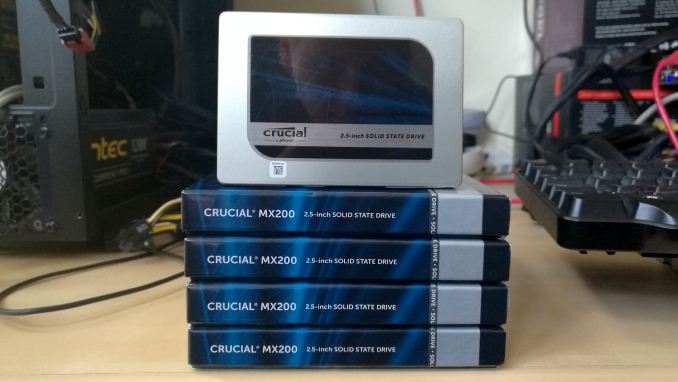

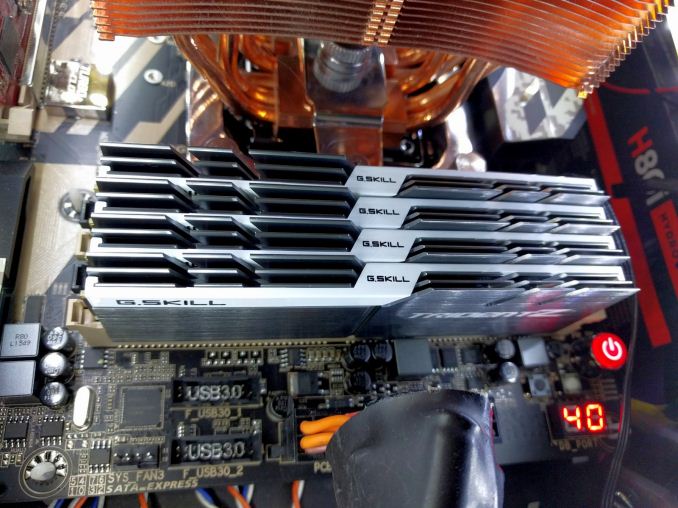








50 Comments
View All Comments
edzieba - Saturday, September 30, 2017 - link
A 'headphone amplifier' is just an op-amp used correctly in its linear region. Marketing departments may wish to tell you otherwise, but there is nothing magical about them.extide - Friday, September 29, 2017 - link
WHY are we still seeing boards with SATA Express... That just needs to die!Regular Reader - Sunday, October 1, 2017 - link
Same reason this motherboard still has PS/2 on it.Samus - Saturday, September 30, 2017 - link
Is triple\quad SLI still a think? I mean, at what point are 2x 1080Ti's or 2x Vega64's not good enough for any game at any reasonable resolution even across multiple monitors?Regular Reader - Sunday, October 1, 2017 - link
Apparently there are enough buyers still out there (for multiple motherboard vendors no less) that want the braggingest brag of a gaming rig out there, regardless of the paltry 5% performance increase 3 and 4 cards affords.Notmyusualid - Sunday, October 8, 2017 - link
Its not all about gaming....CrazyHawk - Friday, October 6, 2017 - link
There are other uses for 4-way GPUs other than gaming. An inexpensive deep-learning rig is one of them. 16 PCI 3 lanes still provide 15.8 GB/second total bandwidth. With the PEX 8747 chip (in a 2-GPU system), if a single card is exchanging data with the CPU, it gets the entire 15.8 GB/second bandwidth, and GPU to GPU transfers are at 15.8 GB/second without involving the CPU.On GoogLeNet, with a GTX 1070, time spent transferring data at x16 is about 3% of runtime. With AlexNet (same hardware), it is about 5.5% of runtime. That means that for 95% of the job, there is no data going over the PCI x16 links. The PEX 8747 can give full access to the 16 PCI lanes to each GPU during that 95% of the time. With 4 GPUs, each gets x8 lanes, so the transfer time doubles, but it is still just around 10% of runtime, and only 40% of the total bandwidth is used (this analysis ignores optimizations possible through pipelining the data transfer with the compute).
The GTX 1080Ti is about twice the speed as the GTX 1070, so with 4 1080Ti cards, you are using near 80% of the bandwidth, which starts to become a stretch. But if you can afford 4 1080Ti cards, you can probably afford an HEDT machine. For getting started with deep learning, this motherboard, an 8700K processor, and 4 used GTX 1070 or GTX 1060 GPUs (after the mining craze goes bust) would be a very inexpensive way to build a real AI supercomputer.
Does anyone have any rumors/ideas on when the z370 version of this board will come out? (or the ASUS z370-WS version of their board?)
Notmyusualid - Sunday, October 8, 2017 - link
@ CrazyHawkPeople have been telling me since 2007, that mining is going to go bust:
1 Bitcoin equals 4469.43 US Dollar
Mining has changed, but alive & kicking!
oranos - Monday, October 2, 2017 - link
nobody knows how to push the irrelevant innovation of hardware quite like the ethernet industrywagletops - Tuesday, October 3, 2017 - link
save all these reviews for when the 370 comes out :)http://www.appcheatsonline.com/roblox-robux/