The GIGABYTE Aorus AX370-Gaming 5 Review: Dual Audio Codecs
by Gavin Bonshor on November 14, 2017 12:30 PM ESTGaming Performance
Ashes of the Singularity
Seen as the holy child of DirectX12, Ashes of the Singularity (AoTS, or just Ashes) has been the first title to actively go explore as many of DirectX12s features as it possibly can. Stardock, the developer behind the Nitrous engine which powers the game, has ensured that the real-time strategy title takes advantage of multiple cores and multiple graphics cards, in as many configurations as possible.
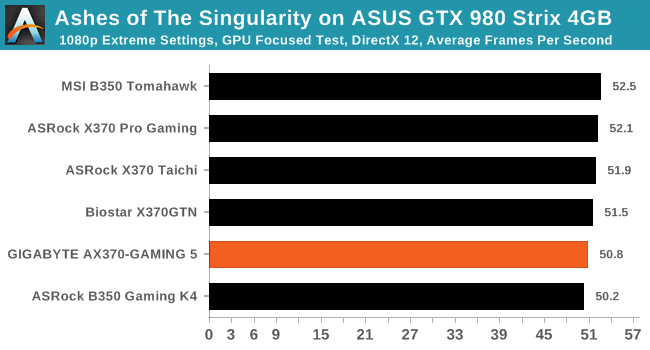
Rise Of The Tomb Raider
Rise of the Tomb Raider is a third-person action-adventure game that features similar gameplay found in 2013's Tomb Raider. Players control Lara Croft through various environments, battling enemies, and completing puzzle platforming sections, while using improvised weapons and gadgets in order to progress through the story.
One of the unique aspects of this benchmark is that it’s actually the average of 3 sub-benchmarks that fly through different environments, which keeps the benchmark from being too weighted towards a GPU’s performance characteristics under any one scene.
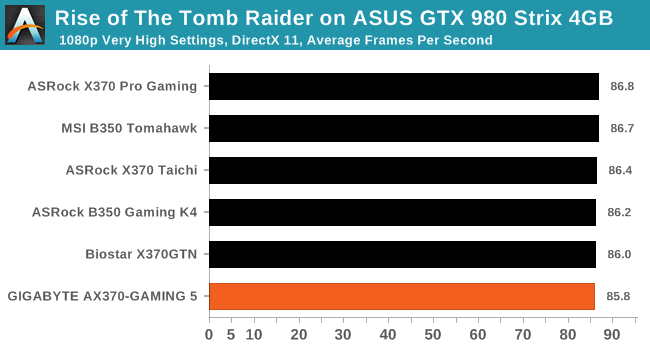
Thief
Thief has been a long-standing title in PC gamers hearts since the introduction of the very first iteration which was released back in 1998 (Thief: The Dark Project). Thief as it is simply known rebooted the long-standing series and renowned publisher Square Enix took over the task from where Eidos Interactive left off back in 2004. The game itself utilises the fluid Unreal Engine 3 engine and is known for optimised and improved destructible environments, large crowd simulation and soft body dynamics.
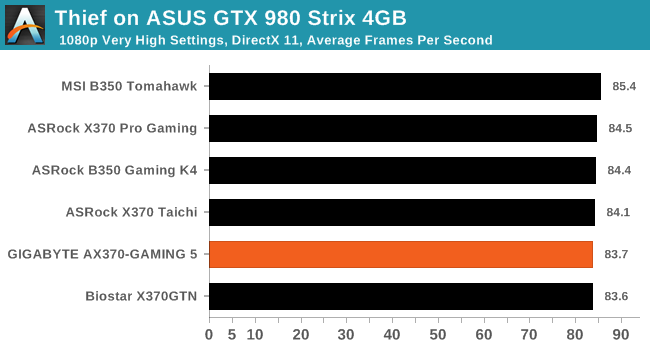
Total War: WARHAMMER
Not only is the Total War franchise one of the most popular real-time tactical strategy titles of all time, but Sega delve into multiple worlds such as the Roman Empire, Napoleonic era and even Attila the Hun, but more recently they nosedived into the world of Games Workshop via the WARHAMMER series. Developers Creative Assembly have used their latest RTS battle title with the much talked about DirectX 12 API so that this title can benefit from all the associated features that comes with it. The game itself is very CPU intensive and is capable of pushing any top end system to their limits.
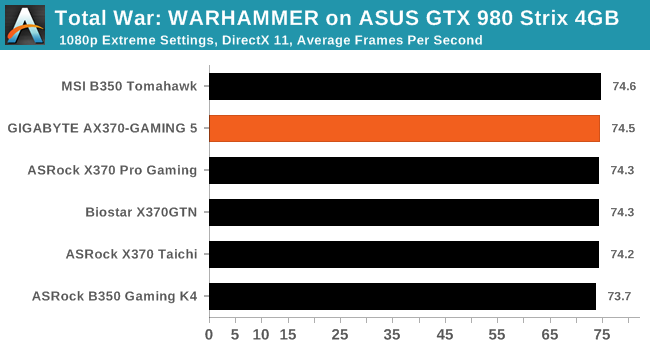














34 Comments
View All Comments
The_Assimilator - Tuesday, November 14, 2017 - link
Seems like Gigabyte have run out of ideas to differentiate their boards from competitors, so now they're just slapping random junk on. "Oooh I know a second audio codec!"Why are there so few boards that don't waste money on "premium" audio? As someone who uses a USB headset, this has no value for me. Plus if I actually wanted actual premium audio, I'd pick up a discrete audio card anyway.
It really disappoints me that the motherboard industry has degenerated to the point of "great features/connectivity, great overclocking, no useless addons like LEDs: pick one".
Reginald Peebottom - Tuesday, November 14, 2017 - link
I agree the dual audio seems to be a pretty useless feature for the vast majority of users along with the killer NIC - I’d rather an Intel nic or even a Realtek and save the money.There’s a lot of motherboards that don’t use premium audio or NICs, if that’s what you want, but stand alone audio cards are much more of a rarity now along with stand alone NICs for home use.
Just get the B series chipsets.
The_Assimilator - Wednesday, November 15, 2017 - link
B350 has 4 fewer USB 3.0 (3.1 Gen1) ports, 2 fewer SATA ports, and 2 fewer PCIe 2.0 general-purpose lanes. It also misses out on SLI support and PCIe bifurcation. So not really an option.Seems like to get something decent I have to look at the HEDT market or "workstation" class boards, both of which carry a price premium for removing useless gimmicky crap that nobody wants or needs.
khanov - Tuesday, November 14, 2017 - link
It should be mentioned that this board has major incompatibility issues with a variety of expansion cards. Most SATA/SAS cards do not work, whether in IT or RAID mode, doesn't matter. Other common cards that don't work are some USB3.0 and 3.1 cards and some NICs. Pretty much anything with an option rom is unlikely to work in this motherboard and so far Gigabyte have been unwilling to address the issue.SRB181 - Tuesday, November 14, 2017 - link
Actually, it's worked with every Host bus adapter I've thrown at it. From scsi to fibre channel.If it's UEFI compatible, just let it boot. It takes the same time to initialize as if it loaded bios.
To use legacy cards, set the storage boot option control, or, other pci boot device option
to "legacy only" and they will load the card bios
JTDC - Tuesday, November 14, 2017 - link
Sorry to ask such an elementary question but can one of the two slots designated as being for graphics be used for other devices? Thanks.khanov - Tuesday, November 14, 2017 - link
Yes, you can use one slot for graphics with 8x lanes and the other for something else with up to 8x lanes. I just tested this with an intel NIC in the 2nd slot and it works. But you need to read my comment above. This board has compatibility issues with a lot of expansion cards, so depending on what you want to plug in, it might not work in any slot on this motherboard.I've confirmed that these cards DON'T work in this motherboard:
LSI 8888ELP SATA/SAS RAID card
3Ware 9650SE SATA RAID card
ASMedia 1061 2x SATA 3 card
Generic USB 3.0 2-port card
I'm willing to be a lot of other SATA/SAS card don't work either, but I don't have any more to test with.
SRB181 - Tuesday, November 14, 2017 - link
I don't think you have the bios set right. Have tested it with Adaptec ASR-5405z, ASR-6805t(both legacy and UEFI), both sas, IBM LPE 12002 Emulex Fiber channel and HP LPE 11002
cards (First UEFI, second legacy), and Adaptec 29329 LPE scsi card (legacy).
I ran a lot of these cards in the 1x slots with cable adapters to 16x and they worked fine
(just slower). About this time, I realized I could use more PCI-e lanes. Bought a Gigabyte x399
gaming 7 to use them with. Good luck
khanov - Wednesday, November 15, 2017 - link
I'm glad to hear that at least some storage adapters work with this board. I can confirm that the ones I listed do not work. I did of course have the two PCI device options (storage and other) on Legacy Only, and I've tried every other combo as well. The option roms of those cards I listed don't load in this board.I have been in contact with Gigabyte over this issue for more than a month, but they are unable (unwilling?) to fix it. I even offered to send them a spare 3Ware 9650SE but they were not interested.
They did confirm the issue with the ASMedia 1061 card and offered a partial fix that only works with motherboard SATA ports set to AHCI. I would say to anyone thinking of buying this board: Check with Gigabyte that your expansion cards will work first.
rsandru - Wednesday, November 15, 2017 - link
I own this board too and while I like it a lot, I can confirm Gigabyte support is complete garbage. I've been trying to have them resolve an SLI related problem since May, and gave up after several useless ticket exchanges with their support team. Next board will most certainly not be a Gigabyte...