Memory Scaling on Ryzen 7 with Team Group's Night Hawk RGB
by Ian Cutress & Gavin Bonshor on September 27, 2017 11:05 AM ESTTeam Group's Night Hawk RGB Memory
16GB of DDR4-3000 CL16 (TF2D416G3000HC16CDC01)
For our testing, Team Group provided us with a dual channel kit from its T-Force Night Hawk RGB range. This is a 2x8 GB kit rated at DDR4-3000 with latency timings of 16-18-18-38. The T-Force Night Hawk DDR4-3000’s are a fairly middle of the road (spec wise) dual channel offering when compared to some of the high-end kits, but the Night Hawk kit comes aims at a much more reasonable balance of price point and performance. With the high-performance kits, the price is paid on the way the memory is binned - with kits like the Night Hawk RGB, there is a small 'RGB tax' over non-RGB mono-color variants, which usually comes in at around $5-$10 depending on the manufacturer. The RGB element is purely for aesthetics, so while on paper and financially it makes less sense to opt for the RGB option over the mono-colored version, our discussions with vendors gave an insight into this market. As far as we were told, RGB sales are growing faster than anyone ever expected - system design customisability is becoming an important consideration of a PC build.
For the memory itself, Team Group has gone with a rather eccentric hawk inspired heatsink design as the brand. The modules end up 1.73”/44mm in height, so for context, the Noctua NH-D14 CPU cooler has a clearance for memory of up to 45mm, so this kit should just about fit.
Under the heat sinks, Team Group has opted to use single sided Samsung B-die ICs. These memory ICs are highly favoured by extreme overclockers for their potential overclockability and frequency scaling, as well as the ability to really tighten the latencies; at very high frequencies and tight latencies, some of the more synthetic tests that competitive overclockers love make a difference, and memory manufacturers use that as a marketing tool when it comes to B-die. That being said, despite sending us a memory kit using B-die, Team Group did say however that in future it could change the ICs in the kits depending on market pricing and availability of such modules. This is disappointing, but not completely unexpected as other companies also do this. Our normal policy applies when this is the case: if this were to occur, we would want the model number would change to reflect this. There are attempts online by competitive overclockers to identify which memory modules use certain ICs, so if one model number had several IC versions, it would be very confusing to organise.

The Team Group T-Force Night Hawk RGB DDR4-3000 kit comes with a global lifetime guarantee in the US, and supports RGB LED customisation. This particular kit is synchronizable with ASUS motherboards via ASUS Aura Sync. The purpose of platforms like Aura Sync is to allow users looking to colour match their existing products through products such as peripherals, motherboards, VGA and even RGB LED strips such as BitFenix’s Alchemy range and virtually all of Cablemod’s current line-up.


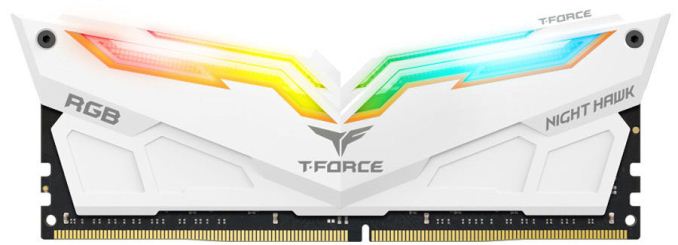








65 Comments
View All Comments
lyssword - Friday, September 29, 2017 - link
Seems these tests are GPU-limited (gtx 980 is about 1060-6gb) thus may not show true gains if you had something like 1080ti, and also not the most demanding cpu-wise except maybe warhammer and ashesAlexvrb - Sunday, October 1, 2017 - link
Some of the regressions don't make sense. Did you double-check timings at every frequency setting, perhaps also with Ryzen Master software (the newer versions don't require HPET either IIRC)? I've read on a couple of forums where above certain frequencies, the BIOS would bump some timings regardless of what you selected. Not sure if that only affects certain AGESA/BIOS revisions and if it was only certain board manufacturers (bug) or widespread. That could reduce/reverse gains made by increasing frequency, depending on the software.Still, there is definitely evidence that raising memory frequency enables decent performance scaling, for situations where the IF gets hammered.
ajlueke - Friday, October 6, 2017 - link
As others have mentioned here, it is often extremely useful to employ modern game benchmarks that will report CPU results regardless of GPU bottlenecks. Case in point, I ran a similar test to this back in June utilizing the Gears of War 4 benchmark. I chose it primarily because the benchmark with display CPU (game) and CPU (render) fps regardless of GPU frames generated.https://community.amd.com/servlet/JiveServlet/down...
At least in Gears of War 4, the memory scaling on the CPU style was substantial. But to be fair, I was GPU bound in all of these tests, so my observed fps would have been identical every time.
https://community.amd.com/servlet/JiveServlet/down...
Really curious if my results would be replicated in Gears 4 with the hardware in this article? That would be great to see.
farmergann - Wednesday, October 11, 2017 - link
For gaming, wouldn't it be more illuminating to look at frame-time variance and CPU induced minimums to get a better idea of the true benefit of the faster ram?JasonMZW20 - Tuesday, November 7, 2017 - link
I'd like to see some tests where lower subtimings were used on say 3066 and 3200, versus higher subtimings at the same speeds (more speeds would be nice, but it'd take too much time). I'd think gaming is more affected by latency, since they're computing and transferring datasets immediately.I run my Corsair 3200 Vengeance kit (Hynix ICs) at 3066 using 14-15-15-34-54-1T at 1.44v. The higher voltage is to account for tighter subtimings elsewhere, but I've tested just 14-15-15-34-54-1T (auto timings for the rest) in Memtest86 at 1.40v and it threw 0 errors after about 12 hours. Geardown mode disabled.