Memory Scaling on Ryzen 7 with Team Group's Night Hawk RGB
by Ian Cutress & Gavin Bonshor on September 27, 2017 11:05 AM ESTMemory Straps
In the interest of achieving and obtaining consistent results, the Team Group Night Hawk RGB DDR4-3000 kit has been left at the rated latencies, which was achieved by enabling the XMP profile, and changing the memory strap/multiplier to achieve the desired frequency each time through the GIGABYTE UEFI BIOS. On Ryzen in this BIOS, due to memory strap limitations and the inability to support 100 MHz straps, the only way to run the memory at DDR4-3000 would be to run the 2933 memory strap and then adjust the base clock up from 100 MHz to 102.3 MHz. This would technically overclock the processor and in doing so, would skew the results from the other straps tested such as 2400MT/s etc.
So to keep everything on an even keel throughout, all of the settings in the BIOS except the memory settings remained at default. The memory had its XMP profile enabled, the base clock put back to 100 MHz, and different memory straps were tested with identical latency timings. All other tests were run at 16-18-18, as per the memory kit.
For the testing we are using a Ryzen 7 processor, specifically the Ryzen 7 1700. AMD's official listed support for this processor depends on the amount of memory and the memory type. The short answer to this support is that when using one memory module per channel, the Ryzen 7 1700 is designed to support DDR4-2666, but when two memory modules per channel are used, the support drops to DDR4-2400. For this test, because downclocking is easy enough, we start test from the DDR4-2400 data rate and go through the rated memory speed of the processor to the speed the memory is rated to.
We also overclock the memory beyond its rated speed. Each kit will offer different levels of overclocking performance, as it depends on the quality of the kit, the processor memory controller, and the motherboard, but we were able to push this memory kit all the way to DDR4-3333. At this speed it was stable in all our testing, and equates to a 10% increase on the rated frequency of the kit. It was interesting to see how much of an effect this speed would really manifest in our testing.
For users that are unfamiliar with this sort of image, this is the common CPU-Z tool that most professionals use to quickly probe the underlying hardware and speeds in the system. This is the main memory tab of the software, showing that we are using DDR4 in dual channel mode and have a total of 16 gigabytes. The NB Frequency, where NB historically stands for 'North Bridge', is the frequency that the Infinity Fabric is running at. In this case above, we get it running at 1663 MHz.
Below is the frequency and sub-timings for the memory itself. It shows a kit running at 1663.3 MHz, with 16-18-18 sub timings and a 1T command rate. I can already hear some of our readers with questions: why does it say the memory is running at 1663.3 MHz? I thought it was being run at DDR4-3333? So the key thing here is the difference between the frequency of the memory and how the memory works.
For a given frequency of the memory, say 1000 MHz, the system will perform 1000 million full clock cycles every second. These are full cycles, alternating from a peak voltage to a low voltage and back again within a single cycle. Modern memory, such as DDR4, is memory that runs at a Double Data Rate - this is what DDR stands for. What this means is that an action or a transfer can occur twice per cycle, usually each time the voltage alternates from peak to trough. This is also referred to as transferring on the clock cycle edges. The final result is that every cycle we get two transfers, so DDR4 at 1666 MHz is another way of saying DDR4 at 3333 mega transfers per second, or MT/s. Memory is quoted in terms of transfers per second, hence DDR4-3000 or DDR4-3333.
There is often user confusion here, with memory kits being listed as DDR4 at 3000 MHz when they mean DDR4 at 3000 MT/s (Ed: I'm pretty sure everyone on the AnandTech staff is guilty of this at some point). For this review, and any memory reviews going forward, AnandTech is going to keep consistency in how we represent numbers. Typically we will quote the MT/s value, as this is what is listed on the kit, and specifically state when we are talking about the frequency (in Hz) or the data rate (MT/s), and use 'speed' as the generic term.
In this review, we will be testing the following combinations of data rate and latencies:
- DDR4-2400 16-18-18
- DDR4-2666 16-18-18 (Ryzen 7 Supported at 1DPC)
- DDR4-2800 16-18-18
- DDR4-2933 16-18-18 (Nearest to memory kit rating)
- DDR4-3066 16-18-18
- DDR4-3200 16-18-18
- DDR4-3333 16-18-18 (10%+ overclock)


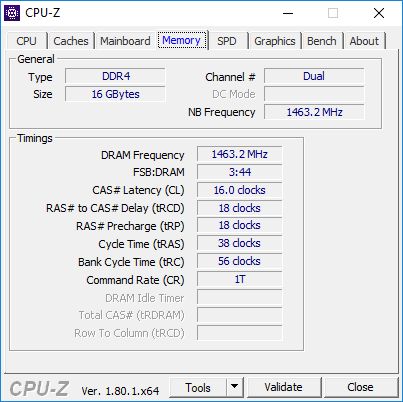
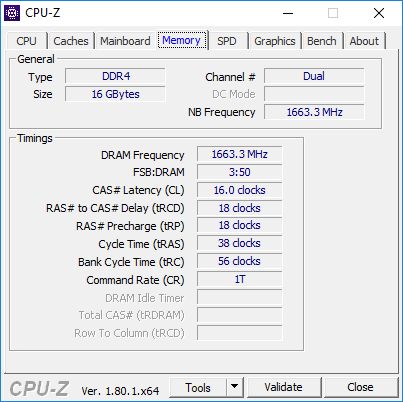








65 Comments
View All Comments
HStewart - Wednesday, September 27, 2017 - link
I think of this way, AMD was desperate to get back into business of CPU's, but financially they had some issues to really think it though. So they created an 8 Core Zen and then clunk them together so that they claim higher core count. This designed is likely primary why it does not scaled.But they did something that they probably didn't want to here - they ignored that Intel has been making higher core CPU's in the Xeon and that it quite simple for them to place them in gaming machines. This has a good side effect for Intel owners, because it means it keeps Intel on its toes - but the bad news I am afraid is that AMD will not be financially able to keep up with core wars and eventually have to drop - also purchasing ATI has alienated potential buyers - who in right mind would purchase an AMD GPU on Intel CPU.
One thing that is interesting, is that Intel and the industry is moving in a different direction. Mobile is where the industry is going not huge fat desktops. This is a place where AMD is missing the mark and could possible complete loose it enter company open and solely based there efforts on the desktop industry.
duploxxx - Thursday, September 28, 2017 - link
lol dude what have you been smoking?A) its intel that responded on AMD core count
B) Zen 8 core multi die was in the design from the start to keep cost low
C) Xeon v2 and v3 both had issues with scale out on core hence the reason for the new grid which is sub optimal on caching.
D) Intel has a way more expensive die, you forget that they ask 2500+ euro upto 14000 euro for there 16+ cores? while AMD charges 4000 euro for 32 cores. The gold series dont even come close to AMD offerings in cores.
E) Intel is not moving at all, they own the biggest part of the industry on x86 and that is what they try to keep. THey lost the low power war vs ARM and they sure try to get into IOT with lots of money but it aint that easy.
F)AMD has low budget so they infiltrate markets where they believe they can gain.
cap87 - Friday, September 29, 2017 - link
Intel didn’t respond to AMD with higher core counts, processors are designed years in advance, suggesting otherwise is just plain ignorance. What they did do was push forward the release date of Coffee Lake thanks to AMD’s pressure.jospoortvliet - Saturday, September 30, 2017 - link
Their design was meant for servers. Bringing the 18 cores suddenly to the high end desktop was most certain my something they kept as an ace option but it wasn't their original plan and that is obvious from the way it was rushed to market, being months later than the 10 core model and many of the earlier motherboards barely or simply not able to handle the load. They are also obviously clocked very high with barely room for overclock and breaking their tdp, throttling under heavy use on many boards even without oc.Hixbot - Monday, October 9, 2017 - link
I'm tired of hearing this. what you are suggesting is ignorance.Intel had loads of time to R&D, yes designs take years, but they've had those years to design coffe lake with 4 cores, with 8 cores. They design and design, they could have designed a sandy bridge as 8 core and not released it. You think they need to take years to respond to a competitive push. Let me tell you, they can design all sorts of options "years in advance" and only bring to market what they choose. So if it weren't for Zen, we might be staring at a 4 core (max) coffee lake. OMG it's hilarious to see this "design takes years" argument. They can and do take years to design all sorts of potential processors, they can then choose what to bring to market in a much shorter time.
Arbie - Wednesday, September 27, 2017 - link
For what? Some small and very expensive ST performance increase? Consider what AMD has done for us in reigniting competition and moving the tech envelope forward. Think what that took, and whether they could possibly do it again. Anyone who doesn't absolutely have to buy Intel this time around should give the nod to AMD. They've earned it, where Intel has not. Really, the tech is almost equal and in most regards AMD gives you more for the dollar. If we as consumers don't respond to that, vigorously, they may give up. How would you like an Intel-only future?Nagorak - Thursday, September 28, 2017 - link
Plenty of other tests have shown significant scaling. This is with loose subtimings. You can get even more performance from tight subtimings on top of faster memory speed. Remember Ryzen was only about 8% slower clock for clock than Kaby Lake. Faster memory speeds make up most of that difference, albeit Ryzen can't run at such high frequency as KL.notashill - Wednesday, September 27, 2017 - link
I'm curious if the higher clocked parts scale any better, presumably they were spending more time waiting on memory in the first place. The tests were done with a 1700, 1800X has 20% higher all-core clock.willis936 - Wednesday, September 27, 2017 - link
It would seem that 2 channels of DDR4 is not enough to keep 8 cores fed. It will be interesting to see if it's enough to keep 6 cores fed on coffee lake since intel's memory subsystem is higher performance but they also have higher single threaded performance (and may need more memory throughput as a result).sor - Wednesday, September 27, 2017 - link
“AGESA 1.0.0.6 BIOS updates were introduced several weeks ago”Shouldn’t that be several *months* ago, or was there some more recent AGESA release from the one being discussed in April/May?