The Chuwi LapBook 12.3 Review: Premium Feel, Budget Price
by Brett Howse on September 6, 2017 8:00 AM EST- Posted in
- Laptops
- Apollo Lake
- Goldmont
- Chuwi
Wireless
Chuwi has stuck with the Intel Wireless-AC 3165 NIC for the smaller LapBook, which is an 802.11ac model with a 1x1 antennae. Most Ultrabooks are going to ship with a 2x2 solution, which would double the bandwidth, but for a budget system, sticking with a cheaper 1x1 model is fine. The great part about the 3165 is that it’s 802.11ac, meaning it’s both 2.4 and 5 GHz capable, and if you have an 802.11ac access point, the performance should be reasonable.
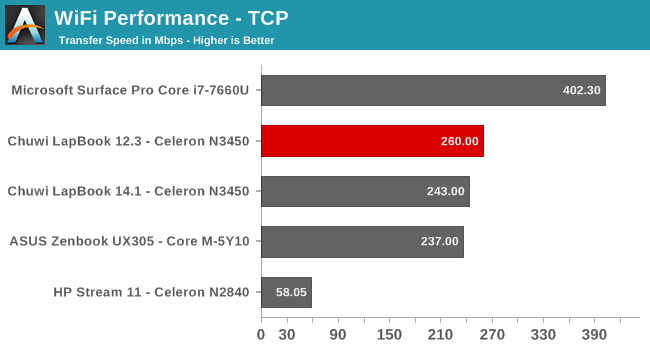
Despite the metal chassis, the LapBook 12.3 actually outperformed the plastic LapBook 14.1, although only slightly. This is a solid wireless offering, and the Intel drivers have been, in our experience, the most stable and reliable of any of the wireless NIC cards, so it’s great to see Chuwi keep a good offering here. The 1x1 is a drawback for outright performance, but for light tasks, it’s going to be fine. You probably won’t be copying multiple GB of data to this machine over the network anyway, since the storage is so limited, but if you do, it’ll take a while.
Audio
It’s a rare laptop that manages to find a way to pack good speakers in, thanks to the cramped quarters, and the additional weight that would be required for a proper speaker magnet. Pretty much the best we can hope for is that the laptop gets reasonably loud.
This is one area where the Chuwi once again shows its budget nature. The speakers only get to around 80 dB(A) measured one inch over the trackpad at maximum volume, and the sound quality leaves a lot to be desired. No laptop can produce much sound in the lower end of the frequency range, but the Chuwi is especially poor in this regard.
Software
We mentioned this in the last Chuwi review as well, but it certainly bears mentioning again. Chuwi ships the LapBook with a bone stock Windows OS. There’s no extra software installed at all, other than the drivers for the hardware.
In an age where everyone wants to bump their margins by installing paid trail-ware on their systems, it’s impressive that one of the most budget machines around doesn’t need to do this.












60 Comments
View All Comments
Hereiam2005 - Wednesday, September 6, 2017 - link
My i5 7200 laptop was 400$, delivered.tipoo - Wednesday, September 6, 2017 - link
Was it 3 pounds?Hereiam2005 - Wednesday, September 6, 2017 - link
Yep. 3 pounds, 13 in, aluminium. FHD instead of QHD but that's about the best the i5 can drive.There's a 2.5 pounds 12 in version but it's too small for my taste.
R3MF - Wednesday, September 6, 2017 - link
any clues as to the make/model?Hereiam2005 - Wednesday, September 6, 2017 - link
Try google A37X ForceRecon 5457. It's a Korean brand.The official price is about 500$, but they give you 15% discount if you buy from certain Korean websites.
The favorable exchange rate doesn't hurt either.
Amazing deal considering the price of the i5 7200u is 280$ each in batch of 1000.
tipoo - Wednesday, September 6, 2017 - link
The only english results seem to be a few comments on review sites, can't find a single full review. seems like an uphill battle to find out more on, unless using poorly google translated pages.zodiacfml - Friday, September 8, 2017 - link
More likely it has a TN panel with 1:600 contrast ratio and a resolution of 1366*768Hereiam2005 - Sunday, September 10, 2017 - link
I have my laptop right here and it says 1920:1080 resolution. So guess again.Hereiam2005 - Sunday, September 10, 2017 - link
http://prod.danawa.com/info/?pcode=4855034Use google translate if you don't understand Korean.
superunknown98 - Wednesday, September 6, 2017 - link
I'm a little confused as to why the 12.3 would score lower in CPU tests than the 14.1 seeing as the 12.3 has an entire aluminum body to dissipate heat. Also can the white point on the display be changed?