Gigabyte K8NNXP-940: Built on Athlon64 FX51 Strengths
by Wesley Fink on October 9, 2003 11:52 PM EST- Posted in
- Motherboards
Gigabyte K8NNXP-940: Board Layout
The Gigabyte has one of the best board layouts that you will find with few tradeoffs that can make installation more difficult, and one glaring fault in the layout, which may be unavoidable. The full ATX-size motherboard allows placement of connectors and ports in their best location.
The clear blue board with rounded corners is instantly recognizable as trademark Gigabyte. As you can see, the single-chip nForce3-150 gives designers a little more room for a better board design.

Unlike Athlon XP motherboards, we see a standardized ATX plus 12V connector arrangement on the Athlon64 and FX51 boards we have seen. This is identical to the power connector requirements of current Pentium 4 systems. We generally prefer the connectors together on the upper right of the board, but Gigabyte's placement of the 20-pin ATX to the upper right and the 12V at the top left of the processor socket is acceptable and should allow for decent cable placement.

There is plenty of room around the north-to-south sides of the CPU socket, even with the new and much larger Athlon64/64FX heatsink “cage”. Gigabyte has placed the CPU socket away from the top edge to make room for the DPS-K8 power module.

The location of the DPS board on the top edge of the motherboard can be a potential problem in some case designs. It works well in full-tower cases, but many case designs have a downward facing fan to cool the CPU and will be blocked by the DPS-K8 module. With the careful attention to placement of components on the K8NNXP-940, we assume that Gigabyte must have a good reason for choosing this location. You could probably also argue that this location assures the power board stays cool.
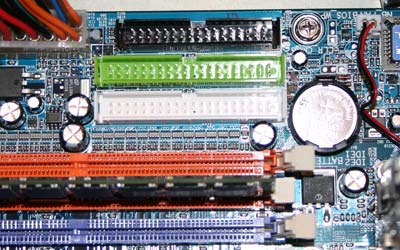
The Floppy connector and Primary/Secondary IDE connectors are all in ideal positions. They are in our preferred position above the midline of the board and to the right of the memory slots. This position on the top right edge of the board works well with cable arrangements in almost any case.
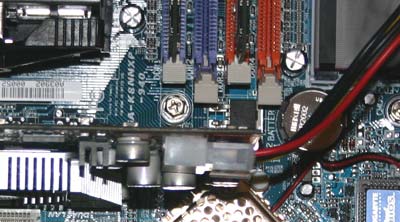
The memory slots are arranged so they do not interfere with the AGP card in any way. Changing or adding memory is easy with this arrangement. Gigabyte also uses their EZ-fix AGP lock, which is one of the better designs for securing the AGP card.










35 Comments
View All Comments
Anonymous User - Friday, October 10, 2003 - link
64-bit tests running Linux and hand-compiled programs would be:a) Really time consuming
b) Artificial
c) Not relevant to the real world
Anonymous User - Friday, October 10, 2003 - link
It is odd that NO 64-bit tests has been made. Why don't people fire up Linux and compile a few programs like MPEG encoding, video/divx processing etc etc?Anonymous User - Friday, October 10, 2003 - link
Has anyone tried decreasing both the memory speed and the LDT speed when overclocking an athlon 64 board via the fsb?The reason I ask is that being able to set the memory, and hypertransport ratio's, may make an independant CPU multiplier adjusment redundant.
(obviously it would be nice to rule CPU frequency out of such a test)
PrinceGaz - Friday, October 10, 2003 - link
...almost forgot, why was the P4EE 3.2 not included in the benchmarks?PrinceGaz - Friday, October 10, 2003 - link
Very very nice board and CPU, and impressive benchmarks throughout (you can't expect it to match the P4 for encoding). But next year's 939-pin FX is definitely the one to wait for.#4- QDR is just as unlikely as RDRAM but for different reasons, a key point of the A64/FX is the on-die memory-controller but that means you can't just add another couple of memory-channels to it without a total socket re-design (and for QDR a ridicoulously high pin-count). DDR2 is the way forwards in the future rather than more channels.
I'd really expected the fastest CPU nearly two years after getting my XP1700+ to be more than just 85% or so faster than it (the Barton 3200+ is barely over 50% faster, and the A64 3200+ about 70% faster). Unfortunately I can't justify an upgrade until its over 2x, preferably 3x as fast so I'll wait into next year and see what speed increases the shift to 90nm brings.
Anonymous User - Friday, October 10, 2003 - link
Very impressive board, We've used Gigabyte boards almost exclusively for the past few years at our computer shop and they just keep getting better with every revision. What I'm looking forward to is what they're going to have coming out early next year for the FX, by that time, having an FX system will become a reality for those of us who can't pay an arm and a testes.Anonymous User - Friday, October 10, 2003 - link
I want to know whats up with Gunmetal. Otherwise, great review. I just hope that the prices come down, alot, by spring for my upgrade.Anonymous User - Friday, October 10, 2003 - link
If anyone had doubts about the A64 and FX performance there should be no questions now!FX is intended to satisfy the extreme demands of power users who want the best and they want it now. A64 is a more cost effective solution for those who want outstanding performance at a consumer price point.
As A64/FX ramp all prices will drop as is normal. You'll likely find that the FX series is quite affordable to the enthusiast market and a Helleva value as things ramp.
And there are some more goodies on the way from AMD and it's partners to make all consumers very happy. Stay tuned!
Wesley Fink - Friday, October 10, 2003 - link
#5 - Regular Opterons are locked - at least that is what we found in the 2 we tested. The FX is unlocked.#6 - Yes, this is the first 1394b 800mb/sec Firewire board.
mcveigh - Friday, October 10, 2003 - link
is this the first PC board with firewire800?