The Crucial BX300 (480GB) SSD Review: Back To MLC
by Billy Tallis on August 29, 2017 9:00 AM ESTPower Management
Real-world client storage workloads leave SSDs idle most of the time, so the active power measurements presented earlier in this review only account for a small part of what determines a drive's suitability for battery-powered use. Especially under light use, the power efficiency of a SSD is determined mostly be how well it can save power when idle.
SATA SSDs are tested with SATA link power management disabled to measure their active idle power draw, and with it enabled for the deeper idle power consumption score and the idle wake-up latency test. Our testbed, like any ordinary desktop system, cannot trigger the deepest DevSleep idle state.
Idle power management for NVMe SSDs is far more complicated than for SATA SSDs. NVMe SSDs can support several different idle power states, and through the Autonomous Power State Transition (APST) feature the operating system can set a drive's policy for when to drop down to a lower power state. There is typically a tradeoff in that lower-power states take longer to enter and wake up from, so the choice about what power states to use may differ for desktop and notebooks.
We report two idle power measurements. Active idle is representative of a typical desktop, where none of the advanced PCIe link or NVMe power saving features are enabled and the drive is immediately ready to process new commands. The idle power consumption metric is measured with PCIe Active State Power Management L1.2 state enabled and NVMe APST enabled.
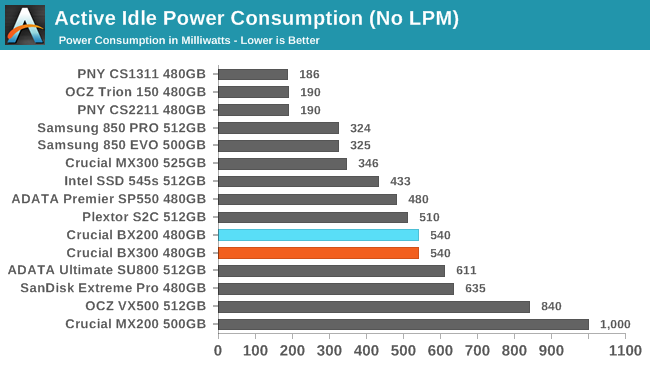
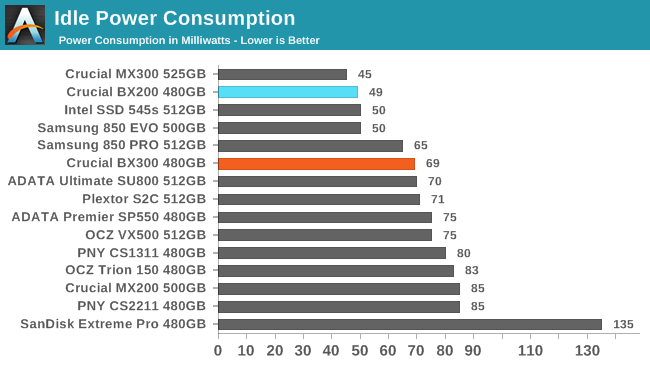
The active idle power consumption of the Crucial BX300 is the same as for the BX200. Both are a bit on the high side, but there are Silicon Motion drives with both higher and lower active idle draws. With SATA link power management enabled, the BX300's idle power draw is better than average, but 20mW worse than what the BX200 and Intel 545s manage with older and newer Silicon Motion controllers.
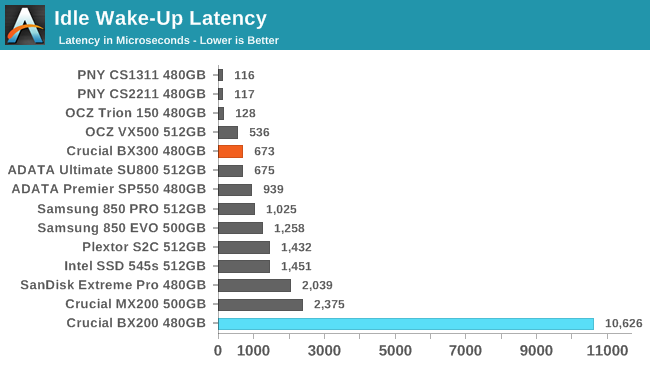
The BX200 had a serious problem with idle wake-up latency of over 10ms, which the BX300 has fixed. The BX300 wakes up quickly, though the drives with the Phison S10 controller are still the quickest by far.










90 Comments
View All Comments
BrokenCrayons - Wednesday, August 30, 2017 - link
You're right, I don't know every aspect of every engineering problem that exists. You don't either and, on a much smaller scale, you probably didn't read my comment closely enough to understand every aspect of it before you mistakenly assumed I'd adopted a particular viewpoint. If you read closely, you'll see we're attempting to make the same point.Alexvrb - Wednesday, August 30, 2017 - link
If you agree that you'll never burn out a 3D TLC equipped drive, then they are both effectively equal on that front. If the MLC-equipped drives are worse performing, you've paid the same for a slower product. I think it might be more reasonable to ask why anyone would bother with a product which is saddled with an inferior controller just because it has a sticker than says "MLC!!!!oneone1eleven".BrokenCrayons - Wednesday, August 30, 2017 - link
Well, I hate to sink your ship, but they're not worse performing. :)plopke - Tuesday, August 29, 2017 - link
thats the thing, it is priced cheap enough, if you are a enthusiast , you might have a M.2 PCIe4 drive , but I could see myself adding a BX300 to expand storage. It just looks like great bang for buck not?MajGenRelativity - Tuesday, August 29, 2017 - link
It does seem like it is priced wellAlexvrb - Wednesday, August 30, 2017 - link
Except at 1TB-2TB range. Then the ADATA SU900 and MX300 are worth a look. Especially if you're using it for secondary storage only.Lolimaster - Tuesday, August 29, 2017 - link
NVME basically offers you higher max transfer which helps when working/and or moving huge files.What most people actually complain about TLC is sustained transfers when the SLC cache depletes.
bug77 - Wednesday, August 30, 2017 - link
Motherboards have a lot more SATA connectors than they have NVMe. That may have something to do with it.doylecc - Friday, November 3, 2017 - link
Ever heard of RAID??? It is frequently less expensive to use two or three inexpensive SATA SSDs in RAID 0 to achieve transfer rates comparable to the very expensive NVME drives. Most motherboards only have one M.2 slot, so you can't RAID the NVME M.2s. Older motherboards that lack an M.2 slot can still support SATA RAID setups.On an older AMD motherboard, the SATA controller maxed out with 3 SSDs in RAID 0 (over 1200 MB/S). When I added a fourth SSD, performance actually declined in some tests, so I figure the controller was saturated.
ImSpartacus - Tuesday, August 29, 2017 - link
Did I miss the performance consistency section? I always like that.