The Crucial BX300 (480GB) SSD Review: Back To MLC
by Billy Tallis on August 29, 2017 9:00 AM ESTAnandTech Storage Bench - Light
Our Light storage test has relatively more sequential accesses and lower queue depths than The Destroyer or the Heavy test, and it's by far the shortest test overall. It's based largely on applications that aren't highly dependent on storage performance, so this is a test more of application launch times and file load times. This test can be seen as the sum of all the little delays in daily usage, but with the idle times trimmed to 25ms it takes less than half an hour to run. Details of the Light test can be found here. As with the ATSB Heavy test, this test is run with the drive both freshly erased and empty, and after filling the drive with sequential writes.
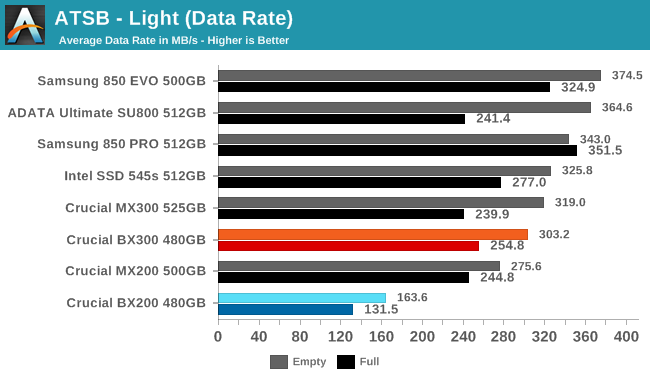
The Crucial SSDs occupy the bottom half of the average data rate rankings for the Light test, as the other 3D NAND SSDs in this bunch are able to deliver higher peak performance. The BX300 is slower than the MX300 when the test is run on an empty drive, but for a full drive the BX300 is the fastest Crucial SSD and also faster than the ADATA SU800.
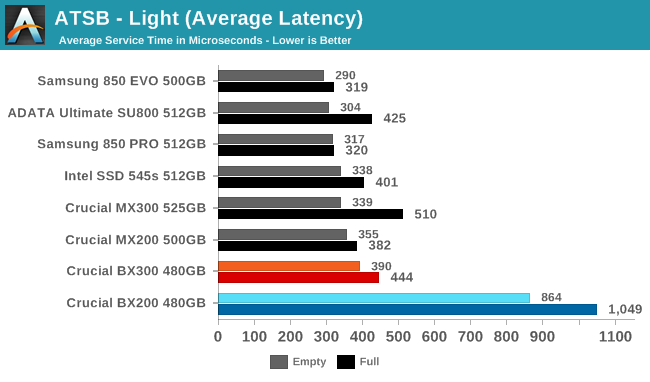
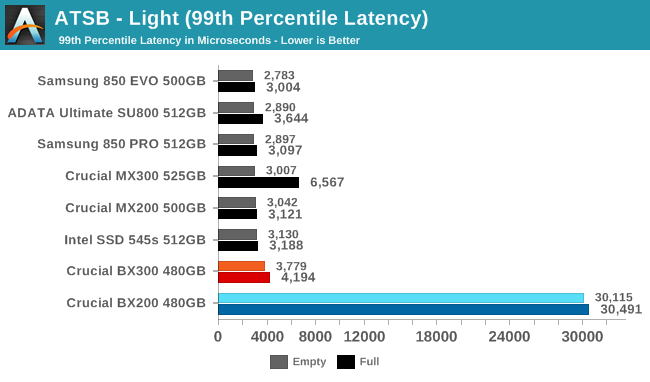
The average and 99th percentile latency scores for the BX300 are worse than the other 3D NAND SSDs in this comparison, but there's enough of a gap for it to matter.
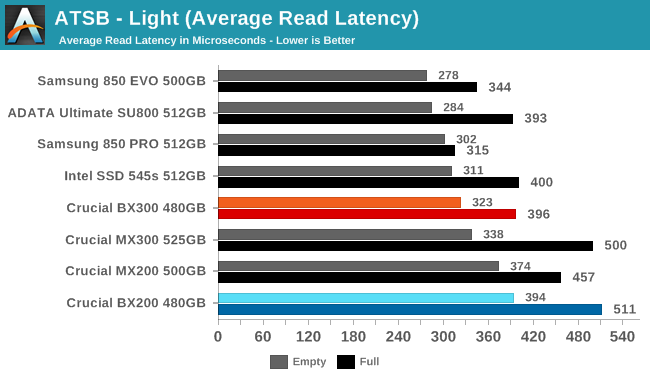
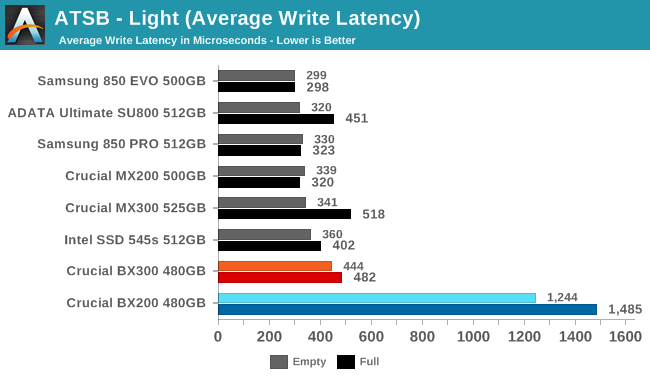
The average read latency of the Crucial BX300 on the Light test is better than any other Crucial drive, but is unimpressive compared to the 3D NAND SSDs from other brands. The average write latency is significantly higher than most of the other SSDs (excepting the BX200), but is not enough to cause real problems for light workloads.
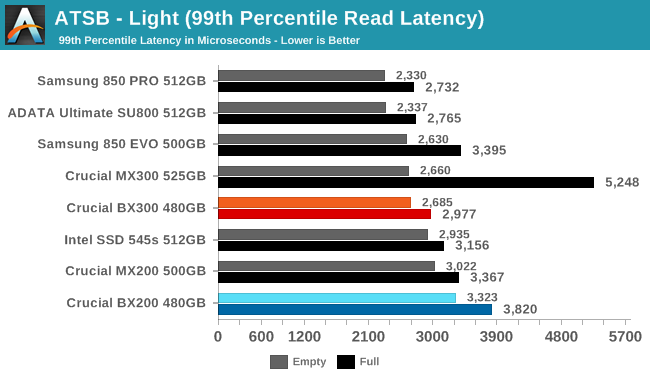
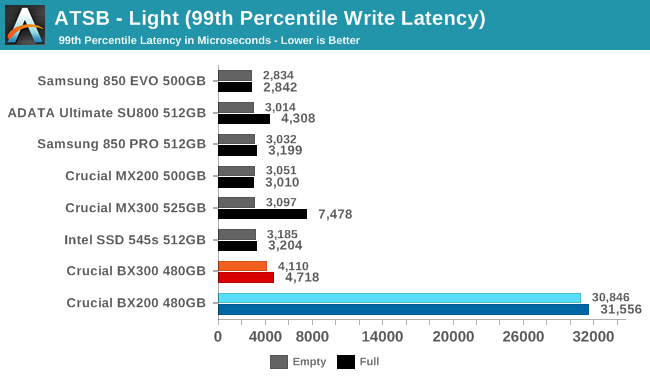
The 99th percentile read and write latencies tell pretty much the same story as the averages for the BX300: it performs fine for read operations, but is a bit slower for writes.
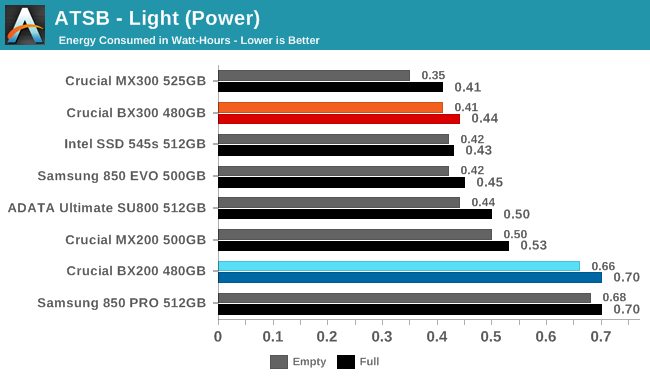
The Crucial BX300 turns in another second-place score for power efficiency, behind the MX300. The Light test doesn't put too much stress on the MX300's SLC caching, so it keeps its first-place efficiency even when the test is run on a full drive.










90 Comments
View All Comments
khon - Tuesday, August 29, 2017 - link
I don't get the point of this product. If you care enough of performance to get MLC NAND rather than TLC NAND, why would you get a SATA SSD ?bill.rookard - Tuesday, August 29, 2017 - link
Sometimes it's just form factor. You may have a laptop that only has regular SATA SSD's or are upgrading to a SSD from a spinny-disk (which are decidedly awful in laptops). Or - perhaps you have a NAS or server which uses 2.5" SATA drives, or a desktop that doesn't have an M.2 slot.There are lots of reasons to have a SATA option.
nathanddrews - Tuesday, August 29, 2017 - link
True. I have a couple pre-NVME computers that need an upgrade, so that's why I go SATA.eek2121 - Tuesday, August 29, 2017 - link
1) Buy M.2 adapter card.2) Use clover to boot from NVME
3) ???
4) PROFIT!!!
Alexvrb - Wednesday, August 30, 2017 - link
The cheapest and easiest way to upgrade a conventional SATA-equipped system to an SSD is with a SATA SSD. Also M.2 is a form factor, not an interface. A lot of the entry-level / affordable M.2 drives are SATA-based. The added costs and complexities to get something substantially faster than SATA might not be worth it. Meanwhile a sub-$100 Evo drive can help revive an older system for cheap, it's the same price as competing products and it's somewhat better.Also, if you're talking about using Clover/Tianocore with a legacy non-UEFI bios, it's kind of a mild nuisance. Especially if you're doing it for someone else on a budget. Plus you still need to use the existing mechanical clunker SATA drive (well you could add a USB stick I guess) for the BIOS to boot and load Tianocore.
Last but not least if you're talking about an older laptop, you might very well be stuck with SATA or mSATA. So might as well make the most of it. There are a lot of OEM systems with decent enough processors, saddled with horribly slow HDDs. Easy and cheap way to rev them up.
leexgx - Saturday, September 2, 2017 - link
he thinks the laptop is a PC :PMajGenRelativity - Tuesday, August 29, 2017 - link
People also have concerns about life expectancy of their hard drives. As far as performance, SATA is still cheaper than PCIe, so cost plays a factor as well.BrokenCrayons - Tuesday, August 29, 2017 - link
Although I'll probably NEVER hit an endrance wall with TLC NAND, since the prices for TLC and MLC in are disturbingly close at this point, I see no reason not to purchase MLC. In fact, I just bought two 240GB and one 480GB SATA SSD two weeks ago and all of them were 3D MLC because there was no difference in price. I think it might be more reasonable to ask why anyone would bother with TLC in SATA or any other form factor given the current state of the market.littlebitstrouds - Tuesday, August 29, 2017 - link
Really it's quite easy... If MLC is better for endurance, and we can't find SLC anymore, without going full enterprise, anyone who engineers systems for stability will inevitably take a MLC nand storage device over a TLC, all other parts being equal. Just because you can't see a reason, doesn't mean there isn't a market for it. I guarantee you don't understand every aspect of every engineering problem that exists, which means you may not understand why a company, with shareholders, would devise such a product.sonny73n - Wednesday, August 30, 2017 - link
Seriously, you said it's easy to see the reason why but you kept ranting on without giving us a reason why they keep producing TLC and selling them at the same price with MLC.