The Dell XPS 15 9560 Review: Infinity Edge Part Two
by Brett Howse on July 31, 2017 8:00 AM ESTFinal Words
The XPS 15 9560 is not an all-new machine. That change came with the previous 9550 model, when Dell moved to the new Infinity Edge design. As with the XPS 13, the design is a clear winner, and Dell offers one of the best looking laptops in this category. All of the changes with the 9560 model were all inside, and the changes are mostly result in a better device.
Dell continues to place the webcam below the display on their Infinity Edge laptops, which makes it a less than flattering look when leveraging the webcam, and perhaps for those same reasons, they’ve chosen to go with a fingerprint reader on the keyboard deck as a method to provide Windows Hello biometric login. The fingerprint reader is fast, and accurate, and the only real issue discovered is that it can be difficult to locate in a dim environment, since it blends in almost perfectly with the keyboard deck. A small LED light around the fingerprint reader would help, but this is a small issue.
The aluminum clamshell still looks great, several years after it debuted with the XPS 13, and the soft-touch keyboard deck does show fingerprints, but feels nice on the hands. The added heft of the 15.6-inch over the XPS 13 is noticeable, and the XPS 15 doesn’t feel quite as compact as its smaller brother, even though it’s a 15.6-inch laptop in about the same form factor as most 14-inch models.
Dell has to be commended for keeping the advantages of the XPS 15 intact when making the system smaller. Rather than switching to Ultrabook class parts, like some of their competition, they’ve kept the performance capabilities of a larger notebook. A full quad-core 45-Watt CPU, coupled with a NVIDIA GPU to compliment the integrated GPU, offers significantly more performance than smaller laptops.
The new Kaby Lake based Core i7-7700HQ, despite having the same architecture as the outgoing Skylake model, is indeed a performance bump thanks to the improved 14-nm process from Intel. Dell offers up to 32 GB of DDR4 RAM as well, along with up to 1 TB of SSD storage. There’s plenty of capability here for almost any workload you’d need to do on the go.
The star of the show is the NVIDIA GTX 1050, which offers up to 50% more performance than the outgoing GTX 960M. Dell has also chosen to go with the 4 GB GPU instead of the 2 GB model we tested last year. Maxwell was already a solid performer, but the gains that NVIDIA made with Pascal may not be seen again for a while, thanks to the gains moving to a much newer, FinFET process.
Dell could do a bit more work on the display, and despite the gamut bug we are seeing with this review unit, they don’t individually calibrate the displays even with the PremierColor branding of their wide-gamut UHD display. The application to control this does offer quite a bit of configuration, but Dell could more easily market this to photographers and other creators that want accurate colors if they spent a bit more time on the display. Once calibrated, it’s great, but most people don’t have the tools to do this, so a factory calibration would be ideal.
The increased battery capacity is also a boon, and Dell claims up to 19 hours with the FHD version of this notebook. Although that is likely best-case, the battery life was definitely better on this new model than the 9550 model we tested last year. Still, if you’re a road warrior, the FHD version is likely the best bet. In fact, the FHD version is likely the best bet for most people, since few would take advantage of the wider gamut of the UHD version regardless.
The wireless is the one step backwards. The XPS 15 we reviewed last year featured a Broadcom 3x3:3 wireless NIC, which offers plenty of performance, assuming you have a router than can handle 3x3. It was the first laptop we tested where it never felt necessary to hook it up to Ethernet for copying large files over. The same thing can’t be said of the new XPS 15 9560, which has dropped Broadcom and moved to Killer. The performance drops significantly, thanks to losing one of the spatial streams completely compared to the Broadcom solution, but the stability was not as solid with the Killer. Dell also ships the ancient Windows 8 style network manager software from Killer, rather than Killer’s newer, nicer suite. It would have been nice to see the Intel 8265 that Dell does offer, if only because we've not had a chance to put that NIC through its paces.
Still, that one issue isn’t enough of a reason to not recommend the XPS 15. It continues to be one of the best 15.6-inch laptops on the market today. Dell has kept the performance intact as they shrunk the chassis, unlike many of the other 15.6-inch models from the competition. The aluminum and carbon fibre look is stunning, and other than the less than ideal location of the webcam, Dell’s design wins far more than it loses. If you’re looking for a larger notebook than an Ultrabook, you’d be doing a disservice to yourself to not at least check out the XPS 15.



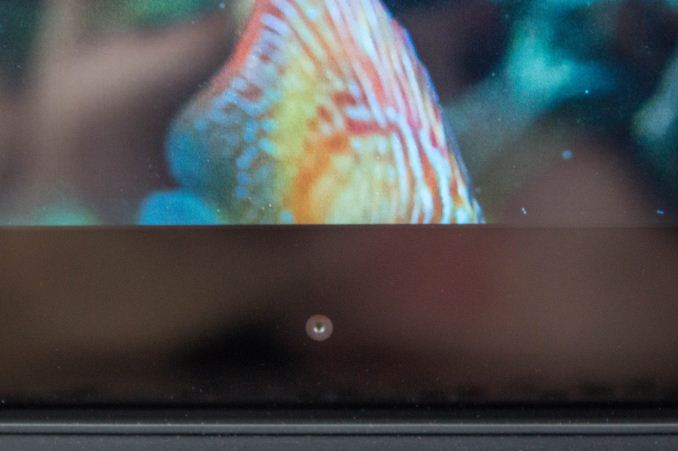









82 Comments
View All Comments
Spede - Sunday, August 13, 2017 - link
Are there also issues with coil whine ? Because the 13" models are plagued with that : http://en.community.dell.com/techcenter/os-applica...Perseus10 - Tuesday, August 15, 2017 - link
I've had the 9550 (non-touch screen) for a year now. Great machine in lots of ways but its frustrating to use as a high productivity device. Its sharp edges leave your wrists sore after a lot of typing. The screen touches the keyboard when closed picking up grease. Keypress experience isn't the best and you're never sure if you've hit the right spot to left-click/right-click on the trackpad. Can't reduce the brightness as much as I'd like in the dark. I love the great high-end features: backlit keys, snappy performance, good battery, vibrant matte display, rarely heard fan. So its great when I'm in youtube/facebook mode. Strange no reviewer tests them for productivity.