The Dell XPS 15 9560 Review: Infinity Edge Part Two
by Brett Howse on July 31, 2017 8:00 AM ESTWireless Performance
Dell has made a lot of updates to the XPS 15 9560, with a new CPU, GPU, and larger battery all contributing to a better laptop. The exception here is the wireless, which is a Killer Wireless-AC 1535 2x2:2 card in the review unit. The XPS 15 9550 we reviewed featured a Broadcom 3x3:3 card, which was easily the best performing wireless solution we’ve had a chance to test. Broadcom has been bought out, and they’ve dropped some of their products altogether, such as cellular modems, but they do still offer wireless products, but for whatever reason, Dell has now switched to the same Killer NIC they use in the XPS 13. They do offer an Intel Wireless-AC 8265 as well, but we can only test what we have.
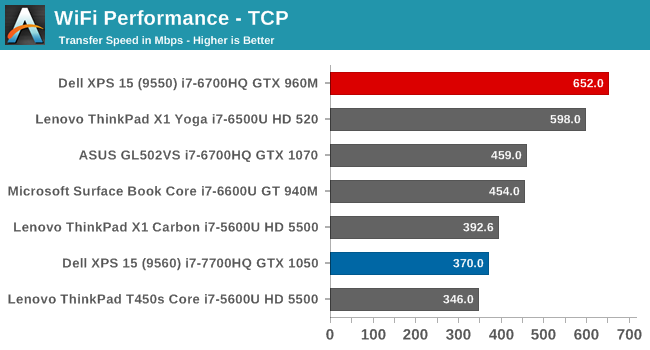
The Killer Wireless-AC 1535 is not our favorite wireless NIC, although it has gotten better with driver updates over the last year or so. Performance is generally ok with the NIC, although not class leading by any means, but stability hasn’t ever been its strong suit. During the initial setup of the XPS 15, Windows 10 attempted to download the Creators Update, but the wireless disconnected twice during this process, causing the update to fail. That happens far too often with this NIC, especially if the drivers are not up to date.
Another issue that Killer needs to get on top of is that its OEMs using its products don’t seem to have any motivation to ensure that they are offering their clients the latest version of the Killer software suite, which has improved quite a bit since the previous Windows 8 style app. The new app has been out for quite a while, but despite this, Dell is shipping the XPS 15 with the older version.
Killer is one of the few manufacturers to offer a MU-MIMO NIC, so there are advantages to it (although the Intel 8265 also offers this) but the performance and stability are not as solid as the Intel solution.
Thermals
Compacting the XPS 15 with the Infinity Edge display could have been a cause for concern for performance, since there’s less internal room for fans and heatsinks, but as we saw with the previous generation, Dell has done the necessary engineering to allow full performance without any thermal throttling over time. To test this on the new XPS 15, we ran Dragon Age Inquisition for an extended time, and logged the temperatures and other statistics to file.
The XPS 15 with the NVIDIA GTX 1050 doesn’t have any throttling issues, even under maximum load for an extended period. The GPU temperature and frequency was incredibly stable throughout the test, at 77°C and 1202 MHz respectively.
Noise
The downside of good thermals is often noise, especially as laptops have gotten thinner and lighter. With a 45-Watt CPU, and discrete GPU, there’s a chance that good thermals will come at the expense of a loud laptop.
Luckily Dell has enough cooling capacity that it can be practically silent at idle, which isn’t the case for plenty of notebooks. If you like a quiet office, the XPS 15 would fit in well. Under load, the noise does ramp up, but it only gets to about 52 dB(A) with the SPL meter 1-inch over the trackpad. While plenty audible, for a notebook with a GPU, it is pretty reasonable.
Audio
Dell offers WAVES MaxxAudio Pro software to customize the audio experience, and it has a very nice interface to made adjustments to all aspects of the audio experience, with a great EQ and the ability to create and save profiles. It also lets you do some pseudo 3D affects to headphone audio.
The speakers on the XPS 15 are located on the bottom of the notebook, near the front, and they offer plenty of volume. The system was peaking close to 90 dB(A) with the SPL meter 1-inch over the trackpad, making this one of the louder notebooks around. As with all portable computers, the frequency response is not ideal, with a noticeable lack of depth in the response.



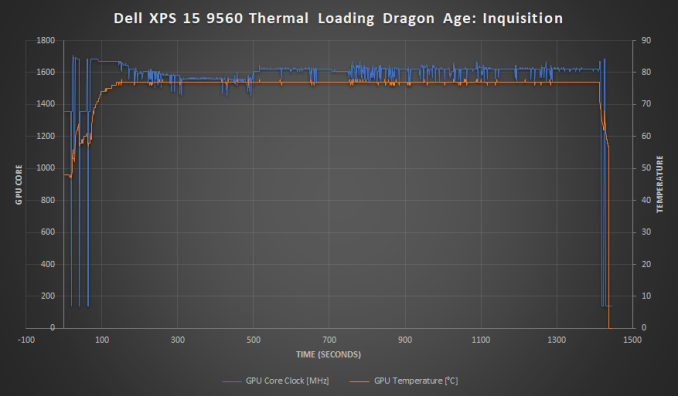
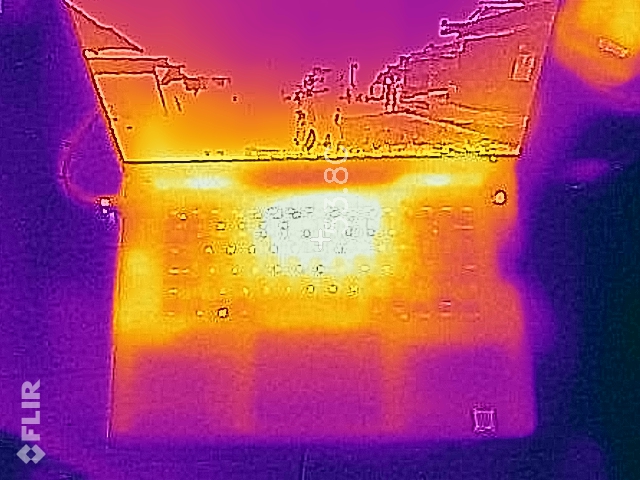
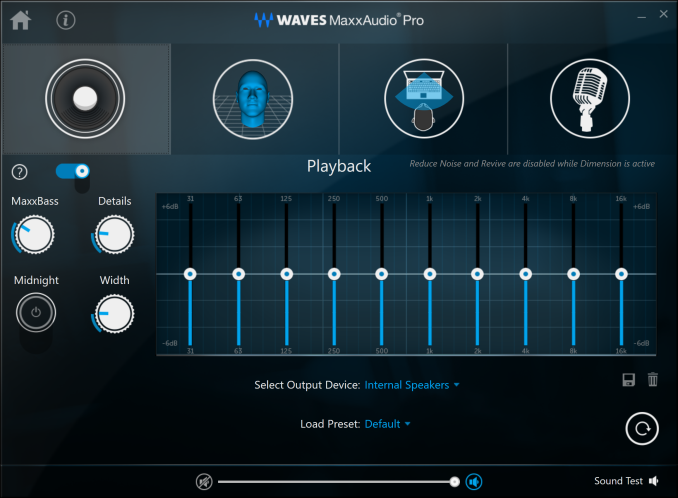









82 Comments
View All Comments
Jodiuh - Tuesday, August 1, 2017 - link
It's 2017...can we PLEASE GET PWM BACKLIGHT RESULTS FOR DEVICES WITH DISPLAYS‽‽‽Rc1138 - Tuesday, August 1, 2017 - link
I really want to live my xps15 9550 but Dell's QC is pretty much nonexistent. Right after warranty expired my battery swelled and lifted touchpad above the body by 5-6mm. I bought and changed the battery but the situation seems to repeat itself again with touchpad buttons becoming hard to press. And that's not the end of my misery because laptop BSODs and reboots randomly without POSTing and the problem seems to be with hardware because reinstall of Windows 10 and downgrade to older drivers doesn't change anything. How can such a premium machine be so faultyRc1138 - Tuesday, August 1, 2017 - link
I meant like not livedavidedney123 - Wednesday, August 2, 2017 - link
I've got a Precision 5520 (which is basically the same laptop) with the 4K screen that has been flawless, my partner has a 9560 with the 1080p which is similarly without issue, and I have a 1080p Precision 5520 on it's way to.I remember reading about a lot of issues users were having with the previous XPS15 and Precision M3800, but I bought dozens of these in 2015/16 and not a single one had any issues on arrival and they have been reliable in use.
TL:DR - don't let a few vocal users with poor experiences put you off, I've found these to be excellent and well built machines.
Glock24 - Wednesday, August 2, 2017 - link
I like that they don't cram a numeric pad in the keyboard. But the port selection is lacking. I would expect at least 3 USB type A ports or more than 1 USB type C in a laptop this size and weight. Also the lack of Ethernet is a big minus for me.TraderGary - Saturday, August 5, 2017 - link
I've had my Dell XPS 15 9560 for 6 weeks and so far it's been flawless. 4K screen is incredible, 32 GB RAM, 1 Terabyte SSD, Fingerprint reader. I can edit 4K video in DaVinci Resolve Studio in real-time with no proxies. After driver update Killer NIC has been faultless. Windows 10 Pro is great.GoMoeJoe - Tuesday, August 8, 2017 - link
Killer Networking has garbage software support.They post new 'Control Center' releases on their support page -
and then pull them back down - reverting to older versions - all without saying a word.
Plus their control center app messes with Windows 10 Creator something fierce - inducing blue screens and ipV6 issues out of nowhere.
Bad decision for Dell (and MSI) to rely so heavily on Killer tech.
They stink and are no longer a serious player.
billobob - Saturday, August 12, 2017 - link
If only they'd take a cue from microsoft and ditch the horrible 16:9. I love my ultrawide 34" LG, but hate 16:9 formats on notebooks--it's just not terribly practical to have the extra horizontal real estate on a laptop. Even the 16:10 apple uses would be a big improvement. If there were a laptop like this with a better aspect ratio I'd buy it in a heartbeat, even with the NoseCam (TM)nishashrivas93 - Saturday, August 12, 2017 - link
nice features....m planning to buy it.....thank u for this reviewsttekg - Sunday, August 13, 2017 - link
Small business - Out of 13 - Dell XPS 15" Laptops - 3 different models over the past 5 years.. only 4 of that group remain operative today. 7 of them dead mainboard - 2.5-3.5 years of usage. 2 of them were user accidents. I actually don't mind too much - they are good laptops and need to be replaced anyway every 3 years.. ;-)