The Dell XPS 15 9560 Review: Infinity Edge Part Two
by Brett Howse on July 31, 2017 8:00 AM ESTGPU Performance
It feels like we’ve been waiting a long time to see the smaller Pascal cards come to notebooks. The larger GTX 1080, 1070, and 1060, all debuted almost a year ago, but it wasn’t until CES this year that the smaller GTX 1050 was made available to notebook manufacturers.
There’s a lot of upgrades from the outgoing GTX 960M available in the previous XPS 15 thanks to the new Pascal architecture. GP107 offers the same 640 CUDA cores, 40 Texture Units, and 16 ROPs as the GTX 960M, but it offers much higher core, boost, and memory clocks. Dell outfitted the XPS 15 with the 2 GB GTX 960M on the last generation, but they’ve equipped the latest model with the 4 GB model as well. For a full breakdown on the changes, check out our launch article for the GTX 1050 for notebooks.
While the GTX 960M was adequate for light gaming, the GTX 1050 should offer much better performance around the 1920x1080 resolution, but to see the difference, the laptop was run through our full gaming tests. The performance comparisons are against the same systems as the previous tests for system performance. The Razer Blade Pro is outfitted with a GTX 1080 GPU, and the ASUS GL502VS features a GTX 1070, so both of those, being gaming systems, are going to have an advantage, but they are included just to see how big the delta is.
First up, the synthetics:
3DMark
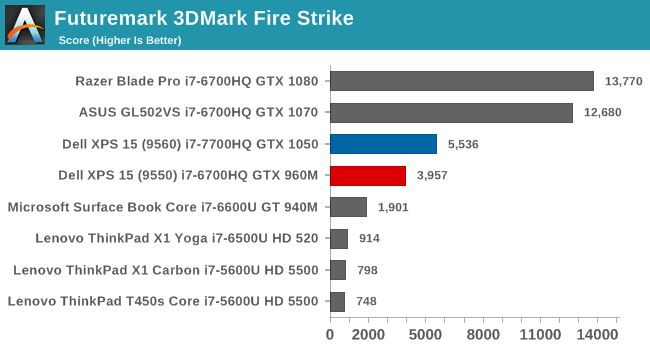
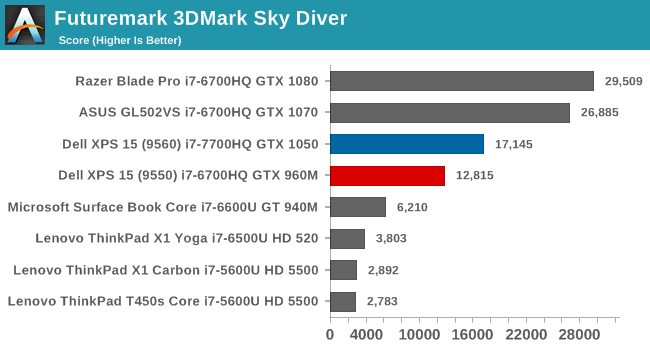
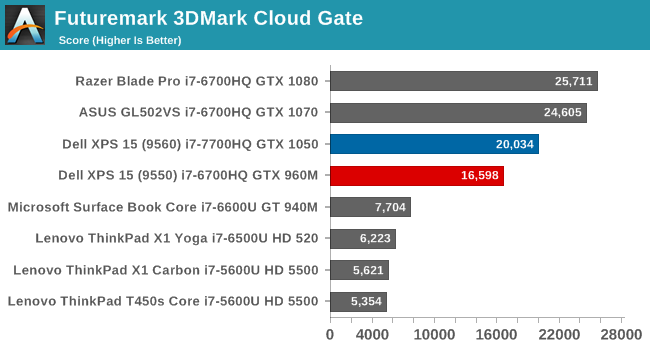
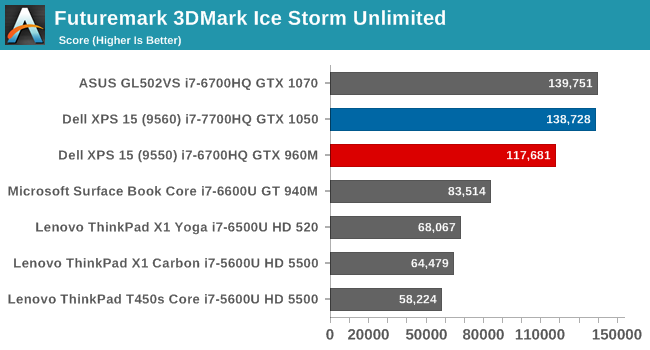
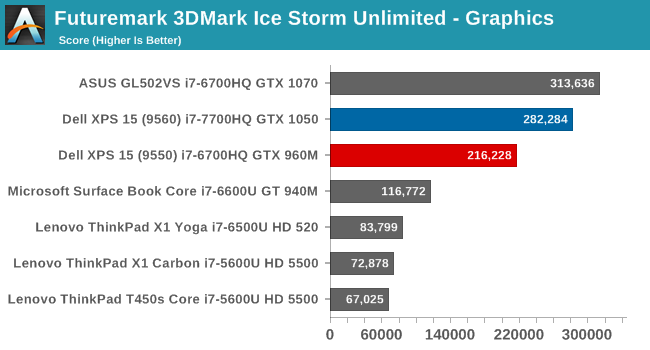
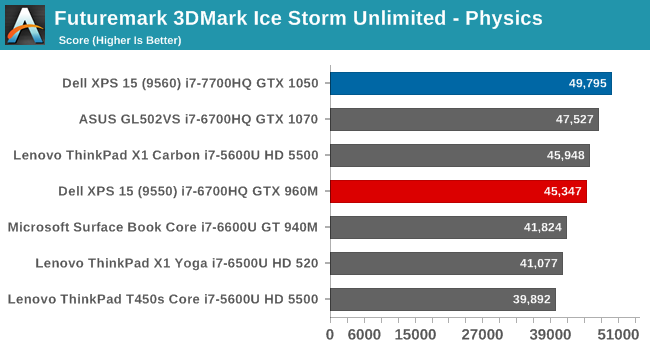
The latest version of 3DMark continues to evolve with new tests, in order to keep it current with systems of today. Fire Strike is the most graphically demanding test in our results, followed by Sky Diver, Cloud Gate, and then the mobile focused Ice Storm Extreme. It’s clear the GTX 1050 is a step ahead of the GTX 960M when looking at these tests, with the new XPS 15 showing a substantial improvement over the outgoing model. Yes, it’s a long way from the bigger GTX 1070 and GTX 1080 notebooks, but the new Pascal card outperforms the Maxwell version by 39.9% on Fire Strike, 33.8% on Sky Diver, 20.7% on Cloud Gate, and 17.9% on Ice Storm Extreme. The more demanding the task, the bigger the gain is as well.
Dota 2 Reborn
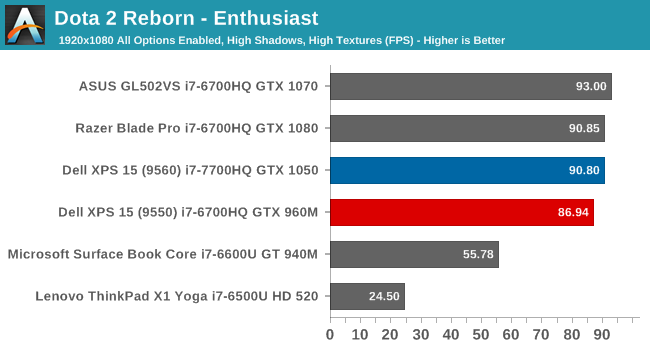
Valve’s online battle arena game is one that’s well suited to even low-end systems, so it’s not surprising to see the XPS 15 be CPU bound even at our enthusiast settings. Since this laptop has a UHD display, trying to run Dota 2 at 3840x2160 at max settings only allows for 31.3 FPS, so the card is perfect for 1080p gaming, but doesn’t have the muscle to power UHD games even if they are less demanding.
Tomb Raider
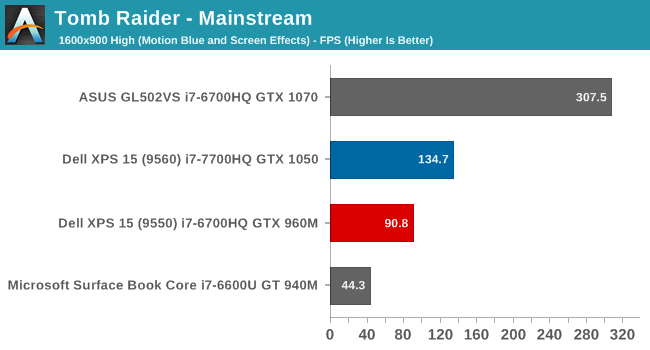
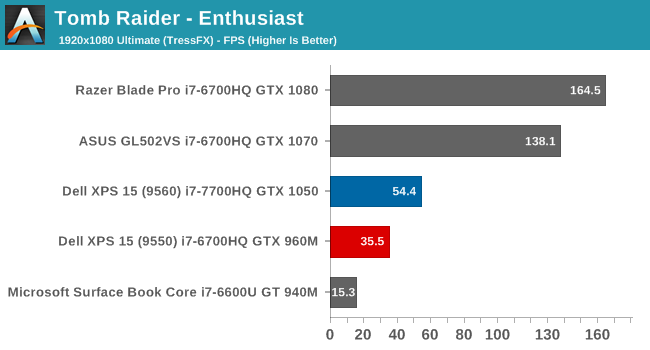
Although several years old now, the original Tomb Raider is still a very demanding game for notebooks, especially when all of the settings are cranked up and TressFX is enabled. At low to mid-settings, the GTX 1050 can easily power this game to multiples of the 60 Hz refresh rate, but at maximum settings, it can’t quite get to the 60 FPS mark. The improvement over the previous generation is an impressive 53.2% increase in performance at the Enthusiast settings.
Rise of the Tomb Raider
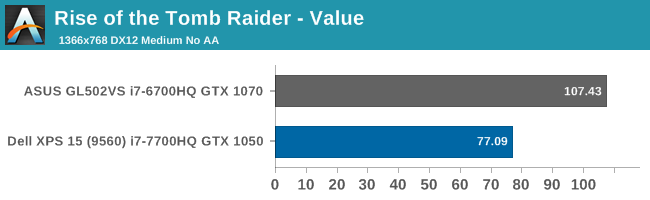
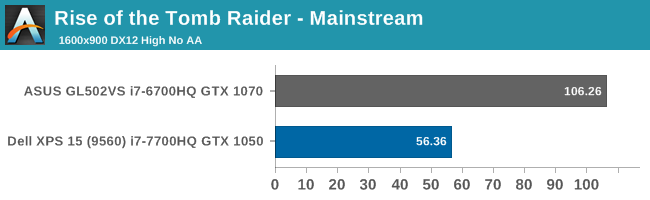
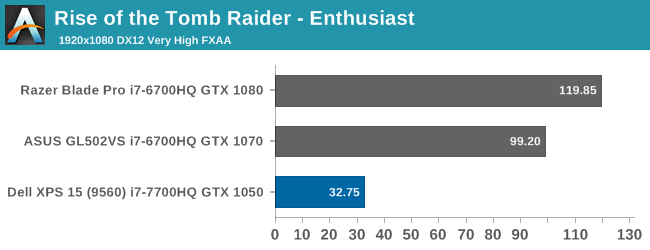
The latest version of Tomb Raider is even more demanding, and the XPS 15 can only manage to be playable at the mainstream settings.
Civilization VI
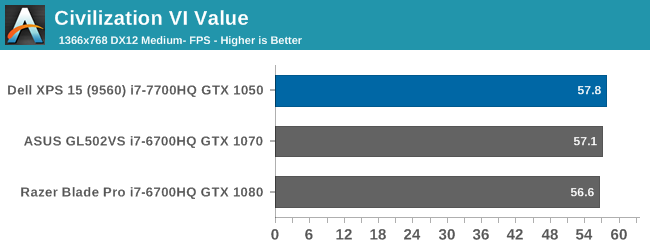
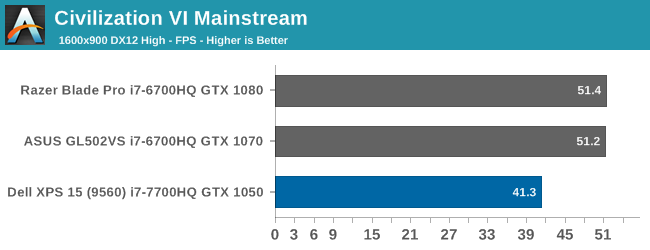
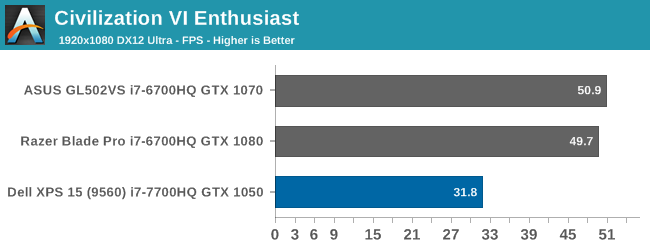
The latest version of Civilization is as demanding on the CPU as it is fun to play – which means it’s very demanding. Graphics generally takes a back seat here, but with all of the settings maxed out, the performance impact can be substantial. Here we see the GTX 1050 struggle at Enthusiast levels, although on a game like this, 30 FPS is likely adequate.
Bioshock
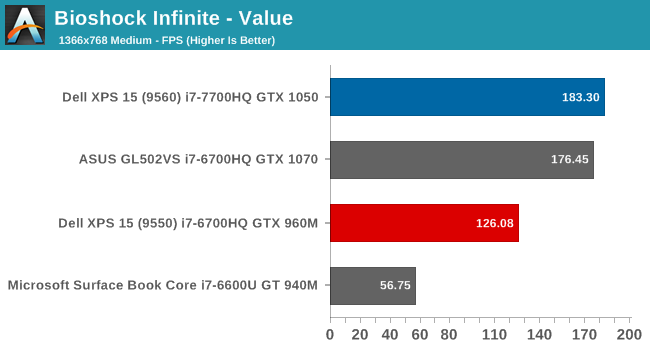
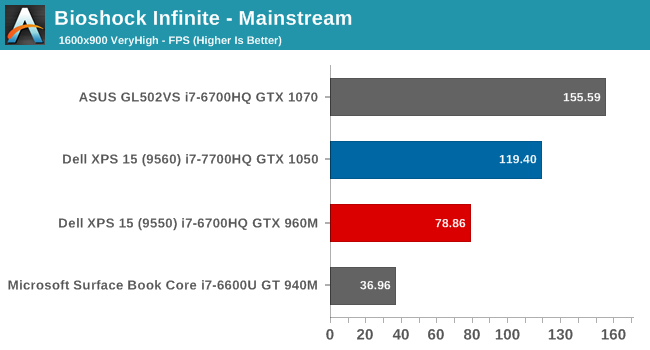
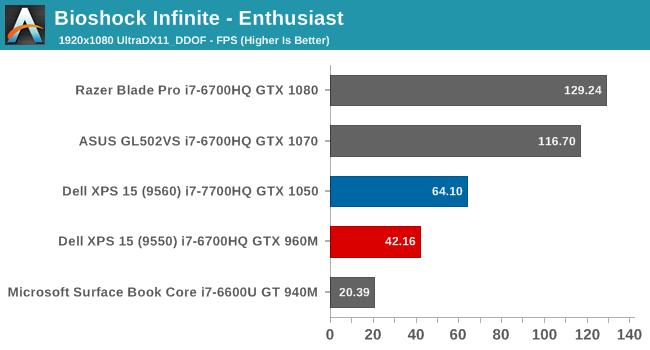
Another legacy game, it’s kept in our tests since we have such a large amount of data to compare this against. At high settings levels, it can still be punishing for notebooks, although the GTX 1050 is the first mid-level notebook GPU to be able to crack the 60 FPS barrier.
Dragon Age: Inquisition
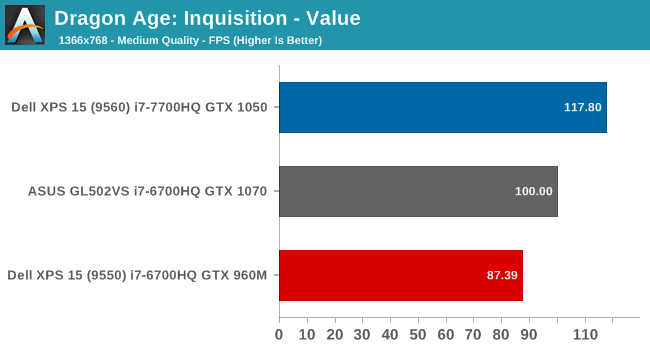
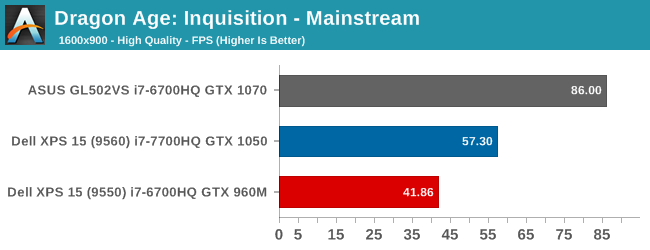
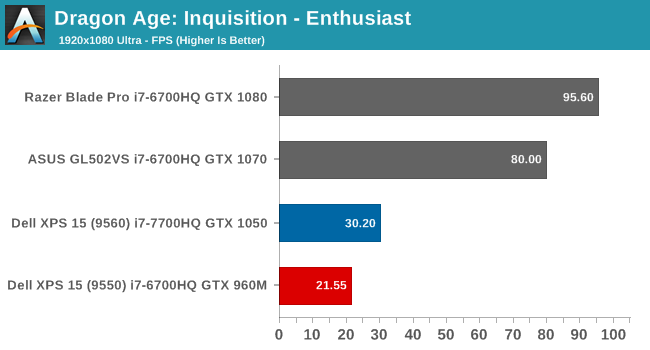
This RPG offers immense worlds, with long sight lines, which can be very taxing on GPUs. The GTX 1050 definitely offers strong performance here compared to the outgoing model, but it still can’t quite handle max settings at 1080p.
Shadow of Mordor
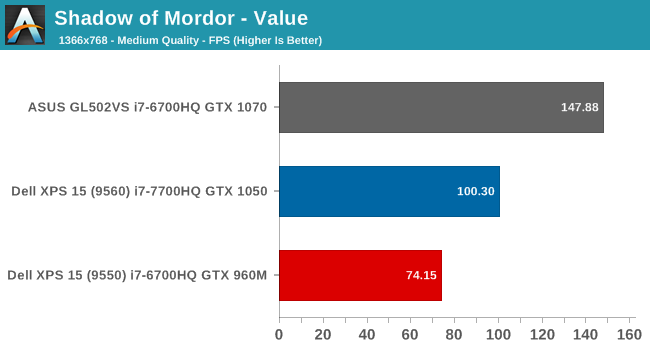
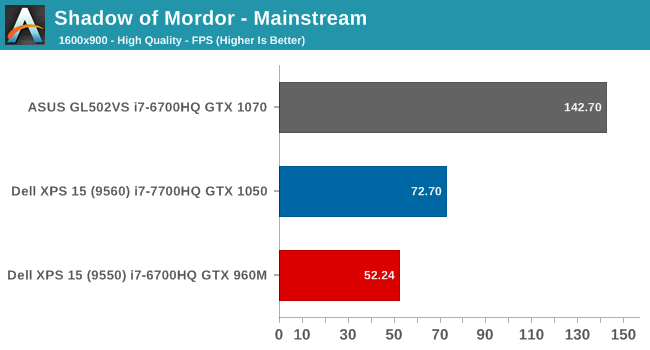
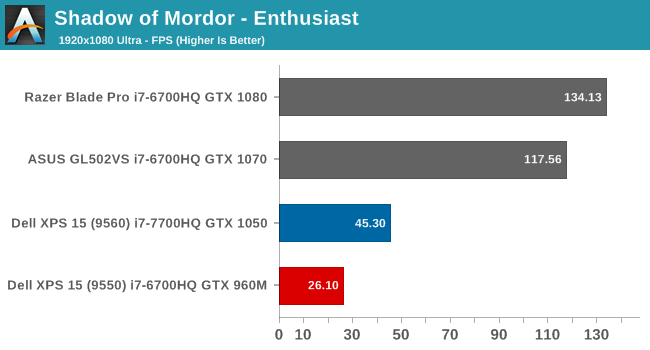
Again, we can see that the GTX 1050 is really a mid-tier card, for light 1080p gaming, or at that resolution with some settings turned down. It’s generally not quite enough to handle this resolution on the more demanding titles.
GPU Conclusion
Switching to Pascal in the XPS 15 has brought with it some very strong improvements in performance. It is common to see it 40-50% faster than the outgoing GTX 960M, but with a similar TDP. NVIDIA doesn’t release official TDP values for its notebook cards, but since Dell hasn’t increased the weight or noise with the new XPS 15, it’s very likely the GTX 1050 is very close to the GTX 960M’s power requirements. We’re likely not to see this kind of jump in performance for a while again, but it’s still fascinating to see just what an increase in performance NVIDIA was able to achieve by moving from an old 28 nm process for Maxwell, to the 14nm process used for GP107.










82 Comments
View All Comments
yetanotherraj - Monday, July 31, 2017 - link
"Near the end of 2015, Dell rolled out their new XPS styling queues" ... you mean "cues"?linster - Monday, July 31, 2017 - link
Where is this option to select the Intel WiFi card instead of Killer? Configuration tool on Dell's website isn't giving me an option to do this.petteyg359 - Monday, July 31, 2017 - link
I'd rather have the Broadcom chip in the Killer than Intel. Broadcom's Linux drivers actually work reliably, unlike Intel who was putting out buggy as hell drivers for their card in my L502x XPS 15. Several months of broken Wi-Fi and constant connection fails and dropping every two minutes in few rare success cases was great fun...Brett Howse - Monday, July 31, 2017 - link
Killer is based on Qualcomm not Broadcom.petteyg359 - Tuesday, August 1, 2017 - link
Yep. I appear to have been brainless yesterday. Point remains, just search and replace :) I'll take everything Atheros over Intel any day.Vatharian - Monday, July 31, 2017 - link
What is this 99 Wh limit you mention at the beginning of the article?tipoo - Monday, July 31, 2017 - link
You can't fly with more than a 100Wh battery, so most laptops are at most 99Wh.SaolDan - Monday, July 31, 2017 - link
Intel 6D 530?? HD?twtech - Monday, July 31, 2017 - link
I have the 9550, which has the same chassis & display with different internals. Overall, I like the laptop - I wish every manufacturer would use a similar layout that maximizes display size. But I've had quite a few issues with it, and I'm wondering if any of them apply to the 9560.One of the big ones was an issue with the integrated graphics drivers - I don't know if it was actually an overheating issue later mitigated by the updated drivers, or if the software was just buggy, but for quite a while the driver would crash and restart repeatedly. I thought the machine was damaged - turned out a driver update was all that was needed to fix it, but it took months to get it. That issue I assume has probably been fixed.
The spacebar on the keyboard may be impeded by the battery ribbon cable that runs underneath it, if the cable is at all loose. A loose battery cable sticks up a bit, it interferes with the spacebar, causing it to intermittently not register keypresses. This one could still be an issue for the 9560 if nothing has changed about the design or manufacturing process.
I also recently had an issue with battery swelling in my 9550. It manifested itself as an increasingly hard-to-click touchpad - it's probably actually a good thing that it did, because an expanding battery is an explosion risk otherwise. Searching for information on the ultimately-unusable touchpad led me to the source of the problem. Apparently the battery is susceptible to the issue if you leave the laptop plugged in most of the time. I self-replaced the battery which isn't very difficult - provided you have the right tool to remove the screws.
CubicleHermit - Monday, July 31, 2017 - link
Nice review. I've had mine for about two months now, and agree with almost everything you've said. The one exception is the absolutely awful time I had for the first few weeks with the Killer wireless card which among other problems would not connect to the EAP authenticated network at my work or work at all under Linux which I dual boot. Fortunately, unlike some other machines, the wireless card is still a plain M.2 card and was dead easy to replace with an Intel 8265 which works much better.The only annoyance opening the machine is the Torz TX5 screwdriver needed, and that is the same one as all of Dells other extrathin XPS and Precision models so it was easy to find.