The Dell XPS 15 9560 Review: Infinity Edge Part Two
by Brett Howse on July 31, 2017 8:00 AM ESTWireless Performance
Dell has made a lot of updates to the XPS 15 9560, with a new CPU, GPU, and larger battery all contributing to a better laptop. The exception here is the wireless, which is a Killer Wireless-AC 1535 2x2:2 card in the review unit. The XPS 15 9550 we reviewed featured a Broadcom 3x3:3 card, which was easily the best performing wireless solution we’ve had a chance to test. Broadcom has been bought out, and they’ve dropped some of their products altogether, such as cellular modems, but they do still offer wireless products, but for whatever reason, Dell has now switched to the same Killer NIC they use in the XPS 13. They do offer an Intel Wireless-AC 8265 as well, but we can only test what we have.
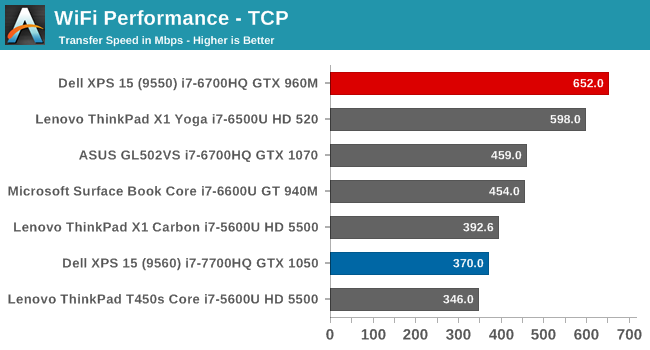
The Killer Wireless-AC 1535 is not our favorite wireless NIC, although it has gotten better with driver updates over the last year or so. Performance is generally ok with the NIC, although not class leading by any means, but stability hasn’t ever been its strong suit. During the initial setup of the XPS 15, Windows 10 attempted to download the Creators Update, but the wireless disconnected twice during this process, causing the update to fail. That happens far too often with this NIC, especially if the drivers are not up to date.
Another issue that Killer needs to get on top of is that its OEMs using its products don’t seem to have any motivation to ensure that they are offering their clients the latest version of the Killer software suite, which has improved quite a bit since the previous Windows 8 style app. The new app has been out for quite a while, but despite this, Dell is shipping the XPS 15 with the older version.
Killer is one of the few manufacturers to offer a MU-MIMO NIC, so there are advantages to it (although the Intel 8265 also offers this) but the performance and stability are not as solid as the Intel solution.
Thermals
Compacting the XPS 15 with the Infinity Edge display could have been a cause for concern for performance, since there’s less internal room for fans and heatsinks, but as we saw with the previous generation, Dell has done the necessary engineering to allow full performance without any thermal throttling over time. To test this on the new XPS 15, we ran Dragon Age Inquisition for an extended time, and logged the temperatures and other statistics to file.
The XPS 15 with the NVIDIA GTX 1050 doesn’t have any throttling issues, even under maximum load for an extended period. The GPU temperature and frequency was incredibly stable throughout the test, at 77°C and 1202 MHz respectively.
Noise
The downside of good thermals is often noise, especially as laptops have gotten thinner and lighter. With a 45-Watt CPU, and discrete GPU, there’s a chance that good thermals will come at the expense of a loud laptop.
Luckily Dell has enough cooling capacity that it can be practically silent at idle, which isn’t the case for plenty of notebooks. If you like a quiet office, the XPS 15 would fit in well. Under load, the noise does ramp up, but it only gets to about 52 dB(A) with the SPL meter 1-inch over the trackpad. While plenty audible, for a notebook with a GPU, it is pretty reasonable.
Audio
Dell offers WAVES MaxxAudio Pro software to customize the audio experience, and it has a very nice interface to made adjustments to all aspects of the audio experience, with a great EQ and the ability to create and save profiles. It also lets you do some pseudo 3D affects to headphone audio.
The speakers on the XPS 15 are located on the bottom of the notebook, near the front, and they offer plenty of volume. The system was peaking close to 90 dB(A) with the SPL meter 1-inch over the trackpad, making this one of the louder notebooks around. As with all portable computers, the frequency response is not ideal, with a noticeable lack of depth in the response.



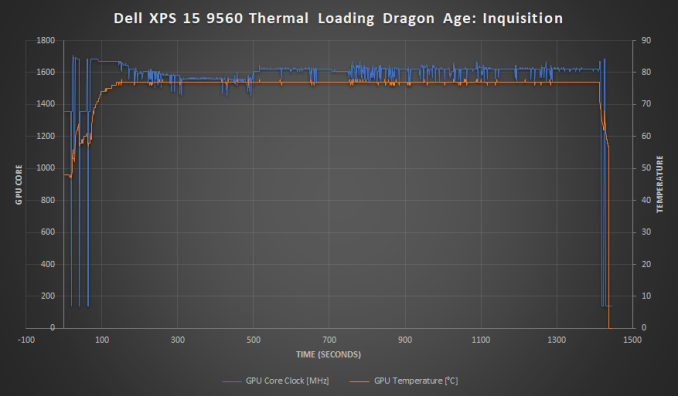
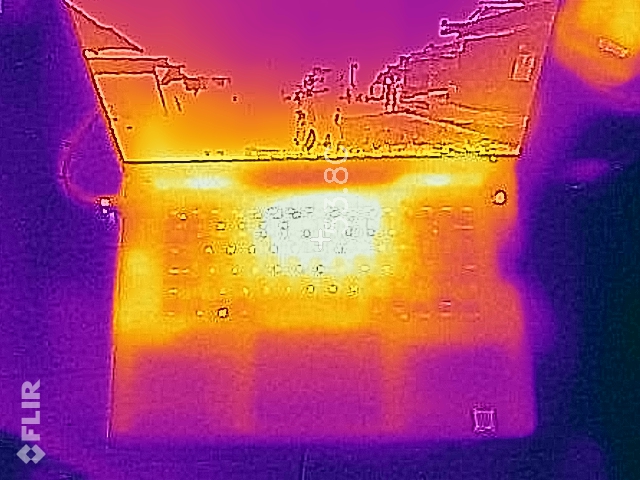
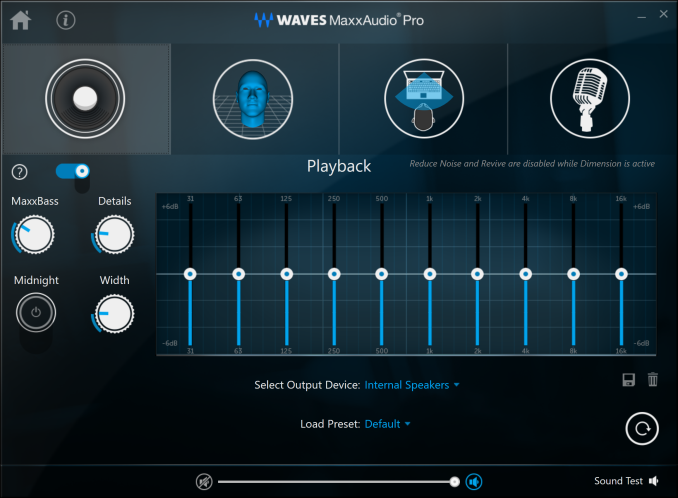









82 Comments
View All Comments
James5mith - Monday, July 31, 2017 - link
I gotta say, I'm loving my 9560. First thing I did was swap out the 16GB of RAM for 32GB of DDR4-2400, and swap out the Killer NIC for an Intel 8265.I'll gladly take more stable wifi over slightly faster wifi any day.
notR1CH - Monday, July 31, 2017 - link
I thought the Killer networking junk was only found in ELITE PRO GAMER products. Very disappointing to see it creeping into more mainstream systems.BrokenCrayons - Monday, July 31, 2017 - link
When wireless is your primary means of connecting with the world outside of your local machine, the last thing you need is something like a Killer NIC. Wifi should be something you simply don't have to think about as an end user. It ought to fall into the "it just works" realm and I don't think any Killer adapter has been able to deliver on that in a long time.tipoo - Monday, July 31, 2017 - link
It looks like Killer is now going for being the cheaper option in mainstream systems, rather than just a gaming option.wolrah - Monday, July 31, 2017 - link
A-freaking-men. A "Killer" network card of any kind is an immediate negative mark against a product in my book.As far as onboard wired networking goes I consider Intel gigabit ethernet to be my baseline. Anything gigabit but non-Intel is a negative. Anything NBASE-T or 10G is a positive.
For WiFi anything truly onboard, as in built in to the motherboard, is a negative to me. WiFi technology moves too fast. My gigabit ethernet card from 2004 is still just as useful today as it was then, but my 802.11g card from the same time is pretty much a relic by modern standards. My laptops have all lived through multiple generations of wireless networking, so the ability to upgrade is key.
Along those same lines, vendors that lock down their firmwares to only boot with approved cards can suck a big fat one.
I still consider an Intel WiFi card to be a plus and Killer to be a small minus. Plain old Broadcom or Atheros is the neutral position.
petteyg359 - Monday, July 31, 2017 - link
Killer it's just a brand name for Broadcom to sell their products under. If you don't bother to install the software QoS service, it's just like any other network chipset. Would you rather have Realtek or Broadcom? Or hell, they could give us crap from Marvell like their "MADDOG" 802.11n chipset.petteyg359 - Tuesday, August 1, 2017 - link
And by Broadcom I obviously meant Atheros. Brain was lacking.Daniel Egger - Friday, August 4, 2017 - link
WiFi in computers has to be Intel or Broadcom. For routers Atheros, Broadcom or Ralink is acceptable. Anything else is just crap.coolhardware - Monday, July 31, 2017 - link
Yes, it is a bummer than Lenovo has a whitelist for wifi cards on some of their models. Makes it a real pain to upgrade/replace :-(skavi - Tuesday, August 1, 2017 - link
Lots of Lenovo products have modded bioses with removed whitelists.