AMD Releases Radeon Software Crimson ReLive Edition 17.7.2: ReLive Edition Refined for Gamers and Developers
by Nate Oh on July 26, 2017 5:00 PM ESTRadeon Chill 2017
Radeon Chill originated in efforts by a company called HiAlgo, which was acquired by AMD in June 2016. When Radeon Chill was introduced later that December, it was hampered by a few limitations: it was unintuitive to find in Radeon Settings, supported a rather limited number of games, and laptops were not supported. With 17.7.2, all those issues (and more) are being addressed.
First off, Radeon Chill is now contained in the Global Settings/Global Graphics tab, rather than being inside the WattMan pane. Once globally enabled, the minimum and maximum Chill FPS ranges can be adjusted per-game in each game's Radeon Settings profile; most titles have a 40 – 144 FPS range set by default. AMD also stated that users no longer have to deal with the EULA wall in front of WattMan in order to get to Radeon Chill, as not all users may be comfortable with that.
Moving on, AMD has expanded Chill API support to include DX12 and Vulkan. At the same time, AMD has expanded game support, adding 21 new games. In total, 38 games are supported across a range of APIs (DX9, DX11, DX12, and Vulkan).
With 17.7.2, AMD has extended Chill support to multi-GPU, XConnect, and laptop/hybrid configurations. To note, AMD dual graphics (APU + discrete Radeon graphics) is not supported. Like multi-GPU support for FRTC, Chill can now reduce the power/noise/heat impact of excessive graphics horsepower.
This allows the potential power savings from Chill to directly benefit battery life on laptops, and AMD notes gains while utilizing Chill in League of Legends at 1080p.
XConnect support allows for easy Chill compatibility while switching between eGPU and mobile configurations, not to mention potential reduced power/noise/heat for a small box in very close proximity to the user.


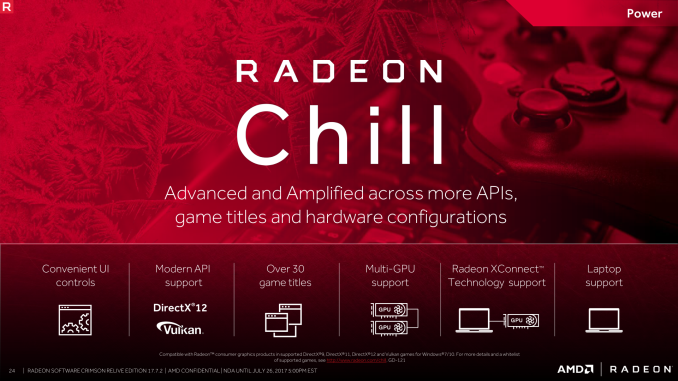
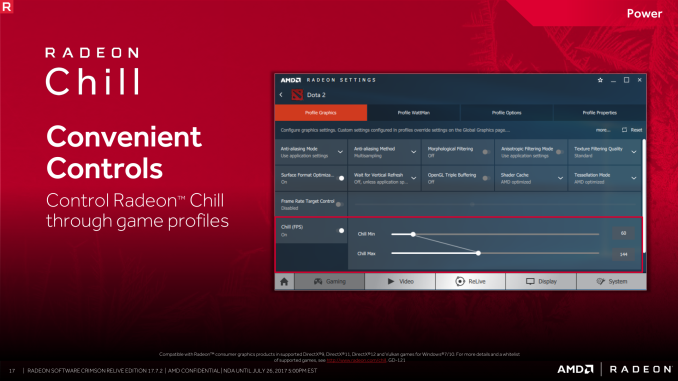

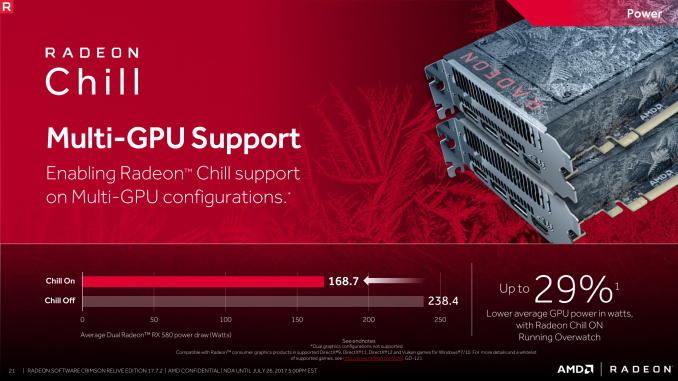
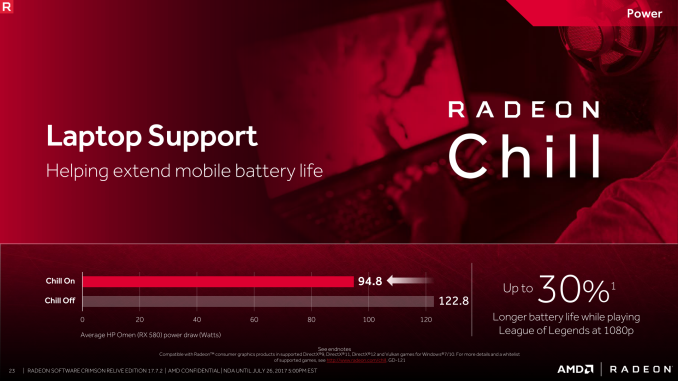









30 Comments
View All Comments
nampo - Wednesday, July 26, 2017 - link
There is no "Enhanced Sync" setting in my R9 !Cryio - Thursday, July 27, 2017 - link
It's only for Polaris currently. It will be backported to GCN 1.2 and possibly GCN 1.1 later.Alexvrb - Thursday, July 27, 2017 - link
Wow that's nifty I actually wasn't expecting them to support E-Sync outside of Polaris.ET - Thursday, July 27, 2017 - link
It's nice that AMD has a feedback option, but meanwhile the AMD Issue Reporting Form doesn't work, and I haven't been able to report bugs. (In this case, bad interlaced video playback.)StevoLincolnite - Thursday, July 27, 2017 - link
I half expected a couple of benchmarks somewhere or something. Hah.Oh well. Downloading away. I miss the old GUI though, it was better suited to the PC, interested to see if I notice anything on my RX 580... AMD really needs some decent GPU's and stop playing around in the mid-range though. Vega can't come fast enough.
Threska - Thursday, July 27, 2017 - link
Hopefully with this release Deus Ex: Mankind Divided will lose some of the lag it experiences when ran too long.Alexvrb - Thursday, July 27, 2017 - link
That sounds like either a Deus Ex issue or a "help my system is heatsoaked" issue.novingate - Sunday, July 30, 2017 - link
yesnovingate - Sunday, July 30, 2017 - link
<a href="http://www.novingateco.ir/">درب اتوماتيک</a>bluewaffles - Monday, November 20, 2017 - link
https://bluewafflesdisease.info/ I read the title too fast, for a second I assumed they had tweaked the radeon software interface. I miss the old interface. The one that had a hierarchy on the left and the settings on the right. It was simple, intuitive and easy to use. Even after few years I am